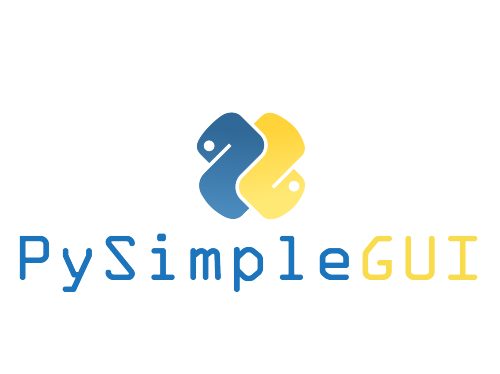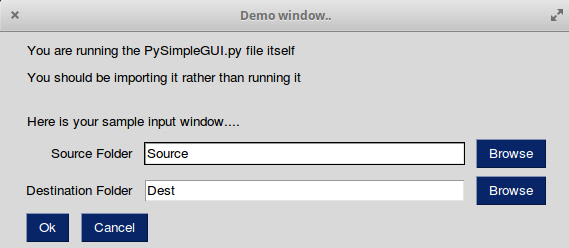The Pre-Alpha Qt version of PySimpleGUI, the GUI SDK Launched in 2018 Actively developed and supported. Super-simple to create custom GUI's. Now supports both tkinter an Qt
Project description
PySimpleGUIQt
The Pre-Alpha Release
Announcements of Latest Developments
Getting Started with PySimpleGUIQt
Welcome to the Pre-Alpha Release of PySimpleGUI for Qt!
You can use the exact same code that you are running on the older, tkinter, version of PySimpleGUI.
PySimpleGUIQt uses PySide2 for access to Qt.
Differences between PySimpleGUI and PySimpleGUIQt
Sizes
IMPORTANT NOTE if you are porting from tkinter to Qt - You will need to make one important change to your code.... You must change your size parameters to be in PIXELS instead of CHARACTERS.
Fonts
Fonts should be in the format (font family, size). The original PySimpleGUI also allowed a font string 'Family Size' but that option is not available (yet) in the Qt version. I'll add it though so the code ports straight over.
Installing PySimpleGUIQt for Python 3
pip install --upgrade PySimpleGUIQt
On some systems you need to run pip3.
pip3 install --upgrade PySimpleGUIQt
Installing PySide2 for Python 3
pip install PySide2
Testing your installation
Once you have installed, or copied the .py file to your app folder, you can test the installation using python. At the command prompt start up Python.
python3
>>> import PySimpleGUIQt
>>> PySimpleGUIQt.main()
You will see a sample window in the center of your screen. If it's not installed correctly you are likely to get an error message during one of those commands
Here is the window you should see:
Prerequisites
Python 3
PySide2
Using - Python 3
To use in your code, simply import....
import PySimpleGUIQt as sg
Then use the exact same code as any other PySimpleGUI program that runs on tkinter.
Status
Functioning features
Features are being added daily to this Qt port of PySimpleGUI.
These Elements are "complete":
- Text
- Input single line
- Input multiline
- Output multiline (new)
- Dial (new)
- Output - reroute stdout
- Spinner
- Sliders
- Buttons - RButtons, CButtons, Short-cut Buttons
- Checkbox
- Radio Buttons
- Listbox
- ComboBox
- Labeled Frames
- Columns - enables you to make pretty much any layout!
- Alpha channel for windows
- No Title Bar setting
- Enter submits for multiline
- Fonts
- Colors for text and background
Complete is a relative term
Missing Features
Notable MISSING features at the moment include:
- Timeouts - nothing dealing with timeouts has been ported
- Tables, Graphs, Trees - the more complex Elements have not yet been ported. Stay tuned, new ones being added daily!
- Change submits - enter submits works for multiline
Design
Author
MikeTheWatchGuy
Demo Code Contributors
License
GNU Lesser General Public License (LGPL 3) +
Acknowledgments
Project details
Release history Release notifications | RSS feed
Download files
Download the file for your platform. If you're not sure which to choose, learn more about installing packages.
Source Distribution
Built Distribution
Filter files by name, interpreter, ABI, and platform.
If you're not sure about the file name format, learn more about wheel file names.
Copy a direct link to the current filters
File details
Details for the file PySimpleGUIQt-0.5.0.tar.gz.
File metadata
- Download URL: PySimpleGUIQt-0.5.0.tar.gz
- Upload date:
- Size: 42.7 kB
- Tags: Source
- Uploaded using Trusted Publishing? No
- Uploaded via: twine/1.11.0 pkginfo/1.4.2 requests/2.18.4 setuptools/40.5.0 requests-toolbelt/0.8.0 tqdm/4.19.2 CPython/3.6.2
File hashes
| Algorithm | Hash digest | |
|---|---|---|
| SHA256 |
e89330cf43006b14590c4e8b0732956b0d69dc127bc78e81d0f07100af9c4ecc
|
|
| MD5 |
014190b7d3a113451a384665650cb957
|
|
| BLAKE2b-256 |
bcf9bca0937f84825a358dec404524f6d413e929ea358f9398ce4894f8ca584a
|
File details
Details for the file PySimpleGUIQt-0.5.0-py3-none-any.whl.
File metadata
- Download URL: PySimpleGUIQt-0.5.0-py3-none-any.whl
- Upload date:
- Size: 41.7 kB
- Tags: Python 3
- Uploaded using Trusted Publishing? No
- Uploaded via: twine/1.11.0 pkginfo/1.4.2 requests/2.18.4 setuptools/40.5.0 requests-toolbelt/0.8.0 tqdm/4.19.2 CPython/3.6.2
File hashes
| Algorithm | Hash digest | |
|---|---|---|
| SHA256 |
5784f31e9ce5272e380710eb7174a4c7c21bf17b8563239cd39980e90745b6bf
|
|
| MD5 |
807b03eb5d716f5e0065eee1d4662a07
|
|
| BLAKE2b-256 |
e1f49f975dbdceae6a0458716a01c25c6502b6be6eba2e8dc919e74712509552
|