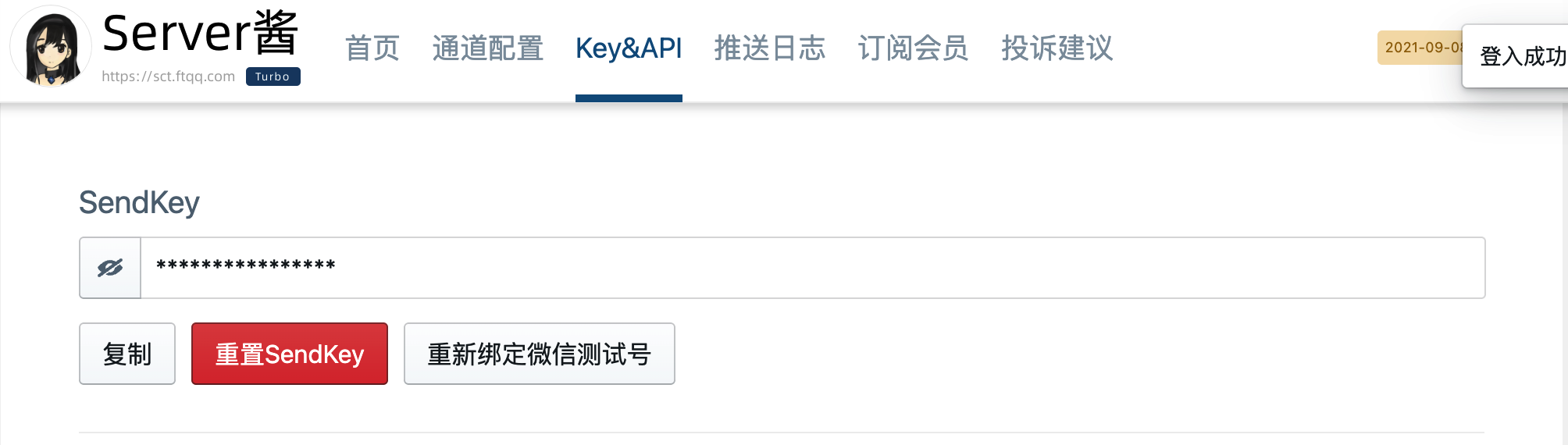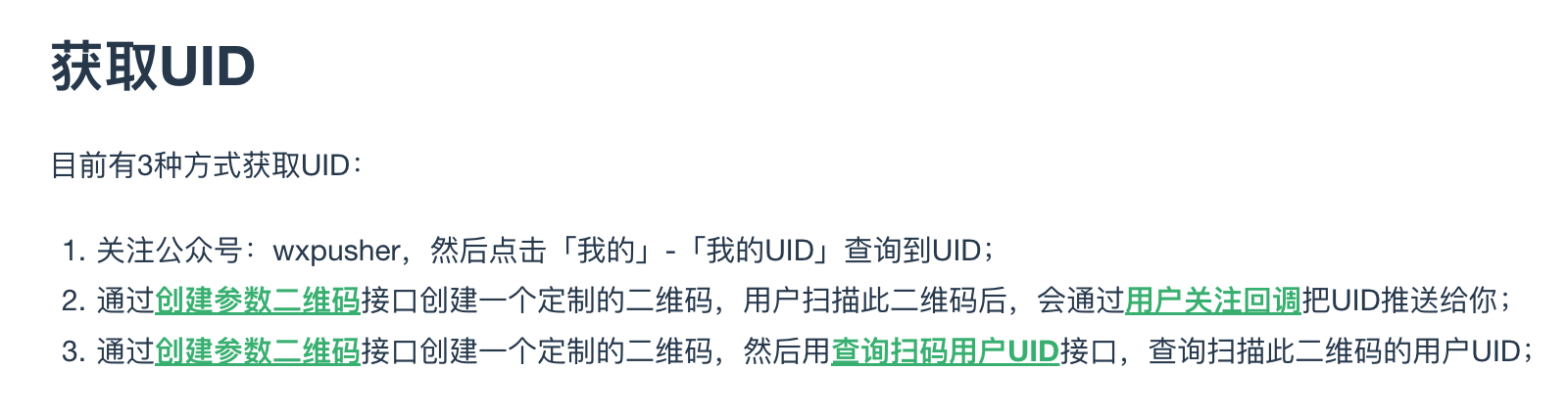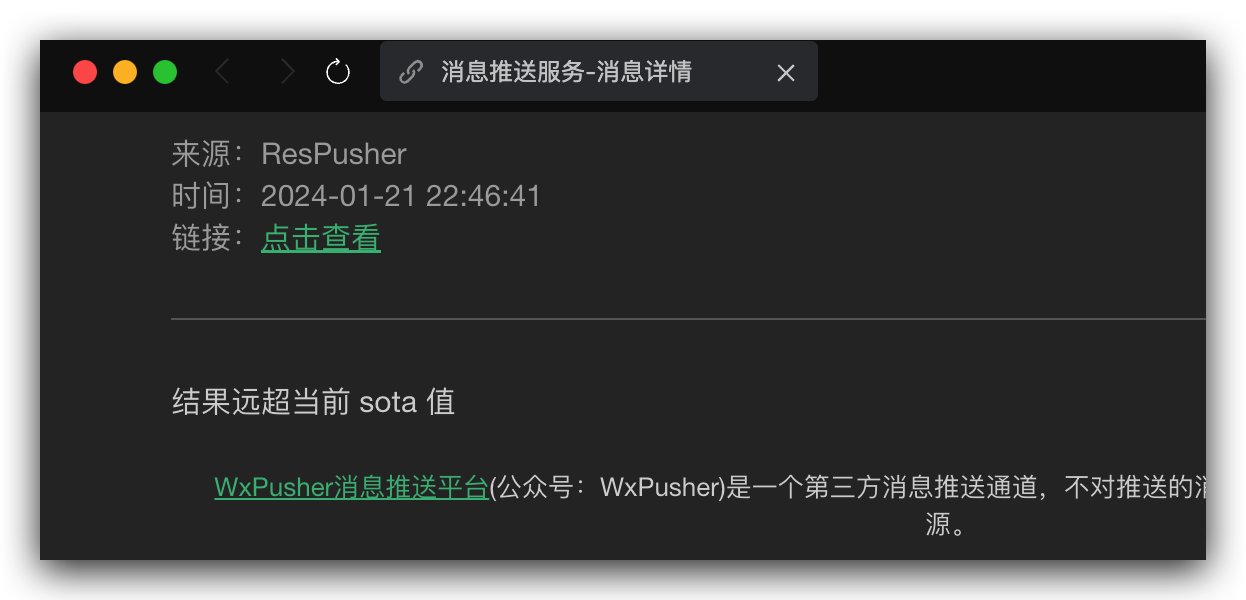通过微信发送自己实验的结果
Project description
ResPusher
通过微信发送实验的结果
目前实现的方式有
-
Server 酱
-
WxPusher
安装
- 通过官方源安装
pip install ResPusher -i https://pypi.org/simple
- 下载 github 库
cd ResPusher
pip install .
使用
Server酱
微信搜索 方糖 关注公众号,或者前往官网链接进行登录关注公众号
登录成功后会获得 SendKey(必需)
代码调用示例
from ResPusher import *
res = ServerChan(key="serverchan sendkey").send_message(title="实验结果", content="结果远超当前 sota 值")
print(res)
结果展示
WxPusher
通过Wxpusher 管理后台链接微信扫码注册进入后台
具体步骤:[注册并且创建应用]
appToken 和 UID 是必需的参数
代码调用示例
from ResPusher import *
res = WxPusher(apptoken="wxpusher apptoken", uids=["wxpusher uid"]).send_message(title="实验结果", content="结果远超当前 sota 值")
print(res)
结果展示
接口代码来源
Project details
Release history Release notifications | RSS feed
Download files
Download the file for your platform. If you're not sure which to choose, learn more about installing packages.
Source Distribution
ResPusher-0.1.0.tar.gz
(4.1 kB
view hashes)
Built Distribution
Close
Hashes for ResPusher-0.1.0-py3-none-any.whl
| Algorithm | Hash digest | |
|---|---|---|
| SHA256 | 6e6709484ec05706ddc43654702c61283a60b807788d665a15dca04405b40688 |
|
| MD5 | 6df7945707ef5acd1b7f68bbfa7e5408 |
|
| BLAKE2b-256 | 73628b01c7ad038f78be5ff0cd7aa66cf2ecb531b5edbd36894b10b034b6c062 |