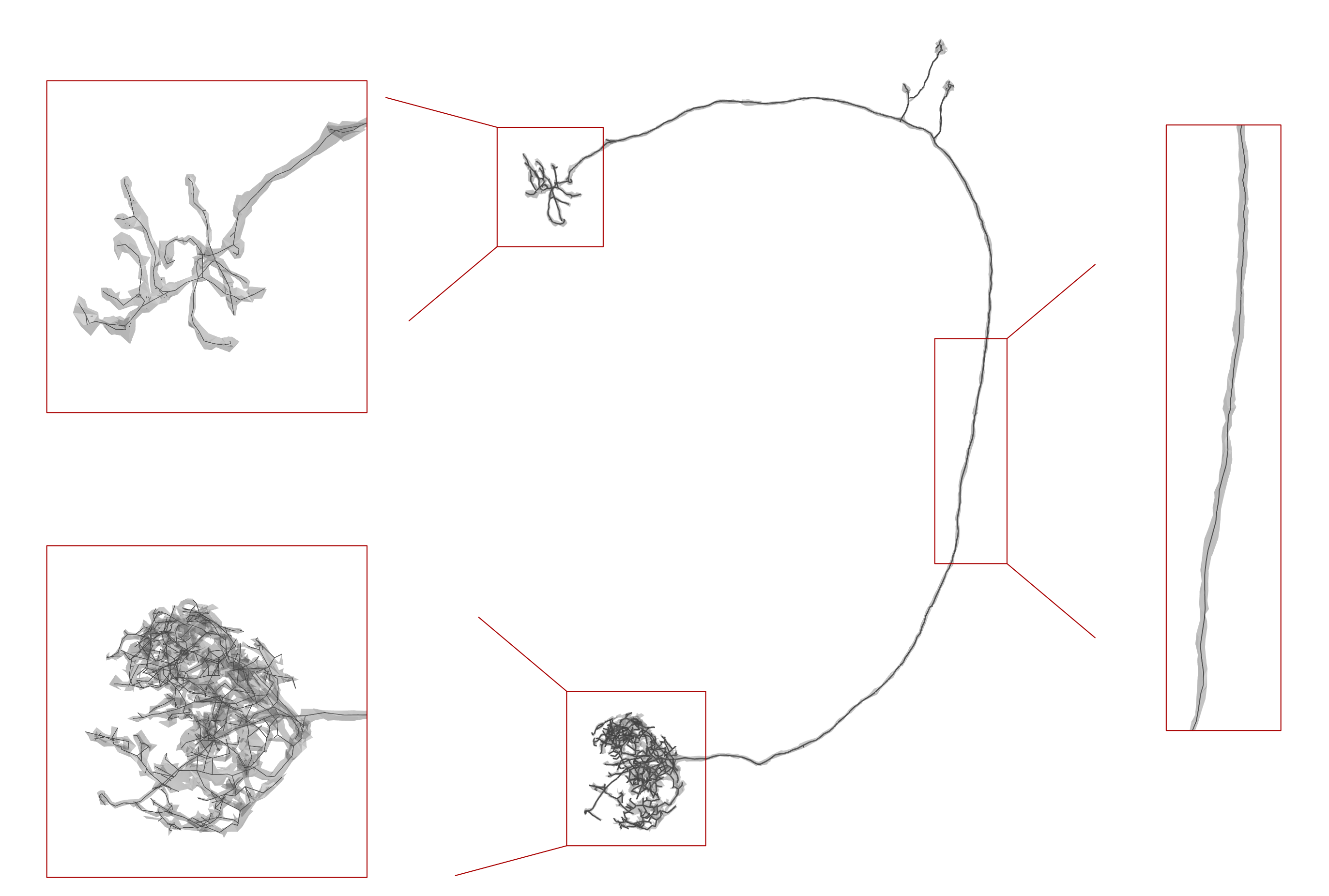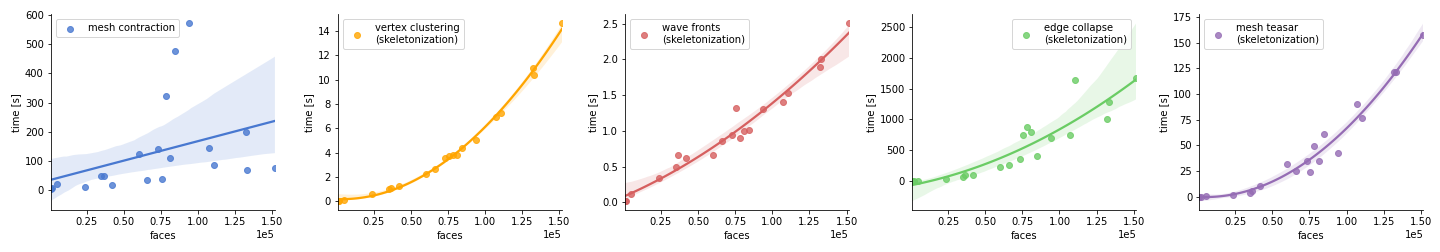Python 3 library to extract skeletons from 3D meshes
Project description
Skeletor
Unlike its namesake, this Python 3 library does not (yet) seek to conquer Eternia but to turn meshes into skeletons.
Heads-up: skeletor 1.0.0 introduced some breaking changes and major reorganizations.
Please see the changelog
for details.
Install
pip3 install skeletor
For the dev version:
pip3 install git+https://github.com/navis-org/skeletor@master
Dependencies
Automatically installed with pip:
networkxnumpypandasscipyscikit-learntrimeshtqdmpython-igraphncollpyde
Optional because not strictly required for the core functions but highly recommended:
- pyglet is required by trimesh to preview meshes/skeletons in 3D:
pip3 install pyglet - fastremap for sizeable speed-ups with some methods:
pip3 install fastremap
Documentation
Please see the documentation for details.
The change log can be found here.
Quickstart
For the impatient a quick example:
>>> import skeletor as sk
>>> mesh = sk.example_mesh()
>>> # To load and use your own mesh instead of the example mesh:
>>> # import trimesh as tm
>>> # mesh = tm.Trimesh(vertices, faces) # or...
>>> # mesh = tm.load_mesh('mesh.obj')
>>> fixed = sk.pre.fix_mesh(mesh, remove_disconnected=5, inplace=False)
>>> skel = sk.skeletonize.by_wavefront(fixed, waves=1, step_size=1)
>>> skel
<Skeleton(vertices=(1258, 3), edges=(1194, 2), method=wavefront)>
All skeletonization methods return a Skeleton object. These are just
convenient objects to represent and inspect the results.
>>> # location of vertices (nodes)
>>> skel.vertices
array([[16744, 36720, 26407],
...,
[22076, 23217, 24472]])
>>> # child -> parent edges
>>> skel.edges
array([[ 64, 31],
...,
[1257, 1252]])
>>> # Mapping for mesh to skeleton vertex indices
>>> skel.mesh_map
array([ 157, 158, 1062, ..., 525, 474, 547])
>>> # SWC table
>>> skel.swc.head()
node_id parent_id x y z radius
0 0 -1 16744.005859 36720.058594 26407.902344 0.000000
1 1 -1 5602.751953 22266.756510 15799.991211 7.542587
2 2 -1 16442.666667 14999.978516 10887.916016 5.333333
>>> # Save SWC file
>>> skel.save_swc('skeleton.swc')
If you installed pyglet (see above) you can also use trimesh's plotting
capabilities to inspect the results:
>>> skel.show(mesh=True)
Benchmarks
Benchmarks
were run on a 2018 MacBook Pro (2.2 GHz Core i7, 32Gb memory) with optional
fastremap dependency installed. Note some of these functions (e.g.
contraction and TEASAR/vertex cluster skeletonization) can vary a lot in
speed based on parameterization.
Contributing
Pull requests are always welcome!
References & Acknowledgments
Mesh contraction and the edge collapse approach are based on this paper:
[1] Au OK, Tai CL, Chu HK, Cohen-Or D, Lee TY. Skeleton extraction by mesh contraction. ACM Transactions on Graphics (TOG). 2008 Aug 1;27(3):44.
The abstract and the paper can be found here.
Also see this YouTube video.
Some of the code in skeletor was modified from the Py_BL_MeshSkeletonization addon for Blender 3D created by #0K Srinivasan Ramachandran and published under GPL3.
The mesh TEASAR approach was adapted from the implementation in meshparty by Sven Dorkenwald, Casey Schneider-Mizell and Forrest Collman.
Project details
Download files
Download the file for your platform. If you're not sure which to choose, learn more about installing packages.
Source Distribution
Built Distribution
File details
Details for the file skeletor-1.3.0.tar.gz.
File metadata
- Download URL: skeletor-1.3.0.tar.gz
- Upload date:
- Size: 194.4 kB
- Tags: Source
- Uploaded using Trusted Publishing? No
- Uploaded via: twine/5.0.0 CPython/3.9.19
File hashes
| Algorithm | Hash digest | |
|---|---|---|
| SHA256 | 71fe15a40593589d5174019326515e739ee3ddb97323eca00b60f5aea0f78157 |
|
| MD5 | d79e50c7e5141e3cdb5960743e36ed97 |
|
| BLAKE2b-256 | 301ba17a7b68c691c0e80ec2935012eaa3a1aa90953ee00e9681e235a4f6d449 |
File details
Details for the file skeletor-1.3.0-py3-none-any.whl.
File metadata
- Download URL: skeletor-1.3.0-py3-none-any.whl
- Upload date:
- Size: 208.6 kB
- Tags: Python 3
- Uploaded using Trusted Publishing? No
- Uploaded via: twine/5.0.0 CPython/3.9.19
File hashes
| Algorithm | Hash digest | |
|---|---|---|
| SHA256 | e36dee67d37e5bb214a4906809199a207cf55848ddb8050a5e34e224488f2080 |
|
| MD5 | 0f918f7a7365023011f05f97b724d0a9 |
|
| BLAKE2b-256 | b1ed40161048c0423790fa028c1385f3c88b02aed615ec64ac14cbc7617f921c |