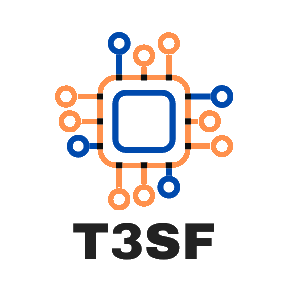Technical Tabletop Exercises Simulation Framework
Project description
T3SF
Technical Tabletop Exercises Simulation Framework
Table of Contents
About
T3SF is a framework that offers a modular structure for the orchestration of events based on a master scenario events list (MSEL) together with a set of rules defined for each exercise (optional) and a configuration that allows defining the parameters of the corresponding platform. The main module performs the communication with the specific module (Discord, Slack, Telegram, etc.) that allows the events to present the events in the input channels as injects for each platform. In addition, the framework supports different use cases: "single organization, multiple areas", "multiple organization, single area" and "multiple organization, multiple areas".
Getting Things Ready
Platform-independent, you will need to install the framework itself!
To do this, you can follow this simple step-by-step guide, or if you're already comfortable installing packages with pip, you can skip to the last step!
# Python 3.6+ required
python -m venv .venv # We will create a python virtual enviroment
source .venv/bin/activate # Let's get inside it
pip install -U pip # Upgrade pip
pip install T3SF # Install the framework!
We strongly recommend following the platform-specific guidance within our Read The Docs! Here are the links:
Usage
We created this framework to simplify all your work!
You will need to edit the config.ini file with your desired platform and the file to fetch your incidents.
Here is an example if you want to run the framework with the Discord bot.
[General]
Platform : Discord
TTX_File : MSEL_BASE4.json
Here is a code snippet used as an example of the Discord bot:
from discord.ext import commands
from dotenv import load_dotenv
import discord
import os
from T3SF import T3SF
load_dotenv()
TOKEN = os.getenv('DISCORD_TOKEN')
intents = discord.Intents.default()
intents.message_content = True
bot = commands.Bot(command_prefix='!', intents=intents)
T3SF = T3SF(bot=bot) # We need to pass the bot's object to the framework.
@bot.event
async def on_interaction(interaction):
await T3SF.PollAnswerHandler(payload=interaction)
@bot.command(name="start", help='Starts the Incidents Game. Usage -> !start')
async def start(ctx):
# When the bot receives the command !start,
# we are going to start the game!
await T3SF.ProcessIncidents(function_type = "start", ctx=ctx)
bot.run(TOKEN)
Here is another code snippet for the Slack bot
from slack_bolt.adapter.socket_mode.async_handler import AsyncSocketModeHandler
from slack_bolt.app.async_app import AsyncApp
from dotenv import load_dotenv
import asyncio
import os
from T3SF import *
load_dotenv()
app = AsyncApp(token=os.environ["SLACK_BOT_TOKEN"])
T3SF = T3SF(app=app) # We need to pass the app's object to the framework.
@app.action(re.compile("option"))
async def poll_handler(ack, body, payload):
await T3SF.PollAnswerHandler(ack=ack,body=body,payload=payload)
@app.message("!start")
async def start(message, say):
# When the bot receives the command !start,
# we are going to start the game!
await T3SF.ProcessIncidents(function_type = "start", ctx=message)
# Let's start the bot!
async def main():
handler = AsyncSocketModeHandler(app, os.environ["SLACK_APP_TOKEN"])
await handler.start_async()
if __name__ == "__main__":
asyncio.run(main())
If you need more help, you can always check our documentation here!
Project details
Release history Release notifications | RSS feed
Download files
Download the file for your platform. If you're not sure which to choose, learn more about installing packages.