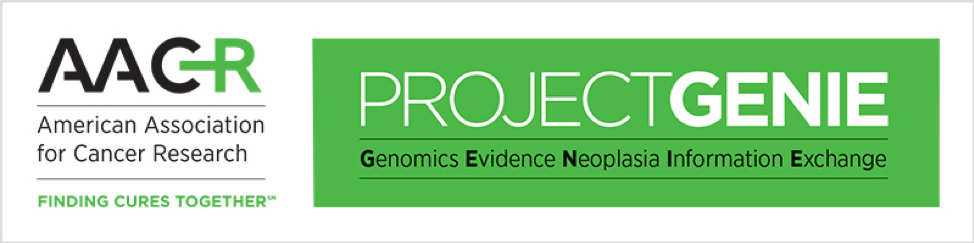Processing and validation for GENIE
Project description
AACR Project GENIE
Introduction
This repository documents code used to gather, QC, standardize, and analyze data uploaded by institutes participating in AACR's Project GENIE (Genomics, Evidence, Neoplasia, Information, Exchange).
Dependencies
These are tools or packages you will need, to be able to reproduce these results:
- Python 3.6 or higher
- Synapse command-line client (
pip install synapseclient) - Python pandas (
pip install pandas) - bedtools
File Validator
pip install aacrgenie
genie -v
This will install all the necessary components for you to run the validator locally on all of your files, including the Synapse client. Please view the help to see how to run to validator.
genie validate -h
genie validate data_clinical_supp_SAGE.txt SAGE
Development
Versioning
- Update the version in genie/version.py based on semantic versioning. Use the suffix
-devfor development branch versions. - When releasing, remove the
-devfrom the version. - Add a tag and release named the same as the version.
SAGE BIONETWORKS USE ONLY
Batch Processing instructions
- Check docker hub builds to see if theres any failures
- Log into AWS Batch
- Run
genie-job-mainprocess - Run
genie-job-mafprocess(Make sure to add--createdMafDatabaseflag) - Run
genie-job-vcfprocess - Run
genie-job-release(Make sure to update release version and number)
Processing on EC2
- Input to database:
python input_to_database.py -h - Create GENIE Files Example Releases a. release 4.1-consortium and 4.0-public
python database_to_staging.py Jan-2018 ~/cbioportal/ 4.1-consortium --skipMutationsInCis
python consortium_to_public.py Jul-2018 ~/cbioportal/ 4.0-public
b. release 5.1-consortium and 5.0-public
python database_to_staging.py Jul-2018 ~/cbioportal/ 5.1-consortium
python consortium_to_public.py Jan-2019 ~/cbioportal/ 5.0-public
Instructions to setup batch
- Build an AMI that can run batch jobs! Start from this page and follow instructions and specify your docker image. It is important at this stage that you time the building of your AMI, or your AMI will not be able to start batch jobs. After doing so, you will have to start an instance with the AMI and run these 2 commands:
sudo stop ecs
sudo rm -rf /var/lib/ecs/data/ecs_agent_data.json
- Rebuild the AMI above, specify the size of the image and put whatever you want in the instance that you would want to bind
Adding GENIE sites
- Invite users to GENIE participant Team
- Creates CENTER (input/staging) folder (Set up ACLs)
- Update Center Mapping table https://www.synapse.org/#!Synapse:syn10061452/tables/
- Add center to distribution tables: https://www.synapse.org/#!Synapse:syn10627220/tables/, https://www.synapse.org/#!Synapse:syn7268822/tables/
- Add users to their GENIE folder
Project details
Release history Release notifications | RSS feed
Download files
Download the file for your platform. If you're not sure which to choose, learn more about installing packages.
Source Distribution
aacrgenie-9.0.1.tar.gz
(86.2 kB
view hashes)
Built Distribution
aacrgenie-9.0.1-py3-none-any.whl
(101.5 kB
view hashes)
Close
Hashes for aacrgenie-9.0.1-py3-none-any.whl
| Algorithm | Hash digest | |
|---|---|---|
| SHA256 | 132f04afdf98cf50977dc46f821b8bf3fbfc05f3741c7d23578fa26d2121b566 |
|
| MD5 | e53abcf2b70744a8e1ba480f2561a294 |
|
| BLAKE2b-256 | 23eb27fec6180979cc3f6ae59a56c6cfcdef14d0759e776dbd525b0c4b84e2f0 |