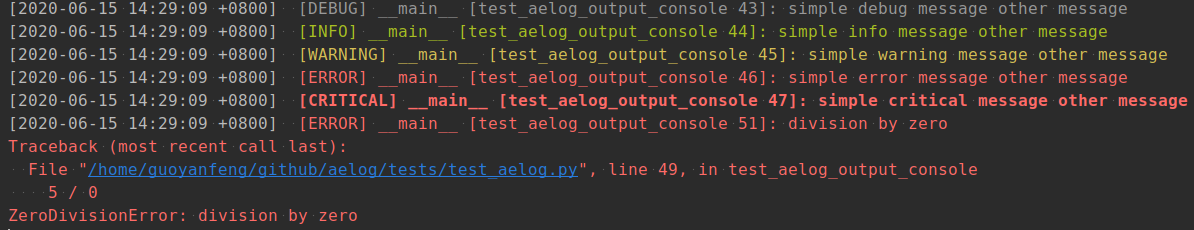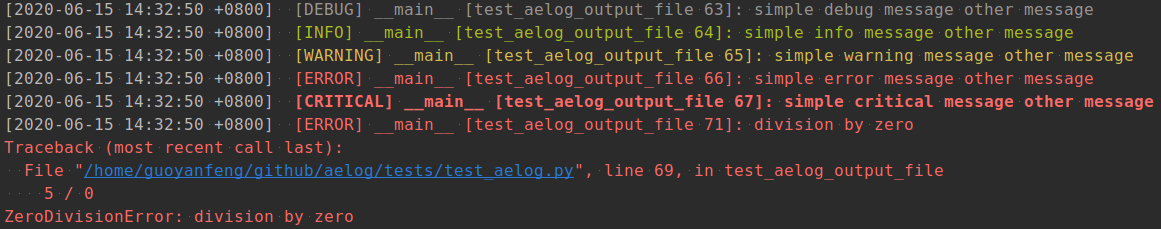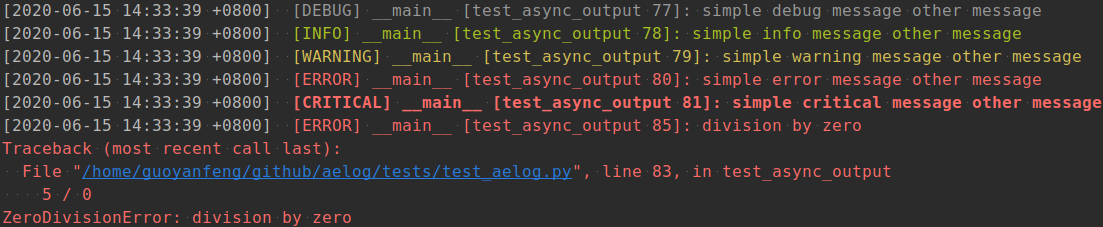An simple, async, full package name path, log rotating, different colored log library.
Project description
Aelog
An simple, async, full package name path, log rotating, different colored log library.
aelog aims to make using python log as simple as possible. as a result, it drastically simplifies using python logging.
aelog's design objectives:
- Make using python log as simple as possible.
- Output log contains the full package name path.
- Provide asynchronous log output function, at the same time, contains common log output.
- Output according to the log level to mark the different colors separately.
- Provide a log file rotating, automatic backup.
- Output to the terminal and file, default output to the terminal, if you don't provide the log file path.
Installing aelog
pip install aelog
init aelog
import aelog
app = Flask(__name__)
aelog.init_app(app)
# or
aelog.init_app(aelog_access_file='aelog_access_file.log', aelog_error_file='aelog_error_file.log',
aelog_console=False)
aelog config
List of configuration keys that the aelog extension recognizes:
| configuration key | the meaning of the configuration key |
|---|---|
| AELOG_ACCESS_FILE | Access file path, default None. |
| AELOG_ERROR_FILE | Error file path, default None. |
| AELOG_CONSOLE | Whether it is output at the terminal, default false. |
| AELOG_LEVEL | log level, default 'DEBUG'. |
| AELOG_MAX_BYTES | Log file size, default 50M. |
| AELOG_BACKUP_COUNT | Rotating file count, default 5. |
Usage
simple using, output log to terminal.
import aelog
aelog.init_app(aelog_console=True)
def test_aelog_output_console():
"""
Args:
Returns:
"""
aelog.debug("simple debug message", "other message")
aelog.info("simple info message", "other message")
aelog.warning("simple warning message", "other message")
aelog.error("simple error message", "other message")
aelog.critical("simple critical message", "other message")
try:
5 / 0
except Exception as e:
aelog.exception(e)
This will output to the terminal.
- Different levels of logging, different color, the color is cyan, green, yellow, red and 'bold_red,bg_white' in turn.
output log to file and terminal.
import aelog
from flask import Flask
app = Flask(__name__)
aelog.init_app(app) # Output to the test.log file and terminal
def test_aelog_output_file():
"""
Args:
Returns:
"""
aelog.debug("simple debug message", "other message")
aelog.info("simple info message", "other message")
aelog.warning("simple warning message", "other message")
aelog.error("simple error message", "other message")
aelog.critical("simple critical message", "other message")
try:
5 / 0
except Exception as e:
aelog.exception(e)
This will output to the test.log file and terminal.
- Automatic output is greater than the error information to the 'test_error.log' file.
- Different levels of logging, different color, the color is cyan, green, yellow, red and 'bold_red,bg_white' in turn.
asynchronous output log to file and terminal.
import asyncio
import aelog
from sanic import Sanic
app = Sanic(__name__)
aelog.init_aelog(app) # Output to the test.log file and terminal
async def test_async_output():
await aelog.async_debug("simple debug message", "other message")
await aelog.async_info("simple info message", "other message")
await aelog.async_warning("simple warning message", "other message")
await aelog.async_error("simple error message", "other message")
await aelog.async_critical("simple critical message", "other message")
try:
5 / 0
except Exception as e:
await aelog.async_exception(e)
if "__name__"=="__main__":
loop = asyncio.get_event_loop()
loop.run_until_complete(test_async_output())
This will output to the test.log file and terminal.
- Automatic output is greater than the error information to the 'test_error.log' file.
- Different levels of logging, different color, the color is cyan, green, yellow, red and 'bold_red,bg_white' in turn.
Project details
Download files
Download the file for your platform. If you're not sure which to choose, learn more about installing packages.
Source Distributions
Built Distribution
Filter files by name, interpreter, ABI, and platform.
If you're not sure about the file name format, learn more about wheel file names.
Copy a direct link to the current filters
File details
Details for the file aelog-1.0.9-py3-none-any.whl.
File metadata
- Download URL: aelog-1.0.9-py3-none-any.whl
- Upload date:
- Size: 7.5 kB
- Tags: Python 3
- Uploaded using Trusted Publishing? No
- Uploaded via: twine/3.2.0 pkginfo/1.4.2 requests/2.21.0 setuptools/40.6.3 requests-toolbelt/0.8.0 tqdm/4.28.1 CPython/3.6.9
File hashes
| Algorithm | Hash digest | |
|---|---|---|
| SHA256 |
8ac17de13b60256bebcd82cd11910c52a4ac7cfc90da300199df36c0a9f79d5f
|
|
| MD5 |
bd91c50850c13435903556e621817661
|
|
| BLAKE2b-256 |
863674695587078f5101f2b7cefed205ace2ba29efcde85ddf6e7cd8c235a7d4
|