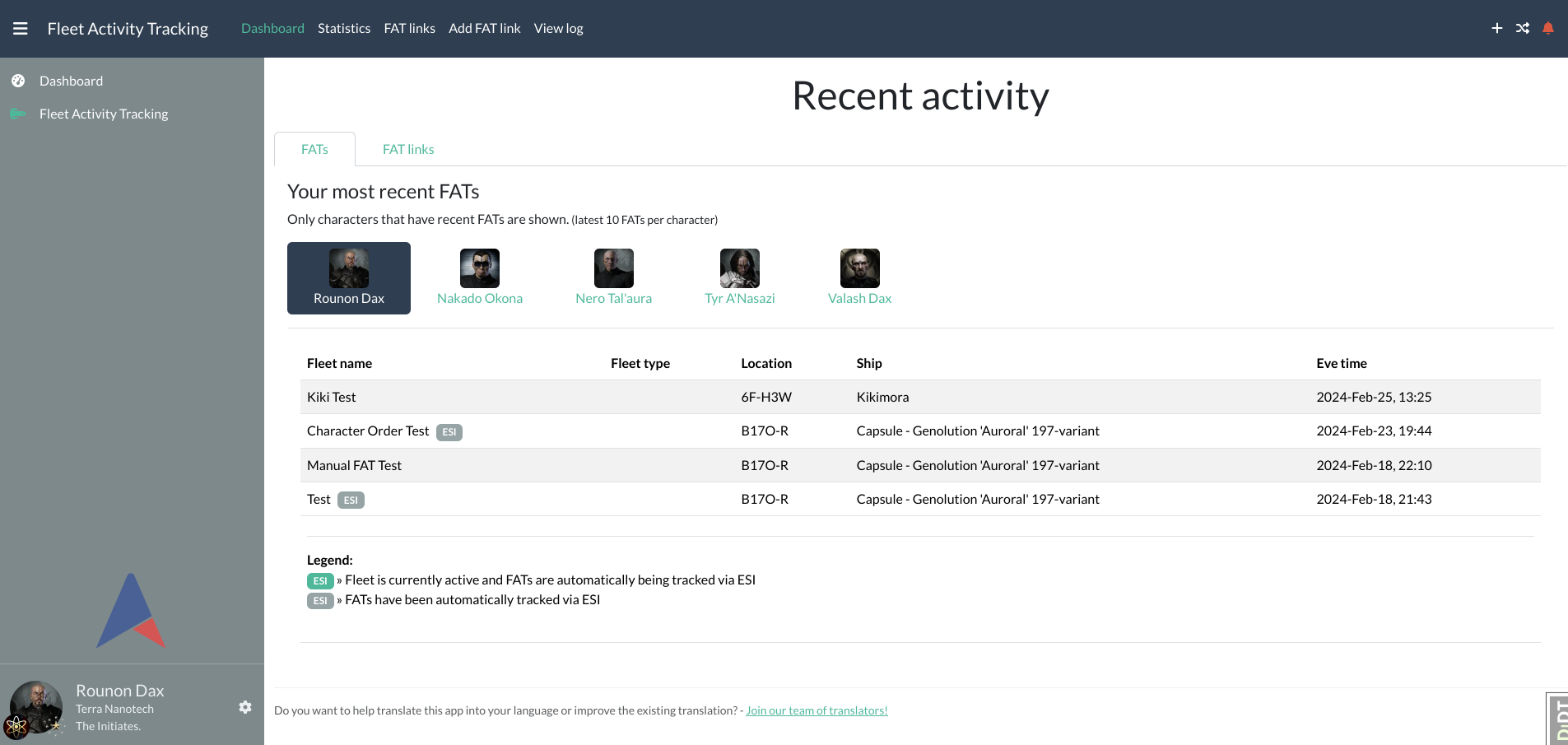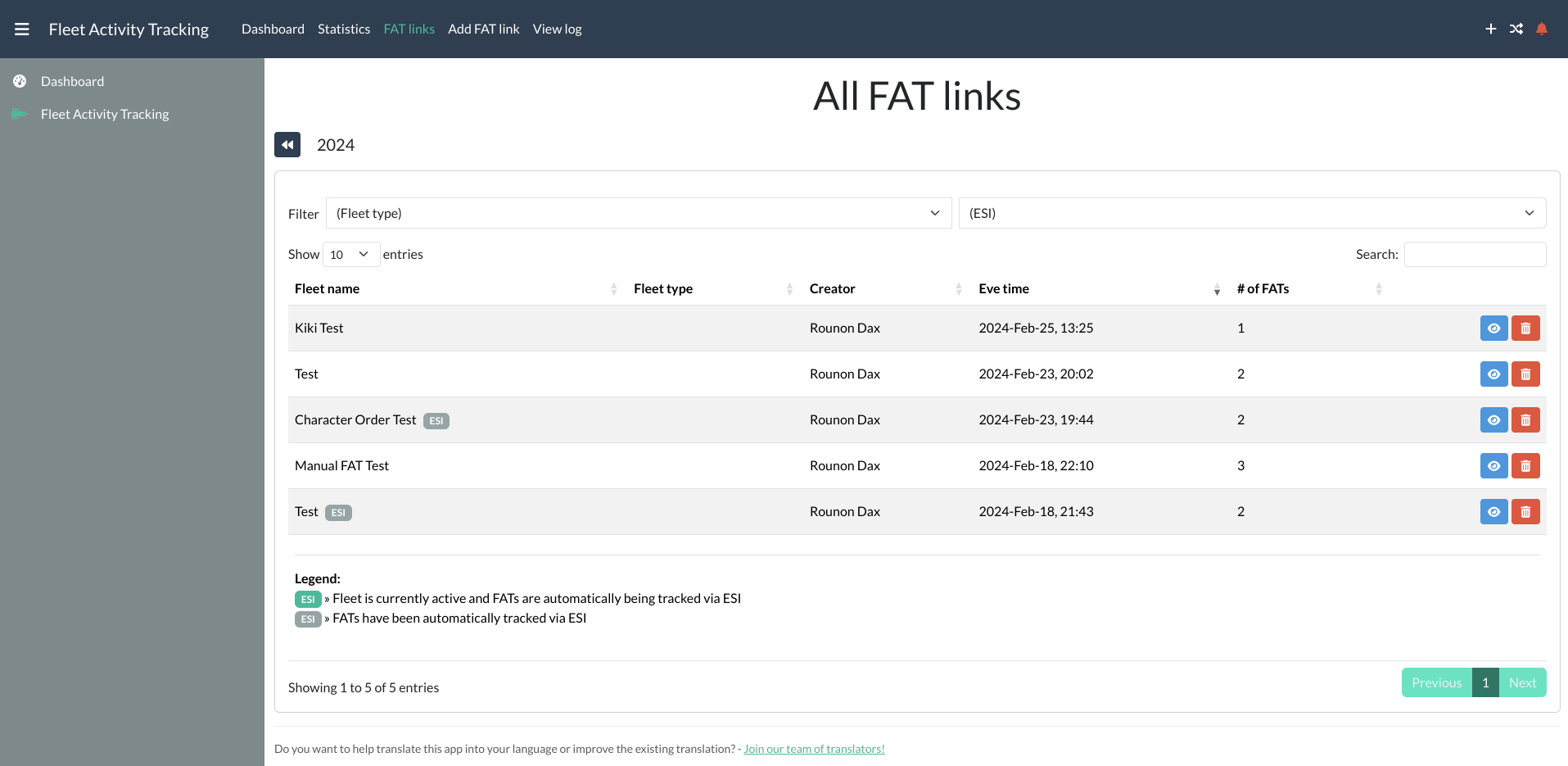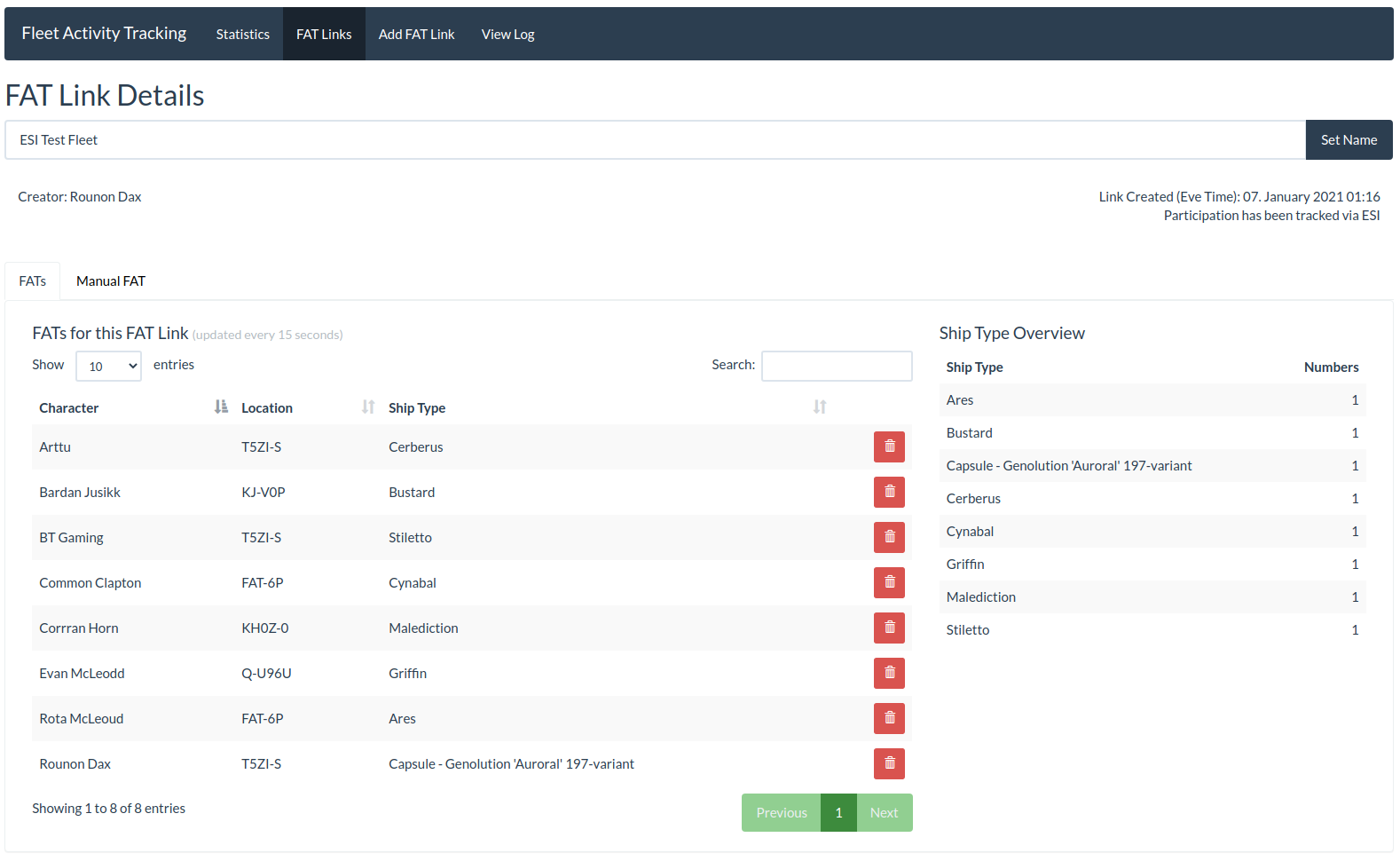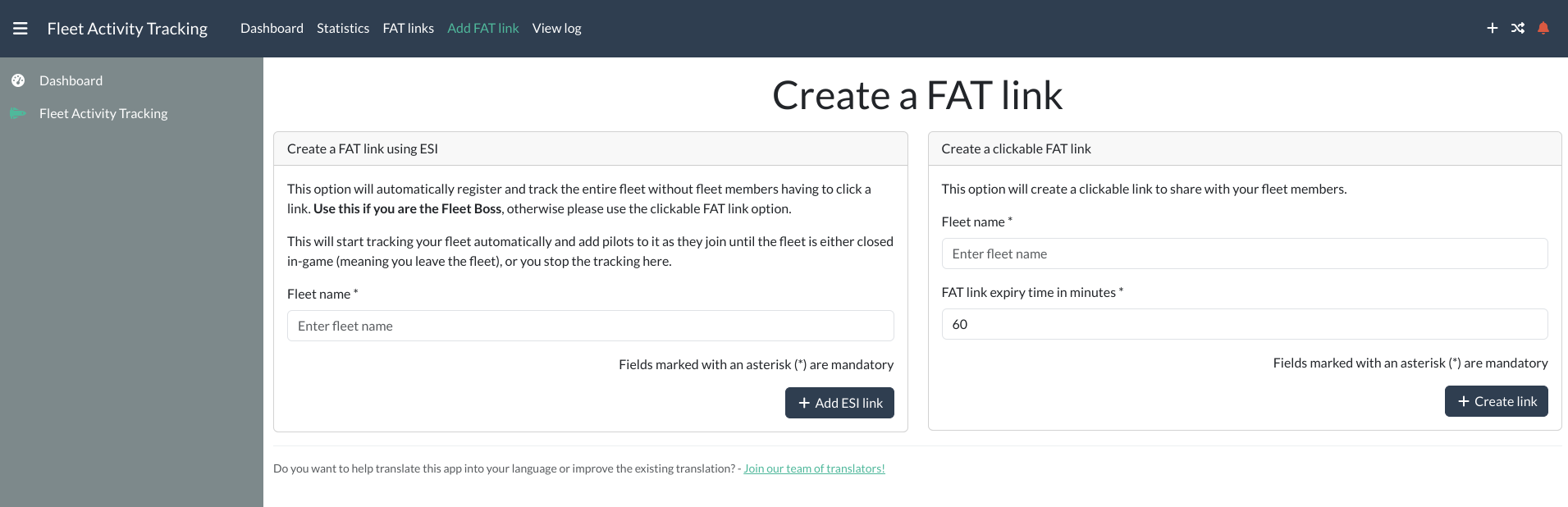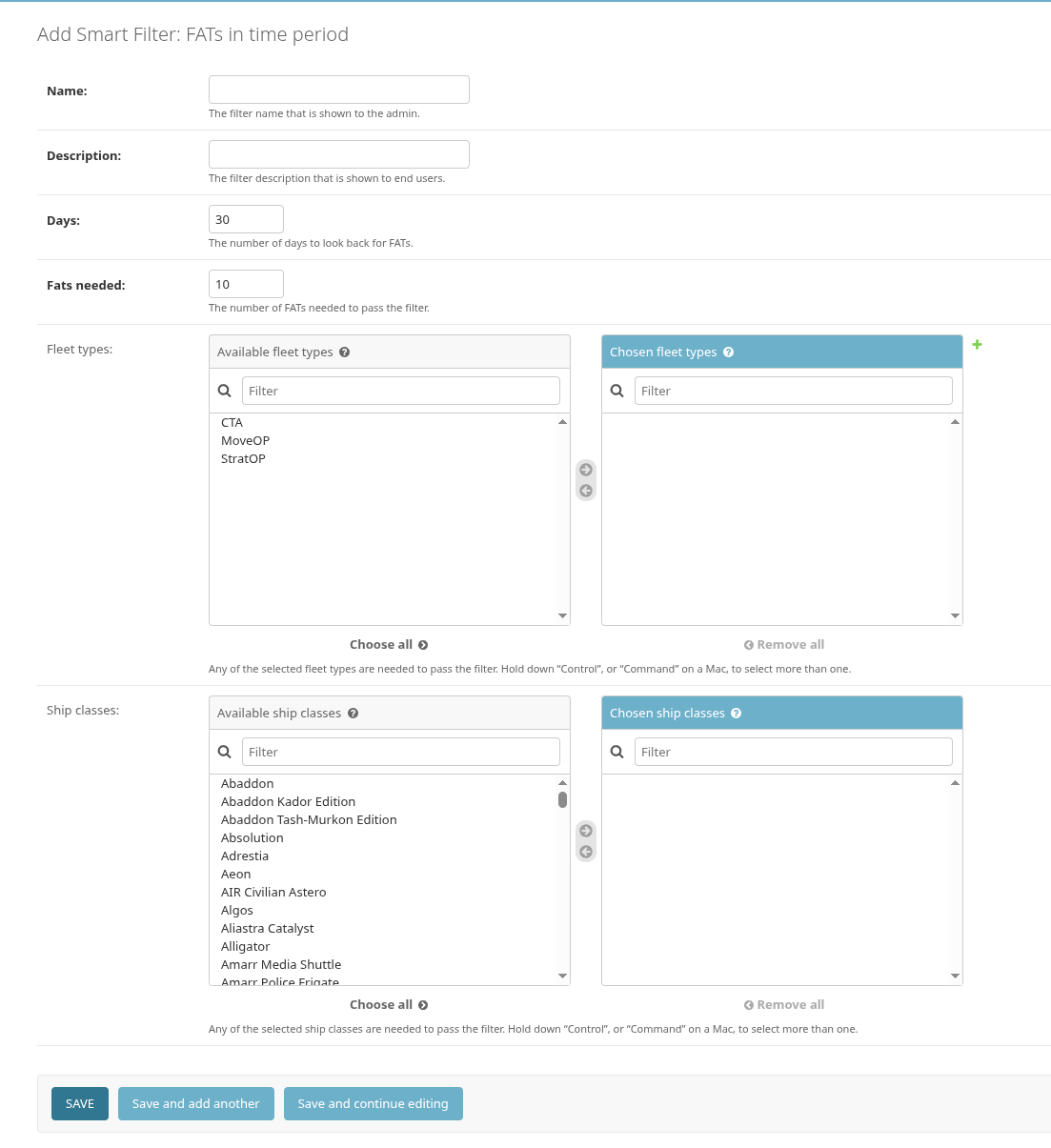Another Fleet Activity Tracking tool for Alliance Auth
Project description
Alliance Auth AFAT — Another Fleet Activity Tracker
An Improved FAT/PAP System for Alliance Auth.
- Features and Highlights
- Screenshots
- Installation
- Updating
- Data Migration
- Settings
- Permissions
- Changelog
- Translation Status
- Contributing
- Credits
Features and Highlights
- Automatic tracking of participation on FAT links created via ESI
- Multiple ESI fleets (with your alts)
- Manually end ESI tracking per fleet
- Fleet type classification (can be added in the admin backend)
- Ship type overview per FAT link
- Graphical statistics views
- Re-open FAT link if the FAT link has expired and is within the defined grace time (only for clickable FAT links)
- Manually add pilots to clickable FAT links, in case they missed clicking the link (for a period of 24 hours after the FAT links original expiry time)
- Log for the following actions (Logs are kept for a certain time, 60 days per default):
- Create FAT link
- Change FAT link
- Remove FAT link
- Re-open FAT link
- Manually add pilot to FAT link
- Remove pilot from FAT link
- Smart filter for integration with Secure Groups
- FATs in time period
AFAT will work alongside the built-in native FAT System and ImicusFAT. However, data doesn't share, but you can migrate their data to AFAT, for more information, see below.
Screenshots
Dashboard
Fat Link List
Fat Link Details
Add Fat Link View for FCs
Smart Filter: FATs in Time Period
Installation
[!Important]
This app is a plugin for Alliance Auth.
If you don't have Alliance Auth running already, please install it first before proceeding. (See the official AA installation guide for details)
[!IMPORTANT]
This app is utilising features that are only available in Alliance Auth >= 4.12.0. Please make sure to update your Alliance Auth instance before installing this app, otherwise, an update to Alliance Auth will be pulled in unsupervised.
[!NOTE]
For users migrating from Alliance Auth's built-in FAT systems, please read the specific instructions.
Bare Metal Installation
Step 1: Install the App
Make sure you're in the virtual environment (venv) of your Alliance Auth installation. Then install the latest version:
pip install allianceauth-afat==4.4.0
Step 2: Update Your AA Settings
Configure your AA settings in your local.py as follows:
- Add
"afat",toINSTALLED_APPS - Add the Scheduled Tasks
# AFAT - https://github.com/ppfeufer/allianceauth-afat
CELERYBEAT_SCHEDULE["afat_update_esi_fatlinks"] = {
"task": "afat.tasks.update_esi_fatlinks",
"schedule": crontab(minute="*/1"),
}
CELERYBEAT_SCHEDULE["afat_logrotate"] = {
"task": "afat.tasks.logrotate",
"schedule": crontab(minute="0", hour="1"),
}
Step 3: Finalizing the Installation
Run migrations, copy static files and load EVE universe data:
python manage.py collectstatic
python manage.py migrate
python manage.py afat_load_shiptypes
Docker Installation
Step 1: Add the App
Add the app to your conf/requirements.txt:
allianceauth-afat==4.4.0
Step 2: Update Your AA Settings
Configure your AA settings (conf/local.py) as follows:
- Add
"afat",toINSTALLED_APPS - Add the Scheduled Tasks
# AFAT - https://github.com/ppfeufer/allianceauth-afat
CELERYBEAT_SCHEDULE["afat_update_esi_fatlinks"] = {
"task": "afat.tasks.update_esi_fatlinks",
"schedule": crontab(minute="*/1"),
}
CELERYBEAT_SCHEDULE["afat_logrotate"] = {
"task": "afat.tasks.logrotate",
"schedule": crontab(minute="0", hour="1"),
}
Step 3: Build Auth and Restart Your Containers
docker compose build --no-cache
docker compose --env-file=.env up -d
Step 4: Finalizing the Installation
Run migrations, copy static files and load EVE universe data:
docker compose exec allianceauth_gunicorn bash
auth collectstatic
auth migrate
auth afat_load_shiptypes
Updating
Bare Metal Installation
To update your existing installation of AFAT, first enable your virtual environment (venv) of your Alliance Auth installation.
pip install allianceauth-afat==4.4.0
python manage.py collectstatic
python manage.py migrate
redis-cli flushall
Finally, restart your supervisor services for AA
Docker Installation
To update your existing installation of AFAT, all you need to do is to update the
respective line in your conf/requirements.txt file to the latest version.
allianceauth-afat==4.4.0
Now rebuild your containers:
docker compose build
docker compose --env-file=.env up -d
After that, run the following commands to update your database and static files:
docker compose exec allianceauth_gunicorn bash
auth collectstatic
auth migrate
Common Steps
It is possible that some versions need some more changes. Always read the release notes to find out more.
Data Migration
Right after the initial installation and running migrations, you can import the data from Alliance Auth's native FAT system if you have used it until now.
Import From Native FAT
To import from the native FAT module, run the following:
Bare Metal Installation
python myauth/manage.py afat_import_from_allianceauth_fat
Docker Installation
docker compose exec allianceauth_gunicorn bash
auth afat_import_from_allianceauth_fat
Settings
To customize the module, the following settings can be managed in your admin backend:
| Setting | Description | Default Value |
|---|---|---|
| Use doctrines from fittings module | Whether to use the doctrines from the Fittings modules in the doctrine dropdown or from AFATs own doctrine list. (Note: The fittings module needs to be installed for this.) | No |
| Default FAT link expiry time | Default expiry time for clickable FAT links in Minutes | 60 |
| Default FAT link reopen grace time | Time in minutes a FAT link can be re-opened after it has expired | 60 |
| Default FAT link reopen duration | Time in minutes a FAT link is re-opened | 60 |
| Default log duration | Time in days before log entries are being removed from the DB | 60 |
Permissions
| Name | Description | Notes |
|---|---|---|
| basic_access | Can access the AFAT module | Your line member probably want this permission, so they can see the module and click the FAT links they are given. They also can see their own statistics with this permission. |
| manage_afat | Can manage the AFAT module | Your Military lead probably should get this permission |
| add_fatlink | Can create FAT Links | Your regular FC or who ever should be able to add FAT links should have this permission |
| stats_corporation_own | Can see own corporation statistics | |
| stats_corporation_other | Can see statistics of other corporations | |
| logs_view | Can view the modules logs |
Changelog
To keep track of all changes, please read the Changelog.
Translation Status
Do you want to help translate this app into your language or improve the existing translation? - Join our team of translators!
Contributing
You want to contribute to this project? That's cool!
Please make sure to read the contribution guidelines.
(I promise, it's not much, just some basics)
Credits
AFAT is maintained by @ppfeufer and is based on ImicusFAT by @exiom with @Aproia and @ppfeufer which is based on allianceauth-bfat by @colcrunch
Both of these modules are no longer maintained and are deprecated. Both modules will not run with the latest stable releases of Alliance Auth.
Project details
Release history Release notifications | RSS feed
Download files
Download the file for your platform. If you're not sure which to choose, learn more about installing packages.
Source Distribution
Built Distribution
Filter files by name, interpreter, ABI, and platform.
If you're not sure about the file name format, learn more about wheel file names.
Copy a direct link to the current filters
File details
Details for the file allianceauth_afat-4.4.0.tar.gz.
File metadata
- Download URL: allianceauth_afat-4.4.0.tar.gz
- Upload date:
- Size: 315.5 kB
- Tags: Source
- Uploaded using Trusted Publishing? Yes
- Uploaded via: twine/6.1.0 CPython/3.13.7
File hashes
| Algorithm | Hash digest | |
|---|---|---|
| SHA256 |
d5ed1379c2a462211e7840a5a959e1e43119d84d23632829912f9d60e9e9e3fc
|
|
| MD5 |
4936bb317052d232673d7fff5d5e1807
|
|
| BLAKE2b-256 |
936d27f369da0b542f542c69388562d4095cf328ad596de0c6b3b2e0157abda7
|
Provenance
The following attestation bundles were made for allianceauth_afat-4.4.0.tar.gz:
Publisher:
release.yml on ppfeufer/allianceauth-afat
-
Statement:
-
Statement type:
https://in-toto.io/Statement/v1 -
Predicate type:
https://docs.pypi.org/attestations/publish/v1 -
Subject name:
allianceauth_afat-4.4.0.tar.gz -
Subject digest:
d5ed1379c2a462211e7840a5a959e1e43119d84d23632829912f9d60e9e9e3fc - Sigstore transparency entry: 908601180
- Sigstore integration time:
-
Permalink:
ppfeufer/allianceauth-afat@2c4a333c417a268cda34e41a55d0e12f1584475a -
Branch / Tag:
refs/tags/v4.4.0 - Owner: https://github.com/ppfeufer
-
Access:
public
-
Token Issuer:
https://token.actions.githubusercontent.com -
Runner Environment:
github-hosted -
Publication workflow:
release.yml@2c4a333c417a268cda34e41a55d0e12f1584475a -
Trigger Event:
release
-
Statement type:
File details
Details for the file allianceauth_afat-4.4.0-py3-none-any.whl.
File metadata
- Download URL: allianceauth_afat-4.4.0-py3-none-any.whl
- Upload date:
- Size: 428.4 kB
- Tags: Python 3
- Uploaded using Trusted Publishing? Yes
- Uploaded via: twine/6.1.0 CPython/3.13.7
File hashes
| Algorithm | Hash digest | |
|---|---|---|
| SHA256 |
ded8ecc97a2bb9f09c992ce1202f300dbcec0796f34e2b6eb7b6f546f51c28ef
|
|
| MD5 |
bf7444c836857714d35efb8df75f07cb
|
|
| BLAKE2b-256 |
a7122e15dea9f3acf4fc6c6be0862da0babf56899de852b8127e1dc8bcd92d40
|
Provenance
The following attestation bundles were made for allianceauth_afat-4.4.0-py3-none-any.whl:
Publisher:
release.yml on ppfeufer/allianceauth-afat
-
Statement:
-
Statement type:
https://in-toto.io/Statement/v1 -
Predicate type:
https://docs.pypi.org/attestations/publish/v1 -
Subject name:
allianceauth_afat-4.4.0-py3-none-any.whl -
Subject digest:
ded8ecc97a2bb9f09c992ce1202f300dbcec0796f34e2b6eb7b6f546f51c28ef - Sigstore transparency entry: 908601190
- Sigstore integration time:
-
Permalink:
ppfeufer/allianceauth-afat@2c4a333c417a268cda34e41a55d0e12f1584475a -
Branch / Tag:
refs/tags/v4.4.0 - Owner: https://github.com/ppfeufer
-
Access:
public
-
Token Issuer:
https://token.actions.githubusercontent.com -
Runner Environment:
github-hosted -
Publication workflow:
release.yml@2c4a333c417a268cda34e41a55d0e12f1584475a -
Trigger Event:
release
-
Statement type: