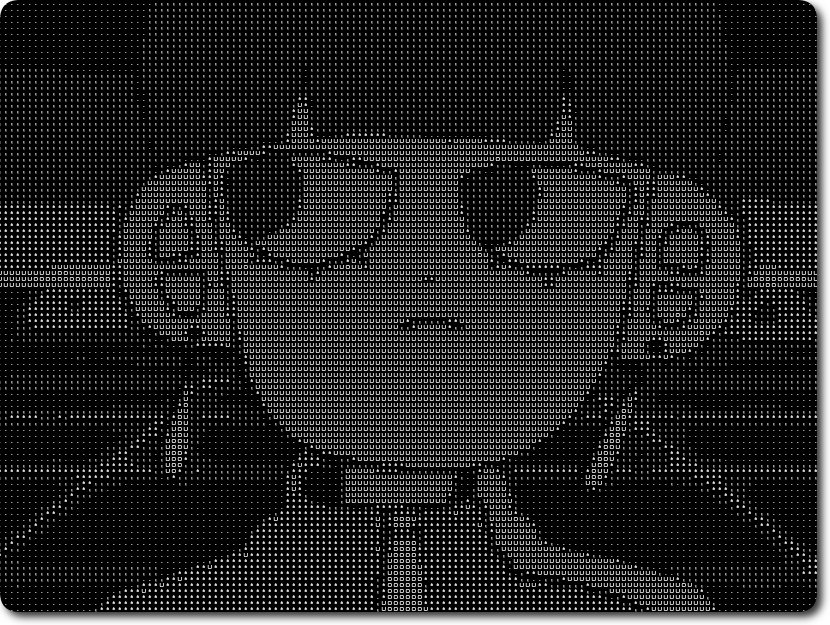CLI tool that applies an ASCII filter to video or image.
Project description
ASCII Clip
CLI tool that applies an ASCII filter to video or image.
Examples
Install latest version using pip:
python3 -m pip install asciiclip
Create an ASCII clip from YouTube video or local video:
asciiclip -o https://www.youtube.com/watch?v=xxxxxxxx -d /dest/
asciiclip -o /from/clip.mp4 -d /to/ -s 10 -e 30
Create an ASCII image of a particular second from YouTube video or local video:
asciiclip -o https://www.youtube.com/watch?v=xxxxxxxx -d /dest/ -r 120
asciiclip -o /from/clip.mp4 -d /to/ -r 5
Create an ASCII image from local image using custom ASCII character list:
asciiclip -o /from/image.png -d /to/ -a ".:;-+*uo@"
Create an ASCII clip using custom settings:
asciiclip -o https://www.youtube.com/watch?v=xxxxxxxx -d /dest/ -a ".:;-+*uo@" -q 1080 -h 6 6 -fs 6
Installation
Python package from PyPI
asciiclip is available on PyPI and can be installed with pip (Python 3 with setuptools required):
python3 -m pip install asciiclip
Installing from PyPI is the recommended way of installation, which gives you the latest released version.
Usage
When you run asciiclip with no arguments help message is displayed, listing all options.
Usage: asciiclip [OPTIONS]
Available options:
-o, --source PATH- Link to YouTube video or path to image or video [required]-d, --destination DIRECTORY- Output folder [required]-f, --filename TEXT- Output file name [default: ascii]-s, --start INTEGER- Used to trim video, sets the beginning point in seconds-e, --end INTEGER- Used to trim video, sets the ending point in seconds-r, --frame INTEGER- Turns the frame at a specified second of video into an image (-s/-e will be ignored)-t, --threads INTEGER RANGE- Number of threads used for video processing [default: 8; 1<=x<=32]-a, --chars TEXT- List of ASCII characters arranged from dark to light [default: .;*uo]-p, --preset [720|1080]- A set of settings that will produce a 720p or 1080p output file (-h/-ft/-fs/-q will be ignored)-q, --sourcequality [360|480|720|1080]- Height in pixels to which the video or image will be scaled down (the final result will be about [fontsize/chunk] times this value) [default: 360]-h, --chunk INTEGER RANGE...- Size of the rectangular area that will be consolidated to a single ASCII symbol [default: 2, 2; 0<=x<=128]-g, --gsv FLOAT RANGE...- RGB weights used when desaturating an image or video [default: 0.299, 0.587, 0.114; 0<=x<=1]-c, --compression INTEGER RANGE- PNG compression level [default: 0; 0<=x<=9]-ft, --font FILE- Path to custom font [default: moby.ttf]-fs, --fontsize INTEGER RANGE- Font size [default: 6; 0<=x<=128]-fc, --fontcolor INTEGER RANGE- Font color [default: 255, 255, 255; 0<=x<=255]--keepaspectratio- Preserves original aspect ratio, otherwise if the video is thinner than 16:9 bars will be added to the sides--mute- Removes the audio track from the video--quiet- Suppress all console messages--help- Show this message and exit.
Project details
Release history Release notifications | RSS feed
Download files
Download the file for your platform. If you're not sure which to choose, learn more about installing packages.
Source Distribution
Built Distribution
Hashes for asciiclip-1.0.1-py3-none-any.whl
| Algorithm | Hash digest | |
|---|---|---|
| SHA256 | ad546426b91b9ddf8c878a13311e49c5b5ee90e01110a1869571d83de2b7ae38 |
|
| MD5 | f0a275a25ea9494605232a06e219bdba |
|
| BLAKE2b-256 | 2e184251240a81b8f455fd99902ead16a2e5a94ce8e4639c1caf09074d840371 |