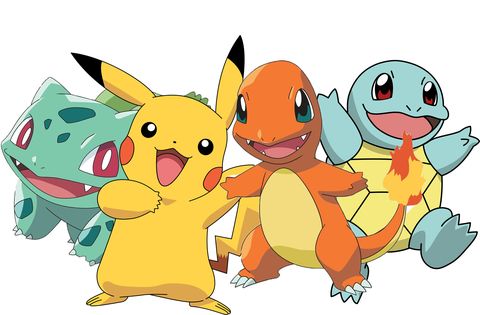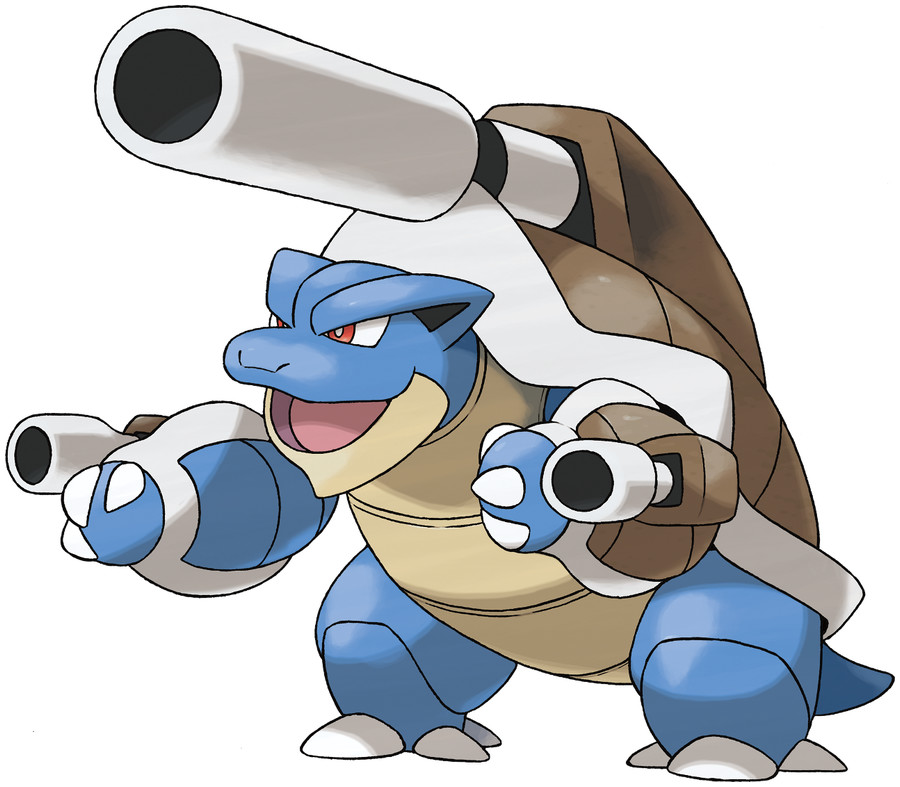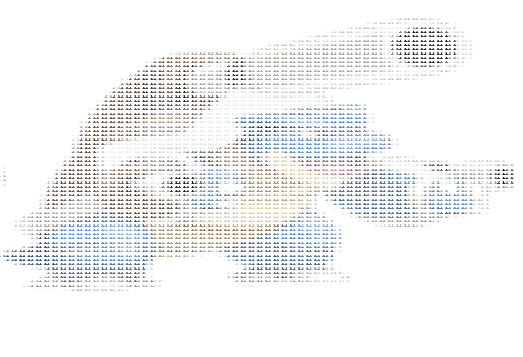ASCII art Python library
Project description
asciimage
A library designed in python to convert images into ascii paintings.
To install:
pip install asciimage
pip install docx
pip install python-docx
For more examples or if you are still struggling with installation check out the Jupyter notebook
Note: In some cases, you might get the error "No module named 'exceptions'". This is because the docx and python-docx libraries are not installed properly.
You can try the library extensively on Google Colab. Create a copy of this notebook and make edits as necessary.
Also, in case of exception like 'too many values to unpack', try using a jpg image.
This library works best with JPG images
Table of Contents
Installation
The repository contains a zipped file of my Python package asciimage and should be installed via pip.
Instalation procedure:
pip install asciimage
pip install docx
pip install python-docx
#The docx and python-docx libraries must be installed
Motivation
The package is intended as a simple drawing tool that produces ASCII art.
The user will upload an image. The image has to be a jpg or png image. The image should have a nice contrast for proper output.
The package contains the function make_ascii_image() which produces ascii art
For the colored ASCII image function, the input images should not be very richly colored and the function works well for images of small size, up to dimensions 256X256.
Example
This is the way to run the module:
from asciimage import *
from PIL import Image #import the module
image_path = r"input_image.jpg"
file_path = r"output.txt" #'output.txt' is the destination where the ASCII art will be stored
ascii_char = list(",.")
height = 400 #intended height of output file
width = 400 #intended width of output file
art = asciimage(image_path,file_path,ascii_char,height,width) #optional: ascii_char,height,width
art.make_ascii_image()
#for colored ascii image
from PIL import Image
from docx import *
from docx.shared import *
image_path = r"input_image.jpg"
file_path = r"output.doc" #'output.doc' is the destination where the ASCII art will be stored
art = asciimage(image_path,file_path) #compulsory: image_path,file_path
#this function outputs a doc file only
art.make_colored_ascii(64)#produces 64X64 image;
Sample
Input Image:
Output text file:
Colored ASCII Input Image:
Output doc file:
If you like the library, please consider giving it a star on Github :)
Troubleshooting
This is a common error:
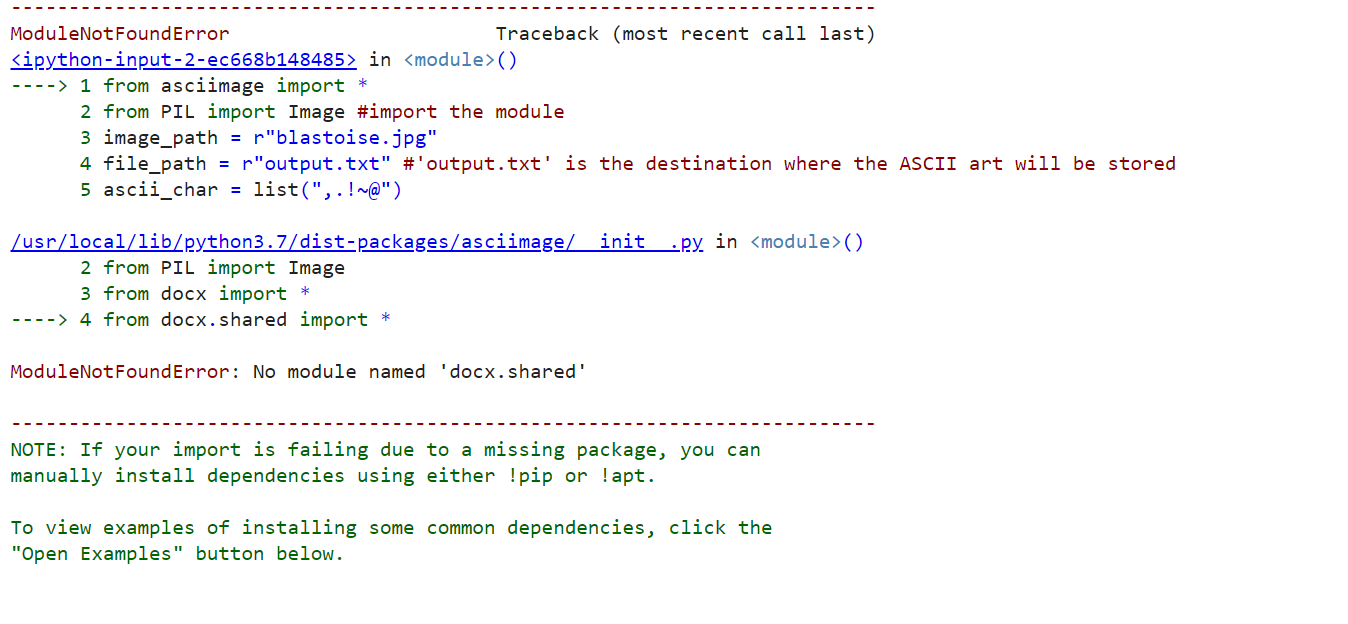
pip install python-docx
pip install docx
Project details
Release history Release notifications | RSS feed
Download files
Download the file for your platform. If you're not sure which to choose, learn more about installing packages.
Source Distribution
Built Distribution
Filter files by name, interpreter, ABI, and platform.
If you're not sure about the file name format, learn more about wheel file names.
Copy a direct link to the current filters
File details
Details for the file asciimage-3.1415926535.tar.gz.
File metadata
- Download URL: asciimage-3.1415926535.tar.gz
- Upload date:
- Size: 4.4 kB
- Tags: Source
- Uploaded using Trusted Publishing? No
- Uploaded via: twine/3.4.1 importlib_metadata/4.5.0 pkginfo/1.5.0.1 requests/2.24.0 requests-toolbelt/0.9.1 tqdm/4.47.0 CPython/3.8.3
File hashes
| Algorithm | Hash digest | |
|---|---|---|
| SHA256 |
4f5a87b0cd6325561ce19740c082efa4208699338fc6479929aa1fb80462dd54
|
|
| MD5 |
1f22d871be8c142d7bd26230127c6da4
|
|
| BLAKE2b-256 |
95738c7133c287369619e16ea1d6bfd30891739ee0343c1748ec33f2828590ee
|
File details
Details for the file asciimage-3.1415926535-py3-none-any.whl.
File metadata
- Download URL: asciimage-3.1415926535-py3-none-any.whl
- Upload date:
- Size: 5.1 kB
- Tags: Python 3
- Uploaded using Trusted Publishing? No
- Uploaded via: twine/3.4.1 importlib_metadata/4.5.0 pkginfo/1.5.0.1 requests/2.24.0 requests-toolbelt/0.9.1 tqdm/4.47.0 CPython/3.8.3
File hashes
| Algorithm | Hash digest | |
|---|---|---|
| SHA256 |
6d91c1aba96a438e5b1ac5a697b3da851cb5d414b9e4e941b96f074fa4ccedd0
|
|
| MD5 |
2904d6af7d1988b6b70f7138fb0f02f2
|
|
| BLAKE2b-256 |
e979c3ab370738268a03716f8cd387ea7b4dcb7a01ee009eceb9f751a50d55de
|