AST-Monitor is a wearable Raspberry Pi computer for cyclists
Project description
AST-Monitor --- A wearable Raspberry Pi computer for cyclists
- Documentation: https://ast-monitor.readthedocs.io/en/latest
- Tested OS: Windows, Ubuntu, Fedora, Alpine, Arch, macOS. However, that does not mean it does not work on others
Short description
This repository is devoted to AST-Monitor, i.e., a low-cost and efficient embedded device for monitoring the realization of sport training sessions that are dedicated to monitoring cycling training sessions. AST-Monitor is a part of the Artificial Sport Trainer (AST) system. The first bits of AST-Monitor were presented in the following paper.
Graphical User Interface of the application
Basic data
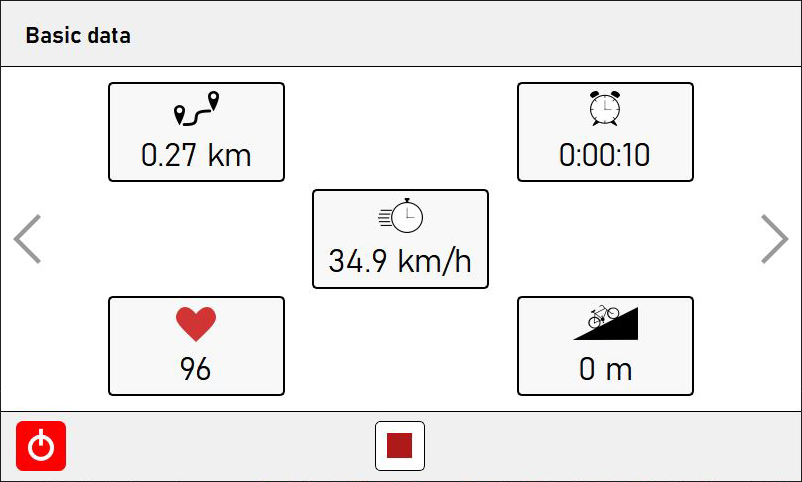
Interactive map
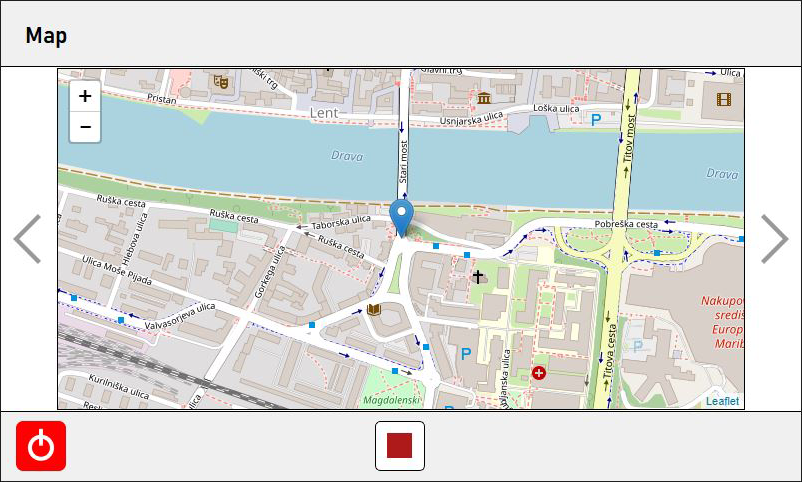
Note: the position is currently hardcoded and does not respond according to GPS data.
Interval training data
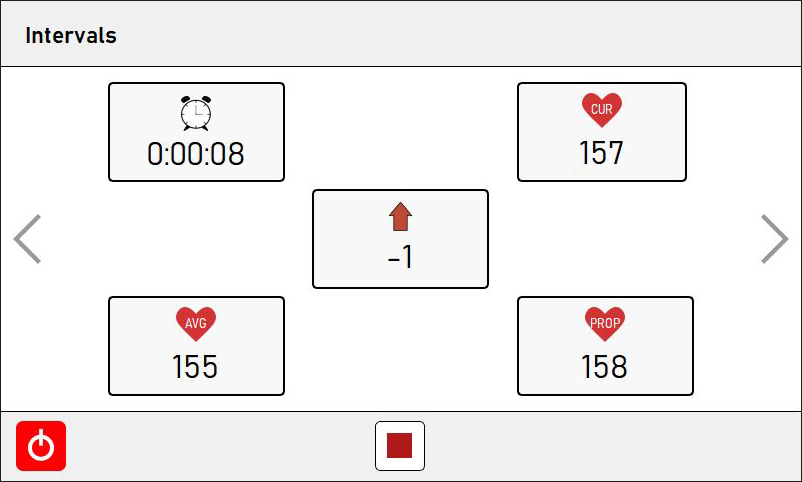
Interval training plan
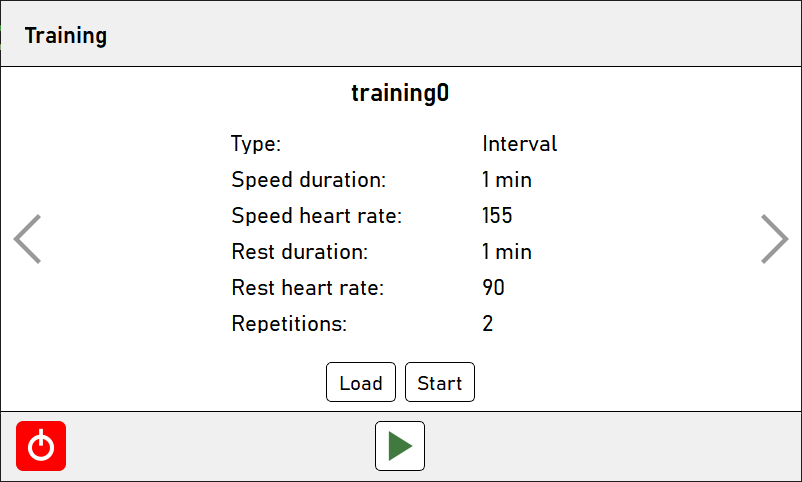
Hardware outline
The complete hardware part is shown in the figure from which it can be seen that the AST-computer is split into the following pieces:
- a platform with fixing straps that attach to a bicycle,
- the Raspberry Pi 4 Model B micro-controller with Raspbian OS installed,
- a five-inch LCD touch screen display,
- a USB ANT+ stick,
- Adafruit's Ultimate GPS HAT module.

A Serial Peripheral Interface (SPI) protocol was dedicated to communication between the Raspberry Pi and the GPS peripheral. A specialized USB ANT+ stick was used to capture the HR signal. The screen display was connected using a modified (physically shortened) HDMI cable, while the touch feedback was implemented using physical wires. The computer was powered during the testing phase using the Trust's (5 VDC) power bank. The AST-Monitor prototype is still a little bulky, but a more discrete solution is being searched for, including the sweat drainer of the AST. Internal components of AST-Monitor are depicted in the following scheme.
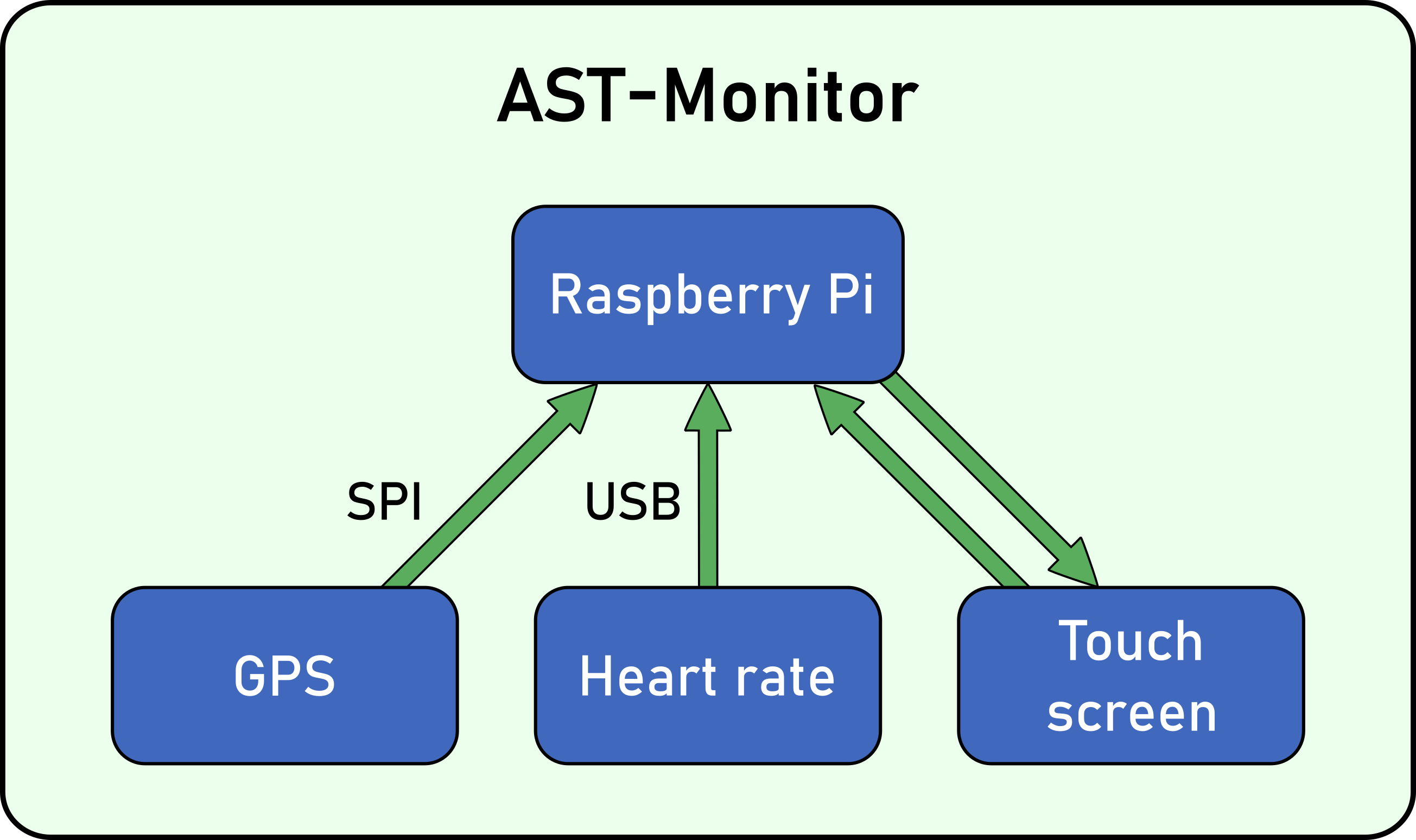
Software outline
Dependencies
List of dependencies:
| Package | Version | Platform |
|---|---|---|
| PyQt5 | ^5.15.6 | All |
| matplotlib | ^3.5.1 | All |
| geopy | ^2.2.0 | All |
| openant | ^1.2.0 | All |
| pyqt-feedback-flow | ^0.1.0 | All |
| tcxreader | ^0.4.1 | All |
| sport-activities-features | ^0.3.6 | All |
Additional note: adafruit-circuitpython-gps package must be installed in order to work with the GPS sensor:
$ pip install adafruit-circuitpython-gps
Installation
Install AST-Monitor with pip:
$ pip install ast-monitor
In case you want to install directly from the source code, use:
$ git clone https://github.com/firefly-cpp/AST-Monitor.git
$ cd AST-Monitor
$ poetry build
$ python setup.py install
To install AST-Monitor on Fedora Linux, please use:
$ dnf install python3-ast-monitor
To install AST-Monitor on Alpine Linux, please use:
$ apk add py3-ast-monitor
To install AST-Monitor on Arch Linux, please use an AUR helper:
$ yay -Syyu python-ast-monitor
Deployment
Our project was deployed on a Raspberry Pi device using Raspberry Pi OS.
The hardware configuration of AST-Monitor using Raspberry Pi OS is described in HARDWARE_CONFIGURATION.md.
Examples
Basic run
from PyQt5 import QtWidgets
import sys
try:
from ast_monitor.model import AST
except ModuleNotFoundError:
sys.path.append('../')
from ast_monitor.model import AST
# Paths to the files with heart rates and GPS data.
hr_data = '../sensor_data/hr.txt'
gps_data = '../sensor_data/gps.txt'
if __name__ == '__main__':
app = QtWidgets.QApplication(sys.argv)
window = AST(hr_data, gps_data)
window.show()
sys.exit(app.exec_())
License
This package is distributed under the MIT License. This license can be found online at http://www.opensource.org/licenses/MIT.
Disclaimer
This framework is provided as-is, and there are no guarantees that it fits your purposes or that it is bug-free. Use it at your own risk!
Cite us
Lukač, L., Fister Jr., I., Fister, I. "Digital Twin in Sport: From an Idea to Realization." Applied Sciences 12.24 (2022): 12741.
References
Fister Jr, I., Fister, I., Iglesias, A., Galvez, A., Deb, S., & Fister, D. (2021). On deploying the Artificial Sport Trainer into practice. arXiv preprint arXiv:2109.13334.
Fister Jr, I., Salcedo-Sanz, S., Iglesias, A., Fister, D., Gálvez, A., & Fister, I. (2021). New Perspectives in the Development of the Artificial Sport Trainer. Applied Sciences, 11(23), 11452. DOI: 10.3390/app112311452
Contributors
 Iztok Fister Jr. 🐛 📖 💻 🚧 🧑🏫 📦 |
 luckyLukac 🐛 📖 💻 🎨 |
 Oromion 📦 |
 alenrajsp 🖋 |
 Tatookie 📖 🐛 |
Project details
Release history Release notifications | RSS feed
Download files
Download the file for your platform. If you're not sure which to choose, learn more about installing packages.
Source Distribution
Built Distribution
Hashes for ast_monitor-0.3.3-py3-none-any.whl
| Algorithm | Hash digest | |
|---|---|---|
| SHA256 | 00959b2f549ff8e2b748fe59e944674f0766c15ab245c2522f1b59fa366f6be3 |
|
| MD5 | 4a395ef0f647e341a8636c5584b768e6 |
|
| BLAKE2b-256 | de26fa938d2706d291d3c8f1cc330cfbfc6c0e00ecdf4bf3169d1bc724d050fe |
























