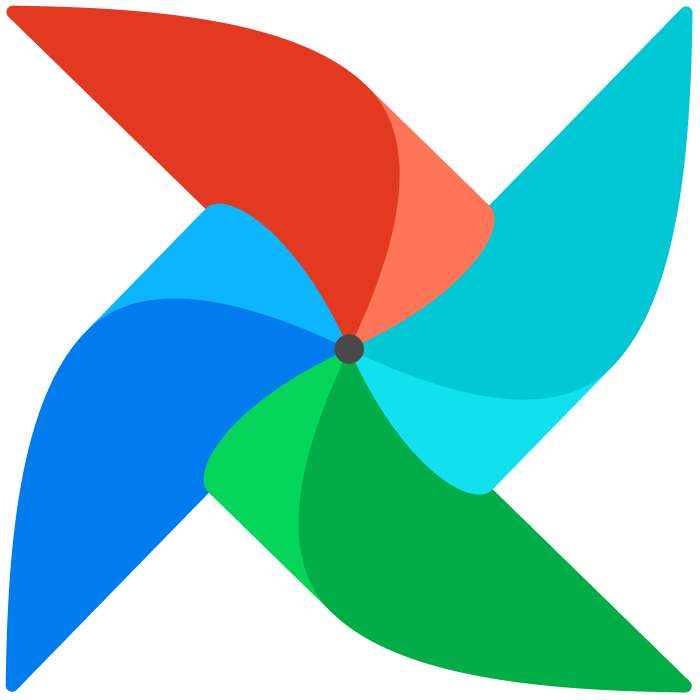Copyright Astronomer, Inc.
Project description
Table of Contents generated with DocToc
- Astro :rocket:
- Overview
- Philosophy
- Setup
- Using Astro as a SQL Engineer
- Using Astro as a Python Engineer
- Other SQL functions
- Dataframe functionality
Astro :rocket:
Your new Airflow DAG writing experience. Maintained with ❤️ by Astronomer.
Philosophy
With the astro library, we want to redefine the DAG writing experience from the bottom up. Our goal is to empower
data engineers and data scientists to write DAGs based around the movement of data instead of the dependencies of tasks.
With this in mind, we built a library where every step is defined by how your data moves, while also simplifying the transformation
process between different environments. Our first two integrations are SQL and pandas, but we are planning many more in coming months.
With our SQL and dataframe modules, you should have the ability to treat SQL tables as if they're python objects. You can manipulate them, join them, templatize them, and ultimately turn them into dataframes if you want to run python functions against them. We hope that this library creates a cleaner Airflow ELT experience, as well as an easier onboarding for those who want to think in data transformations instead of DAGs.
Please feel free to raise issues and propose improvements, and community contributions are highly welcome!
Thank you,
:sparkles: The Astro Team :sparkles:
Setup
To install the astro library simply run
pip install astro-projects
or add astro-projects to your requirements.txt.
Before running please keep in mind that you'll need to set the following env variable for passing table objects between tasks:
AIRFLOW__CORE__ENABLE_XCOM_PICKLING=True
Using Astro as a SQL Engineer
Schemas
By default, our system will create a schema called tmp_astro in any database where astro runs, but we also realize that this system works with
two core assumptions. The first assumption is that the data engineer running airflow can create schemas on the fly, and the second is that the user
creating the schema will be the only user adding/removing from said schema.
For production usage we recommend that astro users work with their DBAs to create shared schemas where they can put their temporary tables. These schemas
can be shared across multiple users, but should be created with security in mind (e.g. don't place high security data in a shared schema).
Once this schema is created, the Airflow admin can set the schema by setting the AIRFLOW__ASTRO__SQL_SCHEMA env variable, or setting the following in their
airflow.cfg
[astro]
sql_schema=<your schema here>
Setting up SQL files
When writing out a SQL DAG using astro, you can think of each SQL file as its own task. So for example if you wanted
to aggregate orders, aggregate customers, and then join customers and orders you could have
|
-- customers_table.sql
-- orders_table.sql
-- join_customers_and_orders.sql
In each of these SQL files, you can create a table by having a standard SELECT statement (we will handle all of the
temporary tables for you).
SELECT c.customer_id, c.source, c.region, c.member_since,
CASE WHEN purchase_count IS NULL THEN 0 ELSE 1 END AS recent_purchase
FROM orders c LEFT OUTER JOIN customers p ON c.customer_id = p.customer_id
Defining metadata
Once your SQL is working as expected, you might want to define the database and schema for this query when running. To expose this functionality while keeping your SQL easy to run in your favorite SQL notebook, we create a frontmatter.
---
database: foo
schema: bar
---
SELECT c.customer_id, c.source, c.region, c.member_since,
CASE WHEN purchase_count IS NULL THEN 0 ELSE 1 END AS recent_purchase
FROM orders c LEFT OUTER JOIN customers p ON c.customer_id = p.customer_id
One huge benefit of putting all metadata into a frontmatter block is that all of your SQL is still valid SQL that can run outside of the context of Airflow. If you wish to develop your SQL locally, comment out the frontmatter block and made edits.
-- ---
-- database: foo
-- schema: bar
-- ---
SELECT c.customer_id, c.source, c.region, c.member_since,
CASE WHEN purchase_count IS NULL THEN 0 ELSE 1 END AS recent_purchase
FROM orders c LEFT OUTER JOIN customers p ON c.customer_id = p.customer_id
Defining dependencies
As these SQL files are related to Airflow DAGs, there is an expectation that there should be dependencies so you can break up your SQL into
multiple reproduceable steps. We offer two ways to define dependencies within an astro sql file.
The first way to define a dependency is by defining a variable via the template_vars option.
---
template_vars:
customers: customers_table
orders: agg_orders
---
SELECT c.customer_id, c.source, c.region, c.member_since,
CASE WHEN purchase_count IS NULL THEN 0 ELSE 1 END AS recent_purchase
FROM orders c LEFT OUTER JOIN customers p ON c.customer_id = p.customer_id
In this example, we are setting the value customers to tie to the customers_table.sql file,
essentially setting up a task dependency by creating a data dependency.
Here is a list of currently supported variables:
| argument | Description |
|---|---|
| conn_id | What connection should this query run against |
| Database | Which database to query |
| Schema | Which schema to query, defaults to the temporary schema provided by the admin |
| Template Vars | A key-value dictionary of what values to override when this SQL file is used in a DAG. |
Incorporating SQL directory into DAG
Now that you have developed your SQL, we can attach your directory to any DAG using the aql.render function.
Here is an example DAG that can pull a directory of CSV files from s3 into a postgres table, and then pass that table into a directory of sql models that will process the incoming data in an ELT fashion.
import os
from datetime import datetime, timedelta
from airflow.models import DAG
from astro import sql as aql
from astro.sql.table import Table
default_args = {
"retries": 1,
"retry_delay": 0,
}
dag = DAG(
dag_id="sql_file_dag",
start_date=datetime(2019, 1, 1),
max_active_runs=3,
schedule_interval=timedelta(minutes=30),
default_args=default_args,
)
dir_path = os.path.dirname(os.path.realpath(__file__))
with dag:
raw_orders = aql.load_file(
path="s3://my/path/{{ execution_date }}/",
task_id="pull_from_s3",
file_conn_id="my_s3_conn",
output_table=Table(table_name="foo", conn_id="my_postgres_conn"),
)
ingest_models = aql.render(dir_path + "/ingest_models", orders_table=raw_orders)
Passing on tables to subsequent tasks
Once the render function completes, it returns a dictionary of all of the models based on the sql file name.
If you have a sql file named join_orders_and_customers.sql, then the result would be stored in model["join_orders_and_customers].
Here is an example of passing a single model to a subsequent rendering (perhaps you want to separate your ingest and transforms).
dir_path = os.path.dirname(os.path.realpath(__file__))
with dag:
raw_orders = aql.load_file(
path="s3://my/path/{{ execution_date }}/",
file_conn_id="my_s3_conn",
output_table=Table(table_name="foo", conn_id="my_postgres_conn"),
)
ingest_models = aql.render(dir_path + "/ingest_models", orders_table=raw_orders)
aql.render(
dir_path + "/transform_models",
orders_and_customers=ingest_models["join_orders_and_customers"],
)
You can also pass the entire dictionary of models to the subsequent task by dereferencing the dictionary using **.
In this example, we pass all tables to the next round of SQL files.
dir_path = os.path.dirname(os.path.realpath(__file__))
with dag:
raw_orders = aql.load_file(
path="s3://my/path/{{ execution_date }}/",
file_conn_id="my_s3_conn",
output_table=Table(table_name="foo", conn_id="my_postgres_conn"),
)
ingest_models = aql.render(dir_path + "/ingest_models", orders_table=raw_orders)
aql.render(
dir_path + "/transform_models",
orders_and_customers=ingest_models["join_orders_and_customers"],
)
Finally, you can even pass the resulting tables into a python function that uses the astro.dataframe function and we'll
automatically convert your table into a dataframe (but we'll go into more detail on that further down).
from astro.dataframe import dataframe as df
@df
def aggregate_data(agg_df: pd.DataFrame):
customers_and_orders_dataframe = agg_df.pivot_table(
index="DATE", values="NAME", columns=["TYPE"], aggfunc="count"
).reset_index()
return customers_and_orders_dataframe
dir_path = os.path.dirname(os.path.realpath(__file__))
with dag:
raw_orders = aql.load_file(
path="s3://my/path/{{ execution_date }}/",
file_conn_id="my_s3_conn",
output_table=Table(table_name="foo", conn_id="my_postgres_conn"),
)
ingest_models = aql.render(dir_path + "/ingest_models", orders_table=raw_orders)
aggregate_data(agg_df=ingest_models["agg_orders"])
Using Astro as a Python Engineer
For those who don't want to store their transformations in external SQL files or who want to create tranformation functions that are extendable and importable, we offer a rich python API that simplifies the SQL experience for the python engineer!
Here is an example DAG of a SQL + Python workflow using astro, we'll break this down in the subsequent sections.
from datetime import datetime, timedelta
from airflow.models import DAG
from pandas import DataFrame
from astro import sql as aql
from astro import dataframe as df
from astro.sql.table import Table
default_args = {
"owner": "airflow",
"retries": 1,
"retry_delay": 0,
}
dag = DAG(
dag_id="astro_example_dag",
start_date=datetime(2019, 1, 1),
max_active_runs=3,
schedule_interval=timedelta(minutes=30),
default_args=default_args,
)
@aql.transform
def aggregate_orders(orders_table: Table):
return """SELECT customer_id, count(*) AS purchase_count FROM {orders_table}
WHERE purchase_date >= DATEADD(day, -7, '{{ execution_date }}')"""
@aql.transform(conn_id="postgres_conn", database="pagila")
def get_customers(customer_table: Table = Table("customer")):
"""Basic clean-up of an existing table."""
return """SELECT customer_id, source, region, member_since
FROM {customer_table} WHERE NOT is_deleted"""
@aql.transform
def join_orders_and_customers(orders_table: Table, customer_table: Table):
"""Now join those together to create a very simple 'feature' dataset."""
return """SELECT c.customer_id, c.source, c.region, c.member_since,
CASE WHEN purchase_count IS NULL THEN 0 ELSE 1 END AS recent_purchase
FROM {orders_table} c LEFT OUTER JOIN {customer_table} p ON c.customer_id = p.customer_id"""
@df
def perform_dataframe_transformation(df: DataFrame):
"""Train model with Python. You can import any python library you like and treat this as you would a normal
dataframe
"""
recent_purchases_dataframe = df.loc[:, "recent_purchase"]
return recent_purchases_dataframe
@df
def dataframe_action_to_sql(df: DataFrame):
"""
This function gives us an example of a dataframe function that we intend to put back into SQL. The only thing
we need to keep in mind for a SQL return function is that the result has to be a dataframe. Any non-dataframe
return will result in an error as there's no way for us to know how to upload the object to SQL.
"""
return df
SOURCE_TABLE = "source_finance_table"
s3_path = (
f"s3://astronomer-galaxy-stage-dev/thanos/{SOURCE_TABLE}/"
"{{ execution_date.year }}/"
"{{ execution_date.month }}/"
"{{ execution_date.day}}/"
f"{SOURCE_TABLE}_"
"{{ ts_nodash }}.csv"
)
with dag:
"""Structure DAG dependencies.
So easy! It's like magic!
"""
raw_orders = aql.load_file(
path="s3://my/s3/path.csv",
file_conn_id="my_s3_conn",
output_table=Table(table_name="foo", conn_id="my_postgres_conn"),
)
agg_orders = aggregate_orders(raw_orders)
customers = get_customers()
features = join_orders_and_customers(customers, agg_orders)
simple_df = perform_dataframe_transformation(df=features)
# By defining the output_table int the invocation, we are telling astro where to put the result dataframe
dataframe_action_to_sql(
simple_df, output_table=Table(table_name="result", conn_id="my_postgres_conn")
)
The output_table parameter
The Table class
To instantiate a table or bring in a table from a database into the astro ecosystem, you can pass a Table object into the class. This Table object will contain all necessary metadata to handle table creation between tasks. Once you define it in the beginning of your pipeline, astro can automatically pass that metadata along.
from astro import sql as aql
from astro.sql.table import Table
@aql.transform
def my_first_sql_transformation(input_table: Table):
return "SELECT * FROM {input_table}"
@aql.transform
def my_second_sql_transformation(input_table_2: Table):
return "SELECT * FROM {input_table_2}"
with dag:
my_table = my_first_sql_transformation(
input_table=Table(table_name="foo", database="bar", conn_id="postgres_conn")
)
my_second_sql_transformation(my_table)
The TempTable Class
Following the traditional dev ops concept of pets vs. cattle, you can decide whether the result of a function is a "pet" (e.g. a named table that you would want to reference later), or a "cattle" that can be deleted at any time.
If you want to ensure that the output of your task is later garbage collected, then declaring it a nameless TempTable will place it into the astro_tmp schema,
which can be later bulk deleted. All aql.transform functions will by default output to TempTables unless a Table object is used in the output_table argument.
from astro import sql as aql
from astro.sql.table import Table, TempTable
@aql.transform
def my_first_sql_transformation(input_table: Table):
return "SELECT * FROM {input_table}"
@aql.transform
def my_second_sql_transformation(input_table_2: Table):
return "SELECT * FROM {input_table_2}"
with dag:
my_table = my_first_sql_transformation(
input_table=Table(table_name="foo", database="bar", conn_id="postgres_conn"),
output_table=TempTable(database="bar", conn_id="postgres_conn"),
)
my_second_sql_transformation(my_table)
Loading Data
To create an ELT pipeline, users can first load (CSV or parquet) data (from local, S3, or GCS) into a SQL database with the load_sql function.
To interact with S3, set an S3 Airflow connection in the AIRFLOW__ASTRO__CONN_AWS_DEFAULT environment variable.
from astro import sql as aql
from astro.sql.table import Table
raw_orders = aql.load_file(
path="s3://my/s3/path.csv",
file_conn_id="my_s3_conn",
output_table=Table(table_name="my_table", conn_id="postgres_conn"),
)
Transform
With your data is in an SQL system, it's time to start transforming it! The transform function of
the SQL decorator is your "ELT" system. Each step of the transform pipeline creates a new table from the
SELECT statement and enables tasks to pass those tables as if they were native Python objects.
You will notice that the functions use a custom templating system. Wrapping a value in single brackets
(like {customer_table}) indicates the value needs to be rendered as a SQL table. The SQL decorator
also treats values in double brackets as Airflow jinja templates.
Please note that this is NOT an f string. F-strings in SQL formatting risk security breaches via SQL injections.
For security, users MUST explicitly identify tables in the function parameters by typing a value as a Table. Only then will the SQL decorator treat the value as a table.
@aql.transform
def get_orders():
...
@aql.transform
def get_customers():
...
@aql.transform
def join_orders_and_customers(orders_table: Table, customer_table: Table):
"""Join `orders_table` and `customers_table` to create a simple 'feature' dataset."""
return """SELECT c.customer_id, c.source, c.region, c.member_since,
CASE WHEN purchase_count IS NULL THEN 0 ELSE 1 END AS recent_purchase
FROM {orders_table} c LEFT OUTER JOIN {customer_table} p ON c.customer_id = p.customer_id"""
with dag:
orders = get_orders()
customers = get_customers()
join_orders_and_customers(orders, customers)
Transform File
Another option for larger SQL queries is to use the transform_file function to pass an external SQL file to the DAG.
All of the same templating will work for this SQL query.
with self.dag:
f = aql.transform_file(
sql=str(cwd) + "/my_sql_function.sql",
conn_id="postgres_conn",
database="pagila",
parameters={
"actor": Table("actor"),
"film_actor_join": Table("film_actor"),
"unsafe_parameter": "G%%",
},
output_table=Table("my_table_from_file"),
)
Raw SQL
Most ETL use-cases can be addressed by cross-sharing Task outputs, as shown above with @aql.transform. For SQL operations that don't return tables but might take tables as arguments, there is @aql.run_raw_sql.
@aql.run_raw_sql
def drop_table(table_to_drop):
return "DROP TABLE IF EXISTS {table_to_drop}"
Other SQL functions
While simple SQL statements such as SELECT statements are very similar between different flavors of SQL, we have found that
certain functions can very widely between different SQL systems. This wide variation can lead to issues if a user decides to switch
from postgres to snowflake. To simplify this process we created some high level APIs that handle certain common SQL use-cases to ensure
universal interoperability of your DAGs across SQL flavors.
Appending data
Having transformed a table, you might want to append the results to a reporting table. An example of this might
be to aggregate daily data on a "main" table that analysts use for timeseries analysis. The aql.append function merges tables assuming that there are no conflicts. You can choose to merge the data 'as-is' or cast it to a new value if needed. Note that this query will fail if there is a merge conflict.
foo = aql.append(
conn_id="postgres_conn",
database="postgres",
append_table=APPEND_TABLE,
columns=["Bedrooms", "Bathrooms"],
casted_columns={"Age": "INTEGER"},
main_table=MAIN_TABLE,
)
Merging data
To merge data into an existing table in situations where there MIGHT be conflicts, the aql.merge function
adds data to a table with either an "update" or "ignore" strategy. The "ignore" strategy does not add values
that conflict, while the "update" strategy overwrites the older values. This function only handles basic merge statements. Use the run_raw_sql function for complex statements.
Note that the merge_keys parameter is a list in Postgres, but a map in Snowflake. This syntax decision was unavoidable due to the differences in how Postgres and Snowflake handle conflict resolution. Also note that * inserts are disabled for the merge function.
Postgres:
a = aql.merge(
target_table=MAIN_TABLE,
merge_table=MERGE_TABLE,
merge_keys=["list", "sell"],
target_columns=["list", "sell", "taxes"],
merge_columns=["list", "sell", "age"],
conn_id="postgres_conn",
conflict_strategy="update",
database="pagila",
)
Snowflake:
a = aql.merge(
target_table=MAIN_TABLE,
merge_table=MERGE_TABLE,
merge_keys={"list": "list", "sell": "sell"},
target_columns=["list", "sell"],
merge_columns=["list", "sell"],
conn_id="snowflake_conn",
database="DWH_LEGACY",
conflict_strategy="ignore",
)
Truncate table
a = aql.truncate(
table=TRUNCATE_TABLE,
conn_id="snowflake_conn",
database="DWH_LEGACY",
)
Dataframe functionality
Finally, your pipeline might call for procedures that would be too complex or impossible in SQL. This could be building a model from a feature set, or using a windowing function which Pandas is more adept for. The df functions can easily move your data into a Pandas dataframe and back to your database as needed.
At runtime, the operator loads any Table object into a Pandas DataFrame. If the Task returns a DataFame, downstream Taskflow API Tasks can interact with it to continue using Python.
If after running the function, you wish to return the value into your database, simply include a Table in the reserved output_table parameters (please note that since this parameter is reserved, you can not use it in your function definition).
dataframe
from astro import dataframe as df
from astro import sql as aql
from astro.sql.table import Table
import pandas as pd
@df
def get_dataframe():
return pd.DataFrame({"numbers": [1, 2, 3], "colors": ["red", "white", "blue"]})
@aql.transform
def sample_pg(input_table: Table):
return "SELECT * FROM {input_table}"
with self.dag:
my_df = get_dataframe(
output_table=Table(
table_name="my_df_table", conn_id="postgres_conn", database="pagila"
)
)
pg_df = sample_pg(my_df)
ML Operations
We currently offer two ML based functions: train and predict. Currently these functions do the
exact same thing as dataframe, but eventually we hope to add valuable ML functionality (e.g. hyperparam for train and
model serving options in predict).
For now please feel free to use these endpoints as convenience functions, knowing that there will long term be added functionality.
train
from astro.ml import train
@train
def my_df_func():
return pd.DataFrame(data={"col1": [1, 2], "col2": [3, 4]})
predict
from astro.ml import predict
@predict
def my_df_func():
return pd.DataFrame(data={"col1": [1, 2], "col2": [3, 4]})
Project details
Release history Release notifications | RSS feed
Download files
Download the file for your platform. If you're not sure which to choose, learn more about installing packages.
Source Distribution
Built Distribution
Hashes for astro_projects-0.2.2-py3-none-any.whl
| Algorithm | Hash digest | |
|---|---|---|
| SHA256 | 9f3fbbfdda186e88d53f100438bb3a885ab7a2b643bdb535bee5cdf90379aace |
|
| MD5 | 85d22fbc877cdd534c4028d9bcd19870 |
|
| BLAKE2b-256 | f2a2dd833764d2052daaf9940fa7cf3ab29544ccf89c9e349a6de2a422a35416 |