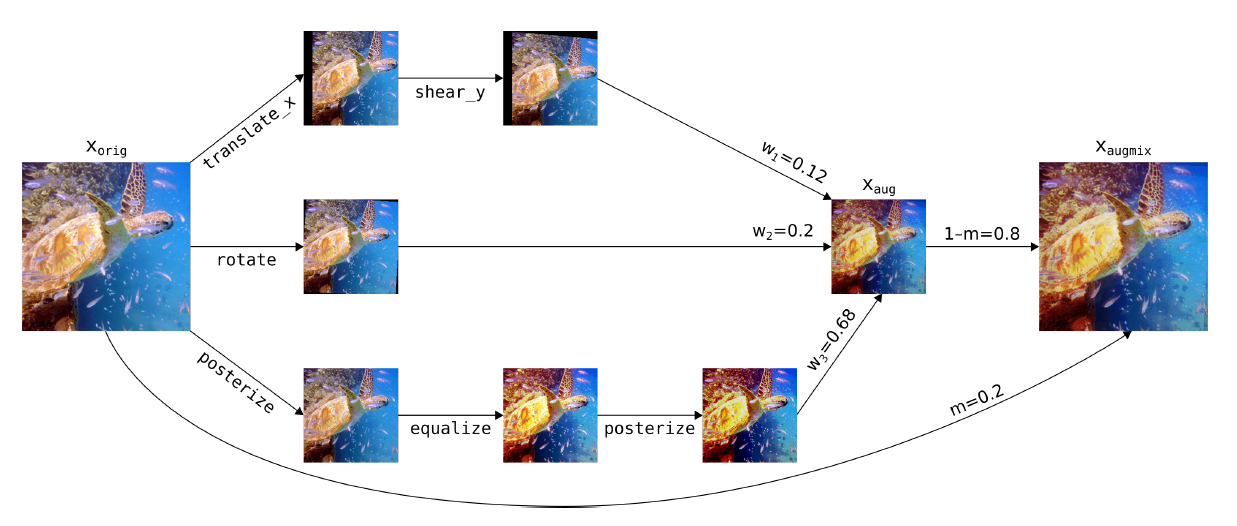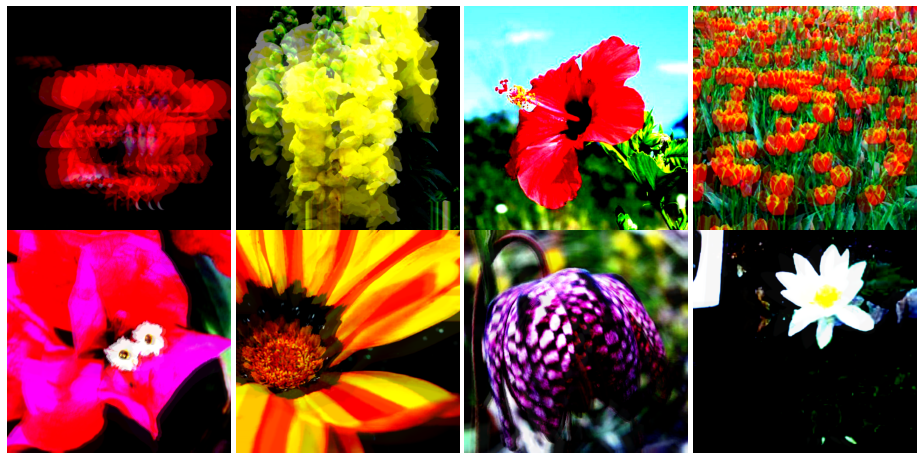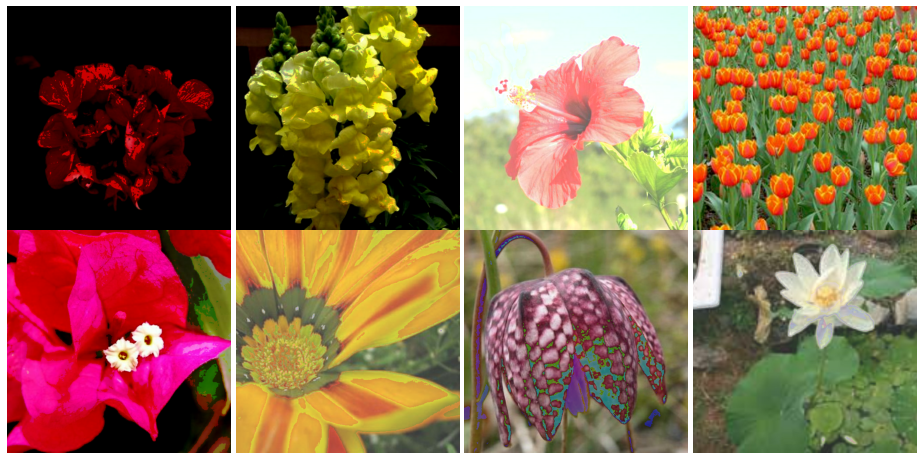An implementation of novel data augmentation AugMix (2020) in TensorFlow. It runs on TPU.
Project description
augmix-tf
Augmix-tf is an implementation of novel data augmentation AugMix (2020) in TensorFlow. It runs on TPU.
AugMix utilizes simple augmentation operations which are stochastically sampled and layered to produce a high diversity of augmented images. The process of mixing basic tranformations into augmented image is shown below (picture taken from the original paper). This augmentation performs better when used in concert with Jensen-Shannon Divergence Consistency Loss.
Installation
pip install augmix-tf
Usage
AugMix
The main function, which does the augmentation is AugMix.transform, let's print a docstring of it.
from augmix import AugMix
print(AugMix.transform.__doc__)
Performs AugMix data augmentation on given image.
Parameters:
image (tf tensor): an image tensor with shape (x, x, 3) and values scaled to range [0, 1]
severity (int): level of a strength of transformations (integer from 1 to 10)
width (int): number of different chains of transformations to be mixed
depth (int): number of transformations in one chain, -1 means random from 1 to 3
Returns:
tensor: augmented image
Example 1 - transforming a single image
from PIL import Image
import numpy as np
import tensorflow as tf
import matplotlib.pyplot as plt
from augmix import AugMix
# precalculated means and stds of the dataset (in RGB order)
means = [0.44892993872313053, 0.4148519066242368, 0.301880284715257]
stds = [0.24393544875614917, 0.2108791383467354, 0.220427056859487]
ag = AugMix(means, stds)
# preprocess
image = np.asarray(Image.open('geranium.jpg'))
image = tf.convert_to_tensor(image)
image = tf.cast(image, dtype=tf.float32)
image = tf.image.resize(image, (331, 331)) # resize to square
image /= 255 # scale to [0, 1]
# augment
augmented = ag.transform(image)
# visualize
comparison = tf.concat([image, augmented], axis=1)
plt.imshow(comparison.numpy())
plt.title("Original image (left) and augmented image (right).")
plt.show()
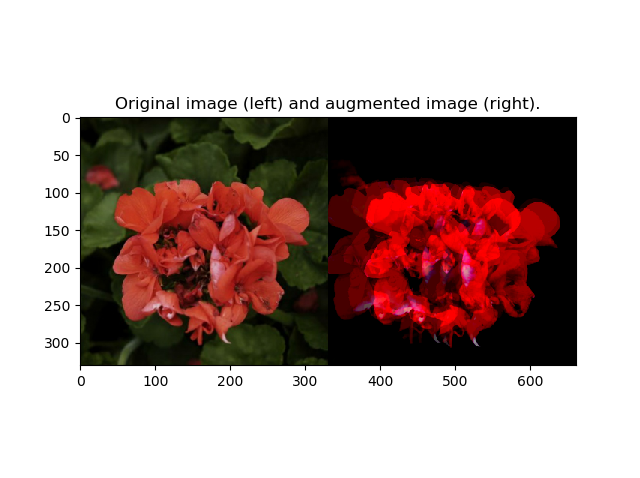
Example 2 - transforming a dataset of images
# here a dataset is a tf.data.Dataset object
# assuming images are properly preprocessed (see example 1)
dataset = dataset.map(lambda img: ag.transform(img))
Example 3 - transforming a dataset to use with the Jensen-Shannon loss
# here a dataset is a tf.data.Dataset object
# assuming images are properly preprocessed (see example 1)
dataset = dataset.map(lambda img: (img, ag.transform(img), ag.transform(img)))
Visualization
AugMix
original images
augmented
Simple transformations
AugMix mixes images transformed by simple augmentations defined in transformations.py file. Every transformation function takes an image and level parameter that determines a strength of this transformation. This level parameter has the same value as severity parameter in AugMix.transform function, so again it is the integer between 1 and 10, where 10 means the strongest augmentation. These functions can be used by itself. Below is a visualization what every simple augmentation does to a batch of images (at level 10).
translate_x, translate_y
rotate
shear_x, shear_y
solarize
solarize_add
posterize
autocontrast
contrast
equalize
brightness
color
More information
TODO
- batch implementation of AugMix
- possibility to choose basic transformations easily
- appendix
- calculation of mean and standard devation on a dataset
- implementation of Jensen-Shannon Divergence Consistency Loss
License
MIT
Project details
Release history Release notifications | RSS feed
Download files
Download the file for your platform. If you're not sure which to choose, learn more about installing packages.
Source Distribution
Built Distribution
Hashes for augmix_tf-1.1.0-py3-none-any.whl
| Algorithm | Hash digest | |
|---|---|---|
| SHA256 | 7f9cce2f7b6d7904f5e38b1f775344c3d4b0351b1262c0417961813061b547f0 |
|
| MD5 | 0a3abcd85c17cadd3472e464daea159f |
|
| BLAKE2b-256 | 8247b8839be5eea477cdc50ccbbc43e821505e005ac9e334dc1f0fdff62b39a1 |