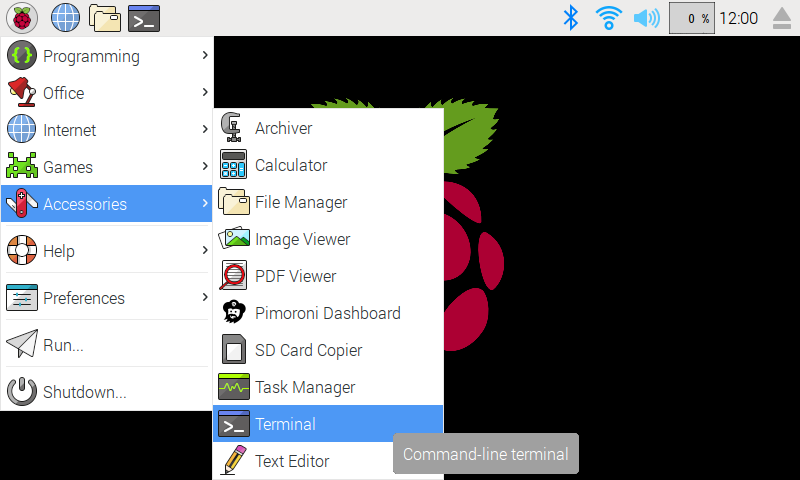Automation HAT Driver
Project description
Automation HAT is a home monitoring and automation controller featuring relays, analog channels, powered outputs, and buffered inputs (all 24V tolerant). This library will also work with Automation HAT's smaller siblings - Automation pHAT and Automation HAT Mini.
Where to buy
- Pimoroni Automation HAT: https://shop.pimoroni.com/products/automation-hat
- Pimoroni Automation HAT Mini: https://shop.pimoroni.com/products/automation-hat-mini
- [DISCONTINUED] Pimoroni Automation pHAT: https://shop.pimoroni.com/products/automation-phat
Installing
Full install (recommended)
We've created an easy installation script that will install all pre-requisites and get your Automation HAT, pHAT or HAT Mini up and running with minimal efforts. To run it, fire up Terminal which you'll find in Menu -> Accessories -> Terminal on your Raspberry Pi desktop, as illustrated below:
In the new terminal window type the command exactly as it appears below (check for typos) and follow the on-screen instructions:
curl https://get.pimoroni.com/automationhat | bash
Alternatively, on Raspbian, you can download the pimoroni-dashboard and install your product by browsing to the relevant entry:
sudo apt-get install pimoroni
(you will find the Dashboard under 'Accessories' too, in the Pi menu - or just run pimoroni-dashboard at the command line)
If you choose to download examples you'll find them in /home/pi/Pimoroni/automationhat/.
Manual install
Library install for Python 3
on Raspbian:
sudo apt-get install python3-automationhat
other environments:
sudo pip3 install automationhat
Library install for Python 2
on Raspbian:
sudo apt-get install python-automationhat
other environments:
sudo pip2 install automationhat
Development
If you want to contribute, or like living on the edge of your seat by having the latest code, you should clone this repository, cd to the library directory, and run:
sudo python3 setup.py install
(or sudo python setup.py install whichever your primary Python environment may be)
In all cases you will have to enable the i2c bus.
Documentation & Support
- Guides and tutorials:
- Automation HAT: https://learn.pimoroni.com/automation-hat
- Automation pHAT: https://learn.pimoroni.com/automation-phat
- Automation HAT Mini: https://learn.pimoroni.com/automation-hat-mini
- Function reference https://github.com/pimoroni/automation-hat/tree/master/documentation
- GPIO Pinout:
- Automation HAT: https://pinout.xyz/pinout/automation_hat
- Automation pHAT: https://pinout.xyz/pinout/automation_phat
- Automation HAT Mini: https://pinout.xyz/pinout/automation_hat_mini
- Get help http://forums.pimoroni.com/c/support
FAQ
What is the accuracy and resolution of the Automation HAT
The ADS1015 is a 12-bit ADC, but since the 12th bit is the sign-bit there are only 11-bits of resolution available for positive voltage readings. The input voltage for 24v channels is scaled from 0-25.85v (25.85 rather than 24 due to how the resistor divider is set up) to 0-3.3v.
Since the full-scale range of the ADC is set to 4.096v, this means that 0-3.3v gives only ~1649 possible usable values making the input measurement granularity somewhere around 0.015v (25.85 / 1649) for the 24v inputs and 0.002v for the 3.3v input.
More information on this topic can be found here: https://forums.pimoroni.com/t/automation-hat-accuracy/7252/3
Changelog
0.4.1
- Update for SN3218 v2.0.0
0.4.0
- Switch to ADS1X15 library
0.3.0
- Switch to setup.cfg
- Switch to markdown based README
- Support for ADS1115 board variant
0.2.3
- 0.2.2 + bump for newer examples
0.2.2
- Had ST7789 on the brain, swapped for ST7735
0.2.1
- Add dependency on ST7789 for AMH
0.2.0
- Fix: Fix thread interleaving and race conditions leading to spurious ADC readings
- Fix: Switch to non-deprecated alias of thread.isAlive
0.1.0
- Fix: Defer setup to avoid import side effects
- Fix: Slowed LED update rate
- Improvement: Switched to warnings to notify about unsupported features on pHAT
0.0.4
- Fix for HAT/pHAT detection
0.0.3
- Fix for Python 3 support
0.0.2
- Added pHAT support
- Rounded ADC output to 2 decimal places
- Set initial state for outputs and fixed toggling
- Fixed light toggling
0.0.1
- Initial Release
Project details
Release history Release notifications | RSS feed
Download files
Download the file for your platform. If you're not sure which to choose, learn more about installing packages.
Source Distribution
Built Distribution
Hashes for automationhat-0.4.1-py3-none-any.whl
| Algorithm | Hash digest | |
|---|---|---|
| SHA256 | 420af9c48aa0a327a6264a48a9bf5f9e15cb464a487e11df1d76945fb414e6d5 |
|
| MD5 | c16b5cbb1b618360fd3c28c2a3b96bf2 |
|
| BLAKE2b-256 | 9f5aae12cf4a416d65f0cf607379e1d83f996a52d842daef8a788b45c8de306f |