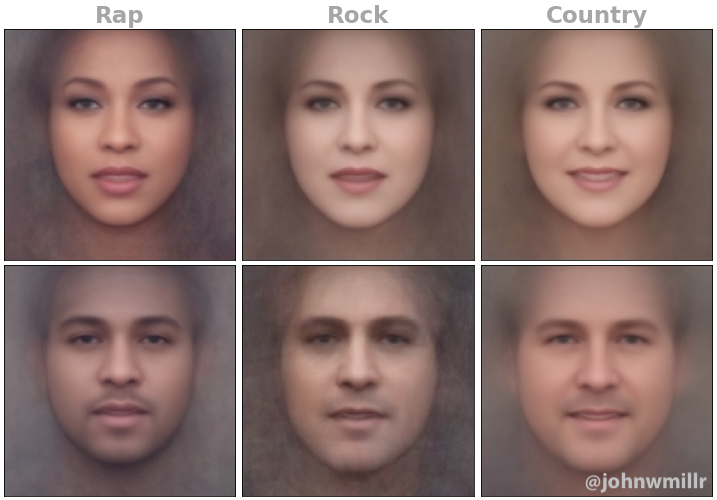Face averaging in Python made simple.
Project description
Facer
Face detection, alignment, and averaging using OpenCV and dlib.
Facer draws heavily on this tutorial from Satya Mallick. I had to update the code pretty heavily to get the project to work, so I thought I'd share my modifications.
Example
The image below is an example of Facer's output for one of my posts on r/dataisbeautiful.
Installation
You have my 100% money-back guarantee that the most difficult part of using this package is installing its requirements. Once you've got OpenCV installed, the rest will should be smooth sailing. I've had the best luck with the OpenCV using the opencv-python package from PyPI.
Install facer using pip:
pip install -U average-facer
Pre-trained detection model
The face landmark detection relies on a pre-trained model that must be downloaded separately from the dlib package itself.
wget http://dlib.net/files/shape_predictor_68_face_landmarks.dat.bz2
Unzip the compressed file after it finishes downloading and move it into a ./model directory.
If you store the downloaded file somewhere other than ./model (or if you use an entirely different model name), you can set a custom model path as an environment variable:
export FACER_PREDICTOR_PATH="./custom/path/to/your/model.dat"
Usage
from facer import facer
import matplotlib.pyplot as plt
# Load face images
path_to_images = "./face_images" # Put your images here
images = facer.load_images(path_to_images)
# Detect landmarks for each face
landmarks, faces = facer.detect_face_landmarks(images)
# Use the detected landmarks to create an average face
average_face = facer.create_average_face(faces, landmarks, save_image=True)
# View the composite image
plt.imshow(average_face)
plt.show()
Facer also supports creating animated GIFs of the averaging process:
from facer import facer
path_to_images = "./face_images"
gif, average_face = facer.create_animated_gif(path_to_images)
Project details
Download files
Download the file for your platform. If you're not sure which to choose, learn more about installing packages.
Source Distribution
Built Distribution
Filter files by name, interpreter, ABI, and platform.
If you're not sure about the file name format, learn more about wheel file names.
Copy a direct link to the current filters
File details
Details for the file average_facer-0.7.6.tar.gz.
File metadata
- Download URL: average_facer-0.7.6.tar.gz
- Upload date:
- Size: 11.6 kB
- Tags: Source
- Uploaded using Trusted Publishing? No
- Uploaded via: poetry/1.8.4 CPython/3.13.0 Darwin/23.6.0
File hashes
| Algorithm | Hash digest | |
|---|---|---|
| SHA256 |
56898ed624ee6b9713e00b426132479e58e0c660d94eb9f1f906c8a3bdb7409e
|
|
| MD5 |
ad70e3fe6e293bb90105bec269050751
|
|
| BLAKE2b-256 |
72412a567232176b7b8399ed8d4ee119ecd2f5af49ba3a9d1ffac29df0711d9d
|
File details
Details for the file average_facer-0.7.6-py3-none-any.whl.
File metadata
- Download URL: average_facer-0.7.6-py3-none-any.whl
- Upload date:
- Size: 11.8 kB
- Tags: Python 3
- Uploaded using Trusted Publishing? No
- Uploaded via: poetry/1.8.4 CPython/3.13.0 Darwin/23.6.0
File hashes
| Algorithm | Hash digest | |
|---|---|---|
| SHA256 |
1d23d50927f581c46b001d73b354acb839880fb67376d584e8b918276eee6ed5
|
|
| MD5 |
67f514aaad60c45fde32432a2415404f
|
|
| BLAKE2b-256 |
1afa3850aff15913edfe6cde257677c14c2c772e770b3bcf7d19b4d9b1130821
|