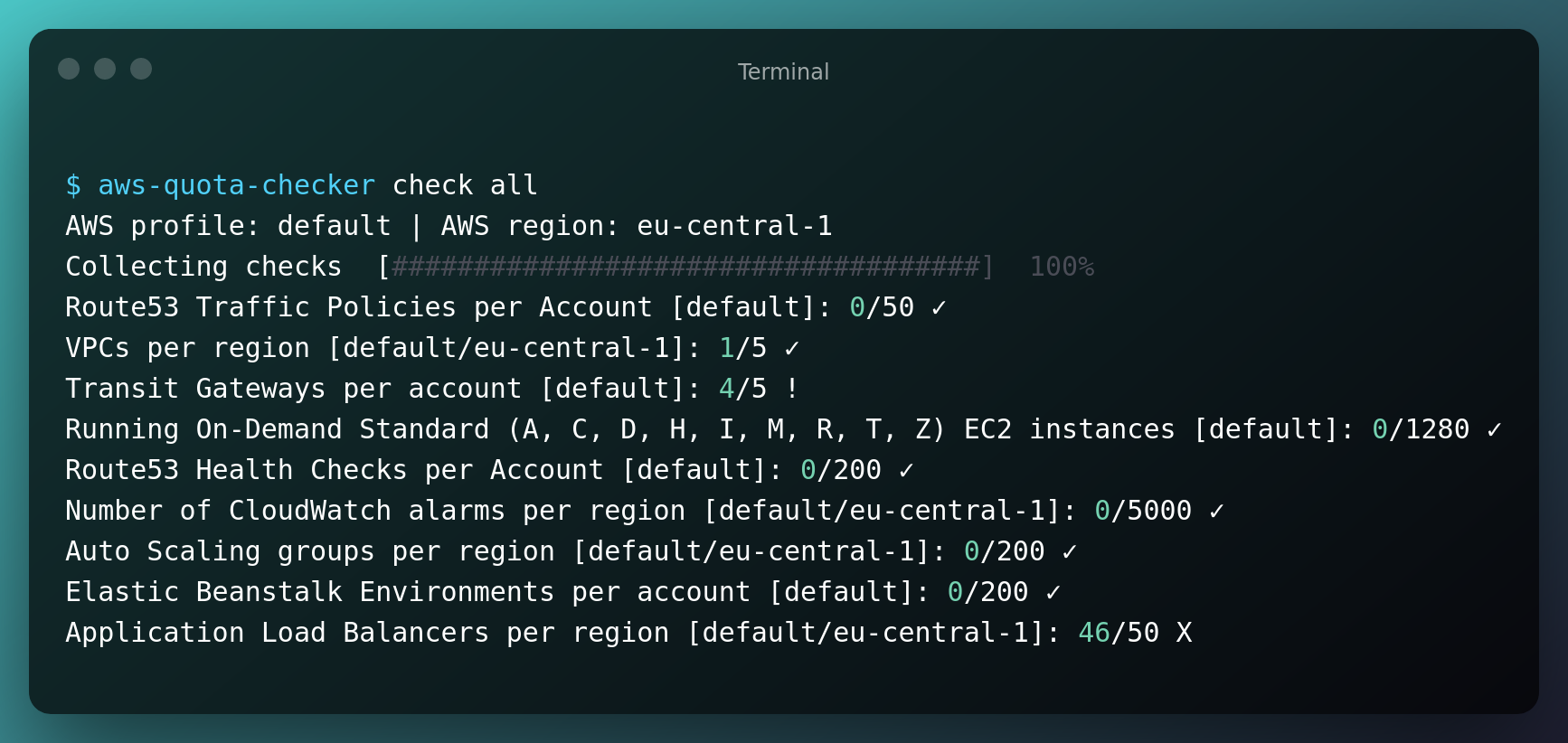A CLI tool that checks your AWS quota utilization
Project description
aws-quota-checker
A tool that helps keeping track of your AWS quota utilization. It'll determine the limits of your AWS account and compare them to the number of current resources.
This is especially useful cause today, cloud resources are being created from all kinds of sources, e.g. IaC and Kubernetes operators. This tool will give you a head start for requesting quota increases before you hit a quota limit to prevent being stuck with a production system not being able to scale anymore.
A usual use case is to add it to your CI pipeline right after applying your IaC or run it on a regular basis. Feel free to leave a vote on this issue if you'd like to see a Prometheus exporter.
Installation
From pypi
pip install aws-quota-checker
From source
git clone git@github.com:brennerm/aws-quota-checker.git
cd aws-quota-checker
pip install .
Usage
Make sure you are logged into your AWS account (aws configure or through environment variables) or switch to the one you want to check. This account needs to have read permissions for all supported services. AWS provides a default policy called ReadOnlyAccess that contains the required permissions.
Check the help page with aws-quota-checker --help to see all available command and their documentation.
Run a single check
$ aws-quota-checker check vpc_count
AWS profile: default | AWS region: eu-central-1 | Active checks: vpc_count
VPCs per region [default/eu-central-1]: 1/5 ✓
Run all checks
$ aws-quota-checker check all
AWS profile: default | AWS region: eu-central-1 | Active checks: route53_traffic_policy_count,vpc_count,ec2_tgw_count,ec2_on_demand_standard_count,route53_health_check_count,cw_alarm_count,iam_attached_policy_per_role,asg_count,elasticbeanstalk_environment_count,s3_bucket_count,iam_attached_policy_per_user,elb_listeners_per_alb,ec2_eip_count,route53resolver_rule_count,iam_policy_version_count,elb_listeners_per_nlb,vpc_subnets_per_vpc,route53_vpcs_per_hosted_zone,cf_stack_count,iam_user_count,elb_listeners_per_clb,ni_count,dyndb_table_count,elasticbeanstalk_application_count,route53_traffic_policy_instance_count,ig_count,elb_clb_count,ec2_vpn_connection_count,route53_reusable_delegation_set_count,ebs_snapshot_count,route53_hosted_zone_count,iam_attached_policy_per_group,eks_count,am_mesh_count,elb_target_group_count,route53resolver_rule_association_count,iam_server_certificate_count,elb_alb_count,vpc_acls_per_vpc,iam_group_count,ec2_spot_standard_count,route53resolver_endpoint_count,iam_policy_count,elb_nlb_count,sg_count,route53_records_per_hosted_zone,lc_count,ecs_count,secretsmanager_secrets_count
Collecting checks [####################################] 100%
Route53 Traffic Policies per Account [default]: 0/50 ✓
VPCs per region [default/eu-central-1]: 1/5 ✓
Transit Gateways per account [default]: 4/5 !
Running On-Demand Standard (A, C, D, H, I, M, R, T, Z) EC2 instances [default]: 0/1280 ✓
Route53 Health Checks per Account [default]: 0/200 ✓
Number of CloudWatch alarms per region [default/eu-central-1]: 0/5000 ✓
Auto Scaling groups per region [default/eu-central-1]: 0/200 ✓
Elastic Beanstalk Environments per account [default]: 0/200 ✓
Application Load Balancers per region [default/eu-central-1]: 46/50 X
...
Run a single instance check
$ aws-quota-checker check-instance vpc_acls_per_vpc vpc-0123456789
Network ACLs per VPC [default/eu-central-1/vpc-0123456789]: 0/200
Missing a quota check?
Feel free to create a new issue with the New Check label including a description which quota check you are missing.
Project details
Release history Release notifications | RSS feed
Download files
Download the file for your platform. If you're not sure which to choose, learn more about installing packages.
Source Distributions
Built Distribution
Hashes for aws_quota_checker-1.1.0-py3-none-any.whl
| Algorithm | Hash digest | |
|---|---|---|
| SHA256 | 9c26a4e51f76844af20e7c9cc42f64f4dc96505d7c96154e78afba5bac83b43a |
|
| MD5 | 600048886c908acdf7ecca566adece93 |
|
| BLAKE2b-256 | 7eeac872fc04a3f9cadc403486e3d71b99a983ad50662131691556745296c706 |