A Python wrapper around the AWS Secrets Manager using Boto3
Project description
aws-sm
A Python wrapper around AWS Secrets Manager using Boto3.
Installation
Installing from PyPI is as easy as doing:
$ pip install aws-sm
Usage
from aws_sm import SecretsManager
AWS_ACCESS_KEY_ID = ***************
AWS_SECRET_ACCESS_KEY = ***************
secretsmanager = SecretsManager('us-east-1', AWS_ACCESS_KEY_ID, AWS_SECRET_ACCESS_KEY)
secrets = secretsmanager.get_secret_values('tutorials/MyFristTutorialSecret')
USER_NAME = secretsmanager.get_secret_value('USER_NAME', secrets)
PASSWORD = secretsmanager.get_secret_value('PASSWORD', secrets)
This is sample code using aws-sm to get USER_NAME and PASSWORD from tutorials/MyFristTutorialSecret.
USER_NAME and PASSWORD are Secret value.
tutorials/MyFristTutorialSecret is Secret name.
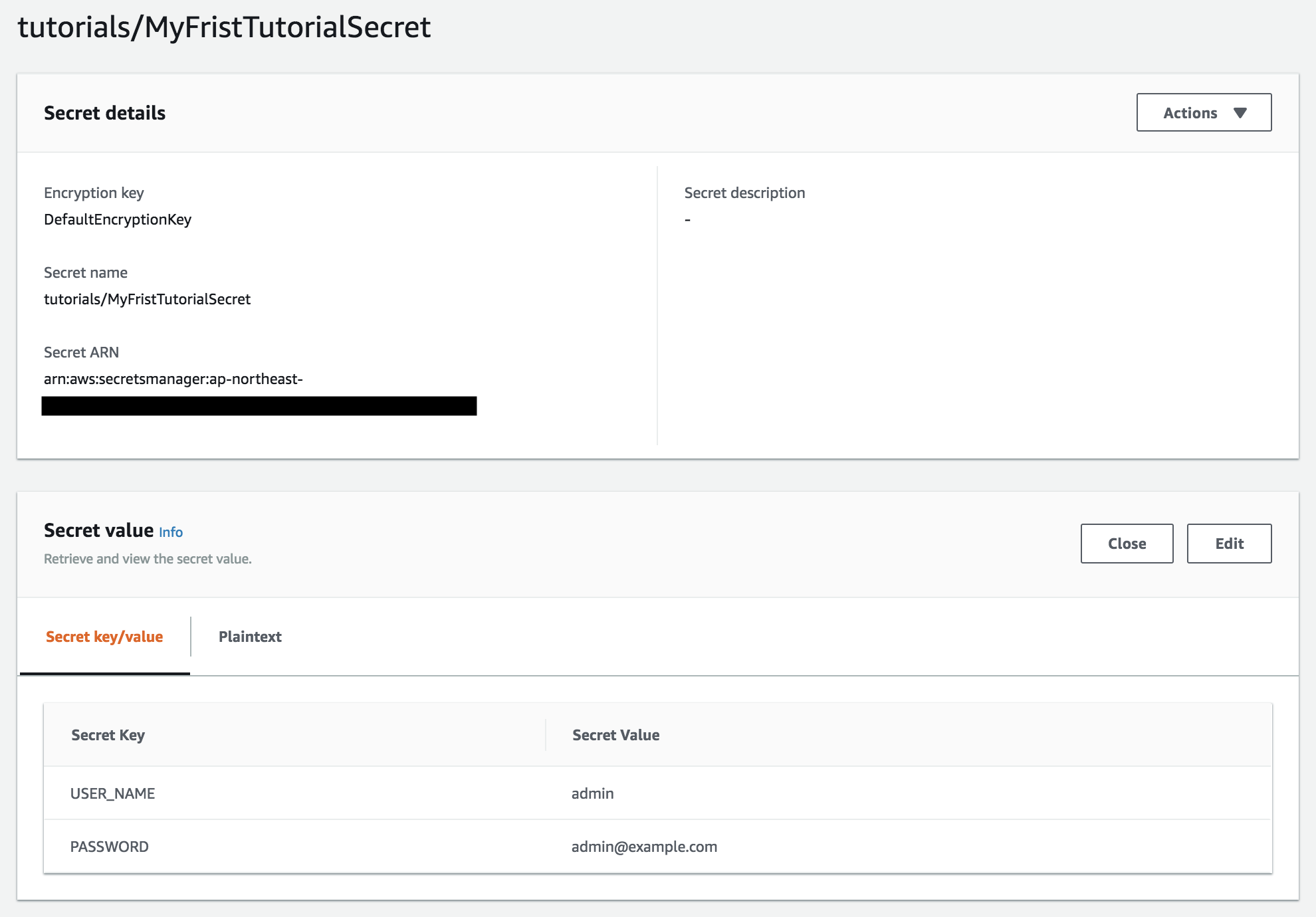
This is AWS Console of Secrets Manager.
AWS_ACCESS_KEY_ID and AWS_SECRET_ACCESS_KEY are unnecessary when attaching the appropriate IAM Role. The default policy is SecretsManagerReadWrite.
Set Up Loacally
Make sure you have Docker Compose.
$ docker-compose up
Run test
$ docker-compose exec app bash
root@d5d52d6765d9:/app# py.test -v
Project details
Release history Release notifications | RSS feed
Download files
Download the file for your platform. If you're not sure which to choose, learn more about installing packages.
Source Distribution
Built Distribution
Filter files by name, interpreter, ABI, and platform.
If you're not sure about the file name format, learn more about wheel file names.
Copy a direct link to the current filters
File details
Details for the file aws-sm-1.3.0.tar.gz.
File metadata
- Download URL: aws-sm-1.3.0.tar.gz
- Upload date:
- Size: 23.1 kB
- Tags: Source
- Uploaded using Trusted Publishing? No
- Uploaded via: twine/4.0.2 CPython/3.11.3
File hashes
| Algorithm | Hash digest | |
|---|---|---|
| SHA256 |
4c847108cca77b97fbcf79a3102cf722f07f62004b545f23dec41d6339e0204c
|
|
| MD5 |
8a5ecc83828496d826c19e2d64731229
|
|
| BLAKE2b-256 |
6321cb8fc19a62c59eb5568b6a187711d8bc729d76589f0abed976bbf30c210d
|
File details
Details for the file aws_sm-1.3.0-py3-none-any.whl.
File metadata
- Download URL: aws_sm-1.3.0-py3-none-any.whl
- Upload date:
- Size: 4.3 kB
- Tags: Python 3
- Uploaded using Trusted Publishing? No
- Uploaded via: twine/4.0.2 CPython/3.11.3
File hashes
| Algorithm | Hash digest | |
|---|---|---|
| SHA256 |
f21e14ef56f6a96d0611b71f441c9c859297fb469df7b5cf1a4664f006db5e73
|
|
| MD5 |
a702f22fd3746212fbfc21397dde89fd
|
|
| BLAKE2b-256 |
255a264eebc5064a511530292ae0d261f5408c782d12daf13caf590d6c88d3e1
|














