Fast template matching with multiprocessing, supports different sizes, and filters overlapping results
Project description
Get better template matching results!
Template matching is a wonderful method of creating automation bots in a very short period of time.
But unfortunately, template matching usually fails when the screen size changes or when images are rotated.
Rotated images are much less common than resized windows in desktop automation, this is why this module aims to solve the problem of different sizes rather than rotated images. It supports multiprocessing for faster results. WINDOWS ONLY
# Let's say to want to automate Bluestacks, and
# therefore, need to detect different icons (needles) on your screen (haystack).
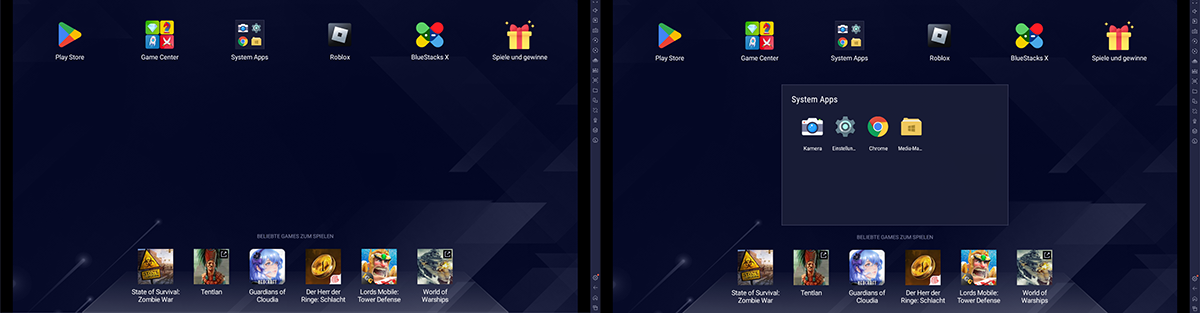
from better_template_matching import PatternMatchingOnScreen,start_annotation_tool,create_needle_images_from_annotations
# Create an instance
template_matching = PatternMatchingOnScreen(
scale_percent=25, needle_folder=None, debug_folder=None,
)
# Choose a screenshot method to take the screenshot
# configure_window gets screenshots from a specific window, works also for background windows
template_matching.configure_window(regular_expression=r"[bB]lue[sS]tacks.*", hwnd=None)
# configure_monitor takes screenshots of the whole screen
template_matching.configure_monitor(monitor=1)
# If you are using bluestacks or an Android Phone, you can also connect over adb
template_matching.configure_adb(adb_path=r"C:\ProgramData\adb\adb.exe", adb_serial="localhost:5735")
# Use save_screenshots_for_creating_needle_images to save screenshots on your HDD each time you press the hotkey
# (This step can also be done with any other screenshot tool)
template_matching.save_screenshots_for_creating_needle_images(
folder="c:\\templatemat", hotkey="ctrl+alt+p"
)
# After you are done, start the annotation tool (https://github.com/drainingsun/ybat) to crop the icons quickly.
# the requested class file (ybat) should look like this. It can be saved as txt
"""
playstore_icon
gamecenter_icon
systemapps_icon
roblox_icon
bluestacks_x_icon
spiele_und_gewinne_icon
kamera_icon
einstellungen_icon
chrome_icon
media_manager_icon
"""
# The files of the tool are included in this module.
# If you encounter any problem, download the ybat files and put them in the folder of this module
# After you are done, click on "Save COCO", and copy the link of the zipfile
# (This step can also be done with any other tool, e.g., Photoshop)
start_annotation_tool()
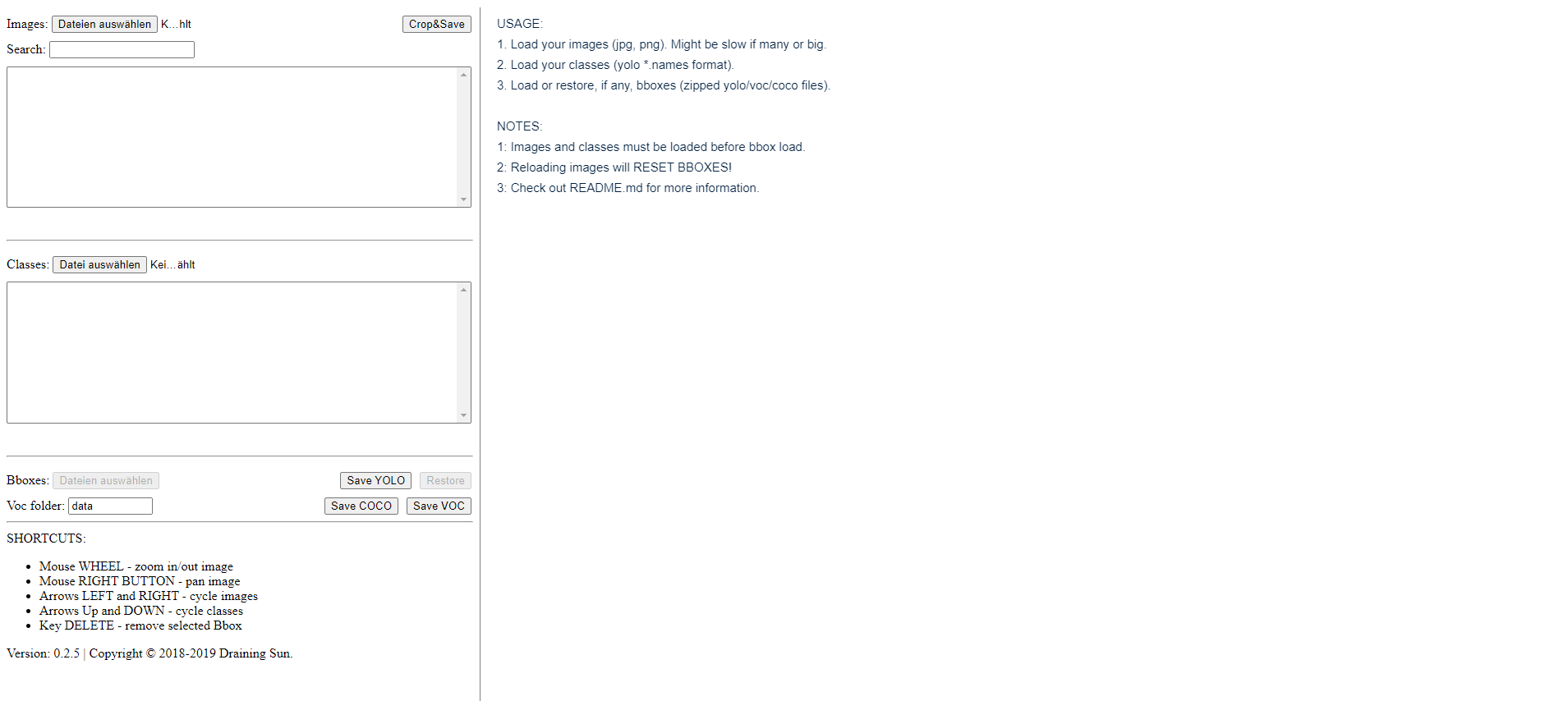
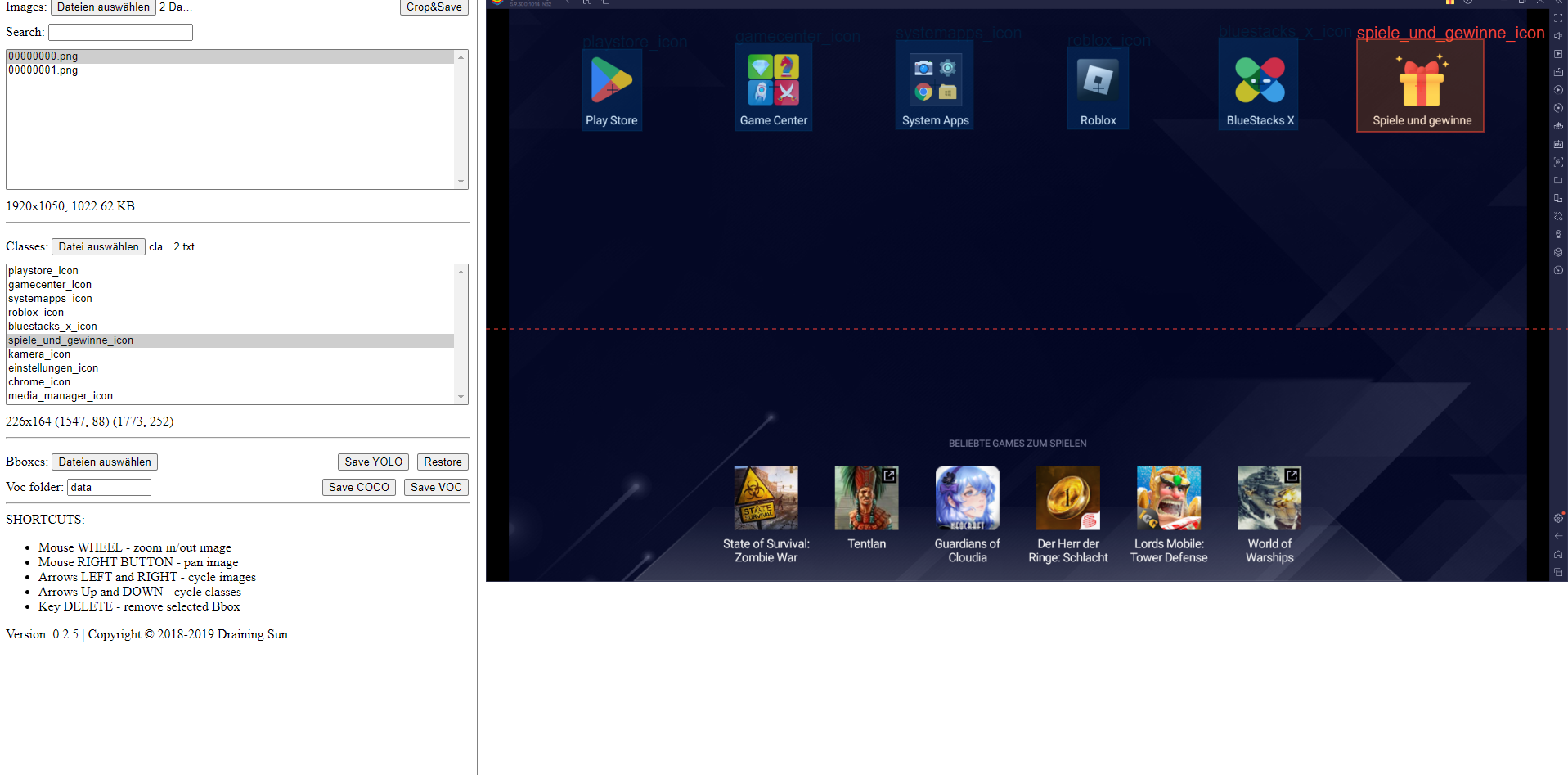
# After you are done, use this function to format the screenshots
create_needle_images_from_annotations(
cocojson=r"C:\Users\Gamer\Documents\Downloads\bboxes_coco.zip", # generated file by ybat
savefolder=r"C:\screenshots_for_detection",
# The folder where the screenshots you took are located, In my case:"c:\\templatemat"
outputfolder=r"C:\detectiontest", # Folder to save the results, that means the needle images you are going to use.
expand_x_negative=200, # you can limit the search region on the screen - saves time and false positives
expand_x_positive=200,
expand_y_negative=200,
expand_y_positive=200,
# After completing this step,
# you should have something like this in your output folder:
)
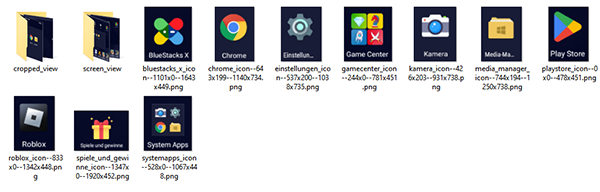
# (The 2 additional folders in the output folder can be deleted, they are for debugging)
# If you want to change the search region for a picture, you only have to change the file name:
#Here is one example:
# C:\detectiontest\playstore_icon--0x0--200x300.png
# The region (0,0), (200,300) will be checked for the image C:\detectiontest\playstore_icon--0x0--200x300.png
# if we rename the file to
# C:\detectiontest\playstore_icon--0x0--500x600.png
# the region will change to (0,0), (500,600)
# You can rename the file, but don't change the format (NAME)--(XCOORD)x(YCOORD)--(XCOORD)x(YCOORD).png
#
r"""
Some examples of file names
C:\detectiontest\playstore_icon--0x0--478x451.png
C:\detectiontest\gamecenter_icon--244x0--781x451.png
C:\detectiontest\systemapps_icon--528x0--1067x448.png
C:\detectiontest\roblox_icon--833x0--1342x448.png
C:\detectiontest\bluestacks_x_icon--1101x0--1643x449.png
C:\detectiontest\spiele_und_gewinne_icon--1347x0--1920x452.png
C:\detectiontest\kamera_icon--426x203--931x738.png
C:\detectiontest\einstellungen_icon--537x200--1038x735.png
C:\detectiontest\chrome_icon--643x199--1140x734.png
C:\detectiontest\media_manager_icon--744x194--1250x738.png
"""
# The needle images have been created, so let's start from the beginning
# scale_percent is not important when creating the needle images,
# but it is for detection. The smaller the picture is, the faster
# is the detection, but the detection is usually not as good as with high resolution.
#
# You don't have to worry about resizing the output results when using scale_percent,
# The correct coordinates will be automatically calculated
# after the detection is done.
template_matching = (
PatternMatchingOnScreen(
scale_percent=25, needle_folder=r"C:\detectiontest", debug_folder=None,
)
# .configure_window(regular_expression=rr"[bB]lue[sS]tacks.*", hwnd=None)
# .configure_adb(adb_path=r"C:\ProgramData\adb\adb.exe", adb_serial="localhost:5735")
.configure_monitor(monitor=1)
)
# Let's read the needle images that we have just created
# substract_zoom_percent and add_zoom_percent are important to detect different sizes.
# If you have a needle image with a size 100x100
# and pass substract_zoom_percent=3, add_zoom_percent=3
# the module will try to detect images with the size of:
# 97x97, 98x98, 99x99, 100x100, 101x101, 102x102, 103x103
# if you want all of needle images smaller than the original images, you could pass:
# get_needle_images(substract_zoom_percent=6, add_zoom_percent=-3)
# which will check for needle images with the 94-97% of the size of
# the original image
template_matching.get_needle_images(substract_zoom_percent=3, add_zoom_percent=3)
# Lets get the results - grayscale=True is a lot faster, use it whenever you can.
# You can use multiple processors (workers) for the detection
# If you get an error (e.g., freeze_support), make sure you follow the multiprocessing guidelines:
# https://docs.python.org/3/library/multiprocessing.html
# if __name__ == '__main__': must be in your code when using multiprocessing (Windows)
df = template_matching.get_screenshot_and_start_detection(
grayscale=True,
interpolation=cv2.INTER_AREA,
thresh=0.8,
save_screenshot_in_folder=None,
workers=3,
show_results=False,
sleep_time_for_results=0.1,
quit_key_for_results="q",
).get_detection_results_as_df()
r"""
#The coords/height/width have been automatically ajusted to the original size of the screenshot
aa_filepath aa_zoomfactor aa_crop_x0 aa_crop_y0 aa_crop_x1 aa_crop_y1 aa_cropped_haystack_x aa_cropped_haystack_y aa_cropped_needle_x aa_cropped_needle_y aa_x aa_y aa_conf aa_real_x_start aa_real_y_start aa_width aa_height aa_real_y_end aa_real_x_end aa_intersects aa_pure_filename aa_same_zoom_factor
0 C:\detectiontest\roblox_icon--833x0--1342x448.png 22 183 0 295 98 112 98 23 32 33 23 0.990465 864 92 92 128 220 956 True roblox_icon--833x0--1342x448.png 10
1 C:\detectiontest\bluestacks_x_icon--1101x0--1643x449.png 22 242 0 361 98 119 98 31 36 32 19 0.981858 1096 76 124 144 220 1220 True bluestacks_x_icon--1101x0--1643x449.png 10
2 C:\detectiontest\spiele_und_gewinne_icon--1347x0--1920x452.png 22 296 0 422 99 105 99 49 36 32 19 0.975440 1312 76 196 144 220 1508 True spiele_und_gewinne_icon--1347x0--1920x452.png 10
3 C:\detectiontest\chrome_icon--643x199--1140x734.png 22 141 43 250 161 109 118 21 29 34 44 0.967109 700 348 84 116 464 784 True chrome_icon--643x199--1140x734.png 10
4 C:\detectiontest\media_manager_icon--744x194--1250x738.png 22 163 42 275 162 112 120 23 31 34 44 0.966091 788 344 92 124 468 880 True media_manager_icon--744x194--1250x738.png 10
5 C:\detectiontest\playstore_icon--0x0--478x451.png 22 0 0 105 99 105 99 23 32 29 23 0.963209 116 92 92 128 220 208 True playstore_icon--0x0--478x451.png 10
6 C:\detectiontest\einstellungen_icon--537x200--1038x735.png 22 118 44 228 161 110 117 22 29 34 44 0.952688 608 352 88 116 468 696 True einstellungen_icon--537x200--1038x735.png 10
7 C:\detectiontest\kamera_icon--426x203--931x738.png 22 93 44 204 162 111 118 23 29 34 45 0.952173 508 356 92 116 472 600 True kamera_icon--426x203--931x738.png 10
8 C:\detectiontest\gamecenter_icon--244x0--781x451.png 22 53 0 171 99 118 99 30 34 35 21 0.941764 352 84 120 136 220 472 True gamecenter_icon--244x0--781x451.png 10
9 C:\detectiontest\systemapps_icon--528x0--1067x448.png 22 116 0 234 98 118 98 30 34 34 21 0.938213 600 84 120 136 220 720 True systemapps_icon--528x0--1067x448.png 10
"""
# if you want to see the results as a video
#
template_matching.show_results_as_video()
# https://github.com/hansalemaos/screenshots/raw/main/templatematching5.png
# https://github.com/hansalemaos/screenshots/blob/main/templatematching6.png
# The thicker the outline is, the more images with the same aspect ratio have been found,
# that usually means that the chance is lower of them being false positives

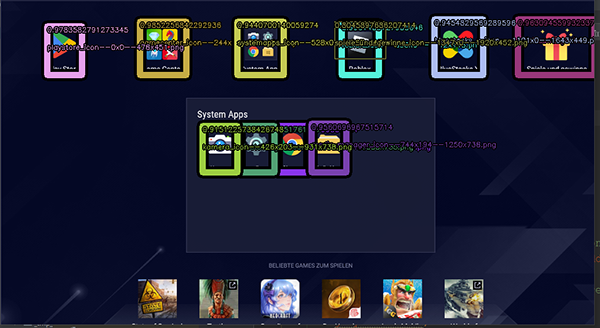
Project details
Download files
Download the file for your platform. If you're not sure which to choose, learn more about installing packages.
Source Distribution
Built Distribution
Filter files by name, interpreter, ABI, and platform.
If you're not sure about the file name format, learn more about wheel file names.
Copy a direct link to the current filters
File details
Details for the file better_template_matching-0.13.tar.gz.
File metadata
- Download URL: better_template_matching-0.13.tar.gz
- Upload date:
- Size: 64.9 kB
- Tags: Source
- Uploaded using Trusted Publishing? No
- Uploaded via: twine/4.0.1 CPython/3.9.13
File hashes
| Algorithm | Hash digest | |
|---|---|---|
| SHA256 |
f053761068378b2350672ddf5caa893a72a0fbf7a393d1b7e2ae146e1c5edb0d
|
|
| MD5 |
f9203816bac3435bace1242a92fc0b39
|
|
| BLAKE2b-256 |
971231025303b88980f9e82b0fb8aa29d3e374d84495e91482e9d018c7f176db
|
File details
Details for the file better_template_matching-0.13-py3-none-any.whl.
File metadata
- Download URL: better_template_matching-0.13-py3-none-any.whl
- Upload date:
- Size: 66.2 kB
- Tags: Python 3
- Uploaded using Trusted Publishing? No
- Uploaded via: twine/4.0.1 CPython/3.9.13
File hashes
| Algorithm | Hash digest | |
|---|---|---|
| SHA256 |
978b178fd2efac5938a09b445a55deac47f029dda843b2f2e102cecab497a88d
|
|
| MD5 |
636eb4cc5e51476a315cd7c69092227c
|
|
| BLAKE2b-256 |
d1f9912a33c9121d66e8577631e90e1c265becb6a50c8f052777f8ba90b8a986
|











