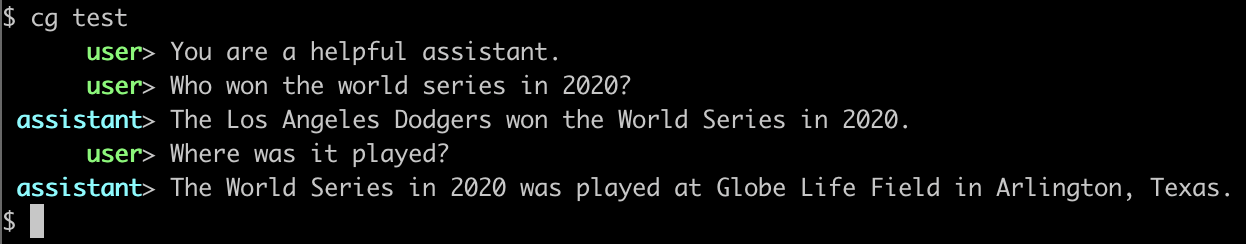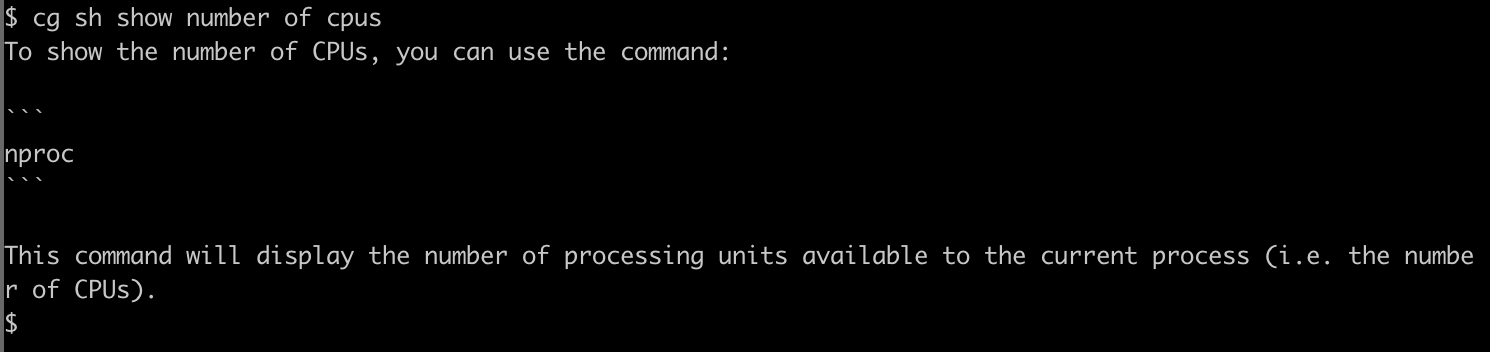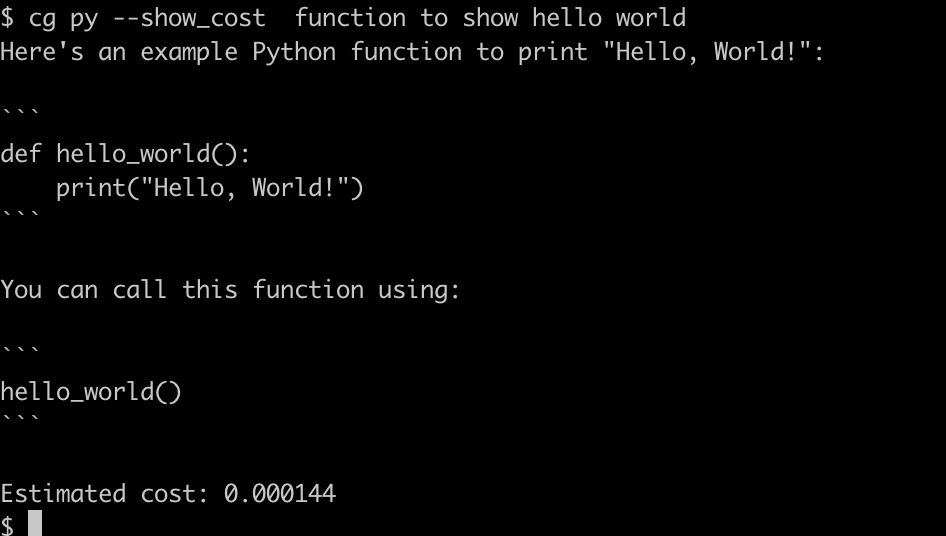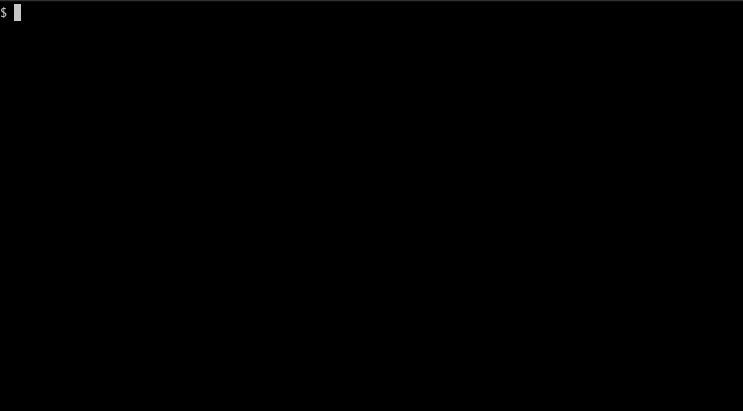CLI tool to wrap ChatGPT Python API.
Project description
chatgpt-prompt-wrapper
Python CLI implementation for ChatGPT.
Requirements
- Python 3.9, 3.10, 3.11
- Poetry (For development)
Installation
$ pip install chatgpt-prompt-wrapper
Preparation
To get an OpenAI API key, go to Account API Keys - OpenAI API.
Set it as the environment variable OPENAI_API_KEY.
To load the variable when you start the terminal, write it in .bashrc or .zshrc.
export OPENAI_API_KEY="sk-..."
Alternatively, pass the key using the '-k' or '--key' argument in the command.
Usage
Command-line interface Help
$ cg help
usage: cg [-h] [-k KEY] [-c CONF] [-m MODEL] [-t MAX_TOKENS] [-T MIN_MAX_TOKENS] [-l TOKENS_LIMIT] [--show] [--hide] [--multiline]
[--no_multiline] [--vi] [--emacs] [--show_cost]
subcommand [message ...]
positional arguments:
subcommand Subcommand to run. Use 'commands' subcommand to list up available subcommands.
message Message to send to ChatGPT
optional arguments:
-h, --help show this help message and exit
-k KEY, --key KEY OpenAI API key.
-c CONF, --conf CONF Path to the configuration toml file.
-m MODEL, --model MODEL
ChatGPT Model to use.
-t MAX_TOKENS, --max_tokens MAX_TOKENS
The maximum number of tokens to generate in the chat completion. Set 0 to use the max values for the model
minus prompt tokens.
-T MIN_MAX_TOKENS, --min_max_tokens MIN_MAX_TOKENS
The minimum of max_tokens for the completion when max_tokens = 0.
-l TOKENS_LIMIT, --tokens_limit TOKENS_LIMIT
The limit of the total tokens of the prompt and the completion. Set 0 to use the max values for the model.
--show Show prompt for ask command.
--hide Hide prompt for ask command.
--multiline Use multiline input for chat command.
--no_multiline Use single line input for chat command.
--vi Use vi mode at chat.
--emacs Use emacs mode at chat.
--show_cost Show cost used.
$ cg commands
Available subcommands:
Reserved commands:
ask : Ask w/o predefined prompt.
chat : Start chat w/o predefined prompt.
init : Initialize config file with an example command.
cost : Show estimated cost used until now.
commands : List up subcommands (show this).
version : Show version.
help : Show help.
User commands:
test : Example command to test the OpenAI API.
...
Ask, Chat
ask and chat are reserved commands for running simple interaction without a predefined prompt.
cg ask <message> returns the answer from ChatGPT for message.
cg chat starts a chat.
:memo: In chat mode, all messages in the past, including answers from
ChatGPT, will be sent each time you send a new message.
The oldest message will be dropped when the total tokens (including the reserved tokens for the completion defined by max_tokens or min_max_tokens) exceeds the tokens limit (tokens_limit or the number of max tokens (-1) for the used model).
It means you will send almost the max length after a long conversation.
Please keep the cost in mind. You may want to set tokens_limit.
Configuration file
You can define your command in the configuration files.
A command can be in either ask mode or chat mode.
askmode: Send a predefined prompt and a message from the command line and receive one answer.chatmode: Start a chat with a predefined prompt if defined:chatmode can be in eithermultilinemode or single (no_multiline) mode.
File path
The default path to the configuration file is $XDG_CONFIG_HOME/cg/config.toml.
If $XDG_CONFIG_HOME is not defined, use ~/.config/cg/config.toml.
If it does not exist and ~/.cg/config.toml exists, the existing file is used.
You can change the path by -c <file> (--conf <file>) option.
How to write the configuration file
The configuration file is written in the TOML format.
You can define a command as the top table name.
global is the special table to define global options,
which are enabled for all commands if the command does not have the corresponding options.
The options for each table can be:
description: Description of the command.chat: Settrueto switch tochatmode (default isaskmode, only one exchange).show_cost: Settrueto show the cost at the end of the command.model: The model to use (default: "gpt-3.5-turbo").max_tokens: The maximum number of tokens to generate in the chat completion. Set 0 to use the maximum values for the model. (default: 0)min_max_tokens: The minimum ofmax_tokensfor the completion whenmax_tokens = 0. (default: 200)tokens_limit: The limit of the total tokens of the prompt and the completion. Set 0 to use the maximum values for the model. (default: 0)temperature: Sampling temperature (0 ~ 2). (default: 1)top_p: Probability (0 ~ 1) that the model will consider the top_p tokens. Do not set both temperature and top_p at the same time. (default: 1)presence_penalty: The penalty for the model to return the same token (-2 ~ 2). (default: 0)frequency_penalty: The penalty for the model to return the same token multiple times (-2 ~ 2). (default: 0)- Table of
alias: Dictionary of role aliases. The default alias is: 'user' = 'User','system' = 'System','assistant' = 'Assistant'. - List of
messages: Dictionary of message, which must haverole('system', 'user' or 'assistant') andcontent(message text).
The options for ask mode:
show: Settrueto show prompt for non chat command.hide: Settrueto hide prompt for non chat command (default).
The options for chat mode:
multiline: Settrueto hide prompt for non chat command (default).no_multiline: Settrueto hide prompt for non chat command.vi: Settrueto use vi mode.emacs: Settrueto use emacs mode (default).
You can make a example configuration file by cg init.
Here is a example configuration:
[global]
# Global configuration
# `global` is special name and not a subcommand
model = 'gpt-3.5-turbo'
[test]
# Example command to test the OpenAI API, taken from below.
# [Chat completion - OpenAI API](https://platform.openai.com/docs/guides/chat/introduction)
description = "Example command to test the OpenAI API."
show = true
[[test.messages]]
role = "system"
content = "You are a helpful assistant."
[[test.messages]]
role = "user"
content = "Who won the world series in 2020?"
[[test.messages]]
role = "assistant"
"content" = "The Los Angeles Dodgers won the World Series in 2020."
[[test.messages]]
role = "user"
content = "Where was it played?"
[sh]
description = "Ask a shell scripting question."
[[sh.messages]]
role = "user"
content = "You are an expert of the shell scripting. Answer the following questions."
[py]
description = "Ask a python programming question."
[[py.messages]]
role = "user"
content = "You are an expert python programmer. Answer the following questions."
[enjoy_chat]
description = "Chat example with a predefined prompt."
chat = true
[[chat.messages]]
role = "user"
content = "Let's enjoy a chat."
These messages will be sent as an prompt before your input message.
You can give full questions and use cg w/o input messages like a first example test command.
Command examples:
- test
- sh
- py
- enjoy_chat
Example usage as a part of an external script
Git commit by ChatGPT
Prepare the following script with name like git-c
and put it in the directory under the PATH.
#!/usr/bin/env bash
if ! type cg >/dev/null 2>&1; then
echo "cg command not found. Please install cg command."
echo " $ pip install chatgpt-prompt-wrapper"
exit 1
fi
if [ "$1" = "-a" ];then
git add -u
fi
git hook run --ignore-missing pre-commit
if [ $? -ne 0 ]; then
exit 1
fi
prompt="
Please make git commit messages for the following diff output.
Each commit message must be one line starting with one of the following words.
* feat: (new feature for the user, not a new feature for build script)
* fix: (bug fix for the user, not a fix to a build script)
* docs: (changes to the documentation)
* style: (formatting, missing semi colons, etc; no production code change)
* refactor: (refactoring production code, eg. renaming a variable)
* test: (adding missing tests, refactoring tests; no production code change)
* chore: (updating grunt tasks etc; no production code change)
### diff
$(git diff --cached)
"
message="$(cg ask "$prompt")
# feat: (new feature for the user, not a new feature for build script)
# fix: (bug fix for the user, not a fix to a build script)
# docs: (changes to the documentation)
# style: (formatting, missing semi colons, etc; no production code change)
# refactor: (refactoring production code, eg. renaming a variable)
# test: (adding missing tests, refactoring tests; no production code change)
# chore: (updating grunt tasks etc; no production code change)
#
# Ref: https://gist.github.com/joshbuchea/6f47e86d2510bce28f8e7f42ae84c716
"
git commit --no-verify -e -m "$message"
Now you can use git c command.
If any updates are staged, run git c and the git opens the editor for the commit
with commit messages made by ChatGPT.
-a option can be used as same as git commit -a
Development
Poetry
Use Poetry to setup environment.
To install poetry, run:
$ pip install poetry
or use pipx (x is 3 or anything of your python version).
Setup poetry environment:
$ poetry install
Then enter the environment:
$ poetry shell
pre-commit
To check codes at the commit, use pre-commit.
pre-commit command will be installed in the poetry environment.
First, run:
$ pre-commit install
Then pre-commit will be run at the commit.
Sometimes, you may want to skip the check. In that case, run:
$ git commit --no-verify
You can run pre-commit on entire repository manually:
$ pre-commit run -a
pytest
Tests are written with pytest.
Write tests in /tests directory.
To run tests, run:
$ pytest
The default setting runs tests in parallel with -n auto.
If you run tests in serial, run:
$ pytest -n 0
GitHub Actions
If you push a repository to GitHub, GitHub Actions will run a test job by GitHub Actions.
The job runs at the Pull Request, too.
It checks codes with pre-commit and runs tests with pytest.
It also makes a test coverage report and uploads it to the coverage branch.
You can see the test status as a badge in the README.
Renovate
If you want to update dependencies automatically, install Renovate into your repository.
Project details
Release history Release notifications | RSS feed
Download files
Download the file for your platform. If you're not sure which to choose, learn more about installing packages.
Source Distribution
Built Distribution
Hashes for chatgpt_prompt_wrapper-0.0.8.tar.gz
| Algorithm | Hash digest | |
|---|---|---|
| SHA256 | 0ee07f3cc3bb5d62e5714a80d5d79f841d042237fdb1d880d5d3bf5f6e7c0870 |
|
| MD5 | 0996379a57e39d3fd829b97a2e7d2763 |
|
| BLAKE2b-256 | ff1965cb585972342e16ce40b5952231a60adf5b8e5600ecfa64eb44e6710408 |
Hashes for chatgpt_prompt_wrapper-0.0.8-py3-none-any.whl
| Algorithm | Hash digest | |
|---|---|---|
| SHA256 | 76c7f8ba3d771d4b346f3526afc65d0b76fa1bd57d703ac3af282de25b367f95 |
|
| MD5 | d416b7fd32ad02f2383886812e75e54c |
|
| BLAKE2b-256 | ff07ae1b2010e2eee835d97c81ce011e71251ee3811f784ea81ca2f970106493 |