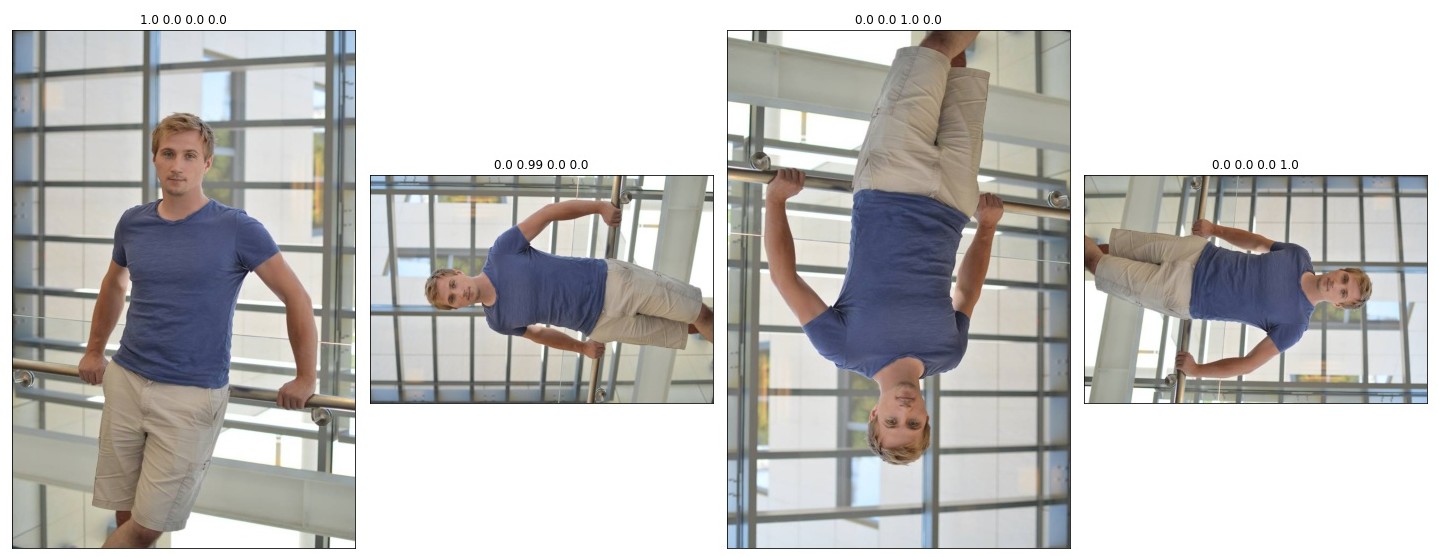Check if image was rotated by 90, 180, 270 degrees.
Project description
Check orientation
Models to check if image was rotated by 0, 90, 180, 270 degrees.
Installation
pip install -U check_orientation
Example inference
Colab notebook with the example:
Training
Define the config.
Example at check_orientation/configs
Define the environmental variable TRAIN_IMAGE_PATH that points to the folder with train dataset.
Example:
export TRAIN_IMAGE_PATH=<path to the tranining folder>
Define the environmental variable VAL_IMAGE_PATH that points to the folder with validation dataset.
Example:
export VAL_IMAGE_PATH=<path to the validation folder>
Training
python -m check_orientation.train -c <path to config>
Inference
python -m torch.distributed.launch --nproc_per_node=<num_gpu> check_orientation/inference.py \
-i <path to images> \
-c <path to config> \
-w <path to weights> \
-o <output-path> \
--fp16
Pre-trained models
Models were pre-trained on the OpenImages dataset.
| Models | Validation accuracy | Config file | Weights |
|---|---|---|---|
| swsl_resnext50_32x4d | 0.9128 | Link | Link |
Project details
Download files
Download the file for your platform. If you're not sure which to choose, learn more about installing packages.
Source Distribution
Built Distribution
Filter files by name, interpreter, ABI, and platform.
If you're not sure about the file name format, learn more about wheel file names.
Copy a direct link to the current filters
File details
Details for the file check_orientation-0.0.5.tar.gz.
File metadata
- Download URL: check_orientation-0.0.5.tar.gz
- Upload date:
- Size: 6.6 kB
- Tags: Source
- Uploaded using Trusted Publishing? No
- Uploaded via: twine/3.1.1 pkginfo/1.5.0.1 requests/2.23.0 setuptools/50.3.0.post20201006 requests-toolbelt/0.9.1 tqdm/4.50.2 CPython/3.7.3
File hashes
| Algorithm | Hash digest | |
|---|---|---|
| SHA256 |
519467483866585fdd4c9ef9b5c1fc28d9d137a1dd4858f49db8a2f0e0ad1c02
|
|
| MD5 |
eee9295f08d1fc1f5d962925fad7eefc
|
|
| BLAKE2b-256 |
a6ab989de3d15bdf3c1e33fce5295103a8e8b3bd6cd1bfcaaeb5a66c07411cb1
|
File details
Details for the file check_orientation-0.0.5-py2.py3-none-any.whl.
File metadata
- Download URL: check_orientation-0.0.5-py2.py3-none-any.whl
- Upload date:
- Size: 11.4 kB
- Tags: Python 2, Python 3
- Uploaded using Trusted Publishing? No
- Uploaded via: twine/3.1.1 pkginfo/1.5.0.1 requests/2.23.0 setuptools/50.3.0.post20201006 requests-toolbelt/0.9.1 tqdm/4.50.2 CPython/3.7.3
File hashes
| Algorithm | Hash digest | |
|---|---|---|
| SHA256 |
3398497866432b7239e4e679c47133cf7df4d150845f277e518ba08112bdffe7
|
|
| MD5 |
29613871749cccc39301934ac91f9eb9
|
|
| BLAKE2b-256 |
50373dd46cffdd44eb747623d43959e1a1717751a6df4f01a0d6e091e44f2151
|