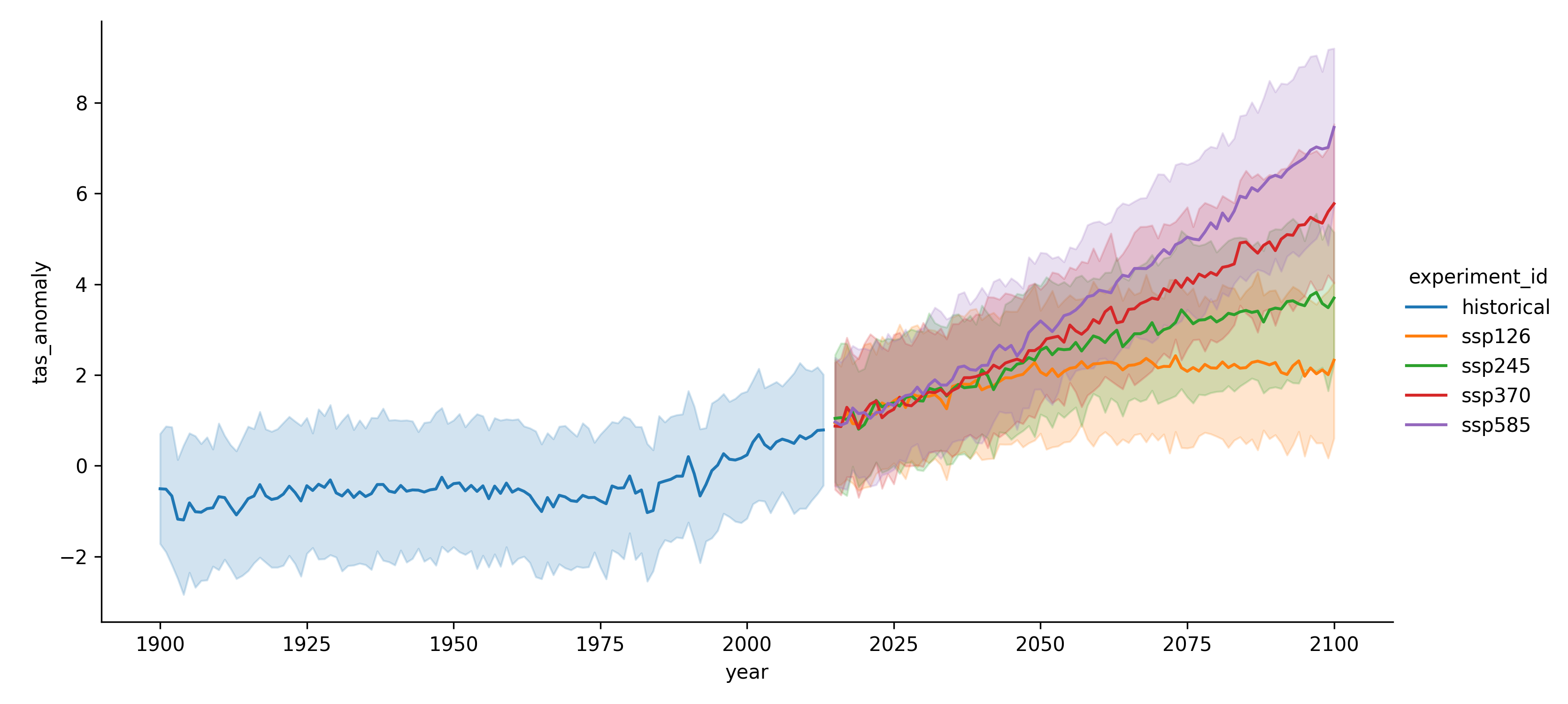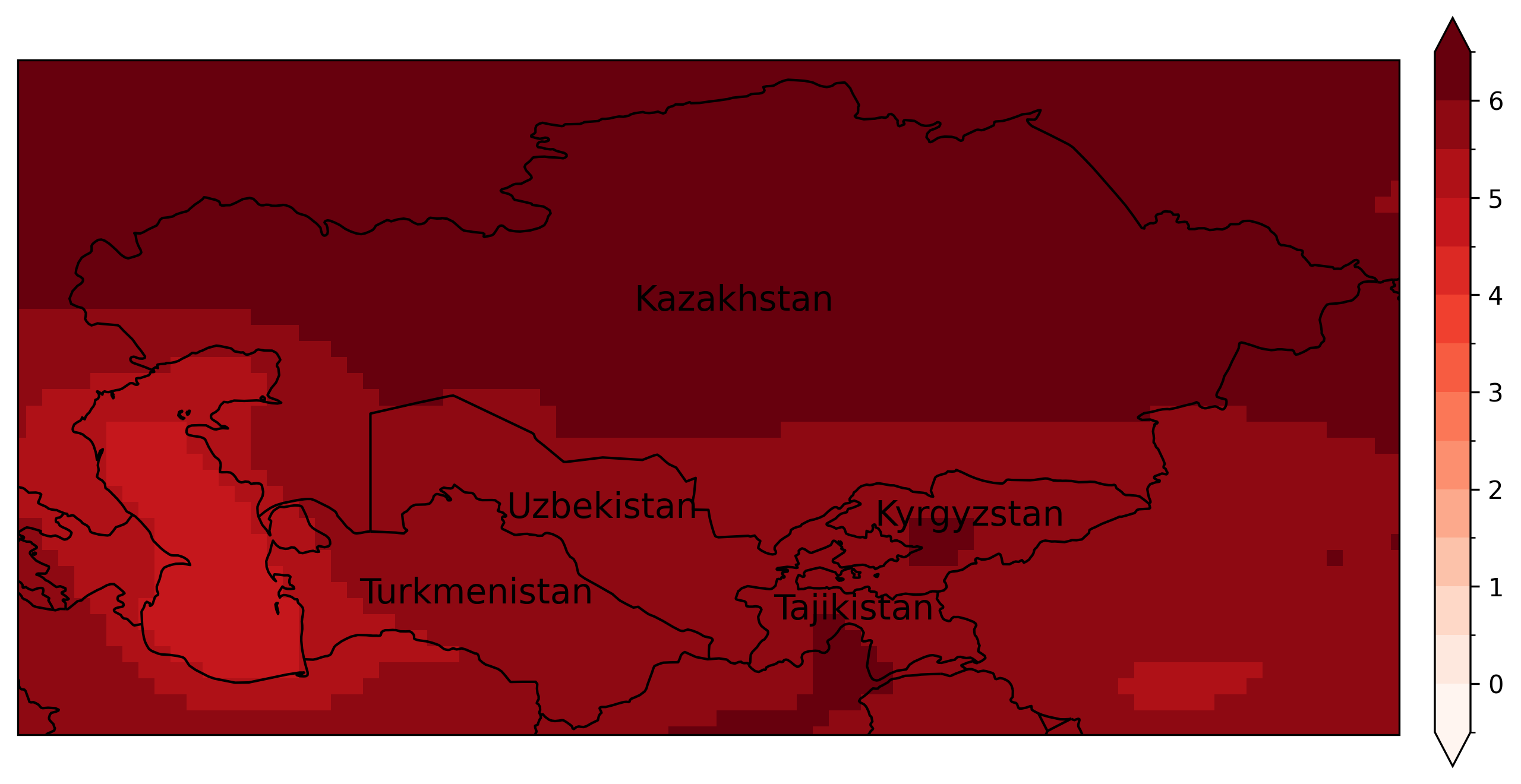The Climate Analysis Package is a powerful tool designed for analyzing climate data with a focus on generating time-series visualizations and map-based insights.
Project description
Climate Analysis Package
Overview
The Climate Analysis Package is a powerful tool designed for analyzing climate data with a focus on generating time-series visualizations and map-based insights. This package supports processing CMIP6 data, calculating regional means, and visualizing climate anomalies, making it ideal for climate scientists, researchers, and data analysts.
Example pngs:
- Near surface temperature changes w.r.t. 1981-2010 reference
- SSP585 w.r.t. 1981-2010 at the end of the century 2071-2099
Features
- Time-Series Analysis: Generate detailed time-series plots of temperature or other variables over time for specified experiments.
- Map Visualizations: Create spatial maps of climate variables, regridded to a specified resolution.
- Customizable: Set your own region of interest, experiments, and climatological baselines.
- Automated Processing: Handles CMIP6 datasets, including preprocessing and anomaly computation.
Installation
- via
pypi:
pip install climate-analysis
- via
github:
-
Clone the repository:
git clone https://github.com/bijanf/climate_analysis.git
-
Navigate to the package directory:
cd climate_analysis_package
-
Install the required dependencies:
pip install -r requirements.txt
-
Install the package:
python setup.py install
Usage
The package provides two main functionalities: time-series plots and map-based visualizations.
Time-Series Plots
Generate time-series plots to visualize climate variable anomalies over time.
Example
generate-time-series \
--catalog_url https://storage.googleapis.com/cmip6/pangeo-cmip6.json \
--experiments historical ssp126 ssp245 ssp370 ssp585 \
--lat_range 30 60 \
--lon_range 30 90 \
--climatology_start 1981 \
--climatology_end 2010 \
--output time_series_plot.png \
--variable tas
Output
- Plot: Saved as
time_series_output.png. - Model List: A text file
time_series_output_models.txtcontaining all models used for the plot. - df_all_processed.csv: A csv file of dataframe of time-series.
Map Visualizations
Generate map visualizations of regridded climate variable differences between scenarios.
Example
generate-maps \
--catalog_url https://storage.googleapis.com/cmip6/pangeo-cmip6.json \
--experiments ssp585 \
--lat_range 35 57 \
--lon_range 45 87 \
--output climate_map.png
Output
- Map: Saved as
map_output.png.
Contributing
We welcome contributions to the Climate Analysis Package! To contribute:
-
Fork the Repository:
- Visit the GitHub repository and fork it to your account.
-
Clone Your Fork:
git clone https://github.com/bijanf/climate_analysis.git
-
Create a New Branch:
git checkout -b feature/your-feature-name
-
Make Changes:
- Edit the code, add new features, or fix bugs.
- Follow the existing code style and conventions.
-
Test Your Changes:
- Ensure all tests pass by running NOT implemented yet :
pytest
- Add new tests if needed.
- Ensure all tests pass by running NOT implemented yet :
-
Commit Your Changes:
git add . git commit -m "Add your descriptive commit message"
-
Push Your Changes:
git push origin feature/your-feature-name
-
Create a Pull Request:
- Go to the original repository and create a pull request from your branch.
Guidelines
- Code Style: Follow PEP 8 standards for Python code.
- Documentation: Update the README.md or docstrings as needed.
- Tests: Ensure new features or changes are covered by tests.
Key Parameters
catalog_url: URL to the CMIP6 data catalog (e.g.,https://storage.googleapis.com/cmip6/pangeo-cmip6.json).experiments: List of experiments to include (e.g.,historical,ssp585).lat_rangeandlon_range: Latitude and longitude bounds for the region of interest.variable: Climate variable to analyze (e.g.,tas,pr).climatology_startandclimatology_end: Years for the climatology baseline.target_resolution: Spatial resolution for regridding (in degrees).
Keywords
- Climate Analysis
- CMIP6
- Regional Climate
- Climate Modeling
- Climate Visualization
- Time-Series Analysis
- Map Visualization
License
This package is licensed under the MIT License. See the LICENSE file for details.
Author
Bijan Fallah
Climate Scientist, Berlin
Linkedin
Project details
Release history Release notifications | RSS feed
Download files
Download the file for your platform. If you're not sure which to choose, learn more about installing packages.
Source Distribution
Built Distribution
Filter files by name, interpreter, ABI, and platform.
If you're not sure about the file name format, learn more about wheel file names.
Copy a direct link to the current filters
File details
Details for the file climate_analysis-0.1.11.tar.gz.
File metadata
- Download URL: climate_analysis-0.1.11.tar.gz
- Upload date:
- Size: 12.5 kB
- Tags: Source
- Uploaded using Trusted Publishing? No
- Uploaded via: twine/6.0.1 CPython/3.11.6
File hashes
| Algorithm | Hash digest | |
|---|---|---|
| SHA256 |
bd3d47a1519dcbfde1f6c6bc28b9ad6d444d905cfba280700eb21794f2aab3cc
|
|
| MD5 |
85cdbd9cee1fba8d069bd3de8110b9a3
|
|
| BLAKE2b-256 |
90580ab115efc7b52d8ed78ea67a0a7b3dd7f700ff3934b1adbfaf716c469160
|
File details
Details for the file climate_analysis-0.1.11-py3-none-any.whl.
File metadata
- Download URL: climate_analysis-0.1.11-py3-none-any.whl
- Upload date:
- Size: 12.0 kB
- Tags: Python 3
- Uploaded using Trusted Publishing? No
- Uploaded via: twine/6.0.1 CPython/3.11.6
File hashes
| Algorithm | Hash digest | |
|---|---|---|
| SHA256 |
6adac3a0352e36481aeb979a3dae0845183e4abbf60499879f81a151c45a2548
|
|
| MD5 |
0ab666ed31ea915bcad7e1476f31dd08
|
|
| BLAKE2b-256 |
cfe5a9e23dc508bc45cc24d3670895e9a2ebced39eeab113a5d998fc65072847
|