Automated extraction of short clips from media files, using quotes.
Project description
ClipSnip 


ClipSnip is a command line tool that that automates the creation of GIFs from media files.
Usage
Simple usage:
snip -q "nicest" -v "Community.S01E01.1080p.BluRay.x264.mkv"
Parameters:
- The quote to search for (
-q) - The video file to snip (
-v)
| output-1 | output-2 |
|---|---|
 |
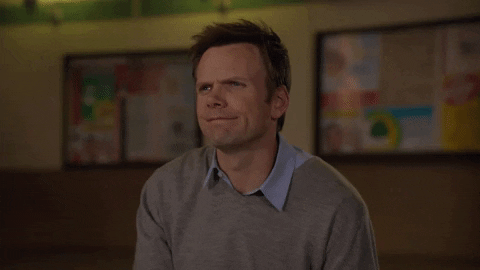 |
Key Features
- Media file identification
- Subtitle sourcing, syncing and searching
- Frame perfect scene extraction
Installation
-
Ensure you have ffmpeg installed
sudo apt-get install ffmpeg -
Install ClipSnip with OpenCV
pip install clipsnip[opencv]Otherwise, if you already have OpenCV
pip install clipsnip
Credits
- PySceneDetect for detecting start and end of scenes
- ffsubsync for syncing subtitles to audio streams
- ffmpeg for being awesome
Project details
Release history Release notifications | RSS feed
Download files
Download the file for your platform. If you're not sure which to choose, learn more about installing packages.
Source Distribution
clipsnip-0.0.20.tar.gz
(10.4 kB
view details)
Built Distribution
Filter files by name, interpreter, ABI, and platform.
If you're not sure about the file name format, learn more about wheel file names.
Copy a direct link to the current filters
clipsnip-0.0.20-py3-none-any.whl
(12.7 kB
view details)
File details
Details for the file clipsnip-0.0.20.tar.gz.
File metadata
- Download URL: clipsnip-0.0.20.tar.gz
- Upload date:
- Size: 10.4 kB
- Tags: Source
- Uploaded using Trusted Publishing? No
- Uploaded via: twine/3.4.1 importlib_metadata/3.7.3 pkginfo/1.7.0 requests/2.25.1 requests-toolbelt/0.9.1 tqdm/4.59.0 CPython/3.9.2
File hashes
| Algorithm | Hash digest | |
|---|---|---|
| SHA256 |
7e7c63c0315f7e6b5903b721a0bf1e421c1bb6a8f52534c3a1577a5a224cfba2
|
|
| MD5 |
76f48337286be71dd2a65a5947ae054c
|
|
| BLAKE2b-256 |
2780c8d611742e44cd41f59542bf7e075284b1d92f87fd53b9836bf6bf4d965b
|
File details
Details for the file clipsnip-0.0.20-py3-none-any.whl.
File metadata
- Download URL: clipsnip-0.0.20-py3-none-any.whl
- Upload date:
- Size: 12.7 kB
- Tags: Python 3
- Uploaded using Trusted Publishing? No
- Uploaded via: twine/3.4.1 importlib_metadata/3.7.3 pkginfo/1.7.0 requests/2.25.1 requests-toolbelt/0.9.1 tqdm/4.59.0 CPython/3.9.2
File hashes
| Algorithm | Hash digest | |
|---|---|---|
| SHA256 |
ea93d60711cb57121c22c85d14e6fddd3b2a92c4f1f0ab46bd5311d83c051e8d
|
|
| MD5 |
008ed3443a02e64bd3f9b6ce6667eb76
|
|
| BLAKE2b-256 |
142b8b0d9e67a964ead9f1f06c932fd6c86242635b7ccb11fffdcd0992dc339f
|










