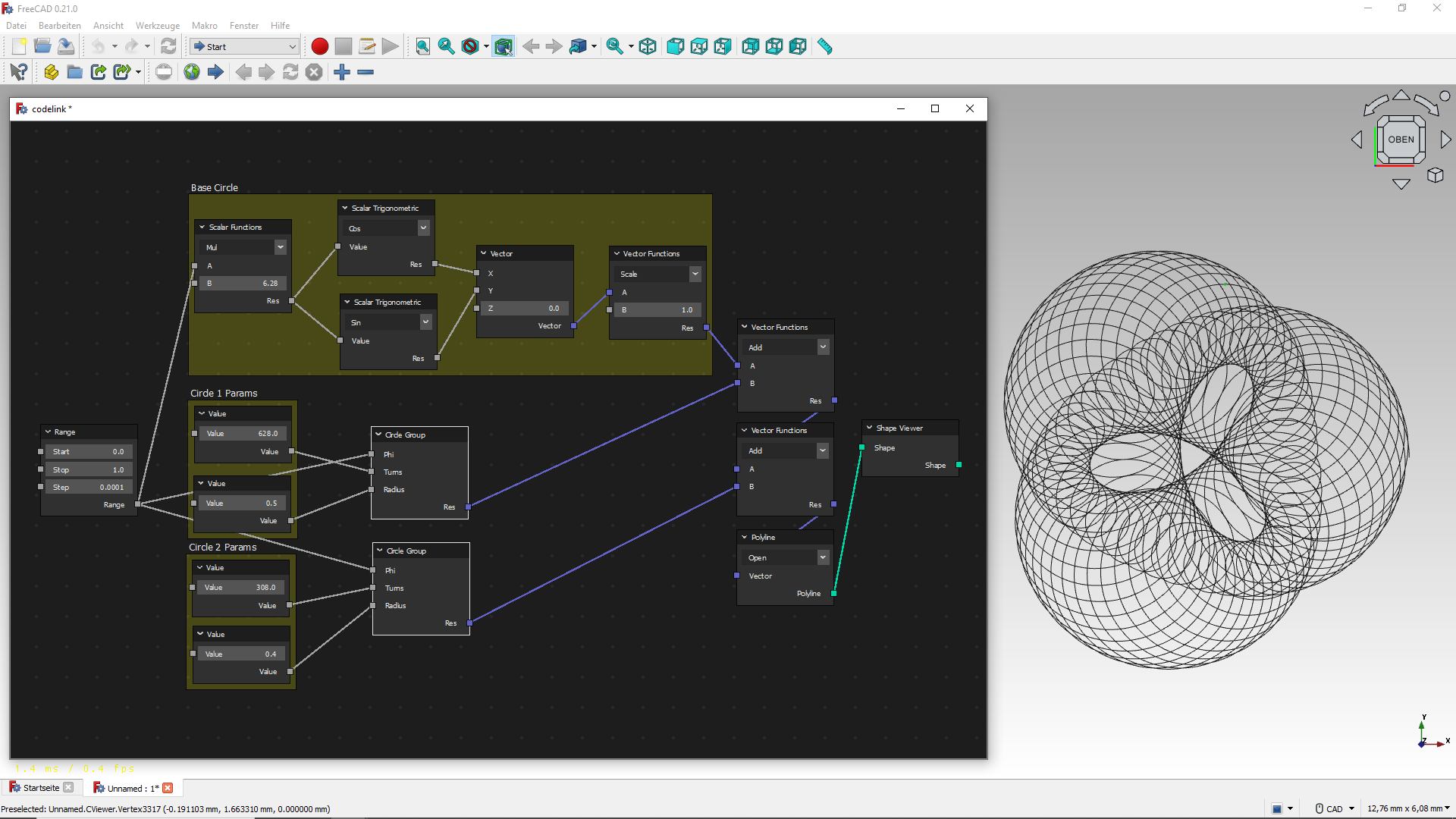Node-based visual programming environment
Project description
Codelink
Codelink is a node-based visual programming environment that can be easily and flexibly integrated into PySide2 applications as a widget. With Codelink, functions (so-called nodes) can be logically linked to each other via wires, as in flowcharts, to create directed node graphs that can be used to perform complex calculations or control other programs. A main application area is node-based modeling of 3D geometries with the parametric CAD software FreeCAD.
It provides:
- customizable nodes, sockets and data types
- framing and commenting nodes
- sub-graphs and group nodes
- socket options
- validation node connections (links)
- full undo/redo implementation
- framework for node developer
- easy integration in PySide2 applications
- made for FreeCAD
Installation
Binary wheels for codelink are available on PyPI.
pip install codelink
Run
After installing Codelink via PyPI start your Python interpreter and run the following commands:
>>> import codelink.path_loader
>>> from codelink.app import main
>>> main()
If you want to run Codelink from within FreeCAD, execute the following commands in the integrated Python interpreter:
>>> import codelink.path_loader
>>> from codelink.app_fc import main
>>> main()
Project details
Release history Release notifications | RSS feed
Download files
Download the file for your platform. If you're not sure which to choose, learn more about installing packages.
Source Distribution
Built Distribution
Filter files by name, interpreter, ABI, and platform.
If you're not sure about the file name format, learn more about wheel file names.
Copy a direct link to the current filters
File details
Details for the file codelink-0.0.26.tar.gz.
File metadata
- Download URL: codelink-0.0.26.tar.gz
- Upload date:
- Size: 1.5 MB
- Tags: Source
- Uploaded using Trusted Publishing? No
- Uploaded via: twine/4.0.2 CPython/3.10.13
File hashes
| Algorithm | Hash digest | |
|---|---|---|
| SHA256 |
ec18425daa85a8eb35587f75852dc1c4566b61ae50e5cee60f9c280ae9d9a9d8
|
|
| MD5 |
efdd824adffc0d79d8408df8b05d0987
|
|
| BLAKE2b-256 |
eb1eecd233dba582553887566374029a44119357240768ab3ad4681edd7839eb
|
File details
Details for the file codelink-0.0.26-py3-none-any.whl.
File metadata
- Download URL: codelink-0.0.26-py3-none-any.whl
- Upload date:
- Size: 1.6 MB
- Tags: Python 3
- Uploaded using Trusted Publishing? No
- Uploaded via: twine/4.0.2 CPython/3.10.13
File hashes
| Algorithm | Hash digest | |
|---|---|---|
| SHA256 |
e60750c742f8c249d1fabb6390152aa5cf05ab048228189be6a8ca5ad040dff7
|
|
| MD5 |
16a3a3cc8b58d323b762bb0a0e337a0d
|
|
| BLAKE2b-256 |
235d89f1d2645b995971dab33dd95d574afb999198f7c0463e86a58c4c214dc6
|