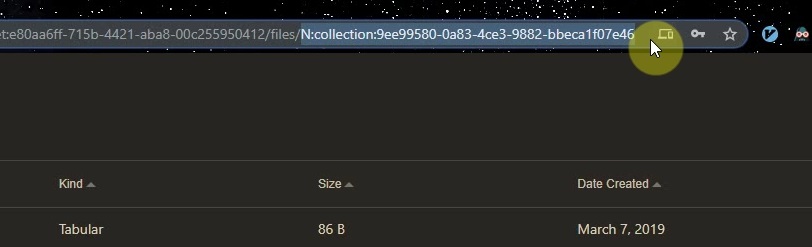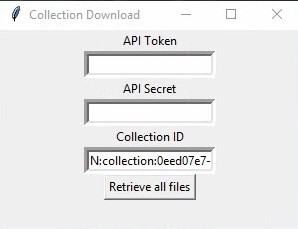Download all files in a Blackfynn collection via command line or gui
Project description
collectiondbf
Collection Downloads from BlackFynn
A python tool for downloading a collection of files from Blackfynn. Can be run from command line or enter input in a UI
Installation
Windows
pip install collectiondbf
Linux
sudo apt-get install python3-tk
pip3 install collectiondbf
MacOS
pip install collectiondbf
*Note that since macOS python does not come with tkinter, only command line usage is supported.
collectiondbf requires python 3.3+ and tkinter to run
Usage
Command Line
Downloading Collections
The commands below will download the desired directory at the command prompts location.
python -m collectiondbf <collection:ID> [api-key] [api-secret] [--recursive]
Add the --recursive option if you wish to download all nested directories under the given location
If you cannot find the collection ID for the folder you wish to download, check for it in the url like so:
Alternatively check out this 50s video tutorial on how to find collection ID and API keys in Blackfynn
Downloading Datasets
Downloading datasets works exactly the same as downloading collections! Just put the dataset ID in place of the collection ID
python -m collectiondbf <dataset:ID> [api-key] [api-secret] [--recursive]
User Interface
Running python -m collectiondbfwill start the following ui to input keys and collection ID
Using config.py for regular usage
Set environment variables to your Blackfynn keys
BLACKFYNN_API_TOKEN=xxxxx-xxxxx-xxxxx
BLACKFYNN_API_SECRET=xxxxx-xxxxx-xxxxx
or
Edit config.py to your keys:
config.py
import os
API_TOKEN = 'xxxxx-xxxxx-xxxx'
API_SECRET = 'xxxxx-xxxxx-xxxxx'
Project details
Release history Release notifications | RSS feed
Download files
Download the file for your platform. If you're not sure which to choose, learn more about installing packages.