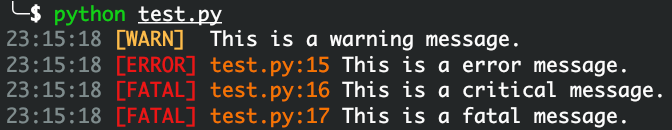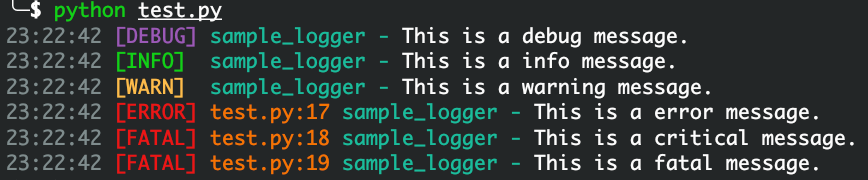A colorful logger for python3.
Project description
:warning: This README is translated by Google. If there is a grammatical error, please open an issue to correct it!
python-logger
Colorful logger for python3
How to use
Install
pip install colorful-logger
Usage
1 default logger
You can directly use the default logger, the colored logs will be printed on the terminal, and the default logger level is warning.
from colorful_logger import logger
with logger:
logger.debug("This is a debug message.")
logger.info("This is a info message.")
logger.warning("This is a warning message.")
logger.error("This is a error message.")
logger.critical("This is a critical message.")
logger.fatal("This is a fatal message.")
As you can see, logger needs to be executed in the with statement, because this package uses QueueListener to call log output. You need to call the start method before using logger to output the log, and you need to call after the end of use. For the stop method, I encapsulated these two methods in the with statement. In non-special scenarios, there is no need to call the start and stop methods separately.
2 custom logger
You can also change the log level, save the log to a file, change the logger name, and the log may not be output to the terminal.
from colorful_logger import get_logger, DEBUG
logger = get_logger(name="sample_logger", level=DEBUG, file_path="./test.log")
with get_logger(name="sample_logger", level=DEBUG, file_path="./test.log", file_colorful=True) as logger:
logger.debug("This is a debug message.")
logger.info("This is a info message.")
logger.warning("This is a warning message.")
logger.error("This is a error message.")
logger.critical("This is a critical message.")
logger.fatal("This is a fatal message.")
There may be unexpected situations when outputting logs outside of the with statement, which may not achieve the expected results.
The content of the log file ./test.log (example, inconsistent with the information in the above figure):
[90m23:22:42[0m [35m[DEBUG] [0m[36msample_logger - [0mThis is a debug message.
[90m23:22:42[0m [32m[INFO] [0m[36msample_logger - [0mThis is a info message.
[90m23:22:42[0m [93m[WARN] [0m[36msample_logger - [0mThis is a warning message.
[90m23:22:42[0m [31m[ERROR] [0m[33mtest.py:17[0m [36msample_logger - [0mThis is a error message.
[90m23:22:42[0m [31m[FATAL] [0m[33mtest.py:18[0m [36msample_logger - [0mThis is a critical message.
[90m23:22:42[0m [31m[FATAL] [0m[33mtest.py:19[0m [36msample_logger - [0mThis is a fatal message.
The log output to the file is not a color log by default.
If you need to save the color log in a file, set the file_colorful parameter to True. In this example, the color log is saved.
The color log file has only one function, which is to view the real-time log in the terminal:
tail -f test.log
# 或
cat test.log
3 child logger
After defining a logger, I want to use all the parameters of this logger except name to output the log. At this time, you need to use the child_logger method to generate a child logger. The child logger needs to be in the with of the parent logger Execute in the statement:
from colorful_logger import get_logger, DEBUG
# parent logger
logger = get_logger(name="sample_logger", level=DEBUG, file_path="./test.log")
with logger:
logger.error("parent error")
l1 = child_logger("l1", logger)
l1.error("l1 error")
l1.fatal("l1 fatal")
The child logger is the same except that the name is different from the parent logger, and it will not output the log of the third-party library.
The execution of the child logger in the with statement of the parent logger does not mean that it must be called directly in the with statement. It can be executed in a function in the with statement, such as:
# main.py
from colorful_logger import get_logger, DEBUG
from other_file import test
# parent logger
logger = get_logger(name="sample_logger", level=DEBUG, file_path="./test.log")
with logger:
test()
# other_file.py
test_logger = child_logger("test_logger", logger)
def test():
test_logger.error("test error")
Project details
Release history Release notifications | RSS feed
Download files
Download the file for your platform. If you're not sure which to choose, learn more about installing packages.
Source Distributions
Built Distribution
Hashes for colorful_logger-0.1.7-py3-none-any.whl
| Algorithm | Hash digest | |
|---|---|---|
| SHA256 | 375d5a575257f44ec539e86f980c4bdeae0fec73057c339b5935fff8015582d3 |
|
| MD5 | 3836edfea7b0fc4bedf446a4992c734c |
|
| BLAKE2b-256 | ffbe644e39e70a0ee1f25d757499b28b2aff2d3e6ee58c6d865cf492551ba6fa |