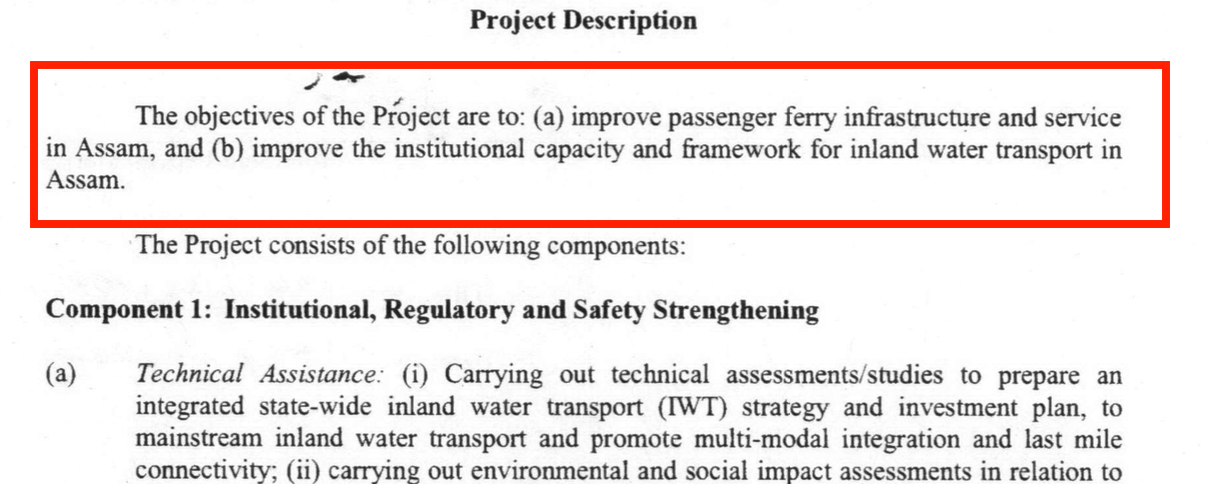Content extractor for files containing text
Project description
content-extractor-pi is a Python module which aims to extract a certain piece of content defined by the user in a set of documents. This piece of content can be a paragraph that deals with a certain topic, headers, page numbers et cetera. content-extractor-pi does need some examples of the desired content, supplied by a domain expert, but our focus on few shot learning means ~10 examples is usually enough out a corpus that may contain 1000s of documents.
Installation
The easiest way to install content-extractor-pi is using pip:
pip install content-extractor-pi
Documentation
The main object of content-extractor-pi is ContentExtractor and its only attribute that it expects is a pre-trained word embedding model. In the example I'm using the pre-trained google news word-2-vec model available here.
ContentExtractor.train_model method
The train_model method extracts and scales features for the provided text examples contained in train_df, creates synthetic samples of the target class, and trains the model at the core of content_extractor.
Parameters
- train_df: pandas DataFrame containing the text examples in one column and the corresponding labels in the other one
- train_additional_features, default=None: pandas DataFrame containing additional features describing the text examples contained in train_df
- y_name, default="label": column name of train_df where the labels are stored
- text_name, default="text": column name of train_df where the text examples are stored
- use_pca, default=False: apply Principal component analysis to the scaled extracted features, more info can be find here.
- gamma, default=1: Kernel coefficient for sklearn.svm.SVC
- C, default=0.1: Regularization parameter for sklearn.svm.SVC
ContentExtractor.extract_content method
The extract_content method extracts and scales features for the provided text examples contained in target_df and returns the ones labeled as 1 by the model.
Parameters
- target_df: pandas DataFrame containing all the text examples that we have at disposal
- target_additional_features, default=None: pandas DataFrame containing additional features describing the text examples contained in target_df
- text_name, default="text": column name of target_df where the text examples are stored
Example
In the following example we have a full implementation that leads to extracting the desired content from a set of more than 62000 paragraphs originated from the World Bank Loan Agreements Corpus, using just 11 examples manually labeled as 1. We aim to extract the objective paragraph that is a short segment describing how the the loan it's going to be spent, below you can find an example.
The desired paragraphs are stored in the target_examples list. You can find train_df.csv and target_df.csv here
from content_extractor import contextractor as cte
from gensim.models import KeyedVectors
import pandas as pd
W2V_MODEL = KeyedVectors.load_word2vec_format('/your/path/to/GoogleNews-vectors-negative300.bin.gz',
binary=True)
train_df = pd.read_csv("data/train_df.csv")
target_df = pd.read_csv("data/target_df.csv")
cont_ext = cte.ContentExtractor(W2V_MODEL)
cont_ext.train_model(train_df)
target_examples = cont_ext.extract_content(target_df)
Project details
Download files
Download the file for your platform. If you're not sure which to choose, learn more about installing packages.
Source Distribution
File details
Details for the file content_extractor-pi-0.1.0.tar.gz.
File metadata
- Download URL: content_extractor-pi-0.1.0.tar.gz
- Upload date:
- Size: 5.1 kB
- Tags: Source
- Uploaded using Trusted Publishing? No
- Uploaded via: twine/3.4.2 importlib_metadata/4.6.4 pkginfo/1.7.1 requests/2.26.0 requests-toolbelt/0.9.1 tqdm/4.62.1 CPython/3.8.2
File hashes
| Algorithm | Hash digest | |
|---|---|---|
| SHA256 |
bb3ba6b056bce4abda3f4647b1ba094520e89151d681b4ceef2df8e96b397c0b
|
|
| MD5 |
70b1e4a7baa0b82efb7701c18604ebbc
|
|
| BLAKE2b-256 |
6addbe571d2efb313b1d884c1caf0076b0a11b3fb169c2f3801506405ee50916
|