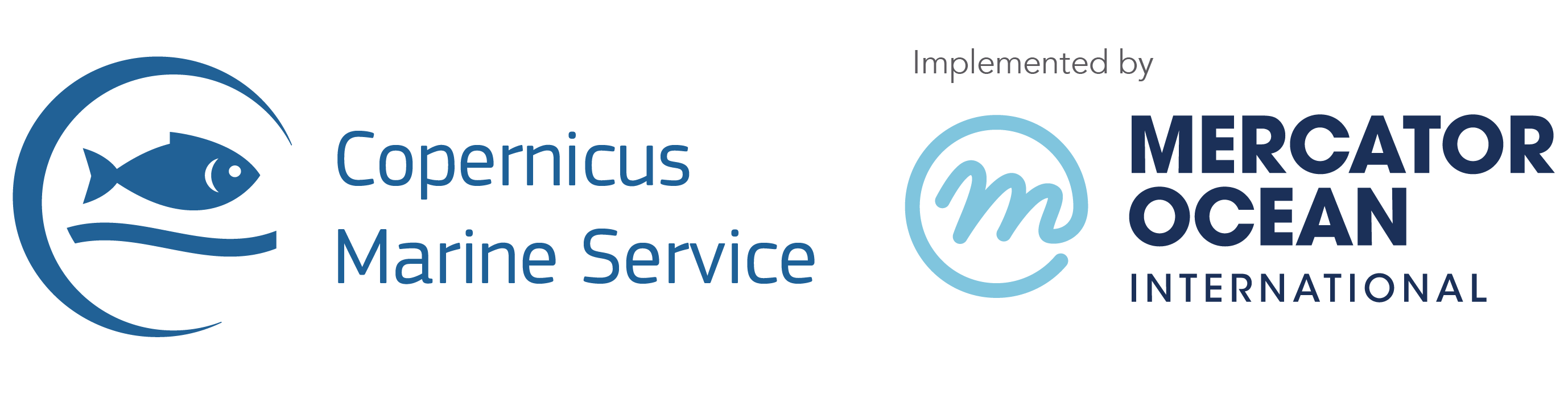No project description provided
Project description
Copernicus Marine Service client
Features
The copernicus-marine-client offers capabilities through both the Command Line and Python interfaces:
- Metadata Information: List and retrieve metadata information on all variables, datasets, products, and their associated documentation.
- Subset Datasets: Subset datasets to extract only the parts of interest, in preferred format, such as Analysis-Ready Cloud-Optimized (ARCO) Zarr or NetCDF file format.
- Advanced Filters: Apply simple or advanced filters to get multiple files, in original formats like NetCDF/GeoTIFF, via direct Marine Data Store connections.
- No Quotas: Enjoy no quotas, neither on volume size nor bandwidth.
Installation
For installation, multiple options are available depending on your setup:
Conda|Mamba
No conda package has been created yet. Meanwhile, these steps cover the installation in a new isolated environment (safer). Replace conda by mamba if necessary.
- Create the file copernicus-marine-client-env.yml that contains:
name: cmc
channels:
- conda-forge
dependencies:
- pip
- pip:
- copernicus-marine-client
- Use the terminal or an [Conda|Mamba] Prompt to create the
cmcenvironment from theymlfile:
conda env create --file copernicus-marine-client-env.yml
- Open the new cmc environment by running:
conda activate cmc
- Verify that the new cmc environment was installed correctly:
conda env list
Pip
Otherwise, if you already have an environment (safer to clone it), the package can be installed using the pip command:
python -m pip install copernicus-marine-client
And to upgrade the package to the newest available version, run:
python -m pip install copernicus-marine-client --upgrade
User Guide
For more comprehensive details on how to use the copernicus-marine-client and make the most out of the next-generation data services, please refer to our Help Center. It ensures a smooth migration for existing users of legacy services such as MOTU, OPeNDAP, and FTP.
Getting Started
The --help option
To discover commands and their available options, consider appending --help on any command line.
Example:
copernicus-marine --help
Returns:
Usage: copernicus-marine [OPTIONS] COMMAND [ARGS]...
Options:
-V, --version Show the version and exit.
--help Show this message and exit.
Commands:
describe Print Copernicus Marine catalog as JSON
login This command check the copernicus-marine credentials provided...
get Download originally produced data files
subset Downloads subsets of datasets as NetCDF files or Zarr stores
Command describe
Retrieve information about all products and datasets as JSON:
copernicus-marine describe --include-datasets
The JSON output can also be saved like follows:
copernicus-marine describe --include-datasets > all_datasets_copernicus-marine.json
Command login
Create a single configuration file .copernicus_marine_client_credentials allowing to access all Marine Data Store data services. By default, it saves file in user's home directory.
Example:
> copernicus-marine login
username : johndoe
password :
INFO - root - Configuration files stored in /Users/foo/.copernicus_marine_client
If .copernicus_marine_client_credentials already exists, the user is asked for confirmation to overwrite (--overwrite/--overwrite-configuration-file).
Access points migration and evolution
If you already have a configuration for current services (e.g. ~/motuclient/motuclient-python.ini, ~/.netrc or ~/_netrc) in your home directory, it will automatically be taken into account with commands get and subset without the need for running the login command.
If the configuration files are already available in another directory, when running commands subset or get, you can use the --configuration-file-directory option to specify the path.
Command subset
Remotely subset a dataset, based on variable names, geographical and temporal parameters.
Example:
copernicus-marine subset --dataset-id cmems_mod_ibi_phy_my_0.083deg-3D_P1Y-m --variable thetao --variable so --start-datetime 2021-01-01 --end-datetime 2021-01-03 --minimal-longitude 0.0 --maximal-longitude 0.1 --minimal-latitude 28.0 --maximal-latitude 28.1
Returns:
INFO - root - Download through S3
<xarray.Dataset>
Dimensions: (depth: 50, latitude: 2, longitude: 1, time: 1)
Coordinates:
* depth (depth) float32 0.5058 1.556 2.668 ... 5.292e+03 5.698e+03
* latitude (latitude) float32 28.0 28.08
* longitude (longitude) float32 0.08333
* time (time) datetime64[ns] 2021-01-01
Data variables:
thetao (time, depth, latitude, longitude) float32 dask.array<chunksize=(1, 50, 2, 1), meta=np.ndarray>
so (time, depth, latitude, longitude) float32 dask.array<chunksize=(1, 50, 2, 1), meta=np.ndarray>
Attributes: (12/19)
Conventions: CF-1.0
bulletin_date: 2022-11-01
... ...
title: CMEMS IBI REANALYSIS: YEARLY PHYSICAL PRODUCTS
Do you want to proceed with download? [Y/n]:
By default, after the display of summary dataset subset, a download confirmation is asked. To force the download and skip this user's action, call option --force-download.
Note about longitude range
Options --minimal-longitude FLOAT and --maximal-longitude FLOAT work as follows:
- If
maximal-longitude - minimal-longitude >= 360, return the full dataset. - Else:
- If the requested range does not cross the antemeridian, the result dataset will be between -180° and 180°.
- If it does cross the antemeridian, the result dataset will be between 0° and 360°.
Note that you can request any longitudes you want. A modulus is applied to bring the result between -180° and 360°. For example, if you request [530°, 560°], the result dataset will be in [170°, 200°].
Access point migration and evolution
The copernicus marine client will download the data in the most efficient way according to your request:
- if the target dataset is available in ARCO version, then files are downloaded in a fresh new
data.zarrfolder in the current working directory. - if the target dataset is not yet available in ARCO version, then a
data.ncfile is downloaded in the current working directory.
However, the output directory and filename can be specified using -o/--output-directory and -f/--output-filename respectively.
If the name ends with .nc, it will be written as a NetCDF file.
You can force the use of a specific data access service with option --force-service.
Command get
Download the dataset file(s) as originally produced, based on the datasetID or the path to files.
Example:
copernicus-marine get --dataset-url ftp://my.cmems-du.eu/Core/IBI_MULTIYEAR_PHY_005_002/cmems_mod_ibi_phy_my_0.083deg-3D_P1D-m/2000/09
Returns:
INFO - root - Downloading using service ftp...
INFO - root - You requested the download of the following files:
Core/IBI_MULTIYEAR_PHY_005_002/cmems_mod_ibi_phy_my_0.083deg-3D_P1D-m/2000/09/CMEMS_v5r1_IBI_PHY_MY_PdE_01dav_20000901_20000901_R20201201_RE01.nc - 13.22 MB
[... truncated for brevity...]
Core/IBI_MULTIYEAR_PHY_005_002/cmems_mod_ibi_phy_my_0.083deg-3D_P1D-m/2000/09/CMEMS_v5r1_IBI_PHY_MY_PdE_01dav_20000920_20000920_R20201201_RE01.nc - 13.20 MB
Printed 20 out of 30 files
Total size of the download: 395.64 MB
Do you want to proceed with download? [Y/n]:
By default:
- after the header display with a summary of the request, a download confirmation is asked. To force the download and skip this user's action, add option
--force-download. - files are downloaded to the current directory applying the original folder structure but destination can be specified with the
--output-directoryoption. Furthermore, if coupled with--no-directories, it will not recreate the original folder structure.
Option --show-outputnames displays the full paths of the output files, if required.
Note about filtering options
Option --filter allows to specify a Unix shell-style wildcard pattern (see fnmatch — Unix filename pattern matching) and select specific files:
copernicus-marine get --dataset-id cmems_mod_ibi_phy_my_0.083deg-3D_P1Y-m --filter "*01yav_200[0-2]*"
Returns:
INFO - root - Downloading using service files...
INFO - root - You requested the download of the following files:
s3://mdl-native/native/IBI_MULTIYEAR_PHY_005_002/cmems_mod_ibi_phy_my_0.083deg-3D_P1Y-m_202211/CMEMS_v5r1_IBI_PHY_MY_NL_01yav_20000101_20001231_R20221101_RE01.nc - 8.93 MB
s3://mdl-native/native/IBI_MULTIYEAR_PHY_005_002/cmems_mod_ibi_phy_my_0.083deg-3D_P1Y-m_202211/CMEMS_v5r1_IBI_PHY_MY_NL_01yav_20010101_20011231_R20221101_RE01.nc - 8.91 MB
s3://mdl-native/native/IBI_MULTIYEAR_PHY_005_002/cmems_mod_ibi_phy_my_0.083deg-3D_P1Y-m_202211/CMEMS_v5r1_IBI_PHY_MY_NL_01yav_20020101_20021231_R20221101_RE01.nc - 8.75 MB
Total size of the download: 26.59 MB
Do you want to proceed with download? [Y/n]:
Option --regex allows to specify a regular expression for more advanced files selection:
copernicus-marine get -i cmems_mod_ibi_phy_my_0.083deg-3D_P1Y-m --regex ".*01yav_20(00|01|02).*.nc"
Returns:
INFO - root - Downloading using service files...
INFO - root - You requested the download of the following files:
s3://mdl-native/native/IBI_MULTIYEAR_PHY_005_002/cmems_mod_ibi_phy_my_0.083deg-3D_P1Y-m_202211/CMEMS_v5r1_IBI_PHY_MY_NL_01yav_20000101_20001231_R20221101_RE01.nc - 8.93 MB
s3://mdl-native/native/IBI_MULTIYEAR_PHY_005_002/cmems_mod_ibi_phy_my_0.083deg-3D_P1Y-m_202211/CMEMS_v5r1_IBI_PHY_MY_NL_01yav_20010101_20011231_R20221101_RE01.nc - 8.91 MB
s3://mdl-native/native/IBI_MULTIYEAR_PHY_005_002/cmems_mod_ibi_phy_my_0.083deg-3D_P1Y-m_202211/CMEMS_v5r1_IBI_PHY_MY_NL_01yav_20020101_20021231_R20221101_RE01.nc - 8.75 MB
Total size of the download: 26.59 MB
Do you want to proceed with download? [Y/n]:
Shared options
Both subset and get commands provide these options:
Option --overwrite-output-data
When specified, the existing files will be overwritten.
Otherwise, if the files already exist on destination, new ones with a unique index will be created once the download has been accepted (or once --force-download is provided).
Option --request-file
This option allows to specify CLI options but in a provided JSON file, quite useful for batch processing.
- Template for
subsetdata request:
{
"dataset_id": "cmems_mod_glo_phy-thetao_anfc_0.083deg_P1D-m",
"start_datetime": "2022-04-11",
"end_datetime": "2023-08-11",
"minimal_longitude": -182.79,
"maximal_longitude": -179.69,
"minimal_latitude": -40,
"maximal_latitude": -36,
"minimal_depth": 0,
"maximal_depth": 0,
"variables": ["thetao"],
"output_directory": "./data/",
"output_filename": "temperature_small_pacific_2022208-202308.zarr",
"force_download": false
}
Example:
copernicus-marine subset --request-file template_subset_data_request.json
- Template for
getdata request:
{
"dataset_id": "cmems_mod_ibi_phy_my_0.083deg-3D_P1Y-m",
"filter": "*01yav_200[0-2]*",
"force_download": false,
"force_service": "files",
"log_level": "INFO",
"no_directories": false,
"no_metadata_cache": false,
"output_directory": "./data/",
"overwrite_output_data": false,
"overwrite_metadata_cache": false,
"show_outputnames": true,
}
Example:
copernicus-marine get --request-file template_get_data_request.json
Documentation
See the Help Center. A detailed API documentation will come at a later stage.
Contribution
We welcome contributions from the community to enhance this package. If you find any issues or have suggestions for improvements, please check out our Contribution Guidelines.
Future improvements
- Make available the currently not managed Analysis-Ready Cloud-Optimized (ARCO) versions of Ocean Monitoring Indicator (OMI), in situ and static datasets.
- Allow to specify the compression level when downloading your subset as NetCDF file.
- Allow to subset variables using their
standard_name(s)and not only theirname(s).
Roadmap
To discover the next milestones, please check out our Roadmap.
Join the community
Get in touch!
- Create your Copernicus Marine Account
- Chat with us (bottom right corner of Copernicus Marine Service)
- Join our training workshops
- (re)Tweet y/our Copernicus Stories
- Watch our videos
Project details
Release history Release notifications | RSS feed
Download files
Download the file for your platform. If you're not sure which to choose, learn more about installing packages.
Source Distribution
Built Distribution
Hashes for copernicus_marine_client-0.8.16.tar.gz
| Algorithm | Hash digest | |
|---|---|---|
| SHA256 | 84bdf7fdd023b8a9e1673f4fe1782e63ead3a4642f438c421ccaeae4f184a75a |
|
| MD5 | 911d9c1e8881d1fab7943ec08f421fa7 |
|
| BLAKE2b-256 | c5b515dd8f1e4e4ea0d9cdd4c053dd569517a76707bf0d5916a959f370109633 |
Hashes for copernicus_marine_client-0.8.16-py3-none-any.whl
| Algorithm | Hash digest | |
|---|---|---|
| SHA256 | db0f19e35fd2c08c8124f135bc60379fcc6faf4edfde80293c0fa3aebf58056f |
|
| MD5 | 424e27ea9e279393ee69f2254f79e998 |
|
| BLAKE2b-256 | c81375a14d41f84f5edd93e85888fdc8d6c612274958e55f28965cba1398b6d9 |