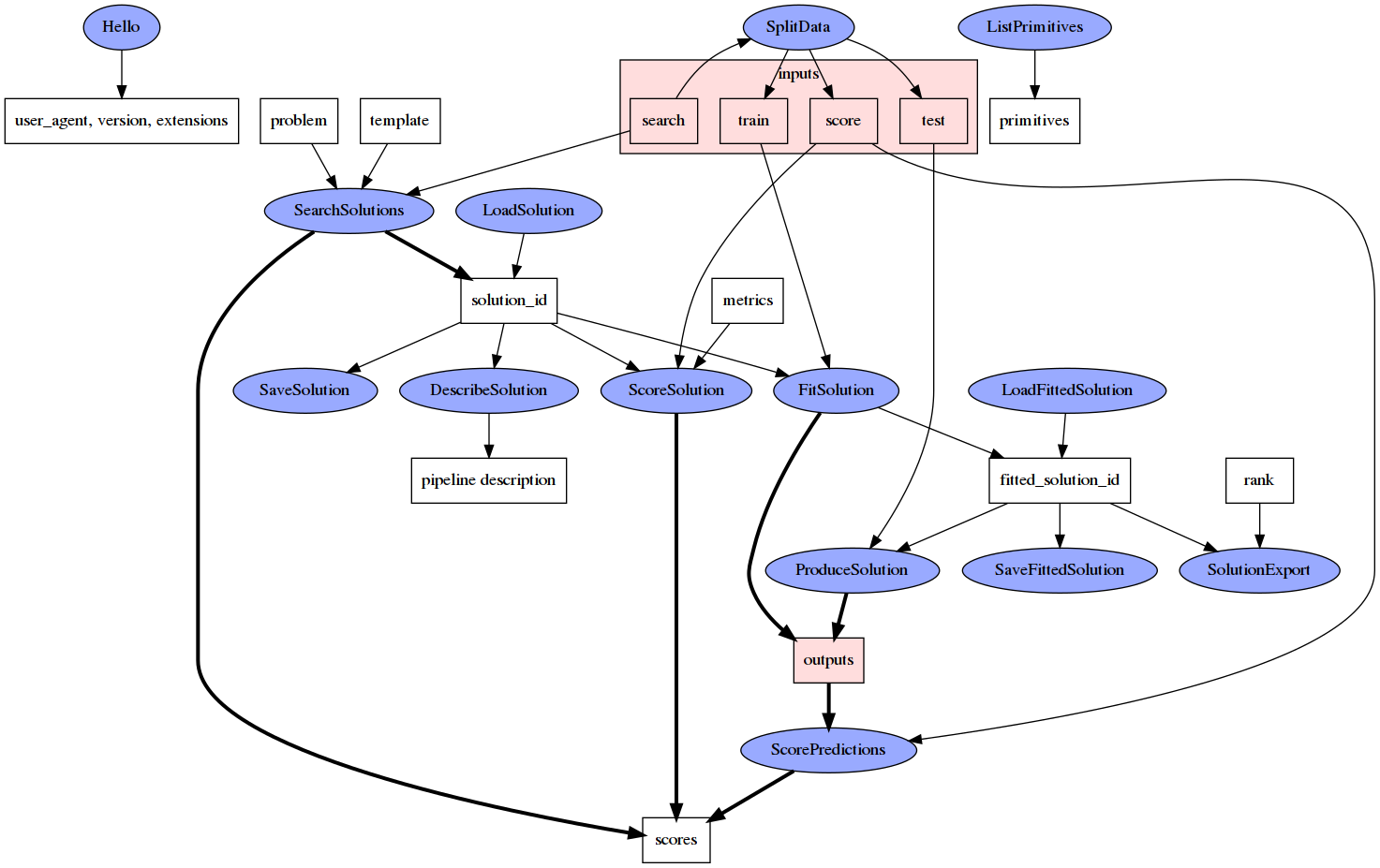gRPC protocol for the AutoML communication.
Project description
D3M AutoML RPC
This repository contains an AutoML API protocol specification and implementation using gRPC. The API allows a client to request from an AutoML system to start a pipeline search process, using an optional pipeline template, and after candidate pipelines are found the client can request scoring, fitting, or producing data through a pipeline.
The gRPC protocol specification can be automatically compiled into implementations for multiple programming languages. See below for more information and the Quickstart for details about gRPC.
API Structure
D3M AutoML RPC calls are defined in the core gRPC service which can be found in core.proto file
and AutoML systems are expected implement it and support it. Other .proto files provide definitions
of additional standard messages.
Useful utilities for working with the D3M AutoML API in Python are available in the included d3m_automl_rpc package.
gRPC compilation
gRPC provides tooling to compile protocol specification into various target languages. Examples follow.
Go setup
To set up gRPC and Protocol Buffers in Go run:
go get -u github.com/golang/protobuf/proto
go get -u github.com/golang/protobuf/protoc-gen-go
go get -u google.golang.org/grpc
Next install protocol buffer compiler:
Linux
curl -OL https://github.com/google/protobuf/releases/download/v3.3.0/protoc-3.3.0-linux-x86_64.zip
unzip protoc-3.3.0-linux-x86_64.zip -d protoc3
sudo cp protoc3/bin/protoc /usr/bin/protoc
sudo cp -r protoc3/include /usr/local
OSX
curl -OL https://github.com/google/protobuf/releases/download/v3.3.0/protoc-3.3.0-osx-x86_64.zip
unzip protoc-3.3.0-osx-x86_64.zip -d protoc3
sudo cp protoc3/bin/protoc /usr/bin/protoc
sudo cp -r protoc3/include /usr/local
Compile the .proto file:
protoc -I /usr/local/include -I . core.proto --go_out=plugins=grpc:.
The resulting core.pb.go file implements the messaging protocol, client and server.
Note: The CI process will automatically build and publish the corresponding .go files on a branch called dist-golang for the current master version, and dev-dist-golang for the current dev version. These generated files can be included in a project by passing the branch/commit hash associated with the dist branch to the go get command / go.mod entry.
Python setup
Install libraries and tools via pip:
python -m pip install grpcio --ignore-installed
python -m pip install grpcio-tools
Compile the .proto file:
python -m grpc_tools.protoc -I . --python_out=. --grpc_python_out=. core.proto
The created core_pb2.py file implements the messaging protocol, and core_pb2_grpc.py implements the client and server.
Alternatively, you can install the latest release from PyPI: pip install d3m-automl-rpc
Javascript/Node.js setup
Use npm to get gRPC and Protocol Buffer packages:
npm install grpc
npm install google-protobuf
Just as with Go installation, need to install protocol buffer compiler:
Linux
curl -OL https://github.com/google/protobuf/releases/download/v3.3.0/protoc-3.3.0-linux-x86_64.zip
unzip protoc-3.3.0-linux-x86_64.zip -d protoc3
sudo mv protoc3/bin/protoc /usr/bin/protoc
sudo cp -r protoc3/include /usr/local
OSX
curl -OL https://github.com/google/protobuf/releases/download/v3.3.0/protoc-3.3.0-osx-x86_64.zip
unzip protoc-3.3.0-osx-x86_64.zip -d protoc3
sudo mv protoc3/bin/protoc /usr/bin/protoc
sudo cp -r protoc3/include /usr/local
Compile the .proto file:
protoc -I /usr/local/include -I . core.proto --js_out=import_style=commonjs,binary:.
The resulting core_pb.js file implements the messaging protocol, client and server.
Pipelines
API is centered around a concept of a pipeline. Pipelines are described using a shared D3M pipeline language. Pipeline descriptions are used in two places:
- To describe a pipeline template provided to an AutoML system.
- To describe resulting pipelines found by the AutoML system to the client.
Generally, pipelines always have Dataset container value as input (currently only one) and predictions as output. This is the only pipeline an AutoML system is expected to search. But clients can fully specify any pipeline for the AutoML system to execute without any search (including a pipeline of just one primitive).
If pipelines have the associated problem description provided, then this should apply to the data at the beginning of the pipeline. This is especially relevant for partially specified pipelines; the problem description for a partially specified pipeline should describe the data at the beginning of the pipeline, not the end of the specified portion.
Pipeline templates
Pipeline templates are based on pipeline description with few differences:
- Templates can accept multiple Dataset container values as inputs.
- There is a special placeholder pipeline step which signals where in the pipeline template an AutoML system should insert a standard pipeline it finds.
- Not all fields in the pipeline description are reasonable (they will be filled out by the AutoML system).
Those differences are explained through comments in the
pipeline.proto.
A placeholder pipeline step is replaced with a sub-pipeline during pipeline search to form final pipeline.
Pipeline template restrictions
While the pipeline template language does not restrict the use of a placeholder step, for maximizing compatibility between clients and AutoML systems, you may assume the following limitations:
- There can be only one placeholder step in a pipeline template, at the top-level of a pipeline (not inside a sub-pipeline).
- The placeholder step has to have only one input, a Dataset container value, and one output, predictions as a Pandas dataframe. In this way it resembles a standard pipeline.
- The placeholder can be only the last step in the pipeline.
- All primitive steps should have all their hyper-parameters fixed (see also
use_default_values_for_free_hyperparamsflag to control this requirement).
These restrictions effectively mean that a pipeline template can only specify a directed acyclic graph of preprocessing primitives that transforms one or more input Dataset container values into a single transformed Dataset container value, which is the input to the placeholder step (and future sub-pipeline in its place). There are no additional restrictions on the types of individual primitives that can be used within the pipeline template, although impact on downstream AutoML system processing should be assessed before a given primitive is used.
Individual systems can relax those restrictions. For example, they might allow a placeholder step to
have postprocessing primitive steps after it. In this case postprocessing
primitives can only transform predictions from a placeholder step into transformed predictions.
Or individual systems might allow primitive steps to have free hyper-parameters an AutoML system
should tune (see use_default_values_for_free_hyperparams flag to potentially control this behavior).
We expect that some AutoML systems will be able to work with those relaxed requirements, and
clients can use those if available, but it is not expected that every AutoML system will.
Fully specified pipelines
Clients can also provide a fully specified pipeline in the SearchSolutions. This is a pipeline description
which does not have any placeholder step and have all hyper-parameters fixed.
For fully specified pipelines with fixed hyper-parameters, the AutoML system will just check that the given
pipeline is valid and return it for it to be directly executed (scored, fitted, called to
produce data). This allows fixed computations to be done on data, for example, the pipeline
can consist of only one primitive with fixed hyper-parameters to execute that one primitive.
Moreover, such fully specified pipelines with fixed hyper-parameters can have any
inputs and any outputs. (Standard pipelines are from a Dataset container value
to predictions Pandas dataframe.) When non-Dataset inputs are provided, AutoML systems should attempt
to convert input value to closest container type value, e.g., gRPC RAW list value should
be converted to d3m.container.List with generated metadata, CSV file read as Pandas
DataFrame should be converted to d3m.container.DataFrame with generated metadata.
Individual systems can also support pipelines with all primitives specified,
but with free (available for tuning) hyper-parameters. In this case, the AutoML system will only tune
hyper-parameters and resulting pipelines will have the same structure as given pipeline,
but hyper-parameter configuration will differ. If such potential behavior of a system is
not desired, a use_default_values_for_free_hyperparams flag can be set to true.
Values
Some messages contain data values which can be passed between the client and the AutoML system. There are
multiple ways those values can be passed and they are listed in the value.proto
file:
- Put simple raw values directly in the message.
- If a value is a Dataset container value, read or write it through a dataset URI.
- Value can also be Python-pickled and stored at a URI or given directly in the message.
- If value is a tabular container value, it can also be stored as a CSV file.
- Value can be stored into a shared Plasma store, in which case value is represented by its Plasma ObjectID.
Because not all systems can or are willing to support all ways to pass the value, and we can
extend them in the future, API supports signaling which value types are
allowed/supported through Hello call.
Example call flows
Basic pipeline search
Below is an example call flow in which a client initiates a pipeline search request without any preprocessing or postprocessing, and the AutoML system returns two pipelines through a series of streamed responses. Responses for multiple pipelines are transmitted each using one gRPC stream and can be interleaved. Client then requests scores for one.
sequenceDiagram
participant Client
participant ScoreSolution
participant SearchSolutions
Client->>SearchSolutions: SearchSolutionsRequest
SearchSolutions-->>Client: SearchSolutionsResponse { search_id = 057cf5... }
Client->>+SearchSolutions: GetSearchSolutionsResults(GetSearchSolutionsResultsRequest)
SearchSolutions-->>Client: GetSearchSolutionsResultsResponse { solution_id = a5d78d... }
SearchSolutions-->>Client: GetSearchSolutionsResultsResponse { solution_id = b6d5e2... }
Client->>ScoreSolution: ScoreSolutionRequest { a5d78d... }
ScoreSolution-->>Client: ScoreSolutionResponse { request_id = 1d9193... }
Client->>+ScoreSolution: GetScoreSolutionResults(GetScoreSolutionResultsRequest)
ScoreSolution-->>Client: ScoreSolutionResultsResponse { progress = PENDING }
ScoreSolution-->>Client: ScoreSolutionResultsResponse { progress = RUNNING }
ScoreSolution-->>Client: ScoreSolutionResultsResponse { progress = COMPLETED, scores }
ScoreSolution-->>-Client: (ScoreSolution stream ends)
Client->>SearchSolutions: EndSearchSolutions(EndSearchSolutionsRequest)
SearchSolutions-->>Client: EndSearchSolutionsResponse
SearchSolutions-->>-Client: (GetFoundSolutions stream ends)
1. Client: SearchSolutions(SearchSolutionsRequest) // problem = {...}, template = {...}, inputs = [dataset_uri]
2. Server: SearchSolutionsResponse // search_id = 057cf581-5d5e-48b2-8867-db72e7d1381d
3. Client: GetSearchSolutionsResults(GetSearchSolutionsResultsRequest) // search_id = 057cf581-5d5e-48b2-8867-db72e7d1381d
[SEARCH SOLUTIONS STREAM BEGINS]
4. Server: GetSearchSolutionsResultsResponse // progress = PENDING
5. Server: GetSearchSolutionsResultsResponse // progress = RUNNING, solution_id = 5b08f87a-8393-4fa4-95be-91a3e587fe54, internal_score = 0.6, done_ticks = 0.5, all_ticks = 1.0
6. Server: GetSearchSolutionsResultsResponse // progress = RUNNING, solution_id = 95de692f-ea81-4e7a-bef3-c01f18281bc0, internal_score = 0.8, done_ticks = 1.0, all_ticks = 1.0
7. Server: GetSearchSolutionsResultsResponse // progress = COMPLETED
[SEARCH SOLUTIONS STREAM ENDS]
8. Client: ScoreSolution(ScoreSolutionRequest) // solution_id = 95de692f-ea81-4e7a-bef3-c01f18281bc0, inputs = [dataset_uri], performance_metrics = [ACCURACY]
9. Server: ScoreSolutionResponse // request_id = 5d919354-4bd3-4155-9295-406d8c02b915
10. Client: GetScoreSolutionResults(GetScoreSolutionResultsRequest) // request_id = 5d919354-4bd3-4155-9295-406d8c02b915
[SCORE SOLUTION STREAM BEGINS]
11. Server: GetScoreSolutionResultsResponse // progress = PENDING
12. Server: GetScoreSolutionResultsResponse // progress = RUNNING
13. Server: GetScoreSolutionResultsResponse // progress = COMPLETED, scores = [0.9]
[SCORE SOLUTION STREAM END]
14. Client: EndSearchSolutions(EndSearchSolutionsRequest) // search_id = 057cf581-5d5e-48b2-8867-db72e7d1381d
15. Server: EndSearchSolutionsResponse
Pass-through execution of a primitive
Example call flow for a client calling one primitive on a dataset and storing transformed dataset into a Plasma store where it can efficiently access it using memory sharing and display it to the user. Even if the primitive is just a transformation and fitting is not necessary, the client has to fit a solution before it is able to call produce.
This example has as an input dataset and as the output dataset as well. This is different from regular pipelines which take dataset as input and produce predictions as output. The reason is that the pipeline is full specified by a client so inputs and outputs can be anything.
1. Client: SearchSolutions(SearchSolutionsRequest) // problem = {...}, template = {...}, inputs = [dataset_uri]
2. Server: SearchSolutionsResponse // search_id = ae4de7f4-4435-4d86-834b-c183ef85f2d0
3. Client: GetSearchSolutionsResults(GetSearchSolutionsResultsRequest) // search_id = ae4de7f4-4435-4d86-834b-c183ef85f2d0
[SEARCH SOLUTIONS STREAM BEGINS]
4. Server: GetSearchSolutionsResultsResponse // progress = PENDING
5. Server: GetSearchSolutionsResultsResponse // progress = RUNNING, solution_id = 619e09ee-ccf5-4bd2-935d-41094169b0c5, internal_score = NaN, done_ticks = 1.0, all_ticks = 1.0
6. Server: GetSearchSolutionsResultsResponse // progress = COMPLETED
[SEARCH SOLUTIONS STREAM ENDS]
7. Client: FitSolution(FitSolutionRequest) // solution_id = 619e09ee-ccf5-4bd2-935d-41094169b0c5, inputs = [dataset_uri]
8. Server: FitSolutionResponse // request_id = e7fe4ef7-8b3a-4365-9fc4-c1a8228c509c
9. Client: GetFitSolutionResults(GetFitSolutionResultsRequest) // request_id = e7fe4ef7-8b3a-4365-9fc4-c1a8228c509c
[FIT SOLUTION STREAM BEGINS]
10. Server: GetFitSolutionResultsResponse // progress = PENDING
11. Server: GetFitSolutionResultsResponse // progress = RUNNING
12. Server: GetFitSolutionResultsResponse // progress = COMPLETED, fitted_solution_id = 88d627a4-e4ca-4b1a-9f2e-af9c54dfa860
[FIT SOLUTION STREAM END]
13. Client: ProduceSolution(ProduceSolutionRequest) // fitted_solution_id = 88d627a4-e4ca-4b1a-9f2e-af9c54dfa860, inputs = [dataset_uri], expose_outputs = ["outputs.0"], expose_value_types = [PLASMA_ID]
14. Server: ProduceSolutionResponse // request_id = 954b19cc-13d4-4c2a-a98f-8c15498014ac
15. Client: GetProduceSolutionResults(GetProduceSolutionResultsRequest) // request_id = 954b19cc-13d4-4c2a-a98f-8c15498014ac
[PRODUCE SOLUTION STREAM BEGINS]
16. Server: GetProduceSolutionResultsResponse // progress = PENDING
17. Server: GetProduceSolutionResultsResponse // progress = RUNNING, steps = [progress = PENDING]
18. Server: GetProduceSolutionResultsResponse // progress = RUNNING, steps = [progress = RUNNING]
19. Server: GetProduceSolutionResultsResponse // progress = RUNNING, steps = [progress = COMPLETED]
20. Server: GetProduceSolutionResultsResponse // progress = COMPLETED, steps = [progress = COMPLETED], exposed_outputs = {"outputs.0": ObjectID(6811fc1154520d677d58b01a51b47036d5a408a8)}
[PRODUCE SOLUTION STREAM END]
21. Client: EndSearchSolutions(EndSearchSolutionsRequest) // search_id = ae4de7f4-4435-4d86-834b-c183ef85f2d0
22. Server: EndSearchSolutionsResponse
template used above could look like (with message shown in JSON):
{
"inputs": [
{
"name": "dataset"
}
],
"outputs": [
{
"name": "dataset",
"data": "step.0.produce"
}
],
"steps": [
{
"primitive": {
"id": "f5c2f905-b694-4cf9-b8c3-7cd7cf8d6acf"
},
"arguments": {
"inputs": {
"data": "inputs.0"
}
},
"outputs": [
{
"id": "produce"
}
]
}
]
}
Standard port
A standard port for D3M AutoML API on which AutoML systems should listen for connections is 45042.
It is expected that TA2 systems read the D3MPORT environment variable if present and listen on that port instead.
Protocol version
To support easier debugging SearchSolutionsRequest and SearchSolutionsResponse messages contain a version of the protocol
used by each party. This can serve to easier understand a potential problem by detecting a version mismatch.
For this to work, version field has to be populated from the value stored in the protocol specification itself.
We use custom options for this.
To retrieve the version from the protocol specification, you can do the following in Python:
import core_pb2
version = core_pb2.DESCRIPTOR.GetOptions().Extensions[core_pb2.protocol_version]
In Go, accessing version is slightly more involved and it is described here.
Extensions of messages
gRPC and Protocol Buffers support a simple method of extending messages: just define extra fields with custom tags in your local version of the protocol. Users for this protocol can do that to experiment with variations of the protocol (and if changes work out, they can submit a merge request for those changes to be included into this specification). To make sure such unofficial fields in messages do not conflict between performers, use values from the allocated tag ranges for your organization, or add your organization via a merge request.
Changelog
See HISTORY.md for summary of changes to the API.
Repository structure
master branch contains latest stable release of the D3M AutoML RPC API specification.
devel branch is a staging branch for the next release.
Releases are tagged.
At every commit to master and devel branches we compile .proto files and push
compiled files to dist-* and dev-dist-* branches for multiple languages. You can use those
branches in your projects directly using git submodule or some other similar mechanism.
Contributing
See contributing guide for more information how to contribute to the API development.
About Data Driven Discovery Program
DARPA Data Driven Discovery (D3M) Program is researching ways to get machines to build machine learning pipelines automatically. It is split into three layers: TA1 (primitives), TA2 (systems which combine primitives automatically into pipelines and executes them), and TA3 (end-users interfaces).
Project details
Download files
Download the file for your platform. If you're not sure which to choose, learn more about installing packages.
Source Distribution
Built Distribution
Hashes for d3m_automl_rpc-1.2.4-py3-none-any.whl
| Algorithm | Hash digest | |
|---|---|---|
| SHA256 | 1ad38727509a96ace32c688cd3506b0eb3509744447530381598adbdbe838b22 |
|
| MD5 | 35f5635a799bcebad3fcf094dae37465 |
|
| BLAKE2b-256 | 62cf7db317ddb1d10dbc4ee201a1c66d309948de34c1268070a9b58e947375d5 |