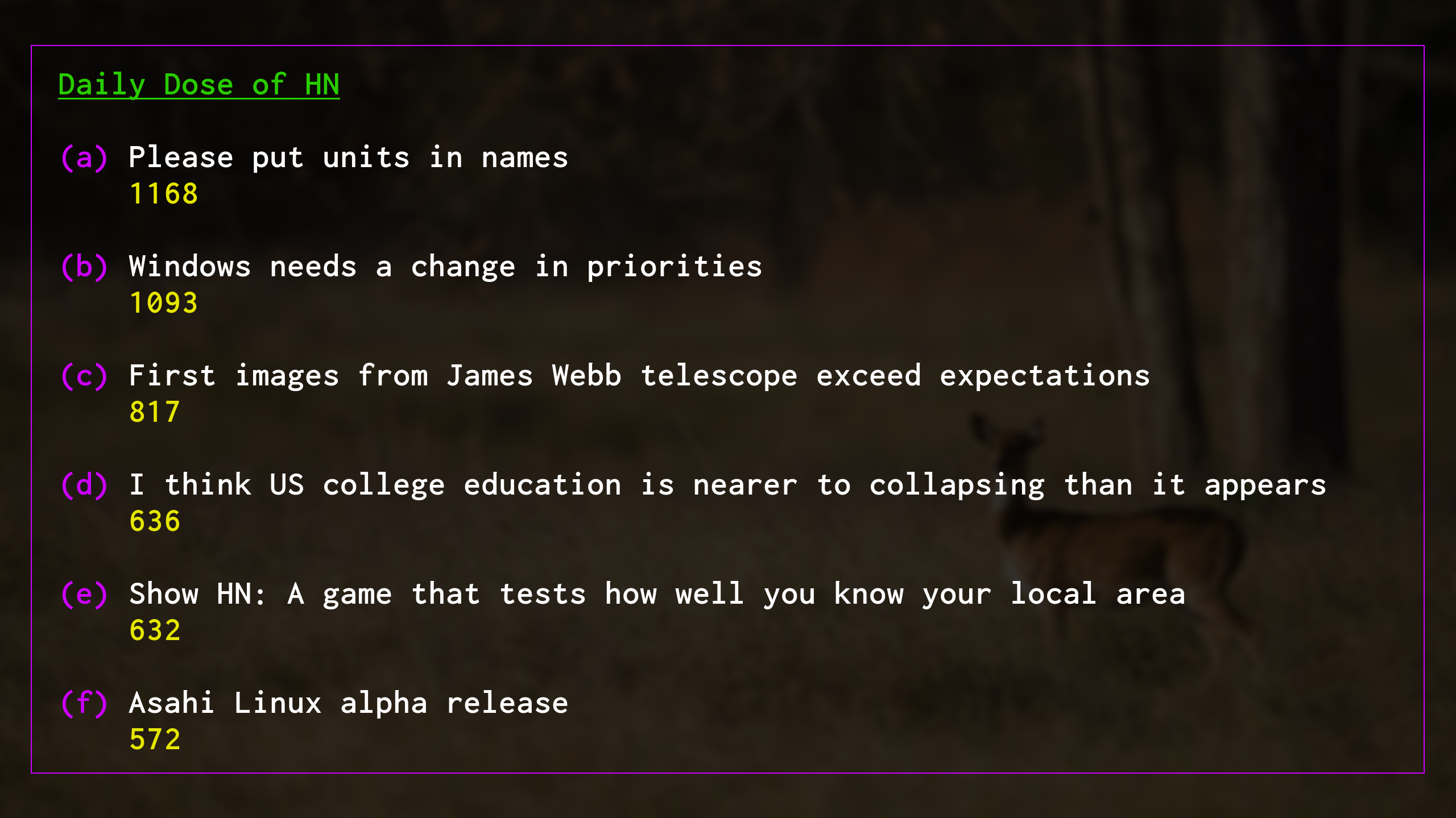A command line tool for displaying and opening links to the current best stories from news.ycombinator.com (Hacker News)
Project description
Description
A command line tool for displaying and opening links to the current best stories from news.ycombinator.com (Hacker News).
You can find the best stories page this program parses here!
Dependencies
- Python v3.9+
- Beautiful Soup 4
- Requests
- If you are on Windows: windows-curses (Python)
Installation
Pypi
Install or update to latest version
python3 -m pip install daily-hn --upgrade
If you are on Windows, also install
windows-curses
pip install windows-curses daily-hn --upgrade
Manual Installation
Make sure you have
python3andgitinstalled
Install Python requirements
python3 -m pip install requests beautifulsoup4
Install
git clone https://github.com/Rolv-Apneseth/daily_hn.git
cd daily_hn
sudo make install
Uninstall
sudo make uninstall
Usage
After installation, the program can be launched from your terminal by running daily_hn (on Windows, use python -m daily_hn unless you added the site-packages folder to your Path).
With the curses UI (default), you can open up stories (uses the default browser) by pressing the shortcut key to the left of that story. Navigate up and down using either j and k for fine movements or { and } for bigger jumps. To quit, press q.
To simply print out a list of stories (links being clickable depends on your terminal emulator), provide the -p flag i.e. daily_hn -p.
License
Project details
Download files
Download the file for your platform. If you're not sure which to choose, learn more about installing packages.