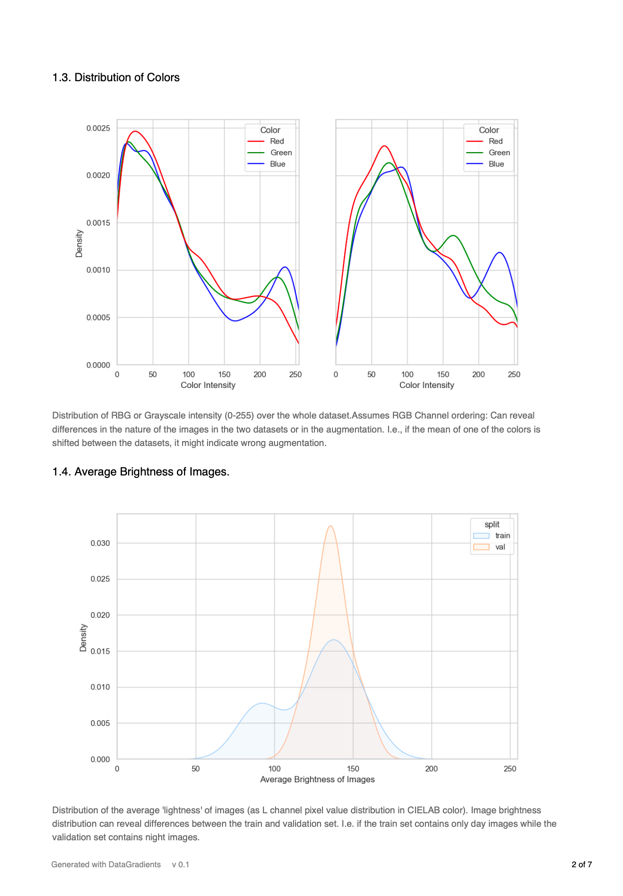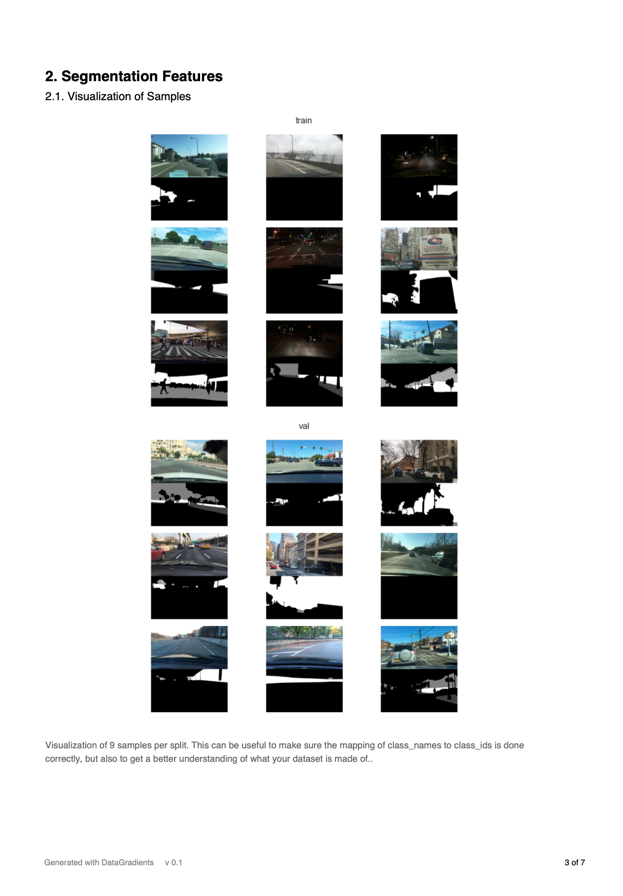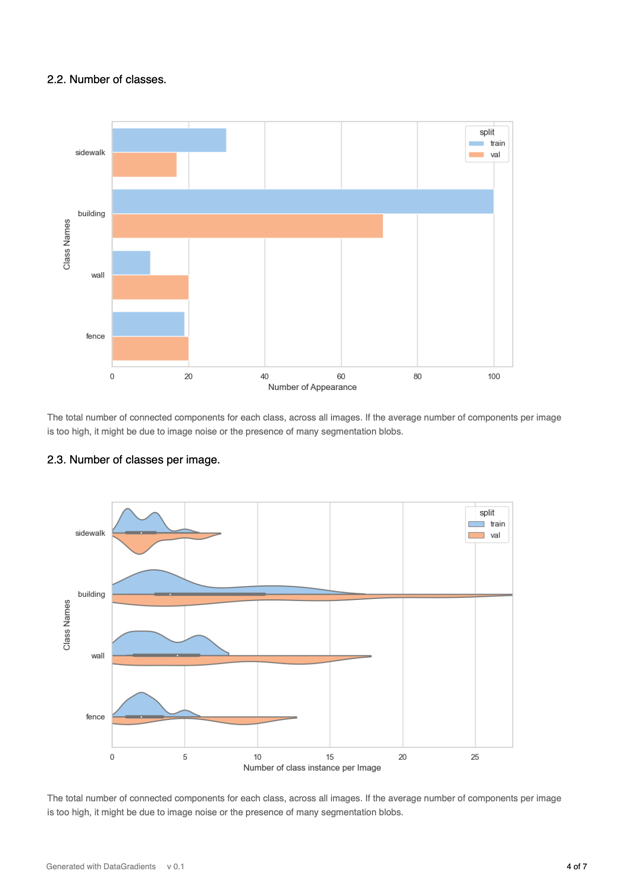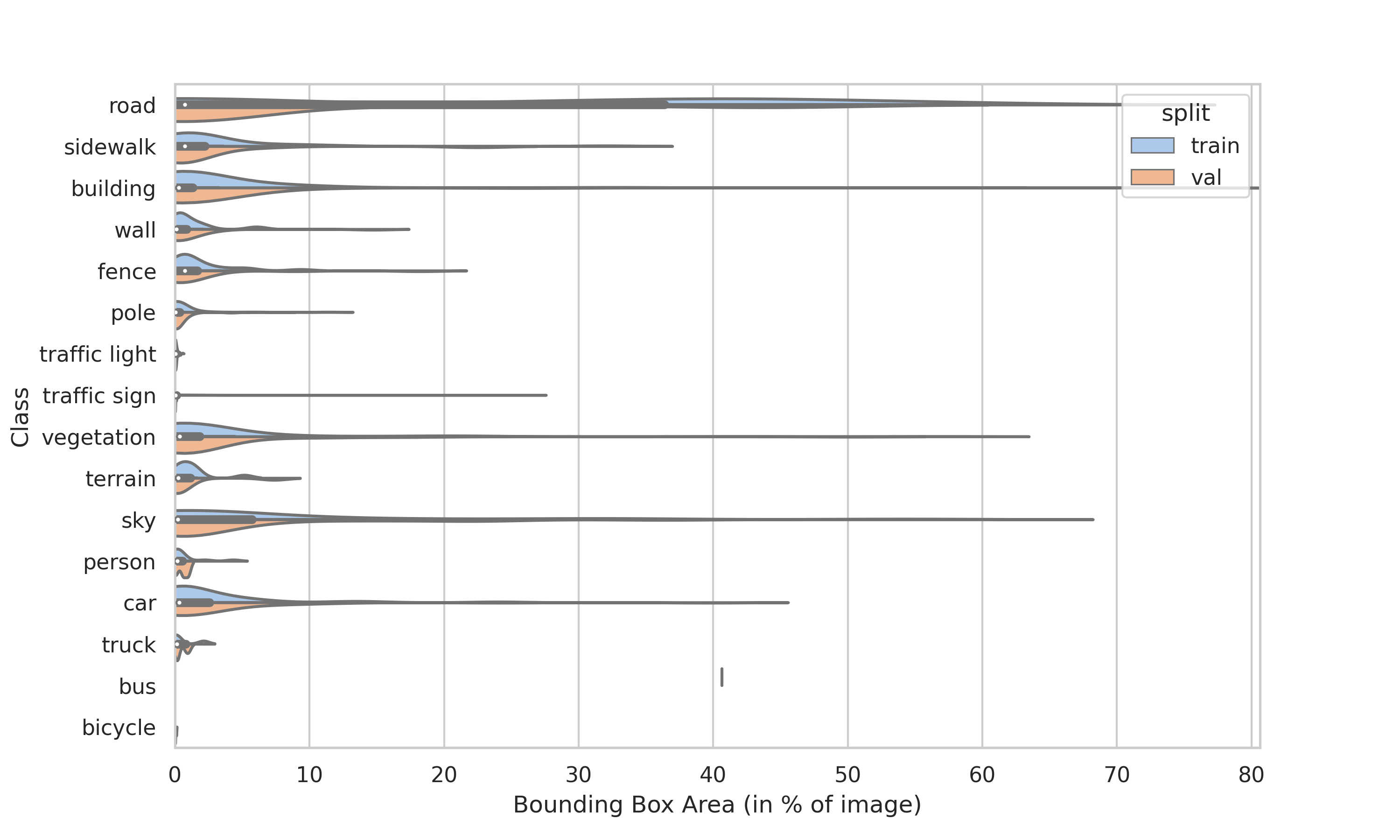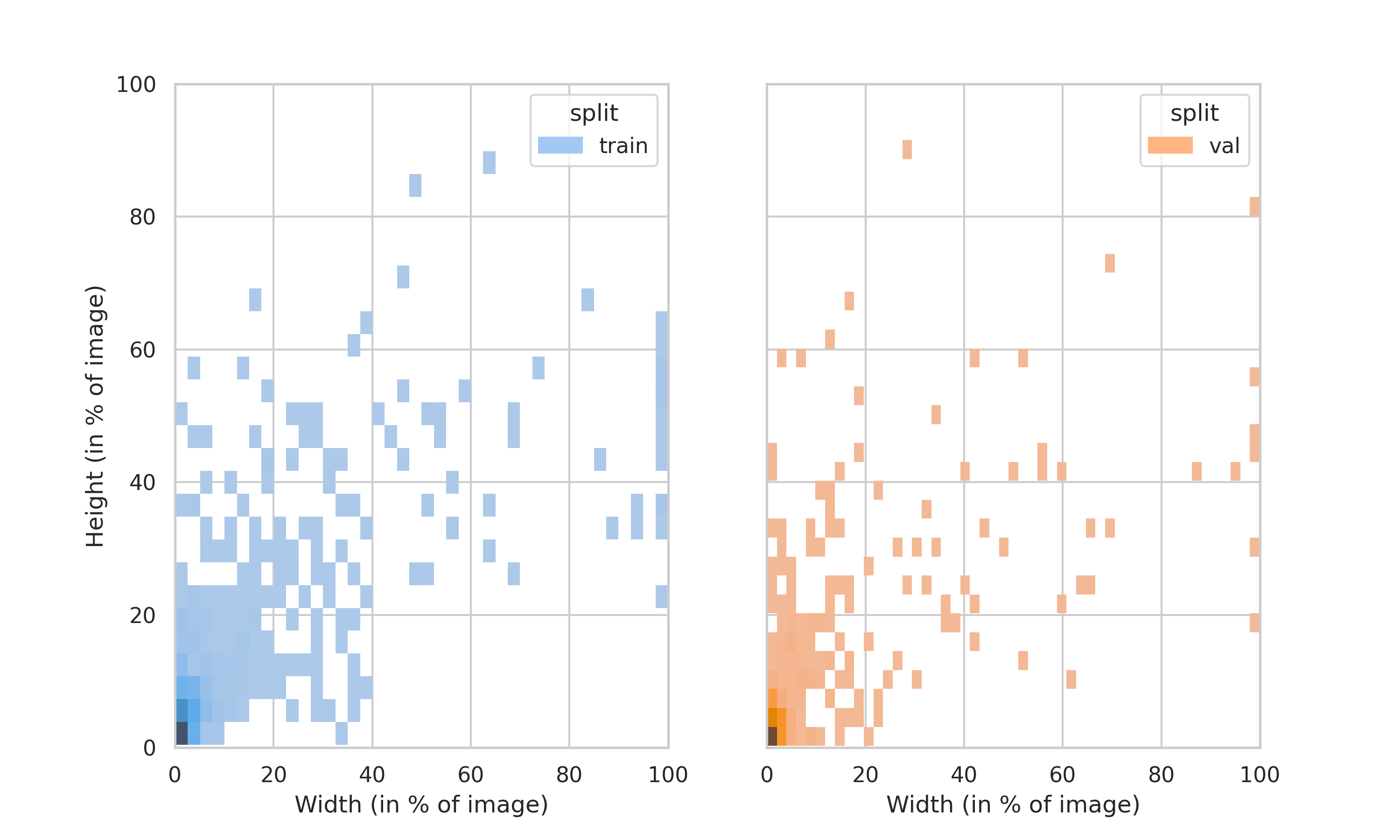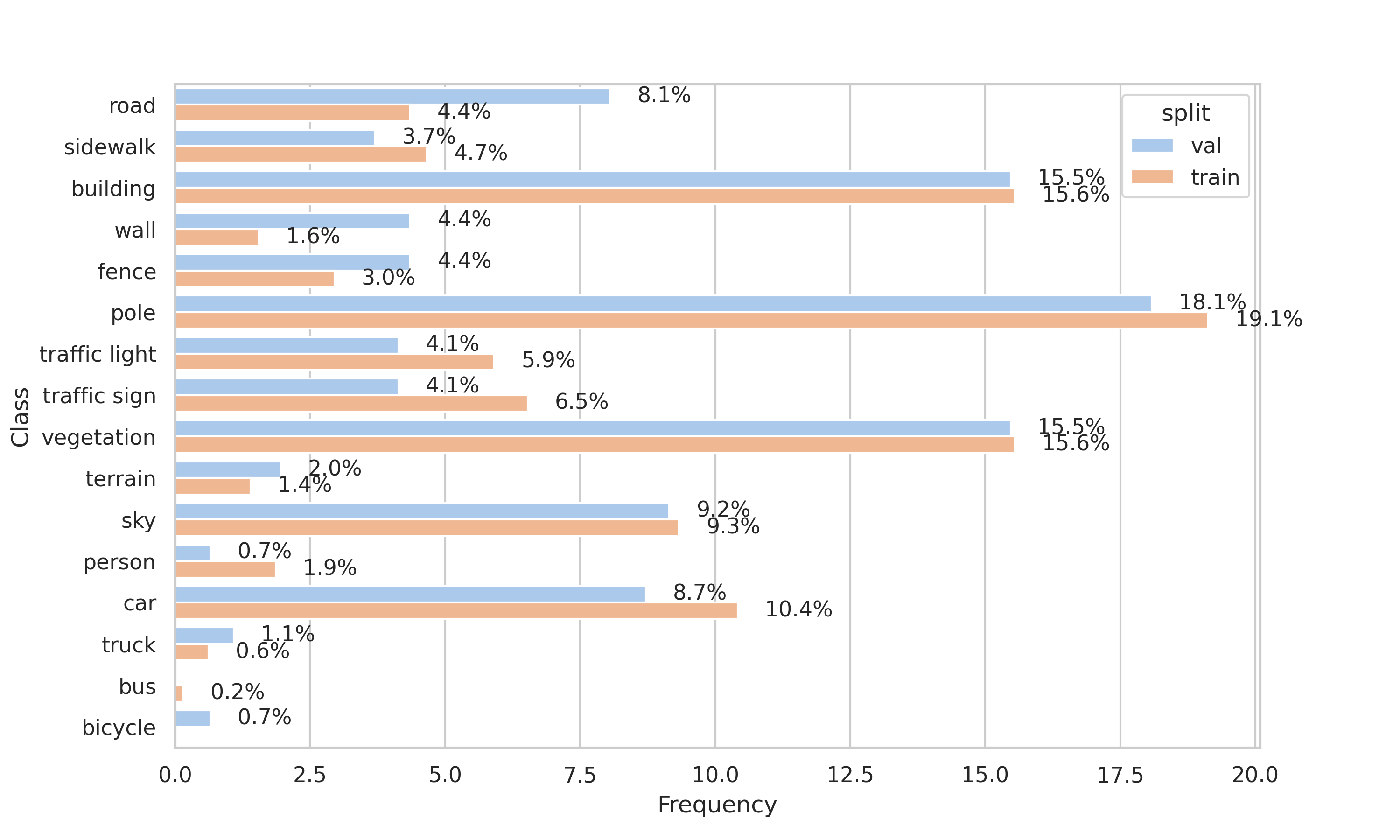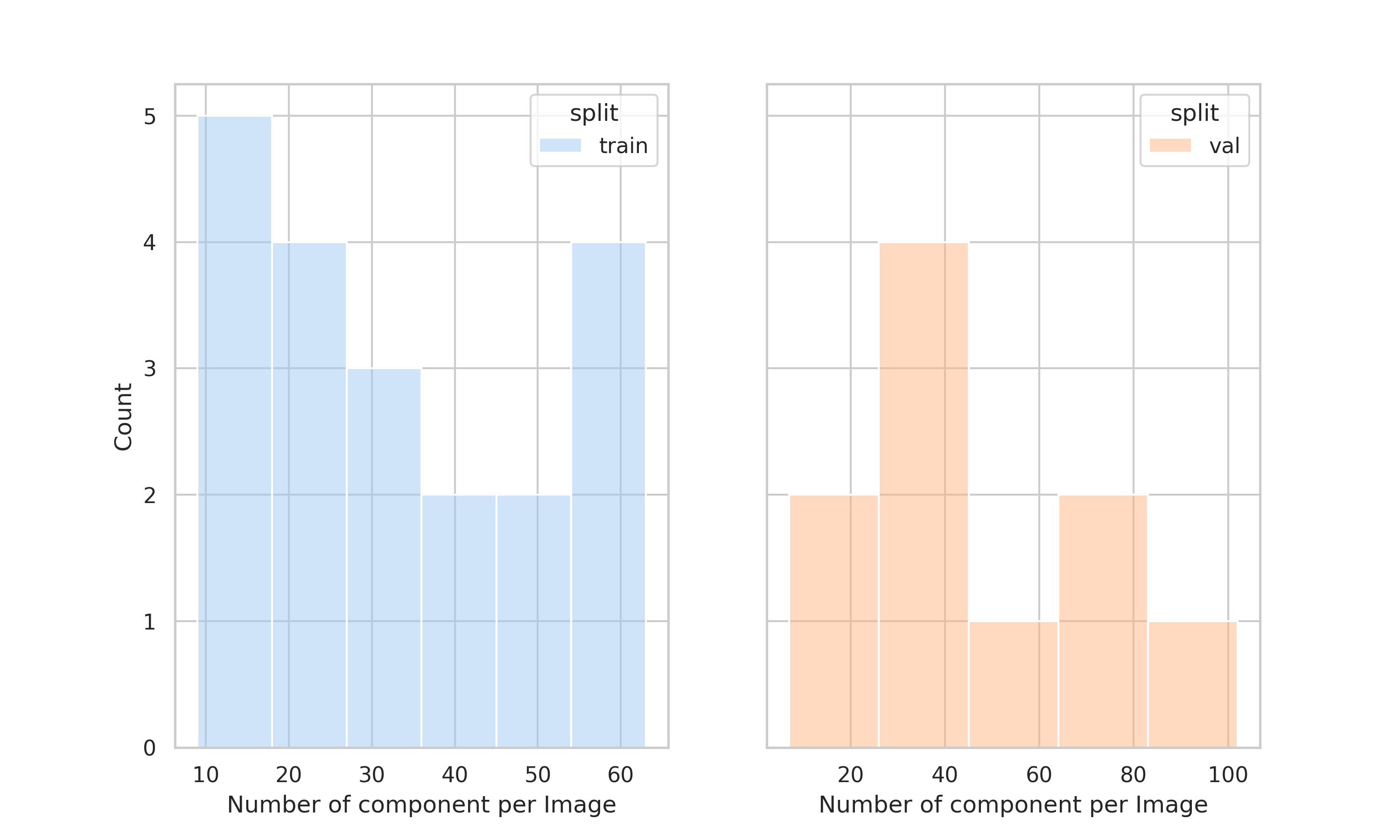DataGradients
Project description
DataGradients
DataGradients is an open-source python based library specifically designed for computer vision dataset analysis.
It automatically extracts features from your datasets and combines them all into a single user-friendly report.
Detect Common Data Issues - corrupted data, labeling errors, underlying biases, data leakage, duplications, faulty augmentations, and disparities between train and validation sets.
Extract Insights for Better Model Design - take informed decisions when designing your model, based on data characteristics such as object size and location distributions, number of object in an image and high frequency details.
Reduce Guesswork Searching For The Right Hyperparameters - define the correct NMS and filtering parameters, identify class distribution issues and define loss function weights accordingly, define proper augmentations according to data variability, and calibrate metrics to monitor your unique dataset.
Features
- Image-Level Evaluation: DataGradients evaluates key image features such as resolution, color distribution, and average brightness.
- Class Distribution: The library extracts stats allowing you to know which classes are the most used, how many objects do you have per image, how many image without any label, ...
- Heatmap Generation: DataGradients produces heatmaps of bounding boxes or masks, allowing you to understand if the objects are positioned in the right area.
- And many more!
Examples
Cityscapes Segmentation report
 |
Example notebook on Colab |
Installation
You can install DataGradients directly from the GitHub repository.
pip install data-gradients
Quick Start
Prerequisites
- Dataset: Includes a Train set and a Validation or a Test set.
- Class Names: A list of the unique categories present in your dataset.
- Iterable: A method to iterate over your Dataset providing images and labels. Can be any of the following:
- PyTorch Dataloader
- PyTorch Dataset
- Generator that yields image/label pairs
- Any other iterable you use for model training/validation
Please ensure all the points above are checked before you proceed with DataGradients.
Good to Know: DataGradients will try to find out how the dataset returns images and labels.
- If something cannot be automatically determined, you will be asked to provide some extra information through a text input.
- In some extreme cases, the process will crash and invite you to implement a custom dataset adapter (see relevant section)
Heads up: We currently don't provide out-of-the-box dataset/dataloader implementation. You can find multiple dataset implementations in PyTorch or SuperGradients.
Example
from torchvision.datasets import CocoDetection
train_data = CocoDetection(...)
val_data = CocoDetection(...)
class_names = ["person", "bicycle", "car", "motorcycle", ...]
Dataset Analysis
You are now ready to go, chose the relevant analyzer for your task and run it over your datasets!
Object Detection
from data_gradients.managers.detection_manager import DetectionAnalysisManager
train_data = ...
val_data = ...
class_names = ...
analyzer = DetectionAnalysisManager(
report_title="Testing Data-Gradients Object Detection",
train_data=train_data,
val_data=val_data,
class_names=class_names,
)
analyzer.run()
Semantic Segmentation
from data_gradients.managers.segmentation_manager import SegmentationAnalysisManager
train_data = ...
val_data = ...
class_names = ...
analyzer = SegmentationAnalysisManager(
report_title="Testing Data-Gradients Segmentation",
train_data=train_data,
val_data=val_data,
class_names=class_names,
)
analyzer.run()
Example
You can test the segmentation analysis tool in the following example which does not require you to download any additional data.
Report
Once the analysis is done, the path to your pdf report will be printed.
Feature Configuration
The feature configuration allows you to run the analysis on a subset of features or adjust the parameters of existing features. If you are interested in customizing this configuration, you can check out the documentation on that topic.
Dataset Adapters
Before implementing a Dataset Adapter try running without it, in many cases DataGradient will support your dataset without any code.
Two type of Dataset Adapters are available: images_extractor and labels_extractor. These functions should be passed to the main Analyzer function init.
from data_gradients.managers.segmentation_manager import SegmentationAnalysisManager
train_data = ...
val_data = ...
# Let Assume that in this case, the train_data and val_data return data in this format:
# (image, {"masks", "bboxes"})
images_extractor = lambda data: data[0] # Extract the image
labels_extractor = lambda data: data[1]['masks'] # Extract the masks
# In case of segmentation.
SegmentationAnalysisManager(
report_title="Test with Adapters",
train_data=train_data,
val_data=val_data,
images_extractor=images_extractor,
labels_extractor=labels_extractor,
)
# For Detection, just change the Manager and the label_extractor definition.
Image Adapter
Image Adapter functions should respect the following:
images_extractor(data: Any) -> torch.Tensor
databeing the output of the dataset/dataloader that you provided.- The function should return a Tensor representing your image(s). One of:
(BS, C, H, W),(BS, H, W, C),(BS, H, W)for batch(C, H, W),(H, W, C),(H, W)for single image- With
C: number of channels (3 for RGB)
- With
Label Adapter
Label Adapter functions should respect the following:
labels_extractor(data: Any) -> torch.Tensor
databeing the output of the dataset/dataloader that you provided.- The function should return a Tensor representing your labels(s):
- For Segmentation, one of:
(BS, C, H, W),(BS, H, W, C),(BS, H, W)for batch(C, H, W),(H, W, C),(H, W)for single imageBS: Batch SizeC: number of channels - 3 for RGBH,W: Height and Width
- For Detection, one of:
(BS, N, 5),(N, 6)for batch(N, 5)for single imageBS: Batch SizeN: Padding size- The last dimension should include your
class_idandbbox-class_id, x, y, x, yfor instance
- For Segmentation, one of:
Example
Let's imagine that your dataset returns a couple of (image, annotation) with annotation as below:
annotation = [
{"bbox_coordinates": [1.08, 187.69, 611.59, 285.84], "class_id": 51},
{"bbox_coordinates": [5.02, 321.39, 234.33, 365.42], "class_id": 52},
...
]
Because this dataset includes a very custom type of annotation, you will need to implement your own custom labels_extractor as below:
from data_gradients.managers.segmentation_manager import SegmentationAnalysisManager
def labels_extractor(data: Tuple[PIL.Image.Image, List[Dict]]) -> torch.Tensor:
_image, annotations = data[:2]
labels = []
for annotation in annotations:
class_id = annotation["class_id"]
bbox = annotation["bbox_coordinates"]
labels.append((class_id, *bbox))
return torch.Tensor(labels)
SegmentationAnalysisManager(
...,
labels_extractor=labels_extractor
)
Community
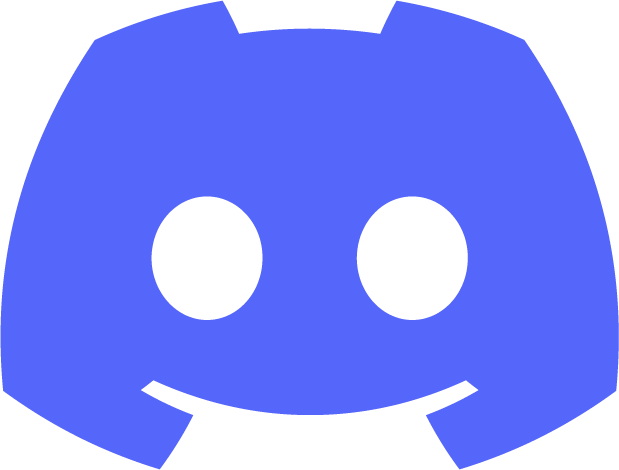 |
Click here to join our Discord Community |
License
This project is released under the Apache 2.0 license.
Project details
Release history Release notifications | RSS feed
Download files
Download the file for your platform. If you're not sure which to choose, learn more about installing packages.
Source Distributions
Built Distribution
Hashes for data_gradients-0.1.5-py3-none-any.whl
| Algorithm | Hash digest | |
|---|---|---|
| SHA256 | a142f29ddf94b41798f20814237a6bc59911683bfe0fb36fe4fa603fb9e8a2b6 |
|
| MD5 | 0937182622d0257d90adaf2584c3b8db |
|
| BLAKE2b-256 | dc70b405e4d9b72ccc55e6268c559802e93dfd93e31601a43c5642c6ac9523e3 |