The trino adapter plugin for dbt (data build tool)
Project description

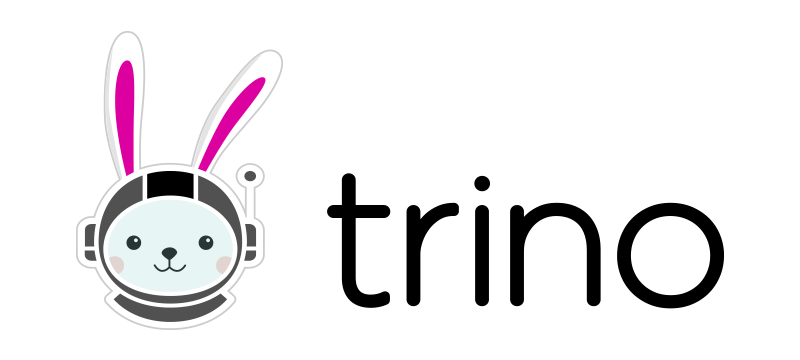
dbt-trino
Introduction
dbt is a data transformation workflow tool that lets teams quickly and collaboratively deploy analytics code, following software engineering best practices like modularity, CI/CD, testing, and documentation. It enables anyone who knows SQL to build production-grade data pipelines.
One frequently asked question in the context of using dbt tool is:
Can I connect my dbt project to two databases?
(see the answered question on the dbt website).
TL;DR dbt stands for transformation as in T within ELT pipelines, it doesn't move data from source to a warehouse.
dbt-trino adapter uses Trino as a underlying query engine to perform query federation across disperse data sources. Trino connects to multiple and diverse data sources (available connectors) via one dbt connection and process SQL queries at scale. Transformations defined in dbt are passed to Trino which handles these SQL transformation queries and translates them to queries specific to the systems it connects to create tables or views and manipulate data.
This repository represents a fork of the dbt-presto with adaptations to make it work with Trino.
Compatibility
This dbt plugin has been tested against Trino version 386 and Starburst Enterprise version 385-e.
Installation
This dbt adapter can be installed via pip:
$ pip install dbt-trino
Configuring your profile
A dbt profile can be configured to run against Trino using the following configuration:
| Option | Description | Required? | Example |
|---|---|---|---|
| method | The Trino authentication method to use | Optional (default is none, supported methods are ldap, kerberos, jwt, oauth or certificate) |
none or kerberos |
| user | Username for authentication | Optional (required if method is none, ldap or kerberos) |
commander |
| password | Password for authentication | Optional (required if method is ldap or kerberos) |
none or abc123 |
| jwt_token | JWT token for authentication | Optional (required if method is jwt) |
none or abc123 |
| client_certificate | Path to client certificate to be used for certificate based authentication | Optional (required if method is certificate) |
/tmp/tls.crt |
| client_private_key | Path to client private key to be used for certificate based authentication | Optional (required if method is certificate) |
/tmp/tls.key |
| http_headers | HTTP Headers to send alongside requests to Trino, specified as a yaml dictionary of (header, value) pairs. | Optional | X-Trino-Client-Info: dbt-trino |
| http_scheme | The HTTP scheme to use for requests to Trino | Optional (default is http, or https for method: kerberos, ldap or jwt) |
https or http |
| cert | The full path to a certificate file for authentication with trino | Optional | |
| session_properties | Sets Trino session properties used in the connection | Optional | query_max_run_time: 5d |
| database | Specify the database to build models into | Required | analytics |
| schema | Specify the schema to build models into. Note: it is not recommended to use upper or mixed case schema names | Required | public |
| host | The hostname to connect to | Required | 127.0.0.1 |
| port | The port to connect to the host on | Required | 8080 |
| threads | How many threads dbt should use | Optional (default is 1) |
8 |
| prepared_statements_enabled | Enable usage of Trino prepared statements (used in dbt seed commands) |
Optional (default is true) |
true or false |
Example profiles.yml entry:
my-trino-db:
target: dev
outputs:
dev:
type: trino
user: commander
host: 127.0.0.1
port: 8080
database: analytics
schema: public
threads: 8
http_scheme: http
session_properties:
query_max_run_time: 5d
exchange_compression: True
For reference on which session properties can be set on the the dbt profile do execute
SHOW SESSION;
on your Trino instance.
Usage Notes
Supported Functionality
Due to the nature of Trino, not all core dbt functionality is supported.
The following features of dbt are not implemented in dbt-trino:
- Snapshot
Also, note that upper or mixed case schema names will cause catalog queries to fail. Please only use lower case schema names with this adapter.
Supported authentication types
- none - No authentication
- ldap - Specify username in
userand password inpassword - kerberos - Specify username in
user - jwt - Specify JWT token in
jwt_token - certificate - Specify a client certificate in
client_certificateand private key inclient_private_key - oauth - It is recommended to install keyring to cache the OAuth2 token over multiple dbt invocations by running
pip install 'trino[external-authentication-token-cache]', keyring is not installed by default.
See also: https://trino.io/docs/current/security/authentication-types.html
Required configuration
dbt fundamentally works by dropping and creating tables and views in databases. As such, the following Trino configs must be set for dbt to work properly on Trino:
hive.metastore-cache-ttl=0s
hive.metastore-refresh-interval = 5s
hive.allow-drop-table=true
hive.allow-rename-table=true
Session properties per model
In some specific cases, there may be needed tuning through the Trino session properties only for a specific dbt model. In such cases, using the dbt hooks may come to the rescue:
{{
config(
pre_hook="set session query_max_run_time='10m'"
)
}}
Incremental models
The incremental strategy currently supported by this adapter is to append new records without updating/overwriting any existing data from the target model.
{{
config(materialized = 'incremental')
}}
Incremental overwrite on hive models
In case that the target incremental model is being accessed with
hive Trino connector, an insert overwrite
functionality can be achieved when using:
<hive-catalog-name>.insert-existing-partitions-behavior=OVERWRITE
setting on the Trino hive connector configuration.
Below is a sample hive profile entry to deal with OVERWRITE functionality for the hive connector called minio:
trino-incremental-hive:
target: dev
outputs:
dev:
type: trino
method: none
user: admin
password:
catalog: minio
schema: tiny
host: localhost
port: 8080
http_scheme: http
session_properties:
minio.insert_existing_partitions_behavior: OVERWRITE
threads: 1
Existing partitions in the target model that match the staged data will be overwritten. The rest of the partitions will be simply appended to the target model.
NOTE that this functionality works on incremental models that use partitioning:
{{
config(
materialized = 'incremental',
properties={
"format": "'PARQUET'",
"partitioned_by": "ARRAY['day']",
}
)
}}
Materialization
Adapter supports all materializations provided by dbt-core.
- table materialization
Adapter supports two modes in table materialization rename and drop configured using on_table_exists.
rename- creates intermediate table, then renames the target to backup one and renames intermediate to target one.drop- drops and recreates a table. It overcomes table rename limitation in AWS Glue.
By default table materialization uses on_table_exists = 'rename', see an examples below how to change it.
In model add:
{{
config(
materialized = 'table',
on_table_exists = 'drop`
)
}}
or in dbt_project.yaml:
models:
path:
materialized: table
+on_table_exists: drop
Using table materialization and on_table_exists = 'rename' with AWS Glue may result in below error:
TrinoUserError(type=USER_ERROR, name=NOT_SUPPORTED, message="Table rename is not yet supported by Glue service")
- view materialization
Adapter supports two security modes in view materialization DEFINER and INVOKER configured using view_security.
See Trino docs for more details about security modes in views.
By default view materialization uses view_security = 'definer', see an examples below how to change it.
In model add:
{{
config(
materialized = 'view',
view_security = 'invoker`
)
}}
or in dbt_project.yaml:
models:
path:
materialized: view
+view_security: invoker
Use table properties to configure connector specifics
Trino connectors use table properties to configure connector specifics.
Check the Trino connector documentation for more information.
{{
config(
materialized='table',
properties={
"format": "'PARQUET'",
"partitioning": "ARRAY['bucket(id, 2)']",
}
)
}}
Seeds
Seeds are CSV files in your dbt project (typically in your data directory), that dbt can load into your data warehouse using the dbt seed command.
For dbt-trino batch_size is defined in macro trino__get_batch_size() and default value is 1000.
In order to override default value define within your project a macro like the following:
{% macro default__get_batch_size() %}
{{ return(10000) }}
{% endmacro %}
Generating lineage flow in docs
In order to generate lineage flow in docs use ref function in the place of table names in the query. It builts dependencies between models and allows to create DAG with data flow. Refer to examples here.
dbt docs generate # generate docs
dbt docs serve --port 8081 # starts local server (by default docs server runs on 8080 port, it may cause conflict with Trino in case of local development)
Using Custom schemas
By default, all dbt models are built in the schema specified in your target. But sometimes you wish to build some of the models in a custom schema. In order to do so, use the schema configuration key to specify a custom schema for a model. See here for the documentation. It is important to note that by default, dbt will generate the schema name for a model by concatenating the custom schema to the target schema, as in: <target_schema>_<custom_schema>.
Prepared statements
The dbt seed feature uses Trino's prepared statements.
Python's http client has a hardcoded limit of 65536 bytes for a header line.
When executing a prepared statement with a large number of parameters, you might encounter following error:
requests.exceptions.ConnectionError: ('Connection aborted.', LineTooLong('got more than 65536 bytes when reading header line')).
The prepared statements can be disabled by setting prepared_statements_enabled to true in your dbt profile (reverting back to the legacy behavior using Python string interpolation). This flag may be removed in later releases.
Development
Running tests
Tests can be executed against Trino or Starburst server. Docker compose creates PostgreSQL instance which can be used in tests by pointing to postgresql catalog.
To run all tests alongside with building required docker images and server initialization run:
make dbt-trino-tests
make dbt-starburst-tests
Build dbt container locally:
./docker/dbt/build.sh
Run Trino or Starburst server locally:
./docker/init_trino.bash
./docker/init_starburst.bash
Run tests against Trino or Starburst:
./docker/run_tests.bash
Run the locally-built docker image (from docker/dbt/build.sh):
export DBT_PROJECT_DIR=$HOME/... # wherever the dbt project you want to run is
docker run -it --mount "type=bind,source=$HOME/.dbt/,target=/root/.dbt" --mount="type=bind,source=$DBT_PROJECT_DIR,target=/usr/app" --network dbt-net dbt-trino /bin/bash
Running integration tests
Install the libraries required for development in order to be able to run the dbt tests:
pip install -r dev_requirements.txt
Run from the base directory of the project the command:
tox -r
or
pytest tests/functional
Release process
Before doing a release dbt's version requires updating. In order to bump dbt-trino and dbt-core version run:
bumpversion --config-file .bumpversion-dbt.cfg patch --new-version <new-version>
bumpversion --config-file .bumpversion.cfg patch --new-version <new-version> --allow-dirty
Next step is to merge bump commit and making sure that test suite pass.
Finally to release dbt-trino to PyPi and GitHub trigger release workflow release.yml.
Code of Conduct
Everyone interacting in the dbt project's codebases, issue trackers, chat rooms, and mailing lists is expected to follow the PyPA Code of Conduct.
Project details
Release history Release notifications | RSS feed
Download files
Download the file for your platform. If you're not sure which to choose, learn more about installing packages.
Source Distribution
Built Distribution
File details
Details for the file dbt-trino-1.1.1.tar.gz.
File metadata
- Download URL: dbt-trino-1.1.1.tar.gz
- Upload date:
- Size: 26.7 kB
- Tags: Source
- Uploaded using Trusted Publishing? No
- Uploaded via: twine/4.0.1 CPython/3.9.5
File hashes
| Algorithm | Hash digest | |
|---|---|---|
| SHA256 |
4fc6101c7ea2bc627fe41fc5373345718f29bc9173a5ec03e51311e4ae20e516
|
|
| MD5 |
867f532b4f3105e3c553dcc62b44dcce
|
|
| BLAKE2b-256 |
d131b244aaea0f9cf51cd82d2124e18ef5bb063508cf0aa2d4c34c0b99e40f1b
|
File details
Details for the file dbt_trino-1.1.1-py3-none-any.whl.
File metadata
- Download URL: dbt_trino-1.1.1-py3-none-any.whl
- Upload date:
- Size: 23.4 kB
- Tags: Python 3
- Uploaded using Trusted Publishing? No
- Uploaded via: twine/4.0.1 CPython/3.9.5
File hashes
| Algorithm | Hash digest | |
|---|---|---|
| SHA256 |
f2d3dfef39df6014221ca6be4516ad4ddca6ce73be6a8b116f2763d98a642a42
|
|
| MD5 |
7c83bd7ec687a166d7ca41bad74c347e
|
|
| BLAKE2b-256 |
97a5638149acd47ea8dbd86d220e20fadd4bcdf5e16b3bed1f4670da4955ae15
|















