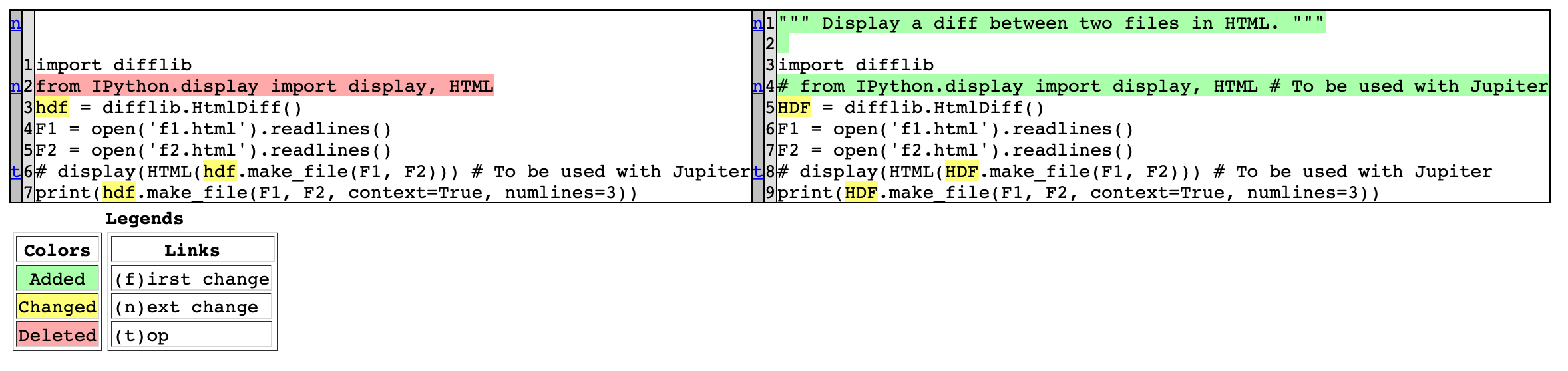Display a diff between two files in HTML.
This project has been archived.
The maintainers of this project have marked this project as archived. No new releases are expected.
Project description
Running this tool requires two files to compare. It will output the difference to an HTML file which can be viewed in a browser to see what changed between files.
Install
# Install tool
pip3 install diff-tool
# Install locally
make install
Usage
Usage:
diff-tool --file1 /path/to/file1.txt --file2 /path/to/file2.txt --output path/to/diff.html
Options:
-h, --help show this help message and exit
-f1 FILE1, --file1 FILE1
The path to the base file to compare a second file to.
-f2 FILE2, --file2 FILE2
The path to the second file compared to the base file.
-o OUTPUT, --output OUTPUT
The path/name to the output file where the diff will be stored.
Development
# Get a comprehensive list of development tools
make help
# Run the tool locally
venv/bin/python diff_tool/diff_files.py --help
Project details
Release history Release notifications | RSS feed
Download files
Download the file for your platform. If you're not sure which to choose, learn more about installing packages.
Source Distribution
Built Distribution
Filter files by name, interpreter, ABI, and platform.
If you're not sure about the file name format, learn more about wheel file names.
Copy a direct link to the current filters
File details
Details for the file diff-tool-3.0.0.tar.gz.
File metadata
- Download URL: diff-tool-3.0.0.tar.gz
- Upload date:
- Size: 4.1 kB
- Tags: Source
- Uploaded using Trusted Publishing? No
- Uploaded via: twine/3.6.0 importlib_metadata/4.8.2 pkginfo/1.8.1 requests/2.26.0 requests-toolbelt/0.9.1 tqdm/4.62.3 CPython/3.9.9
File hashes
| Algorithm | Hash digest | |
|---|---|---|
| SHA256 |
db347c86baac3253bad86d517ed8eb03ac43098b50fa3b596ff893d627f9a6f7
|
|
| MD5 |
de4c437d896261d0434ec3e3881295f3
|
|
| BLAKE2b-256 |
3ae0d63a39ebe8daf644c45256aaa7504b4de567f470da29fd59609ea312d9ff
|
File details
Details for the file diff_tool-3.0.0-py3-none-any.whl.
File metadata
- Download URL: diff_tool-3.0.0-py3-none-any.whl
- Upload date:
- Size: 5.2 kB
- Tags: Python 3
- Uploaded using Trusted Publishing? No
- Uploaded via: twine/3.6.0 importlib_metadata/4.8.2 pkginfo/1.8.1 requests/2.26.0 requests-toolbelt/0.9.1 tqdm/4.62.3 CPython/3.9.9
File hashes
| Algorithm | Hash digest | |
|---|---|---|
| SHA256 |
cd779f9671da1b3bba8b842d48cb07cb65d15f593829449c48d5cf3d34ca1804
|
|
| MD5 |
a07a9056224fdfa05c45d6aba7dd19aa
|
|
| BLAKE2b-256 |
54fbf34883ca4d13697d99e95a1ab781d7372cbdb2532faa7e9b692f4b603372
|