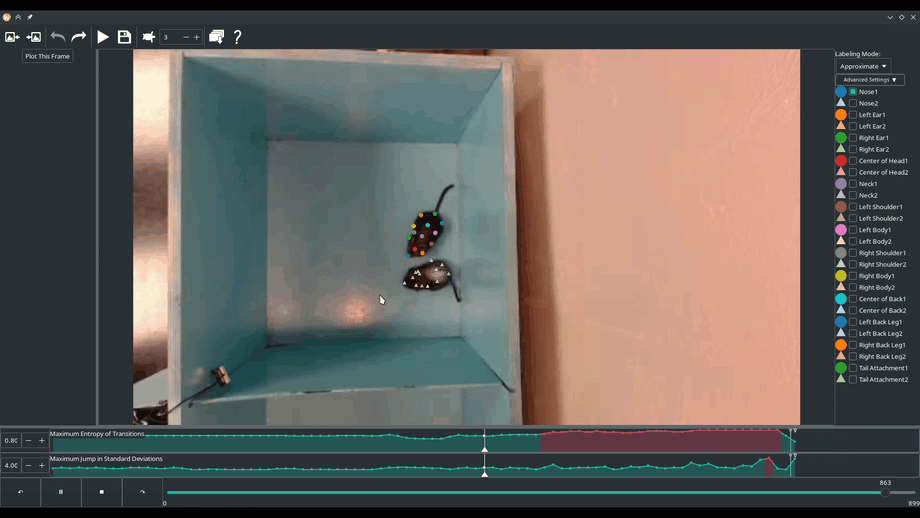A tool providing multi-animal tracking capabilities on top of other Deep learning based tracking software.
Project description
DIPLOMAT
Deep learning-based Identity Preserving Labeled-Object Multi-Animal Tracking.
NOTE: DIPLOMAT is currently alpha software, there may be minor bugs and usability issues.
About
DIPLOMAT provides algorithms and tools for performing multi-animal identity preserving tracking on top of single animal and multi animal CNN based tracking packages. Currently, it supports running on both DeepLabCut and SLEAP projects. Unlike other multi-animal tracking packages, DIPLOMAT's algorithms work directly off confidence maps instead of running peak detection, allowing for more nuanced tracking results compared to other methods.
https://github.com/TravisWheelerLab/DIPLOMAT/assets/47544550/d805b673-4678-4297-b288-3fd08ad3cf62
 |
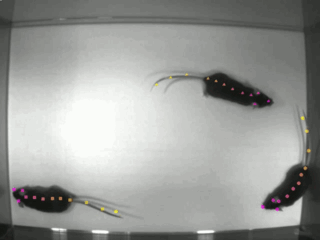 |
DIPLOMAT also includes a UI for performing tracking and several other tools for storing and visualizing confidence maps.
Installation
DIPLOMAT also includes four environment configuration files for setting up DIPLOMAT with mamba, which can be installed on Windows, Linux, or MacOS using the Miniforge installer. To create an environment using mamba, run one of these four commands:
# Create the environment for using DIPLOMAT with DeepLabCut
# GPU:
mamba env create -f https://raw.githubusercontent.com/TravisWheelerLab/DIPLOMAT/main/conda-environments/DIPLOMAT-DEEPLABCUT.yaml
# CPU only:
mamba env create -f https://raw.githubusercontent.com/TravisWheelerLab/DIPLOMAT/main/conda-environments/DIPLOMAT-DEEPLABCUT-CPU.yaml
# OR Create an environment for using DIPLOMAT with SLEAP instead...
# GPU:
mamba env create -f https://raw.githubusercontent.com/TravisWheelerLab/DIPLOMAT/main/conda-environments/DIPLOMAT-SLEAP.yaml
# CPU only:
mamba env create -f https://raw.githubusercontent.com/TravisWheelerLab/DIPLOMAT/main/conda-environments/DIPLOMAT-SLEAP-CPU.yaml
And then activate the environment with one of these two commands:
# Activate the DeepLabCut/DIPLOMAT environment...
mamba activate DIPLOMAT-DEEPLABCUT
# Activate the SLEAP/DIPLOMAT environment...
mamba activate DIPLOMAT-SLEAP
For a more thorough explanation of the installation process and alternative installation methods, see the documentation.
Usage
Running DIPLOMAT
To run DIPLOMAT on a video once it is installed, simply use DIPLOMAT's unsupervised and supervised commands to track a video:
# Run DIPLOMAT with no UI...
diplomat track -c path/to/config -v path/to/video
# Run DIPLOMAT with UI...
diplomat track_and_interact -c path/to/config -v path/to/video
Multiple videos can be tracked by passing them as a list:
diplomat track -c path/to/config -v [path/to/video1, path/to/video2, "path/to/video3"]
Once tracking is done, DIPLOMAT can create labeled videos via it's annotate subcommand:
diplomat annotate -c path/to/config -v path/to/video
If you need to reopen the UI to make further major modifications, you can do so using the interact subcommand:
diplomat interact -s path/to/ui_state.dipui
This displays the full UI again for making further edits. Results are saved back to the same files.
If you need to make minor modifications after tracking a video, you can do so using the tweak subcommand:
diplomat tweak -c path/to/config -v path/to/video
This will display a stripped down version of the interactive editing UI, allowing for minor tweaks to be made to the tracks, and then saved back to the same file.
For a list of additional ways DIPLOMAT can be used, see the documentation.
Additional Help
All DIPLOMAT commands are documented via help strings. To get more information about a diplomat subcommand or command, simply run it with the -h or --help flag.
# Help for all of diplomat (lists sub commands of diplomat):
diplomat --help
# Help for the track subcommand:
diplomat track --help
# Help for the predictors subcommand space:
diplomat predictors --help
Documentation
DIPLOMAT has documentation on ReadTheDocs at https://diplomat.readthedocs.io/en/latest.
Development
DIPLOMAT is written entirely in python. To set up an environment for developing DIPLOMAT, you can simply pull down this repository and install its requirements using pip. For a further description of how to set up DIPLOMAT for development, see the Development Usage section in the documentation.
Contributing
We welcome external contributions, although it is a good idea to contact the maintainers before embarking on any significant development work to make sure the proposed changes are a good fit.
Contributors agree to license their code under the license in use by this
project (see LICENSE).
To contribute:
- Fork the repo
- Make changes on a branch
- Create a pull request
License
See LICENSE for details.
Authors
If you have any questions, feel free to reach out to Isaac Robinson, at isaac.k.robinson2000@gmail.com
See AUTHORS the full list of authors.
Project details
Release history Release notifications | RSS feed
Download files
Download the file for your platform. If you're not sure which to choose, learn more about installing packages.
Source Distribution
Built Distribution
Hashes for diplomat_track-0.1.5-py3-none-any.whl
| Algorithm | Hash digest | |
|---|---|---|
| SHA256 | 2972170ba40f87fb447e4e56b507376f6df7546854700a042a5da8aece41a89c |
|
| MD5 | cb231f286ad3c5ad9bd1af20578f3f5c |
|
| BLAKE2b-256 | 636ef33357697a1a49639a165a51f73ef88c3333d68374e09374e65065f1bbf7 |