A multi-stage distributed compute tracker and job manager.
Project description
DistCompute Client Library
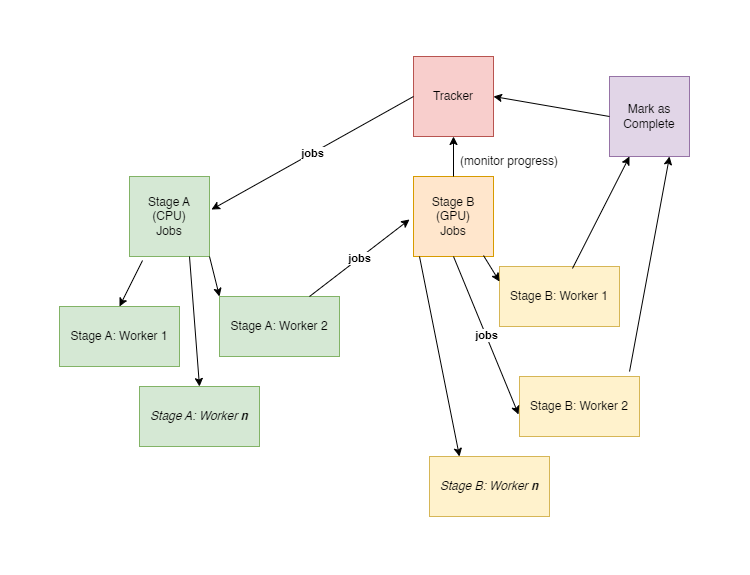
LAION-5B Workflow Diagram
Client library for the tracker previously powering LAION's distributed compute network for filtering commoncrawl with CLIP to produce the LAION-400M and LAION-5B datasets. The previous code has now repurposed as a general-use multi-layer distributed compute tracker and job manager, with added support for a frontend web server dashboard, user leaderboards and up to 5 sequential stages of workers for each job.
- Tracker Server Repo: TheoCoombes/distcompute-tracker
- LAION-5B Paper: https://arxiv.org/abs/2210.08402
Prerequisites
- Python >= 3.7
- Live tracker server with public URL/IP and a populated jobs database.
Installation
You can install the distcompute-client library using the following command:
pip install distcompute-client
Now, from the current directory, you can import the module:
import distcompute_client as dc
client = dc.init(url="https://tracker.example.com/", stage="a")
print(client.display_name)
print(client.project_name)
>>> "hematin-hanking-71"
>>> "LAION-5B"
Methods
distcompute_client.init(url: str, stage: str, nickname: str = "anonymous", verbose: bool = True) -> Client
Creates and returns a new client instance.
url: the public URL / IP address of the hosted tracker serverstage: the stage for this worker's specific task (a/b/c/d/e)- For example, for creating a web-scale dataset, you could use stage "a" for scraping web content, "b" for downloading scraped content, "c" for filtering downloaded content, etc.
- The output data created from each stage of the cycle is the input given to the next stage's workers.
- If you would like a linear
input -[worker]-> outputworkflow, only stage "a" should be enabled in the tracker.
nickname: provides a machine/user/company-level identifier for this client (default: "anonymous")- E.g. "John Doe", "AWS Pod 3" or "LAION".
- This feature was during the creation of LAION-400M to reward people with their names & contributions on the leaderboard, but can also be used for any general purpose, such as monitoring workers distributed over different pods on AWS.
verbose: enable console messages (default: true)
Client Reference
import distcompute_client as dc
import time
client = dc.init(
url="https://example.com/",
stage="b",
nickname="Cluster 2 on AWS",
verbose=True
)
while client.is_alive():
# Wait for new jobs to appear
if client.job_count() == 0:
time.sleep(30)
continue
client.new_job()
job_data = client.job # Could be a str/list/dict, depending on what is set by the tracker for stage A, or worker scripts for later stages.
job_id = client.job_id
while doing_work:
# ... process data
client.log("Analysed x / y images") # Updates the worker's progress to the server
# Report data as invalid to the tracker, look for a new job.
if some_error:
client.flag_invalid_data()
continue
# This becomes input for workers operating at the next stage, "c".
output = {"file": "s3://job_12345.tar", "total_scraped": 123}
client.complete_job(output)
# Disconnect from tracker.
client.bye()
Client.job_count() -> int
Returns the number of open jobs at the same stage as the client.
- Note: As jobs are dynamically created, there may be periods of time when your workers don't have any open jobs to fufil. Therefore, you can make use of
Client.job_count()to detect these periods of inactivity.
Client.new_job() -> None
Retrieves a new job from the tracker, storing data as class attributes (see below).
- raises a
distcompute_client.errors.ZeroJobErrorwhen there are no jobs open to fufil.
Client.complete_job(data: Union[str, list, dict]) -> None
Marks the current job as done to the server, and submits data to be passed as an input to workers at the next stage of the project workflow. If there are no more stages remaining, the job is closed.
data(required): data to be passed as an input to workers at the next stage of the project workflow, equivalent toclient.job.
Client.log(progress: str) -> None
Logs the progress string progress to the server. The status of each worker can then be clearly viewed on the tracker's dashboard.
progress(required): The string detailing the progress, e.g."12 / 100 (12%)"
Client.is_alive() -> bool
Returns True if the worker is still connected to the tracker, and has not timed out, otherwise returns False.
Client.flag_invalid_data() -> None
Reports the input data (client.job) made by previous worker as invalid. If this repeatedly occurs, the job is re-opened for workers at the previous stage.
Client.bye() -> None
Removes the worker instance from the server, re-opening any pending jobs.
Client Variables
Client.job: Union[str, list, dict]
Input data to be processed by the worker. Could be a str/list/dict, depending on what is set by the tracker for stage A, or worker scripts for later stages.
Client.job_id: int
The job ID set by the tracker, as an incrementing integer (job #1 = 1). Useful when naming/storing files related to each job.
Client.display_name: str
The display name for this worker on the tracker.
Client.project: str
The name of the tracker's defined project name, e.g. "LAION-5B".
Client.stage_name: str
The name of the tracker's stage in the project workflow, e.g. "CPU" or "Scraper".
Project details
Release history Release notifications | RSS feed
Download files
Download the file for your platform. If you're not sure which to choose, learn more about installing packages.
Source Distribution
Built Distribution
Hashes for distcompute_client-1.0.0-py3-none-any.whl
| Algorithm | Hash digest | |
|---|---|---|
| SHA256 | e249073a1c10c28236953d6b0994888d552cf57aef0b2ce248103be31b974ea3 |
|
| MD5 | eae61fc03d84e01e784b908f8791b733 |
|
| BLAKE2b-256 | bff4270655c7fbbc5671a1d4d81e2964cc0df79c2187420291b91b4c95da370e |











