Authorization library for Django
Project description
django-cancan

django-cancan is an authorization library for Django. It works on top of default Django permissions and allows to restrict the resources (models and objects) a given user can access.
This library is inspired by cancancan for Ruby on Rails.
Key features
-
All of your permissions logic is kept in one place. User permissions are defined in a single function and not scattered across views, querysets, etc.
-
Same permissions logic is used to check permissions on a single model instance and to generate queryset containing all instances that the user can access
-
Easy unit testing
-
Integration with built-in Django default permissions system and Django admin (coming soon)
-
Intergration with Django Rest Framework (coming soon)
How to install
Using pip:
pip install django-cancan
Quick start
- Add
cancanto yourINSTALLED_APPSsetting like this:
INSTALLED_APPS = [
...,
'cancan',
]
- Create a function that define the access rules for a given user. For example, create
abilities.pyinmyappmodule:
def define_access_rules(user, rules):
# Anybody can view published articles
rules.allow('view', Article, published=True)
if not user.is_authenticated:
return
# Allow logged in user to view his own articles, regardless of the `published` status
# allow accepts the same kwargs that you would provide to QuerySet.filter method
rules.allow('view', Article, author=user)
if user.has_perm('article.view_unpublished'):
# You can also check for custom model permissions (i.e. view_unpublished)
rules.allow('view', Article, published=False)
if user.is_superuser:
# Superuser gets unlimited access to all articles
rules.allow('add', Article)
rules.allow('view', Article)
rules.allow('change', Article)
rules.allow('delete', Article)
- In
settings.pyaddCANCANsection, so thatcancanlibrary will know where to search fordefine_access_rulesfunction from the previous step:
CANCAN = {
'ABILITIES': 'myapp.abilities.define_access_rules'
}
The define_access_rules function will be executed automatically per each request by the cancan middleware. The middleware will call the function to determine the abilities of a current user.
Let's add cancan middleware, just after AuthenticationMiddleware:
MIDDLEWARE = [
...
'django.contrib.auth.middleware.AuthenticationMiddleware',
'cancan.middleware.CanCanMiddleware',
...
]
By adding the middleware you will also get an access to request.ability instance which you can use
to:
- check model permissions,
- check object permissions,
- generate model querysets (i.e. when inheriting from
ListView)
- Check for abilities in views:
class ArticleListView(ListView):
model = Article
def get_queryset():
# this is how you can retrieve all objects that current user can access
qs = self.request.ability.queryset_for('view', Article)
return qs
class ArticleDetailView(PermissionRequiredMixin, DetailView):
queryset = Article.objects.all()
def has_permission(self):
article = self.get_object()
# this is how you can check if user can access an object
return self.request.ability.can('view', article)
- Check for abilities in templates
You can also check for abilities in template files, i. e. to show/hide/disable buttons or links.
First you need to add cancan processor to context_processors in TEMPLATES section of settings.py:
TEMPLATES = [
{
...,
"OPTIONS": {
"context_processors": [
...,
"cancan.context_processors.abilities",
],
},
},
]
This will give you access to ability object in a template. You also need add {% load cancan_tags %} at the beginning
of the template file.
Next you can check for object permissions:
{% load cancan_tags %}
...
{% if ability|can:"change"|subject:article %}
<a href="{% url 'article_edit' pk=article.id %}">Edit article</a>
{% endif %}
or model permissions:
{% if ability|can:"add"|"myapp.Article" %}
<a href="{% url 'article_new' %}">Create new article</a>
{% endif %}
You can also use can template tag to create a reusable variable:
{% can "add" "core.Project" as can_add_project %}
...
{% if can_add_project %}
...
{% endif %}
Checking for abilities in Django Rest Framework
Let's start by creating a pemission class:
from rest_framework import permissions
def set_aliases_for_drf_actions(ability):
"""
map DRF actions to default Django permissions
"""
ability.access_rules.alias_action("list", "view")
ability.access_rules.alias_action("retrieve", "view")
ability.access_rules.alias_action("create", "add")
ability.access_rules.alias_action("update", "change")
ability.access_rules.alias_action("partial_update", "change")
ability.access_rules.alias_action("destroy", "delete")
class AbilityPermission(permissions.BasePermission):
def has_permission(self, request, view=None):
ability = request.ability
set_aliases_for_drf_actions(ability)
return ability.can(view.action, view.get_queryset().model)
def has_object_permission(self, request, view, obj):
ability = request.ability
set_aliases_for_drf_actions(ability)
return ability.can(view.action, obj)
Next, secure the ViewSet with AbilityPermission and override get_queryset method to list objects based on the access rights.
class ArticleViewset(ModelViewSet):
permission_classes = [AbilityPermission]
def get_queryset(self):
return self.request.ability.queryset_for(self.action, Article).distinct()
ability.queryset_for and rules.allow explained
When executing rules.allow you specify 2 positional arguments: action and subject. Any additional parameters passed to allow will filter
the results in the same way as for Django QuerySet.fiter method.
Let's say that we have the following models in core.models.py:
class Project(models.Model):
name = models.CharField(max_length=128)
description = models.TextField(default="", blank=True)
members = models.ManyToManyField(User, through="Membership")
created_by = models.ForeignKey(User, on_delete=models.CASCADE, related_name="owner")
class Membership(models.Model):
user = models.ForeignKey(User, on_delete=models.CASCADE)
project = models.ForeignKey(Project, on_delete=models.CASCADE)
If you have the following rules:
rules.allow('view', Project, name="Foo")
then executing:
ability.queryset_for('view', Project)
will result in the following query:
SELECT "core_project"."id", "core_project"."name", "core_project"."description", "core_project"."created_by_id" FROM "core_project" WHERE "core_project"."name" = Foo
Similarly, rules.allow('view', Project, name="Foo", description__contains="Bar")
will generate a query:
SELECT "core_project"."id", "core_project"."name", "core_project"."description", "core_project"."created_by_id" FROM "core_project" WHERE ("core_project"."description" LIKE %Bar% ESCAPE '\' AND "core_project"."name" = Foo)
Multiple rules for the same action and model will result in OR'ed queries, i.e.:
rules.allow('view', Project, name="Foo")
rules.allow('view', Project, description__contains="Bar")
will generate a query:
SELECT "core_project"."id", "core_project"."name", "core_project"."description", "core_project"."created_by_id" FROM "core_project" WHERE ("core_project"."description" LIKE %Bar% ESCAPE '\' OR "core_project"."name" = Foo)
See example_project/cancan_playground.ipynb for more examples.
Sponsors
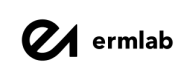
Project details
Release history Release notifications | RSS feed
Download files
Download the file for your platform. If you're not sure which to choose, learn more about installing packages.
Source Distribution
Built Distribution
Filter files by name, interpreter, ABI, and platform.
If you're not sure about the file name format, learn more about wheel file names.
Copy a direct link to the current filters
File details
Details for the file django-cancan-0.4.2.tar.gz.
File metadata
- Download URL: django-cancan-0.4.2.tar.gz
- Upload date:
- Size: 15.0 kB
- Tags: Source
- Uploaded using Trusted Publishing? No
- Uploaded via: twine/3.2.0 pkginfo/1.5.0.1 requests/2.24.0 setuptools/44.0.0 requests-toolbelt/0.9.1 tqdm/4.48.2 CPython/3.7.9
File hashes
| Algorithm | Hash digest | |
|---|---|---|
| SHA256 |
7fbff8968d8af78d5e42345d55f9d6b8ed0bc78ef66f2b900fad3c4d65b7ed48
|
|
| MD5 |
02fa6a796c6203d0b11db37587c51cb5
|
|
| BLAKE2b-256 |
0f06748b1861d63ac63427132534b8641899b52a04d94890b1b76e822501b379
|
File details
Details for the file django_cancan-0.4.2-py3-none-any.whl.
File metadata
- Download URL: django_cancan-0.4.2-py3-none-any.whl
- Upload date:
- Size: 20.6 kB
- Tags: Python 3
- Uploaded using Trusted Publishing? No
- Uploaded via: twine/3.2.0 pkginfo/1.5.0.1 requests/2.24.0 setuptools/44.0.0 requests-toolbelt/0.9.1 tqdm/4.48.2 CPython/3.7.9
File hashes
| Algorithm | Hash digest | |
|---|---|---|
| SHA256 |
d0742f12540198906a4e22901704e66f047eb67e5779ad84ab2fc4f4540e26aa
|
|
| MD5 |
ef33bf153482184b9f50e35498c266d5
|
|
| BLAKE2b-256 |
4de4a6c9f6ece44f082535a82b890a833c820ef345dfaf7fd52041972a5d1d97
|













