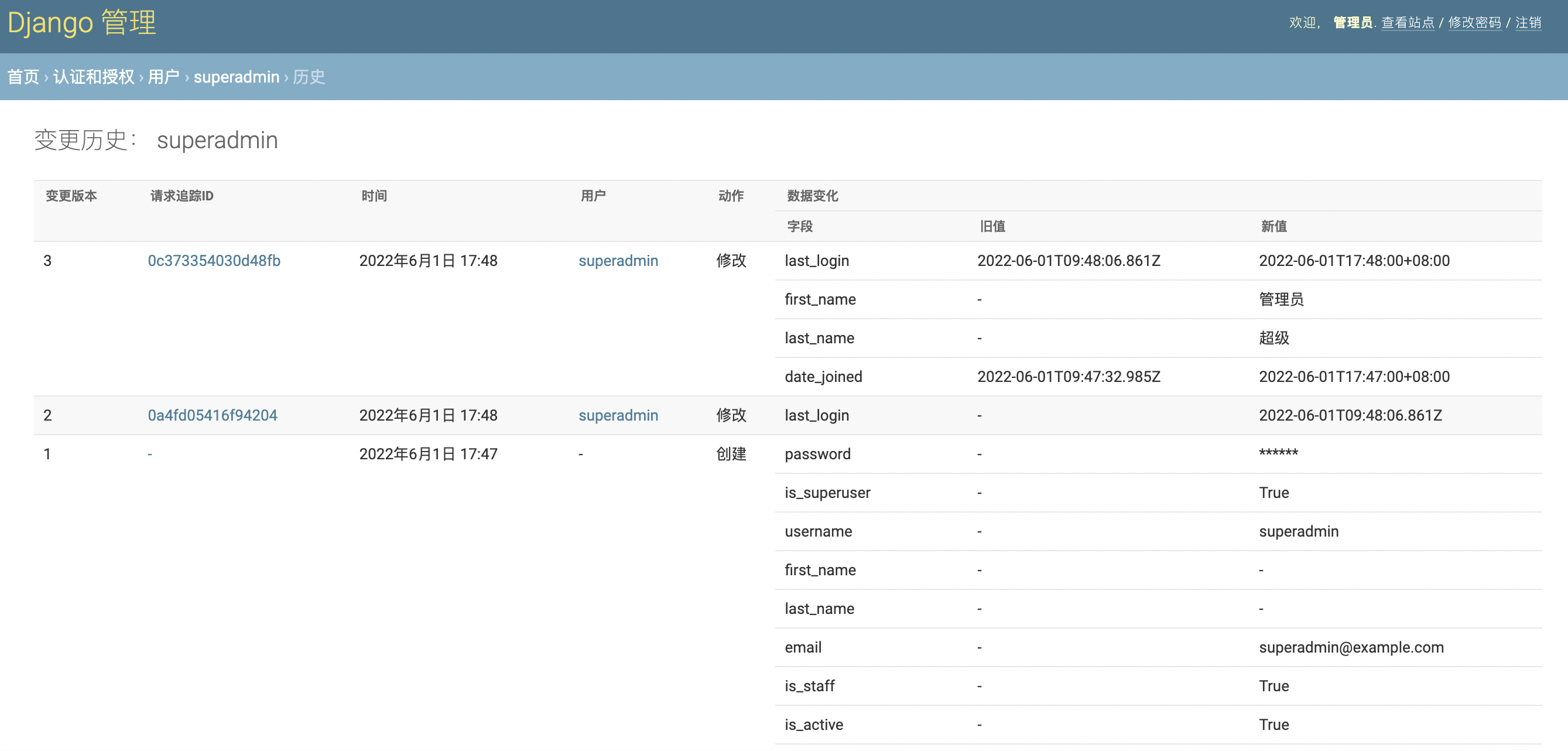A Django application that allows you to store detailed data in the change log and display the detailed information in object's history view.
Project description
django-data-history
A Django application that allows you to store detailed data in the change log and display the detailed information in object's history view.
Install
pip install django-data-history
Usage
## add app: django_middleware_global_request
## add app: django_middleware_request_id
## add app: django_static_jquery_ui
## add app: django_data_history
## put django_data_history before django.contrib.admin
INSTALLED_APPS = [
...
"django_middleware_global_request",
"django_middleware_request_id",
"django_static_jquery_ui",
'django_data_history',
...
'django.contrib.admin',
...
]
## add middleware: django_middleware_global_request.middleware.GlobalRequestMiddleware
## add middleware: django_middleware_request_id.middlewares.DjangoMiddlewareRequestId
MIDDLEWARE = [
...
"django_middleware_global_request.middleware.GlobalRequestMiddleware",
"django_middleware_request_id.middlewares.DjangoMiddlewareRequestId",
...
]
# default to False, so you must set it to True to enable all models injection.
SAVE_DATA_HISTORIES_FOR_ALL = True
# if SAVE_DATA_HISTORIES_FOR_ALL==False, then only these models will be injected.
# default to empty.
SAVE_DATA_HISTORIES_FOR = [
"your_app1.model_name1"
]
# if SAVE_DATA_HISTORIES_FOR_ALL==True, these models will NOT be injected.
# default to:
# [
# "sessions.session",
# "contenttypes.contenttype",
# "admin.logentry",
# "auth.permission",
# ]
DO_NOT_SAVE_DATA_HISTORIES_FOR = [
"your_app2.model_name2",
]
Deep usage
How to ignore some fields' values?
Some fields' value are inessential so that we want to ignore their changes. Simply add django_data_history_excludes in the model.
class TestModel(models.Model):
django_data_history_excludes = ["mod_time"]
mod_time = models.DateTimeField(auto_now=True)
If only mod_time changed, we are not treat the event as a change event, so that we will not make a new record.
How to save data history in separate table?
Simply add DATA_HISTORY_STORAGE_CLASS property to the model class.
A new DATA_HISTORY_STORAGE_CLASS must a subclass of django_data_history.models.DataHistoryBase.
A DATA_HISTORY_STORAGE_CLASS can be a real class or a absolute-dot-path to the real class.
Instance's history view image
Releases
v0.1.0
- First release.
v0.1.1
- Fix ugettext_lazy problem.
v0.1.2
- Add save_data_histories_for_fk_instance to fix inline edit history missing problem.
v0.1.3
- Fix problems that field name has "+" in fields_map.
v0.1.5
- Using django_middleware_request_id instead of implement request_id inside the app.
v0.1.6
- Fix requirements in setup.py.
v0.1.7
- Fix DataHistoryModelAdmin.get_data_histories function problem.
v0.1.8
- Fix problems in working together with django-import-export.
- Add django_data_history_excludes support.
v0.1.9
- Fix OneToOneField problem.
Project details
Release history Release notifications | RSS feed
Download files
Download the file for your platform. If you're not sure which to choose, learn more about installing packages.
Source Distribution
Built Distribution
Hashes for django-data-history-0.1.9.tar.gz
| Algorithm | Hash digest | |
|---|---|---|
| SHA256 | 72030985e159fabff8f602e1837e30b1a7dc79f067ad8e4a66433cbe25e6b694 |
|
| MD5 | c540a456d702e4573f7a6f675ddab5b3 |
|
| BLAKE2b-256 | 377c8bce5afddf7b8cb1697d519b349e6020d3db00eef0141b3d49b7d5c329c4 |
Hashes for django_data_history-0.1.9-py3-none-any.whl
| Algorithm | Hash digest | |
|---|---|---|
| SHA256 | 7e7693b7e17d484e5a5ef1d4b4747e4a7e8556d25c64869d4ae1da2568a85ea3 |
|
| MD5 | 5d39f2d7bae3f2d2985fcba6f34f1f30 |
|
| BLAKE2b-256 | 7a4ff9efe0897e72342b6156a0b4563b94d7b23b97278e1547342579630ca8bc |