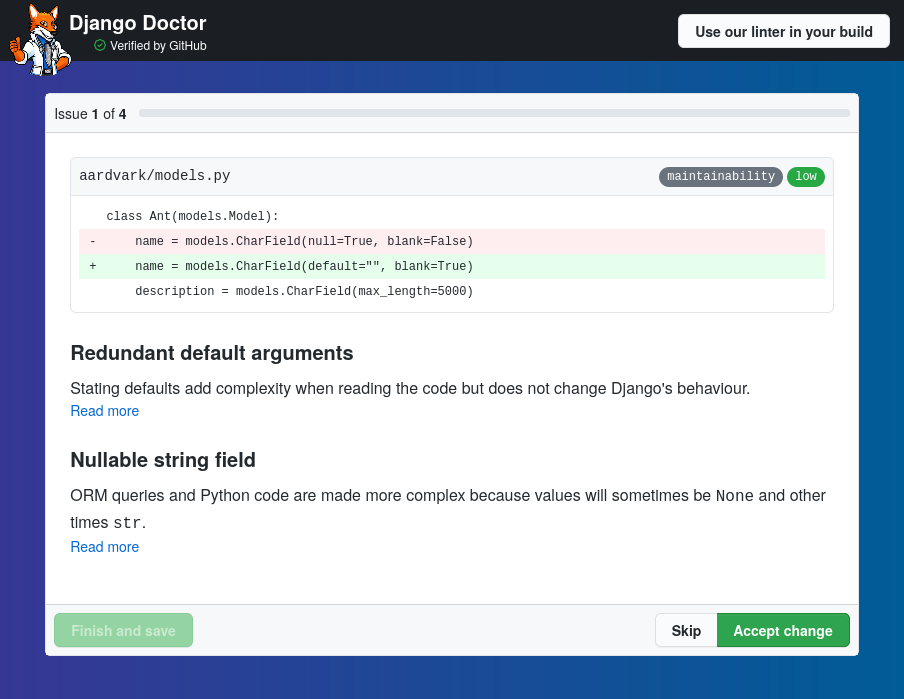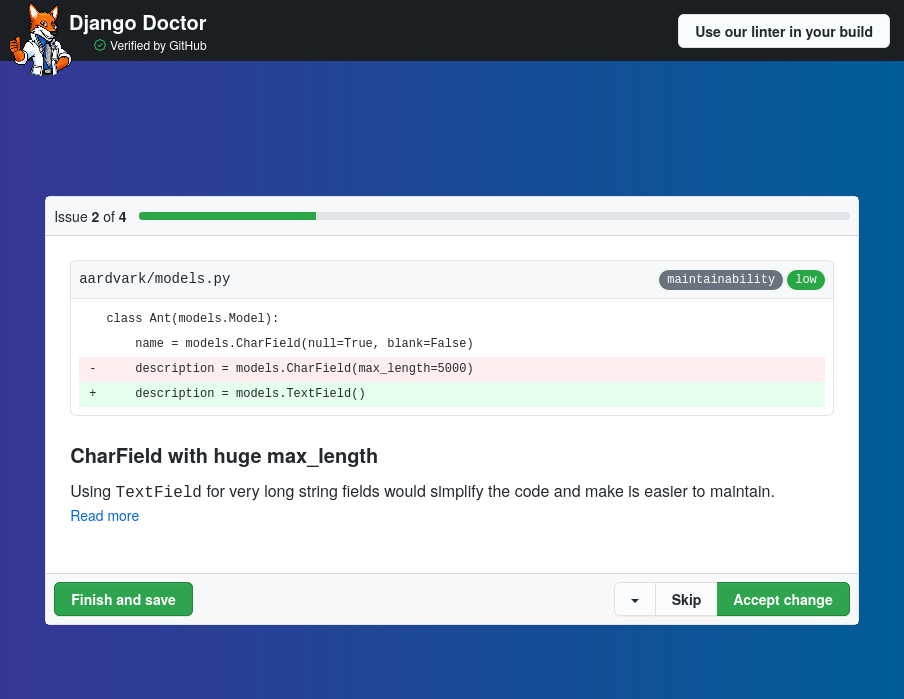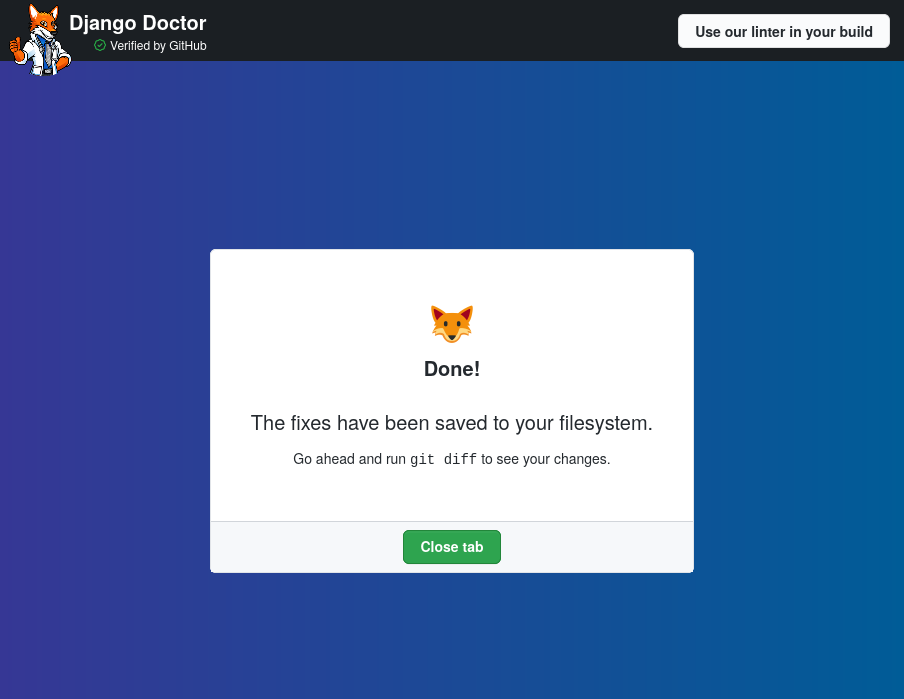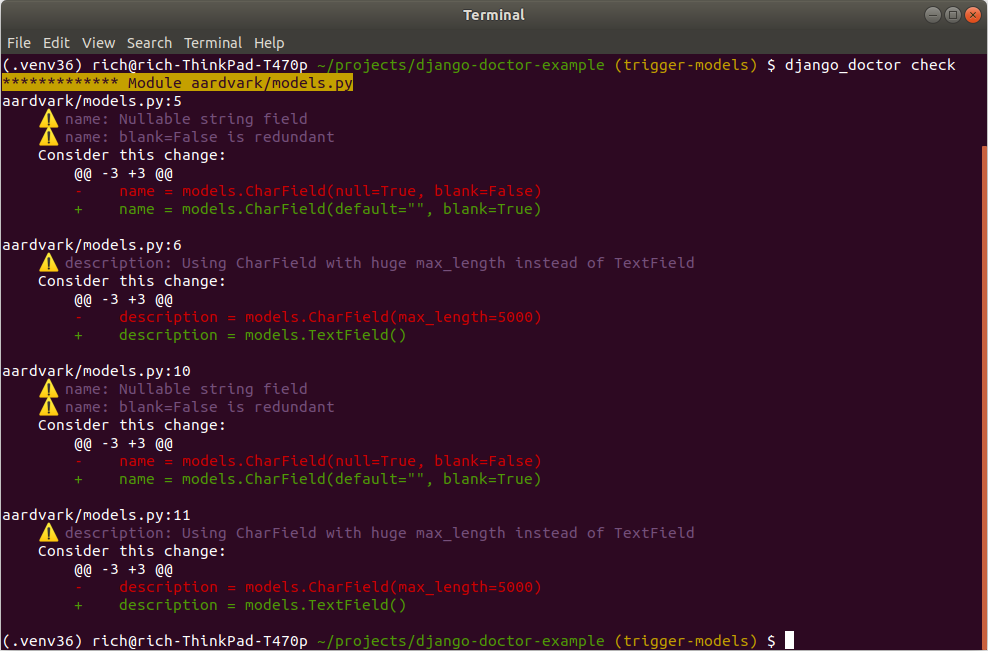Find and fix Django mishaps.
Project description
django-doctor
Django code quality assistant. Offline version of https://django.doctor
Find and fix around 40 breaches of Django best practice - helping you build world-class websites, release faster, and reduce dev costs.
Installation
$ pip install django-doctor
Fix
Run the fix suggestion wizard like so:
$ django_doctor fix
This runs a simple server on http://localhost:9000 and opens the wizard in your browser:
You then accept or reject the suggestions
And ultimately the selected changes are saved to your file system
You can change the address:
$ django_doctor fix --address=0.0.0.0 --port=9001
Your virtual environment directory is automatically skipped. To exclude other directories use the --ignore flag:
$ django_doctor fix --ignore=foo # single directory
$ django_doctor fix --ignore=foo --ignore=bar # multiple directories
You can also specify a directory to check instead of running on the current working directory. To run on only on "my_app" and "my_other_app":
$ django_doctor fix my_app my_other_app
Check
You can see suggested changes in your shell:
$ django_doctor check
Consider running this as a pre-commit hook, or on your CI to prevent new Django anti-patterns from being merged.
You can also use --ignore the same as with the fix command.
Configuration
You turn checks on/off with --disable and --enable. See here for the codenames of the checks.
Troubleshooting
Debugging
Try running django_doctor in verbose mode by adding --log-level=debug when executing the fix or check commands.
Pipenv
If you're using pipenv you may need to do pipenv install django-doctor --pre because:
django-doctordepends on blackblackonly releases pre-releasespipenvignores pre-releases
Support
Chat with us on https://django.doctor if you have any problems or have a feature request
GitHub integration
Django Doctor has GitHub integration. Learn more at https://django.doctor/github
Project details
Download files
Download the file for your platform. If you're not sure which to choose, learn more about installing packages.
Source Distribution
Built Distributions
File details
Details for the file django_doctor-2.6.0.zip.
File metadata
- Download URL: django_doctor-2.6.0.zip
- Upload date:
- Size: 4.9 MB
- Tags: Source
- Uploaded using Trusted Publishing? No
- Uploaded via: twine/3.4.2 importlib_metadata/4.8.1 pkginfo/1.7.1 requests/2.26.0 requests-toolbelt/0.9.1 tqdm/4.62.3 CPython/3.9.7
File hashes
| Algorithm | Hash digest | |
|---|---|---|
| SHA256 |
af27335739e746b4458f360875e80ec66b9bc56de5d2088bc5f8e7114dd08495
|
|
| MD5 |
5b59bdc61740defd19b58136e872ccbf
|
|
| BLAKE2b-256 |
fb6540996cea4efbfc870c34c07fca53e16a8e2be92c8ac4079389294ebaf109
|
File details
Details for the file django_doctor-2.6.0-cp39-cp39-win_amd64.whl.
File metadata
- Download URL: django_doctor-2.6.0-cp39-cp39-win_amd64.whl
- Upload date:
- Size: 4.4 MB
- Tags: CPython 3.9, Windows x86-64
- Uploaded using Trusted Publishing? No
- Uploaded via: twine/3.4.2 importlib_metadata/4.8.1 pkginfo/1.7.1 requests/2.26.0 requests-toolbelt/0.9.1 tqdm/4.62.3 CPython/3.9.7
File hashes
| Algorithm | Hash digest | |
|---|---|---|
| SHA256 |
38a9926cb602b8dbf06d62892d92ae9532d542314642c0bc65d119e8d2efab3c
|
|
| MD5 |
178a42da0b6392e6e951b33dcf98daab
|
|
| BLAKE2b-256 |
3c5b9c675537c9e9a08ee839e11d95ba7ffb7b143018b19dfed21baad6cdbbbe
|
File details
Details for the file django_doctor-2.6.0-cp39-cp39-win32.whl.
File metadata
- Download URL: django_doctor-2.6.0-cp39-cp39-win32.whl
- Upload date:
- Size: 4.3 MB
- Tags: CPython 3.9, Windows x86
- Uploaded using Trusted Publishing? No
- Uploaded via: twine/3.4.2 importlib_metadata/4.8.1 pkginfo/1.7.1 requests/2.26.0 requests-toolbelt/0.9.1 tqdm/4.62.3 CPython/3.9.7
File hashes
| Algorithm | Hash digest | |
|---|---|---|
| SHA256 |
bf6fc22ffbec863cb4bc5beaf261305e569b47dfc2e2c4958a780eb58c4130b0
|
|
| MD5 |
219237bc7e2d48bc0201c802807ca9e8
|
|
| BLAKE2b-256 |
7894ea851e879a7aad298db2e5f4e8e754de844c606f692e0c7bc62421dafe02
|
File details
Details for the file django_doctor-2.6.0-cp39-cp39-manylinux2010_x86_64.whl.
File metadata
- Download URL: django_doctor-2.6.0-cp39-cp39-manylinux2010_x86_64.whl
- Upload date:
- Size: 9.2 MB
- Tags: CPython 3.9, manylinux: glibc 2.12+ x86-64
- Uploaded using Trusted Publishing? No
- Uploaded via: twine/3.4.2 importlib_metadata/4.8.1 pkginfo/1.7.1 requests/2.26.0 requests-toolbelt/0.9.1 tqdm/4.62.3 CPython/3.9.7
File hashes
| Algorithm | Hash digest | |
|---|---|---|
| SHA256 |
733aa22e8f466a171a4b1d13e316211b0afd6d7f73f9f7b47781fc18ca4038a4
|
|
| MD5 |
5182c24b05a50c824827e53b884713ee
|
|
| BLAKE2b-256 |
78e1f111af519903ba9ba9b1784937f03b76b709ddbfdd76ce944be530e61cc5
|
File details
Details for the file django_doctor-2.6.0-cp39-cp39-manylinux2010_i686.whl.
File metadata
- Download URL: django_doctor-2.6.0-cp39-cp39-manylinux2010_i686.whl
- Upload date:
- Size: 8.9 MB
- Tags: CPython 3.9, manylinux: glibc 2.12+ i686
- Uploaded using Trusted Publishing? No
- Uploaded via: twine/3.4.2 importlib_metadata/4.8.1 pkginfo/1.7.1 requests/2.26.0 requests-toolbelt/0.9.1 tqdm/4.62.3 CPython/3.9.7
File hashes
| Algorithm | Hash digest | |
|---|---|---|
| SHA256 |
bde876be167a4ad0597e0ccec27c1343695a074400b33652ab2541bac58898d7
|
|
| MD5 |
f4bb86a6d382fac8b5e09d2cb7571119
|
|
| BLAKE2b-256 |
185ceb89e1e69d33aec163e03efe5d048762e9831f1cb2bc20f907a481331302
|
File details
Details for the file django_doctor-2.6.0-cp39-cp39-manylinux1_x86_64.whl.
File metadata
- Download URL: django_doctor-2.6.0-cp39-cp39-manylinux1_x86_64.whl
- Upload date:
- Size: 9.2 MB
- Tags: CPython 3.9
- Uploaded using Trusted Publishing? No
- Uploaded via: twine/3.4.2 importlib_metadata/4.8.1 pkginfo/1.7.1 requests/2.26.0 requests-toolbelt/0.9.1 tqdm/4.62.3 CPython/3.9.7
File hashes
| Algorithm | Hash digest | |
|---|---|---|
| SHA256 |
ee3c7e5e84d13abc4b43db78579479191580e64d43df955c74898b1184813cc5
|
|
| MD5 |
2d48b22654059f22b0811e1ed15e7763
|
|
| BLAKE2b-256 |
d7b2c655721e2ec4aee1140914e4f4f25d07581e4dc0d2cb4c3a8219f0382b7e
|
File details
Details for the file django_doctor-2.6.0-cp39-cp39-manylinux1_i686.whl.
File metadata
- Download URL: django_doctor-2.6.0-cp39-cp39-manylinux1_i686.whl
- Upload date:
- Size: 8.9 MB
- Tags: CPython 3.9
- Uploaded using Trusted Publishing? No
- Uploaded via: twine/3.4.2 importlib_metadata/4.8.1 pkginfo/1.7.1 requests/2.26.0 requests-toolbelt/0.9.1 tqdm/4.62.3 CPython/3.9.7
File hashes
| Algorithm | Hash digest | |
|---|---|---|
| SHA256 |
618860f8e890b2eb016991a28e56d563de6f30964bb9177fb54beaf4642b1e3a
|
|
| MD5 |
300956ab739a92c8af361856c0864e76
|
|
| BLAKE2b-256 |
0134f79e4197729bf770ddd17500861a588a29f71a1ee196926395d3ca09ad7b
|
File details
Details for the file django_doctor-2.6.0-cp39-cp39-macosx_10_9_x86_64.whl.
File metadata
- Download URL: django_doctor-2.6.0-cp39-cp39-macosx_10_9_x86_64.whl
- Upload date:
- Size: 4.7 MB
- Tags: CPython 3.9, macOS 10.9+ x86-64
- Uploaded using Trusted Publishing? No
- Uploaded via: twine/3.4.2 importlib_metadata/4.8.1 pkginfo/1.7.1 requests/2.26.0 requests-toolbelt/0.9.1 tqdm/4.62.3 CPython/3.9.7
File hashes
| Algorithm | Hash digest | |
|---|---|---|
| SHA256 |
75a2b63ce91b50feed7a01e05de4038c6caac41b2f0f67a12e87ba6fead15fad
|
|
| MD5 |
ac68532726773900bdcc18d6c756e0d8
|
|
| BLAKE2b-256 |
e7b99824981b8f99bdafed5bea0efaff337c60b75398e45121fccbddb556cd40
|
File details
Details for the file django_doctor-2.6.0-cp38-cp38-win_amd64.whl.
File metadata
- Download URL: django_doctor-2.6.0-cp38-cp38-win_amd64.whl
- Upload date:
- Size: 4.4 MB
- Tags: CPython 3.8, Windows x86-64
- Uploaded using Trusted Publishing? No
- Uploaded via: twine/3.4.2 importlib_metadata/4.8.1 pkginfo/1.7.1 requests/2.26.0 requests-toolbelt/0.9.1 tqdm/4.62.3 CPython/3.9.7
File hashes
| Algorithm | Hash digest | |
|---|---|---|
| SHA256 |
932941fa20d4e39ecd09ae9b7d17cde234ee9265a6228e435a2c2a14f55f02bf
|
|
| MD5 |
891d389d7d504ea7e281a37eb100cf87
|
|
| BLAKE2b-256 |
f7e0a3dea71623663e093fd15c39e446358c9d10152872255d5165ebb0313f27
|
File details
Details for the file django_doctor-2.6.0-cp38-cp38-win32.whl.
File metadata
- Download URL: django_doctor-2.6.0-cp38-cp38-win32.whl
- Upload date:
- Size: 4.3 MB
- Tags: CPython 3.8, Windows x86
- Uploaded using Trusted Publishing? No
- Uploaded via: twine/3.4.2 importlib_metadata/4.8.1 pkginfo/1.7.1 requests/2.26.0 requests-toolbelt/0.9.1 tqdm/4.62.3 CPython/3.9.7
File hashes
| Algorithm | Hash digest | |
|---|---|---|
| SHA256 |
782c448390a9e0234da79c078060281ba04108971445decc40cf00c84d7e80c5
|
|
| MD5 |
cdf5b9247da85759f444ef3127921278
|
|
| BLAKE2b-256 |
a234d4db0500be686705c9500876fe578f6cc05278fd74c010816700a860cd33
|
File details
Details for the file django_doctor-2.6.0-cp38-cp38-manylinux2010_x86_64.whl.
File metadata
- Download URL: django_doctor-2.6.0-cp38-cp38-manylinux2010_x86_64.whl
- Upload date:
- Size: 9.9 MB
- Tags: CPython 3.8, manylinux: glibc 2.12+ x86-64
- Uploaded using Trusted Publishing? No
- Uploaded via: twine/3.4.2 importlib_metadata/4.8.1 pkginfo/1.7.1 requests/2.26.0 requests-toolbelt/0.9.1 tqdm/4.62.3 CPython/3.9.7
File hashes
| Algorithm | Hash digest | |
|---|---|---|
| SHA256 |
3b6e97d25bc3f03ef56ba96691f31d4d05b76e55d9fce7f4cf4583d7c4c6017b
|
|
| MD5 |
de8851dc2aaa20bc00795fa34df8bb37
|
|
| BLAKE2b-256 |
dfcbe710067ca5ab9eccb78a9770b10cd9764688c2aec15d9ba089ee8c5af924
|
File details
Details for the file django_doctor-2.6.0-cp38-cp38-manylinux2010_i686.whl.
File metadata
- Download URL: django_doctor-2.6.0-cp38-cp38-manylinux2010_i686.whl
- Upload date:
- Size: 9.5 MB
- Tags: CPython 3.8, manylinux: glibc 2.12+ i686
- Uploaded using Trusted Publishing? No
- Uploaded via: twine/3.4.2 importlib_metadata/4.8.1 pkginfo/1.7.1 requests/2.26.0 requests-toolbelt/0.9.1 tqdm/4.62.3 CPython/3.9.7
File hashes
| Algorithm | Hash digest | |
|---|---|---|
| SHA256 |
e0fe578a514cc840e7a751e9b7929e05e6cdf75ff3eb76d9f567b73cca0c0029
|
|
| MD5 |
e55114f4e962ae629b9c86bf1124acc9
|
|
| BLAKE2b-256 |
634a548afd420438508bae0e9934791b35fedc7264372b2ddb3b170412f44e73
|
File details
Details for the file django_doctor-2.6.0-cp38-cp38-manylinux1_x86_64.whl.
File metadata
- Download URL: django_doctor-2.6.0-cp38-cp38-manylinux1_x86_64.whl
- Upload date:
- Size: 9.9 MB
- Tags: CPython 3.8
- Uploaded using Trusted Publishing? No
- Uploaded via: twine/3.4.2 importlib_metadata/4.8.1 pkginfo/1.7.1 requests/2.26.0 requests-toolbelt/0.9.1 tqdm/4.62.3 CPython/3.9.7
File hashes
| Algorithm | Hash digest | |
|---|---|---|
| SHA256 |
b3188ffa2873fce902db0581873c22568d4349c40b36f8db0920b2fe6255ef27
|
|
| MD5 |
12bd263a6e8e9f85959f69be5c2296f6
|
|
| BLAKE2b-256 |
fb75bd75e7c5ebace49f97741f4a1154f36554497ee135050400cbdd16bbcd4e
|
File details
Details for the file django_doctor-2.6.0-cp38-cp38-manylinux1_i686.whl.
File metadata
- Download URL: django_doctor-2.6.0-cp38-cp38-manylinux1_i686.whl
- Upload date:
- Size: 9.5 MB
- Tags: CPython 3.8
- Uploaded using Trusted Publishing? No
- Uploaded via: twine/3.4.2 importlib_metadata/4.8.1 pkginfo/1.7.1 requests/2.26.0 requests-toolbelt/0.9.1 tqdm/4.62.3 CPython/3.9.7
File hashes
| Algorithm | Hash digest | |
|---|---|---|
| SHA256 |
1744c45ec42749687eec9933d4d903cefec5d8e668cb3fca7f4cc3955a7ced71
|
|
| MD5 |
c44e60697d9759991eb2f19f9f110cc9
|
|
| BLAKE2b-256 |
2603fb1cab5f36c9d249c23123dee238893423abfe86f673ee717e32ca63af52
|
File details
Details for the file django_doctor-2.6.0-cp38-cp38-macosx_10_9_x86_64.whl.
File metadata
- Download URL: django_doctor-2.6.0-cp38-cp38-macosx_10_9_x86_64.whl
- Upload date:
- Size: 4.7 MB
- Tags: CPython 3.8, macOS 10.9+ x86-64
- Uploaded using Trusted Publishing? No
- Uploaded via: twine/3.4.2 importlib_metadata/4.8.1 pkginfo/1.7.1 requests/2.26.0 requests-toolbelt/0.9.1 tqdm/4.62.3 CPython/3.9.7
File hashes
| Algorithm | Hash digest | |
|---|---|---|
| SHA256 |
90bb7622d8668c64c8a8312936e6ad895d0cd7e74b18c122a26fb51d797fbcb5
|
|
| MD5 |
5d360392c0976782f498a8f764bb70cf
|
|
| BLAKE2b-256 |
271a96adc2dccaa95520e9cef7c3de7e1f44f8397223c07dc98f818e730d07b2
|
File details
Details for the file django_doctor-2.6.0-cp37-cp37m-win_amd64.whl.
File metadata
- Download URL: django_doctor-2.6.0-cp37-cp37m-win_amd64.whl
- Upload date:
- Size: 4.4 MB
- Tags: CPython 3.7m, Windows x86-64
- Uploaded using Trusted Publishing? No
- Uploaded via: twine/3.4.2 importlib_metadata/4.8.1 pkginfo/1.7.1 requests/2.26.0 requests-toolbelt/0.9.1 tqdm/4.62.3 CPython/3.9.7
File hashes
| Algorithm | Hash digest | |
|---|---|---|
| SHA256 |
567dd84eac882ae902436ad4cca126e944011c70a845ad95e25d899e9c594dcf
|
|
| MD5 |
0bb149a8bc1483ccbc04b51ddecbe10c
|
|
| BLAKE2b-256 |
4561771d2a402823b3014a5253015e56453bb5a44414bdeccc0bc86cf749195b
|
File details
Details for the file django_doctor-2.6.0-cp37-cp37m-win32.whl.
File metadata
- Download URL: django_doctor-2.6.0-cp37-cp37m-win32.whl
- Upload date:
- Size: 4.3 MB
- Tags: CPython 3.7m, Windows x86
- Uploaded using Trusted Publishing? No
- Uploaded via: twine/3.4.2 importlib_metadata/4.8.1 pkginfo/1.7.1 requests/2.26.0 requests-toolbelt/0.9.1 tqdm/4.62.3 CPython/3.9.7
File hashes
| Algorithm | Hash digest | |
|---|---|---|
| SHA256 |
85f300ad83cb9a1a603926a9431f662e3bb79b4cd6be2b9f5274436b04625b65
|
|
| MD5 |
1f255885199fcacf8d3224f3a1728d69
|
|
| BLAKE2b-256 |
1413d0fe0392fcac41066746e7a1ea98a6991984982f6947da1c2dee5de1588a
|
File details
Details for the file django_doctor-2.6.0-cp37-cp37m-manylinux2010_x86_64.whl.
File metadata
- Download URL: django_doctor-2.6.0-cp37-cp37m-manylinux2010_x86_64.whl
- Upload date:
- Size: 8.6 MB
- Tags: CPython 3.7m, manylinux: glibc 2.12+ x86-64
- Uploaded using Trusted Publishing? No
- Uploaded via: twine/3.4.2 importlib_metadata/4.8.1 pkginfo/1.7.1 requests/2.26.0 requests-toolbelt/0.9.1 tqdm/4.62.3 CPython/3.9.7
File hashes
| Algorithm | Hash digest | |
|---|---|---|
| SHA256 |
ca806d1b99fe7252c5f2786d38a537f057ed2a8cb2a8a2fb50711e92e2b0e627
|
|
| MD5 |
a36a7d2e1d78f0e7aa3a05be7ea55e0b
|
|
| BLAKE2b-256 |
bbf97d45ddea5db9a983cb03c3ae8acc341ab8bee4b5034763923354ffd2676e
|
File details
Details for the file django_doctor-2.6.0-cp37-cp37m-manylinux2010_i686.whl.
File metadata
- Download URL: django_doctor-2.6.0-cp37-cp37m-manylinux2010_i686.whl
- Upload date:
- Size: 8.3 MB
- Tags: CPython 3.7m, manylinux: glibc 2.12+ i686
- Uploaded using Trusted Publishing? No
- Uploaded via: twine/3.4.2 importlib_metadata/4.8.1 pkginfo/1.7.1 requests/2.26.0 requests-toolbelt/0.9.1 tqdm/4.62.3 CPython/3.9.7
File hashes
| Algorithm | Hash digest | |
|---|---|---|
| SHA256 |
f2680e6bb9e9a7acc62a03e7dd782c0e80ef04b2a5f62a311de08485a77b65ee
|
|
| MD5 |
d4a83169ce21f4d3c4e75bdf06ed34ed
|
|
| BLAKE2b-256 |
7560ad324fd3b111ac5150735e66b2aa16e66d83a71af7f6c4b635fde92156e3
|
File details
Details for the file django_doctor-2.6.0-cp37-cp37m-manylinux1_x86_64.whl.
File metadata
- Download URL: django_doctor-2.6.0-cp37-cp37m-manylinux1_x86_64.whl
- Upload date:
- Size: 8.6 MB
- Tags: CPython 3.7m
- Uploaded using Trusted Publishing? No
- Uploaded via: twine/3.4.2 importlib_metadata/4.8.1 pkginfo/1.7.1 requests/2.26.0 requests-toolbelt/0.9.1 tqdm/4.62.3 CPython/3.9.7
File hashes
| Algorithm | Hash digest | |
|---|---|---|
| SHA256 |
47ae1e0d518cf5aec795a4b11d93a73d861a1b4f734abd2de89cc07f18e9b6fe
|
|
| MD5 |
05eb3c4f7b2f32ad029467412ea3301d
|
|
| BLAKE2b-256 |
2af9a87138d0d0fe2c37a69bfafd5a579f03700cca68d65a92c23309a272e2c4
|
File details
Details for the file django_doctor-2.6.0-cp37-cp37m-manylinux1_i686.whl.
File metadata
- Download URL: django_doctor-2.6.0-cp37-cp37m-manylinux1_i686.whl
- Upload date:
- Size: 8.3 MB
- Tags: CPython 3.7m
- Uploaded using Trusted Publishing? No
- Uploaded via: twine/3.4.2 importlib_metadata/4.8.1 pkginfo/1.7.1 requests/2.26.0 requests-toolbelt/0.9.1 tqdm/4.62.3 CPython/3.9.7
File hashes
| Algorithm | Hash digest | |
|---|---|---|
| SHA256 |
511f0c75d3511cd128b707fb360f018b0091286a0b7354fa6dfeb7c437bf4104
|
|
| MD5 |
3b426280423ff44e7ed4eeede0e83ca3
|
|
| BLAKE2b-256 |
9164380a8d6a8fc886a8bc2c2e418704c91c4f70f9c55be6530f2005c715efbd
|
File details
Details for the file django_doctor-2.6.0-cp37-cp37m-macosx_10_9_x86_64.whl.
File metadata
- Download URL: django_doctor-2.6.0-cp37-cp37m-macosx_10_9_x86_64.whl
- Upload date:
- Size: 4.6 MB
- Tags: CPython 3.7m, macOS 10.9+ x86-64
- Uploaded using Trusted Publishing? No
- Uploaded via: twine/3.4.2 importlib_metadata/4.8.1 pkginfo/1.7.1 requests/2.26.0 requests-toolbelt/0.9.1 tqdm/4.62.3 CPython/3.9.7
File hashes
| Algorithm | Hash digest | |
|---|---|---|
| SHA256 |
8ea05e5b6eed052b8cd7ad40bed2b7c2945dca2e9c6f8aad2f3794e9d23cdd38
|
|
| MD5 |
5c9cc63ea62764d9170685b20a881c5f
|
|
| BLAKE2b-256 |
12bed828b88335a30f0ff0cd883c8d8eb4a6e88712d7ebb0e3390c32cd57af62
|
File details
Details for the file django_doctor-2.6.0-cp36-cp36m-win_amd64.whl.
File metadata
- Download URL: django_doctor-2.6.0-cp36-cp36m-win_amd64.whl
- Upload date:
- Size: 4.4 MB
- Tags: CPython 3.6m, Windows x86-64
- Uploaded using Trusted Publishing? No
- Uploaded via: twine/3.4.2 importlib_metadata/4.8.1 pkginfo/1.7.1 requests/2.26.0 requests-toolbelt/0.9.1 tqdm/4.62.3 CPython/3.9.7
File hashes
| Algorithm | Hash digest | |
|---|---|---|
| SHA256 |
9221ff1da290a0b2424d3d5c2c23ed228a48712e3862e1a58aaf9fe58544a979
|
|
| MD5 |
67adae5b31d9b3ecddc14668ece07606
|
|
| BLAKE2b-256 |
90a7e319efbc5061e960b4572e84b9d7c546e715290bf4636f707c1da3de2bad
|
File details
Details for the file django_doctor-2.6.0-cp36-cp36m-win32.whl.
File metadata
- Download URL: django_doctor-2.6.0-cp36-cp36m-win32.whl
- Upload date:
- Size: 4.2 MB
- Tags: CPython 3.6m, Windows x86
- Uploaded using Trusted Publishing? No
- Uploaded via: twine/3.4.2 importlib_metadata/4.8.1 pkginfo/1.7.1 requests/2.26.0 requests-toolbelt/0.9.1 tqdm/4.62.3 CPython/3.9.7
File hashes
| Algorithm | Hash digest | |
|---|---|---|
| SHA256 |
9ff308e93db0d12280c10261f3e88d9180981dbb9091ee0a425e1c76aa156a82
|
|
| MD5 |
1abc8048f0bee42d7bac7a33e02d9aa0
|
|
| BLAKE2b-256 |
2344bd3e4aa7618a9411fe08661f8e816cc32169d906fba922de931519edb87a
|
File details
Details for the file django_doctor-2.6.0-cp36-cp36m-manylinux2010_x86_64.whl.
File metadata
- Download URL: django_doctor-2.6.0-cp36-cp36m-manylinux2010_x86_64.whl
- Upload date:
- Size: 8.3 MB
- Tags: CPython 3.6m, manylinux: glibc 2.12+ x86-64
- Uploaded using Trusted Publishing? No
- Uploaded via: twine/3.4.2 importlib_metadata/4.8.1 pkginfo/1.7.1 requests/2.26.0 requests-toolbelt/0.9.1 tqdm/4.62.3 CPython/3.9.7
File hashes
| Algorithm | Hash digest | |
|---|---|---|
| SHA256 |
e5aa0b5f8d04ef9e83508d5b88f4bd246d6353fbf9b2dfac32a525b8e1475f09
|
|
| MD5 |
ad0936d7b57f952f82ed4eb7478a4d2b
|
|
| BLAKE2b-256 |
6e9bb7152a2cf4ef4a2fc0c566b639531146dfa557c5961abc4176279b3369db
|
File details
Details for the file django_doctor-2.6.0-cp36-cp36m-manylinux2010_i686.whl.
File metadata
- Download URL: django_doctor-2.6.0-cp36-cp36m-manylinux2010_i686.whl
- Upload date:
- Size: 8.1 MB
- Tags: CPython 3.6m, manylinux: glibc 2.12+ i686
- Uploaded using Trusted Publishing? No
- Uploaded via: twine/3.4.2 importlib_metadata/4.8.1 pkginfo/1.7.1 requests/2.26.0 requests-toolbelt/0.9.1 tqdm/4.62.3 CPython/3.9.7
File hashes
| Algorithm | Hash digest | |
|---|---|---|
| SHA256 |
a20ca276a7795cad11472c668e9cac179aedb7cbfa0a6f5fb5fd5e5fec634b3a
|
|
| MD5 |
133b4f411106fb6d32f1bdb017ba1f05
|
|
| BLAKE2b-256 |
8bdd41a63930773309fee11e1d0e95099eba2587a577687f15d86aae19c0a31e
|
File details
Details for the file django_doctor-2.6.0-cp36-cp36m-manylinux1_x86_64.whl.
File metadata
- Download URL: django_doctor-2.6.0-cp36-cp36m-manylinux1_x86_64.whl
- Upload date:
- Size: 8.3 MB
- Tags: CPython 3.6m
- Uploaded using Trusted Publishing? No
- Uploaded via: twine/3.4.2 importlib_metadata/4.8.1 pkginfo/1.7.1 requests/2.26.0 requests-toolbelt/0.9.1 tqdm/4.62.3 CPython/3.9.7
File hashes
| Algorithm | Hash digest | |
|---|---|---|
| SHA256 |
9659114518e5beead1f004a96b49e7c71a0a0976116fde375700f2297a1473af
|
|
| MD5 |
40b0b90722d377401c61580d5c95bc35
|
|
| BLAKE2b-256 |
cf802f87ff3e4f6c8a68616f4325ef8f574ff61d2a265ec484791aa74476e73f
|
File details
Details for the file django_doctor-2.6.0-cp36-cp36m-manylinux1_i686.whl.
File metadata
- Download URL: django_doctor-2.6.0-cp36-cp36m-manylinux1_i686.whl
- Upload date:
- Size: 8.1 MB
- Tags: CPython 3.6m
- Uploaded using Trusted Publishing? No
- Uploaded via: twine/3.4.2 importlib_metadata/4.8.1 pkginfo/1.7.1 requests/2.26.0 requests-toolbelt/0.9.1 tqdm/4.62.3 CPython/3.9.7
File hashes
| Algorithm | Hash digest | |
|---|---|---|
| SHA256 |
f5b29478dec617a8755e1319489269f93c66cee3095a03e351b6ab93a27a130c
|
|
| MD5 |
a153a3d90c9534fe3bdc3b3d04dc11f3
|
|
| BLAKE2b-256 |
22733670a02930950982cbf196ccba97f21461f4c00675c1082a6a218a4cba1a
|
File details
Details for the file django_doctor-2.6.0-cp36-cp36m-macosx_10_9_x86_64.whl.
File metadata
- Download URL: django_doctor-2.6.0-cp36-cp36m-macosx_10_9_x86_64.whl
- Upload date:
- Size: 4.6 MB
- Tags: CPython 3.6m, macOS 10.9+ x86-64
- Uploaded using Trusted Publishing? No
- Uploaded via: twine/3.4.2 importlib_metadata/4.8.1 pkginfo/1.7.1 requests/2.26.0 requests-toolbelt/0.9.1 tqdm/4.62.3 CPython/3.9.7
File hashes
| Algorithm | Hash digest | |
|---|---|---|
| SHA256 |
b61bc12ec0ba70f65fe475e14b74c7581b017d92ffeba42be4af17cd3235cc71
|
|
| MD5 |
566bd7b169334962eabc5d3d15c54a1c
|
|
| BLAKE2b-256 |
62533ee6724cac85ac0ef6af419e5d7a4f6ab54069bef01175211fc260c58039
|