Create weighted answers or interpretation quizzes with ease!
Project description
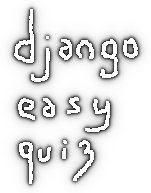
Create quizzes with ease!
Features
- Create quizzes!
- Weighted-answers quizzes (up to 10 answers to choose from, conclusions are in categories by points count, like "you have between 0 and 5 points", single (radio) OR multiple (checkboxes) answers per question!),
- Interpretation quizzes (4 answers to choose from, conclusions are in categories by max symbols count, like "you have a majority of ◆"),
- Admin option to choose to display random questions and/or answers!
- Another admin option to display the nb of points (for weighted-answers quizzes)!
- Create django-cms plugins that redirect to your quizzes (quizzes are available through a special url, you cannot add quizzes as django cms plugin by default).
- (optional) Save quizzes data in your database (started quizzes, finished quizzes, results)
- (optional) Add general questions to the end of the quiz to gather more data! (name, email, job, age range, [...])
- (optional) Let visitors download a pdf version of their results.
- (optional) Export data from saved quizzes.
Warning!
Do not use versions < 3.0.0, they are not production-ready and have a lot of problems.
Install
- Install the package:
python3 -m pip install django-easy-quiz
- Add those apps to your
INSTALLED_APPS:"filer", "ckeditor", "ckeditor_uploader", # for hosting images in your ckeditor view, see below for a ready-to-use config "ckeditor_filebrowser_filer", "import_export", "django_easy_quiz",
- Add the
sessionsmiddleware in your settings if it's not already here:MIDDLEWARE = ( # [...] "django.contrib.sessions.middleware.SessionMiddleware", # [...] )
- Add those urls in your
urls.py:# main app urls path("quiz/", include("django_easy_quiz.urls")), # ckeditor-related urls path("ckeditor/", include("ckeditor_uploader.urls")), path("filer/", include("filer.urls")), path("filebrowser_filer/", include("ckeditor_filebrowser_filer.urls")), path("filebrowser_filer/filer_", include("ckeditor_filebrowser_filer.urls")), # only add this line if you're using django-ckeditor-filebrowser-filer from the develop branch or our fork on the "various-fixes" branch
- Migrate
python3 manage.py migrate
- That's all folks!
Signals
Want to do something when someone submit the quiz? Some signals are here, ready to be handled!
@receiver(pre_save, sender=SavedQuiz)
def saved_quiz_more_infos_do_something(sender, signal, instance, **kwargs):
...
# your code
Config
Ckeditor config
You will need to configure django-ckeditor in order to make it work in the quiz descriptions. Here's a ready-to-use config snippet that you can paste on your project's settings:
CKEDITOR_UPLOAD_PATH = "uploads/"
CKEDITOR_IMAGE_BACKEND = "pillow"
CKEDITOR_THUMBNAIL_SIZE = (150, 150)
CKEDITOR_ALLOW_NONIMAGE_FILES = False
CKEDITOR_CONFIGS = {
"default": {
"language": "{{ language }}",
"toolbar": "Simple",
"toolbar_Simple": [
["Undo", "Redo"],
["Styles", "Format"],
["TextColor", "BGColor"],
["Subscript", "Superscript", "-", "RemoveFormat", "PasteText", "PasteFromWord", "FilerImage"],
["Link", "Unlink"],
["Source"],
],
"autoParagraph": False,
"colorButton_colors": "01b6ad,00b6ef,a0cd49,ffc01c,9d1a75,fff,000",
"skin": "moono-lisa",
"height": "100px",
"extraPlugins": "filerimage",
"removePlugins": "image" # do not use the classic image plugin, use the one from django-ckeditor-filebrowser-filer
"resize_enabled": True,
}
}
You can learn more about those config values and customize them values by having a look at the django-ckeditor documentation.
Save quizzes in your database
Add DJANGO_EASY_QUIZ_SAVE_QUIZZES_RESULTS=True (default False) in your settings.
Display 'more info' questions
Add DJANGO_EASY_QUIZ_GATHER_STATISTICS=True (default False) in your settings.
By default, the 'more info' question will be displayed on the summary page, after having answered the quiz.
If you want to display the 'more info' questions during the quiz, then set DJANGO_EASY_QUIZ_GATHER_STATISTICS_DURING_QUIZ to True in your settings (default False).
Download pdf with infos on the quiz
Add DJANGO_EASY_QUIZ_SAVE_PDF (default False) in your settings.
Only work if DJANGO_EASY_QUIZ_SAVE_QUIZZES_RESULTS is true. Requires weasyprint. Template to edit is in django_easy_quiz/quiz_pdf.html.
You can update the pdf file name using DJANGO_EASY_QUIZ_PDF_FILE_NAME (default _("quiz_summary.pdf")).
You can also update the logo in the pdf using DJANGO_EASY_QUIZ_PDF_LOGO (default logo.png).
If you want to change more things in the pdf, you can create a file named quiz_pdf.html in templates/django_easy_quiz and update the html file (rendered to a pdf file using weasyprint).
Add button "relaunch the quiz"
Add DJANGO_EASY_QUIZ_RELAUNCH_BUTTON (default False) in your settings.
Project details
Release history Release notifications | RSS feed
Download files
Download the file for your platform. If you're not sure which to choose, learn more about installing packages.
Source Distribution
Built Distribution
File details
Details for the file django_easy_quiz-6.5.2.tar.gz.
File metadata
- Download URL: django_easy_quiz-6.5.2.tar.gz
- Upload date:
- Size: 36.9 kB
- Tags: Source
- Uploaded using Trusted Publishing? No
- Uploaded via: poetry/2.1.3 CPython/3.11.9 Linux/6.8.0-60-generic
File hashes
| Algorithm | Hash digest | |
|---|---|---|
| SHA256 |
cb14b31c59a601157f084bdf817e31c4247fe2db0712a9371dbfdcddf87861cb
|
|
| MD5 |
bd73398f47a00c36c8d1696e9b9d0935
|
|
| BLAKE2b-256 |
2213cfafaeec559cb4830452083effd1231b0dfc34e4b24eae72c57f59169e37
|
File details
Details for the file django_easy_quiz-6.5.2-py3-none-any.whl.
File metadata
- Download URL: django_easy_quiz-6.5.2-py3-none-any.whl
- Upload date:
- Size: 50.0 kB
- Tags: Python 3
- Uploaded using Trusted Publishing? No
- Uploaded via: poetry/2.1.3 CPython/3.11.9 Linux/6.8.0-60-generic
File hashes
| Algorithm | Hash digest | |
|---|---|---|
| SHA256 |
f737af6a7a87fcfe36c805ba0f771a91e5d31bf127aea2d2f597fdbcb4fce505
|
|
| MD5 |
997c38e72ee44f7ccbeb0a62aefac71e
|
|
| BLAKE2b-256 |
d770d6ca4432a1b97c36c36ebf5960c57a91ef823f6945a2b8c2bd8c9039fa36
|










