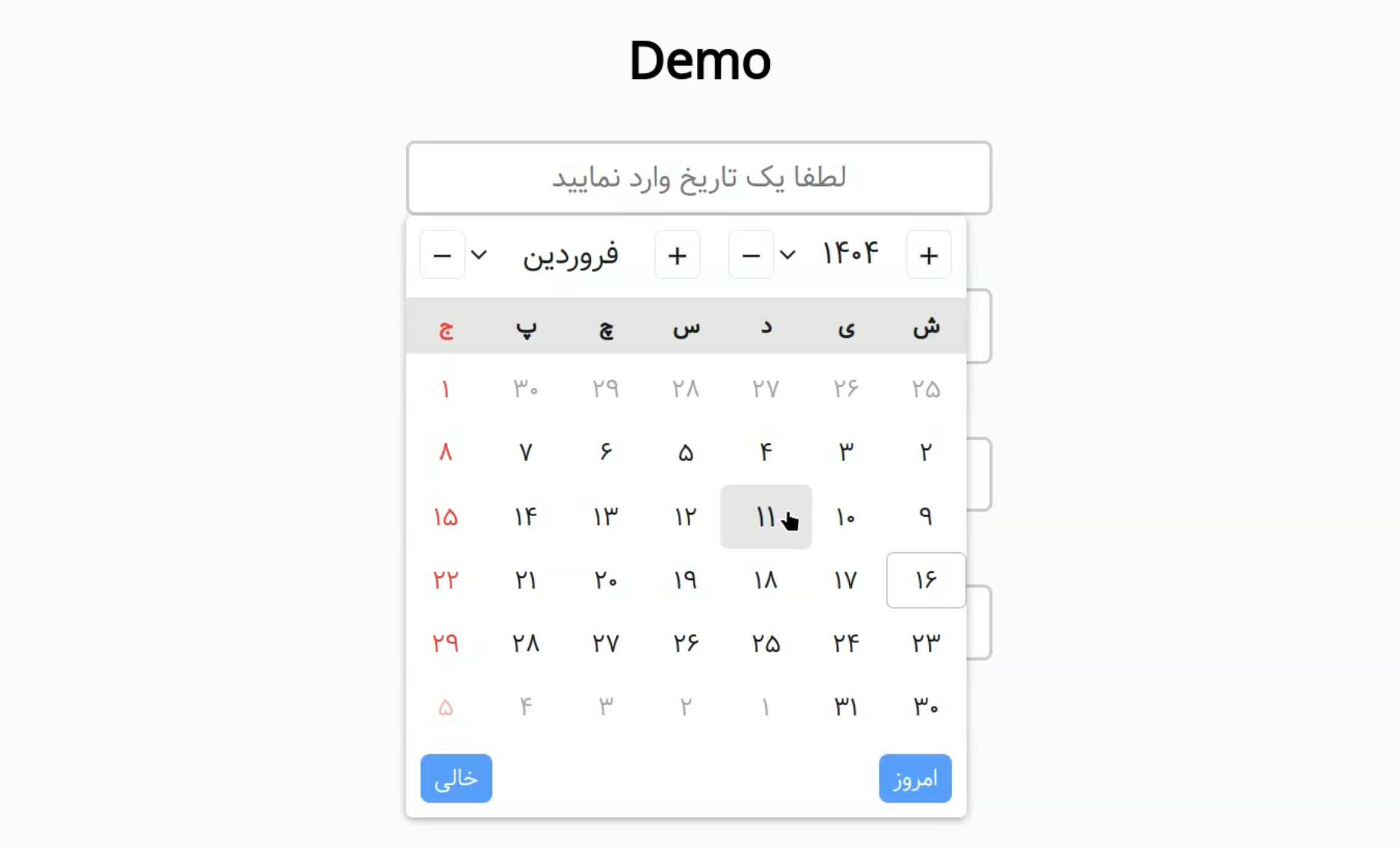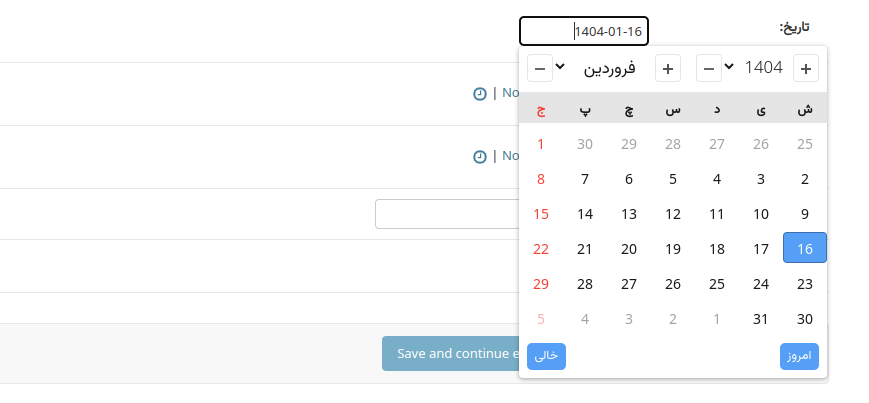Jalali Date support for user interface. Easy conversion of DateTimeFiled to JalaliDateTimeField within the admin site, views, forms and templates.
Project description
django-jalali-date
Jalali Date support for user interface. Easy conversion of DateTimeField to JalaliDateTimeField within the admin site, view and templates.
Dependency
To use this module you need to install jdatetime(and of course you need django) and pytz module which you can install it with easy_install or pip
Version Compatibility
Python
- python 3.8 and below is compatible with 0.3.2 and below
- python 3.X and above is compatible with 1.0.0 and above
Django
I tested the latest version on some Django versions on python 3.8
- django == 4.2
- django == 3.2.8
- django == 2.2.24
I think it will work properly on other versions as well.
If you plan to use it in Django 1.X, install version 0.3.2
Install
pip install django-jalali-date
Usage
settings.py
- don't forget to make sure you've also added
jalali_dateto yourINSTALLED_APPS. - any global settings for a Django Jalali Date are kept in a single configuration dictionary named
JALALI_DATE_DEFAULTS- you can change the default display of dates by override
Strftime - you can use your own date picker by override
Static
- you can change the default display of dates by override
INSTALLED_APPS = [
'django_apps',
'jalali_date',
'my_apps',
]
# default settings (optional)
JALALI_DATE_DEFAULTS = {
# if change it to true then all dates of the list_display will convert to the Jalali.
'LIST_DISPLAY_AUTO_CONVERT': False,
'Strftime': {
'date': '%y/%m/%d',
'datetime': '%H:%M:%S _ %y/%m/%d',
},
'Static': {
'js': [
'admin/js/django_jalali.min.js',
],
'css': {
'all': [
'admin/css/django_jalali.min.css',
]
}
},
}
(Optional) If you want the names of the dates to be displayed in Persian, please add the following command to the settings.
import locale
import sys
if sys.platform.startswith('win32'):
locale.setlocale(locale.LC_ALL, "Persian_Iran.UTF-8")
else:
locale.setlocale(locale.LC_ALL, "fa_IR.UTF-8")
views.py
from jalali_date import datetime2jalali, date2jalali
def my_view(request):
jalali_join = datetime2jalali(request.user.date_joined).strftime('%y/%m/%d _ %H:%M:%S')
forms.py
from django import forms
from jalali_date.fields import JalaliDateField, SplitJalaliDateTimeField
from jalali_date.widgets import AdminJalaliDateWidget, AdminSplitJalaliDateTime
class TestForm(forms.ModelForm):
class Meta:
model = TestModel
fields = ('name', 'date', 'date_time')
def __init__(self, *args, **kwargs):
super(TestForm, self).__init__(*args, **kwargs)
self.fields['date'] = JalaliDateField(label=_('date'), # date format is "yyyy-mm-dd"
widget=AdminJalaliDateWidget # optional, to use default datepicker
)
# you can added a "class" to this field for use your datepicker!
# self.fields['date'].widget.attrs.update({'class': 'jalali_date-date'})
self.fields['date_time'] = SplitJalaliDateTimeField(label=_('date time'),
widget=AdminSplitJalaliDateTime # required, for decompress DatetimeField to JalaliDateField and JalaliTimeField
)
template.html
{% load jalali_tags %}
<p>{{ request.user.date_joined|to_jalali:'%y/%m/%d _ %H:%M:%S' }}</p>
<form method="post">{% csrf_token %}
{{ form.as_p }}
<input type="submit">
</form>
<!-- By default, Datepicker using jQuery, you need to set your script after loading jQuery! -->
<!-- loading directly -->
<link rel="stylesheet" href="{% static 'admin/jquery.ui.datepicker.jalali/themes/base/jquery-ui.min.css' %}">
<script src="{% static 'admin/js/django_jalali.min.js' %}"></script>
<!-- OR -->
<!-- loading by form (if used AdminJalaliDateWidget) -->
{{ form.media }}
admin.py
from django.contrib import admin
from jalali_date import datetime2jalali, date2jalali
from jalali_date.admin import ModelAdminJalaliMixin, StackedInlineJalaliMixin, TabularInlineJalaliMixin
class MyInlines1(TabularInlineJalaliMixin, admin.TabularInline):
model = SecendModel
class MyInlines2(StackedInlineJalaliMixin, admin.StackedInline):
model = ThirdModel
@admin.register(FirstModel)
class FirstModelAdmin(ModelAdminJalaliMixin, admin.ModelAdmin):
#for showing the Jalali date on the list_display, please change the LIST_DISPLAY_AUTO_CONVERT to true or create custom methods. for example:
list_display = ['some_fields', 'get_created_jalali']
inlines = (MyInlines1, MyInlines2, )
raw_id_fields = ('some_fields', )
readonly_fields = ('some_fields', 'date_field',)
# you can override formfield, for example:
formfield_overrides = {
JSONField: {'widget': JSONEditor},
}
@admin.display(description='تاریخ ایجاد', ordering='created')
def get_created_jalali(self, obj):
return datetime2jalali(obj.created).strftime('%a, %d %b %Y %H:%M:%S')
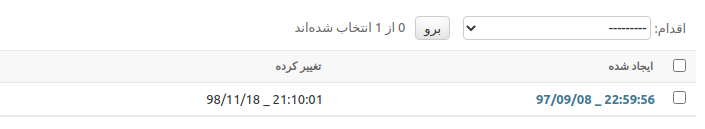
Project details
Release history Release notifications | RSS feed
Download files
Download the file for your platform. If you're not sure which to choose, learn more about installing packages.
Source Distribution
File details
Details for the file django-jalali-date-2.0.0.tar.gz.
File metadata
- Download URL: django-jalali-date-2.0.0.tar.gz
- Upload date:
- Size: 20.9 kB
- Tags: Source
- Uploaded using Trusted Publishing? No
- Uploaded via: twine/4.0.2 CPython/3.8.10
File hashes
| Algorithm | Hash digest | |
|---|---|---|
| SHA256 |
7cc9e3462386b1c89cd05731ebc2857748db78f147c4b2b99427b519e05ab178
|
|
| MD5 |
d6a3684b1a92edac8596800156a05c4a
|
|
| BLAKE2b-256 |
055ee3eb00c0fdba5710c8f38f0544ca1866e8ca534f17f5e565566a0a63b9cb
|