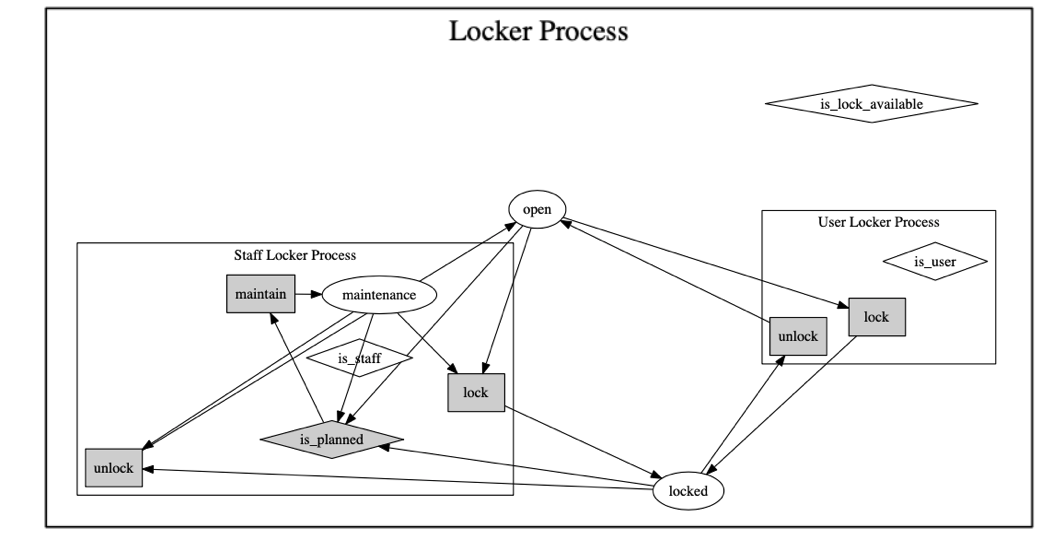Django Logic - easy way to implement state-based business logic
Project description
Django Logic is a workflow framework allowing developers to implement the business logic via pure functions.
It's designed based on Finite-State-Machine (FSM) principles.
Therefore, it needs to define a state field for a model's object. Every change of the state is performed by a
transition and every transition could be grouped into a process. Also, you can define some side-effects that will be
executed during the transition from one state to another and callbacks that will be run after.
This concept provides you a place for the business logic, rather than splitting it across the views, models, forms,
serializers or even worse, in templates.
Definitions
- Transition - class changes a state of an object from one to another. It also contains its own conditions, permissions, side-effects, callbacks, and failure callbacks.
- Action - in contrast with the transition, the action does not change the state. But it contains its own conditions, permissions, side-effects, callbacks, and failure callbacks.
- Side-effects - class defines a set of functions that executing within one particular transition
before reaching the
targetstate. During the execution, the state changes to thein_progressstate. In case, if one of the functions interrupts the execution, then it changes to thefailedstate. - Callbacks - class defines a set of functions that executing within one particular transition
after reaching the
targetstate. In case, if one of the functions interrupts the execution, it will log an exception and the execution will be stopped (without changing the state to failed). - Failure callbacks - class defines a set of functions that executing within one particular transition in case if one of the side-effects has been failed to execute.
- Conditions - class defines a set of functions which receives an object
and return
TrueorFalsebased on one particular requirement. - Permissions - class defines a set of functions which receives an object and user, then returns
TrueorFalsebased on given permissions. - Process - class defines a set of transitions with some common conditions and permissions. It also accepts nested processes that allow building the hierarchy.
Installation
Use the package manager pip to install Django-Logic.
pip install django-logic
Usage
- Add to INSTALLED_APPS
INSTALLED_APPS = (
...
'django_logic',
...
)
- Define django model with one or more state fields.
from django.db import models
MY_STATE_CHOICES = (
('draft', 'Draft'),
('approved', 'Approved'),
('paid', 'Paid'),
('void', 'Void'),
)
class Invoice(models.Model):
my_state = models.CharField(choices=MY_STATE_CHOICES, default='open', max_length=16, blank=True)
my_status = models.CharField(choices=MY_STATE_CHOICES, default='draft', max_length=16, blank=True)
- Define a process class with some transitions.
from django_logic import Process as BaseProcess, Transition, Action
from .choices import MY_STATE_CHOICES
class MyProcess(BaseProcess):
states = MY_STATE_CHOICES
transitions = [
Transition(action_name='approve', sources=['draft'], target='approved'),
Transition(action_name='pay', sources=['approve'], target='paid'),
Transition(action_name='void', sources=['draft', 'approved'], target='void'),
Action(action_name='update', side_effects=[update_data]),
]
- Bind the process with a model.
from django_logic import Process as BaseProcess, Transition, ProcessManager, Action
from .models import Invoice, MY_STATE_CHOICES
class MyProcess(BaseProcess):
states = MY_STATE_CHOICES
transitions = [
Transition(action_name='approve', sources=['draft'], target='approved'),
Transition(action_name='void', sources=['draft', 'approved'], target='void'),
Action(action_name='update', side_effects=[update_data]),
]
ProcessManager.bind_model_process(Invoice, MyProcess, state_field='my_state')
- Advance your process with conditions, side-effects, and callbacks into the process. Use next_transition to automatically continue the process.
class MyProcess(BaseProcess):
process_name = 'my_process'
permissions = [
is_accountant,
]
states = MY_STATE_CHOICES
transitions = [
Transition(
action_name='approve',
sources=['draft'],
target='approved',
conditions=[
is_customer_active,
]
side_effects=[
generate_pdf_invoice,
],
callbacks=[
send_approved_invoice_email_to_accountant,
],
next_transition='pay'
),
Transition(
action_name='pay',
sources=['approved'],
target='paid',
side_effects=[
make_payment,
]
),
Transition(
action_name='void',
callbacks=[
send_void_invoice_email_to_accountant
],
sources=['approved'],
target='void'
),
Action(
action_name='update',
side_effects=[
update_data
],
),
]
- This approval process defines the business logic where:
- The user who performs the action must have accountant role (permission).
- It shouldn't be possible to invoice inactive customers (condition).
- Once the invoice record is approved, it should generate a PDF file and send it to an accountant via email. (side-effects and callbacks)
- If the invoice voided it needs to notify the accountant about that. As you see, these business requirements should not know about each other. Furthermore, it gives a simple way to test every function separately as Django-Logic takes care of connection them into the business process.
- Execute in the code:
from invoices.models import Invoice
def approve_view(request, pk):
invoice = Invoice.objects.get(pk=pk)
invoice.my_process.approve(user=request.user, context={'my_var': 1})
Use context to pass data between side-effects and callbacks.
- If you want to override the value of the state field, it must be done explicitly. For example:
Invoice.objects.filter(status='draft').update(my_state='open')
# or
invoice = Invoice.objects.get(pk=pk)
invoice.my_state = 'open'
invoice.save(update_fields=['my_state'])
Save without update_fields won't update the value of the state field in order to protect the data from corrupting.
- Error handling:
from django_logic.exceptions import TransitionNotAllowed
try:
invoice.my_process.approve()
except TransitionNotAllowed:
logger.error('Approve is not allowed')
Display process
Drawing a process with the following elements:
- Process - a transparent rectangle
- Transition - a grey rectangle
- State - a transparent ellipse
- Process' conditions and permissions are defined inside of related process as a transparent diamond
- Transition' conditions and permissions are defined inside of related transition's process as a grey diamond
From this diagram you can visually check that the following the business requirements have been implemented properly:
- Personnel involved: User and Staff
- Lock has to be available before any actions taken. It's defined by a condition
is_lock_available. - User is able to lock and unlock an available locker.
- Staff is able to lock, unlock and put a locker under maintenance if such was planned.
Django-Logic vs Django FSM
Django FSM is a parent package of Django-Logic. It's been used in production for many years until the number of new ideas and requirements swamped us. Therefore, it's been decided to implement these ideas under a new package. For example, supporting Processes or background transitions which were implemented under Django-Logic-Celery. Finally, we want to provide a standard way on where to put the business logic in Django by using Django-Logic.
Contributing
Pull requests are welcome. For major changes, please open an issue first to discuss what you would like to change.
Please make sure to update tests as appropriate.
License
Project status
Under development
Project details
Release history Release notifications | RSS feed
Download files
Download the file for your platform. If you're not sure which to choose, learn more about installing packages.
Source Distribution
Built Distribution
Filter files by name, interpreter, ABI, and platform.
If you're not sure about the file name format, learn more about wheel file names.
Copy a direct link to the current filters
File details
Details for the file django_logic-0.1.6.tar.gz.
File metadata
- Download URL: django_logic-0.1.6.tar.gz
- Upload date:
- Size: 18.9 kB
- Tags: Source
- Uploaded using Trusted Publishing? No
- Uploaded via: twine/6.1.0 CPython/3.13.0
File hashes
| Algorithm | Hash digest | |
|---|---|---|
| SHA256 |
fa7585cb0defe0b01fd60a0c7a1c81a8134d982700493d4b13e6762bf243f9b0
|
|
| MD5 |
69bce9b34c624e494ae733abe7da839e
|
|
| BLAKE2b-256 |
d21340a58edaf86d1be9f44d1d5ff03db9af1a3d86d07c293cad363ffea780ab
|
File details
Details for the file django_logic-0.1.6-py3-none-any.whl.
File metadata
- Download URL: django_logic-0.1.6-py3-none-any.whl
- Upload date:
- Size: 13.8 kB
- Tags: Python 3
- Uploaded using Trusted Publishing? No
- Uploaded via: twine/6.1.0 CPython/3.13.0
File hashes
| Algorithm | Hash digest | |
|---|---|---|
| SHA256 |
79cb11e04d282916c8ead3a7b639404ce53b82c8a2f3665a74926edb253c800b
|
|
| MD5 |
74ee06928fd062d3b835925f02ed6b42
|
|
| BLAKE2b-256 |
b41be52e5633edffbfbced7e48a74f24f589b40aae01f274f2e88ea7ee9da708
|