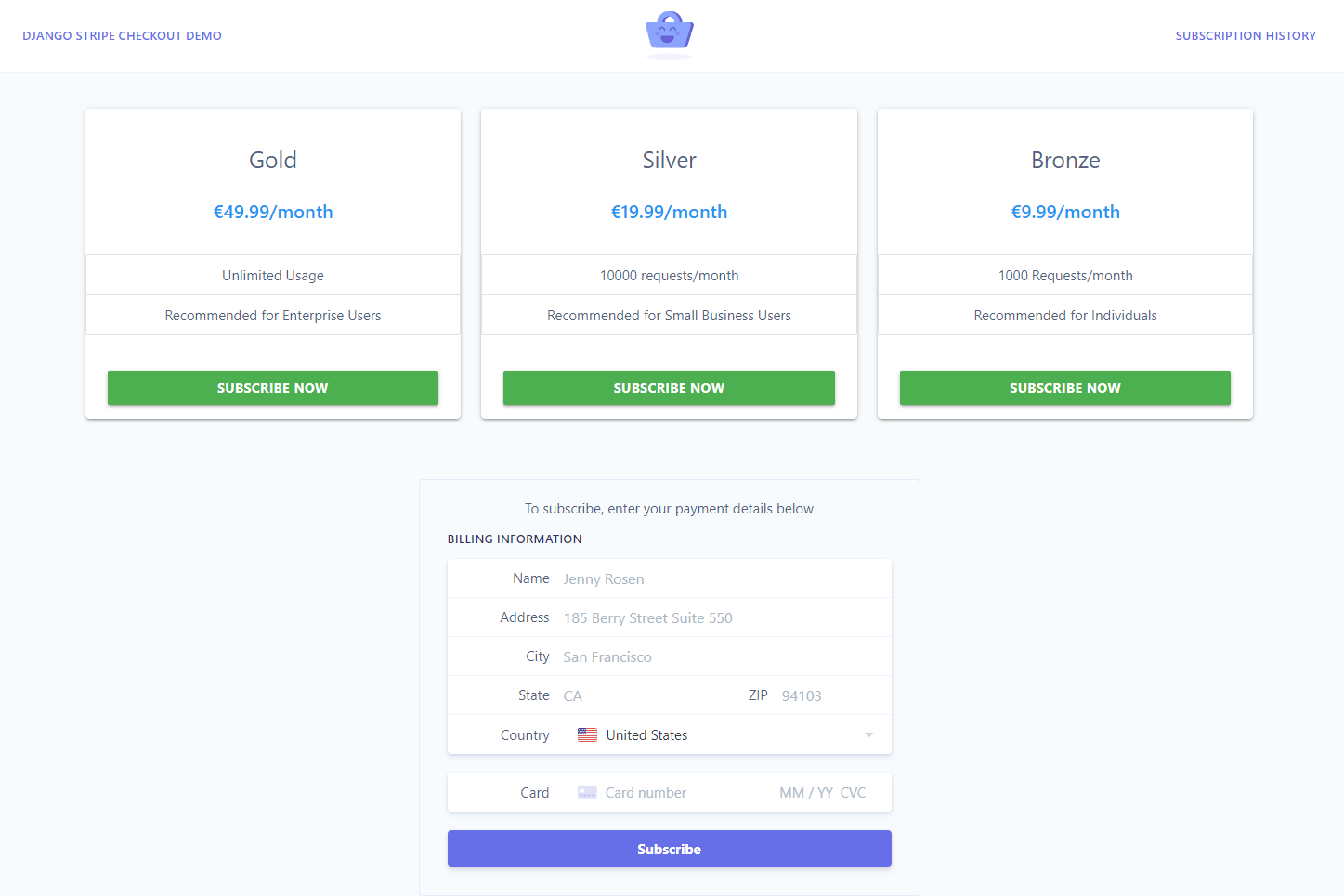Easier management of subscriptions with Stripe in Django
Project description
Django Stripe
This library is designed to make it as easy as possible for Django web developers to manage Stripe Subscriptions.
There are three ways to use django-stripe:
-
A full featured Rest Framework API allowing end users to view products and prices and manage their subsciptions, payment methods and invoices.
-
A self-hosted alternative to Stripe Checkout optimized for subscriptions.
-
Functions which can easily be utilized in Django views for building custom checkouts are for checking a user's subscription status
The library is built with a particular focus on Django users which are central to everything. For example, users are restricted from accessing private objects not belonging to them.
Here's an example of how the self-hosted checkout may look. The prices text can be overridden in the Stripe Dashboard by adding metadata. As it's a Django template everything can be overridden using blocks.
At least for now, there are no webhooks used and no additional models. Anytime Stripe data is needed it is requested from the Stripe API. Caching is implemented in some cases to reduce the number of requests.
Getting Started
To install:
pip install django-stripe-subs
You must have a User model which implements the stripe_customer_id property:
from django.db.contrib.auth import User
from django.db import models
class StripeUser(User):
stripe_customer_id = models.CharField(max_length=255, blank=True, null=True, unique=True)
Django Stripe also provides a built-in AbstractModel with the stripe_customer_id included. Because it's abstract it will not be enabled by default but can be subclassed:
from django_stripe.models import StripeCustomerUser
class User(StripeCustomerUser):
pass
If you already have a database field for storing a customer id or prefer a different field name, you can add a property:
from django.db.contrib.auth import User
from django.db import models
class StripeUser(User):
customer_id = models.CharField(max_length=255)
@property
def stripe_customer_id(self):
return self.customer_id
There is a feature in django_stripe which allows users to be given temporary free access. To enable this feature, add the allowed_access_until field:
from django.db import models
from django_stripe.models import StripeCustomerUser
class User(StripeCustomerUser):
allowed_access_until = models.DateTimeField(blank=True, null=True)
Now, configure some settings in your web project settings.py file:
- Add
rest_frameworkanddjango_stripeto INSTALLED_APPS. - Set AUTH_USER_MODEL to your custom user
- In Stripe Dashboard create at least one subscription-based product and one price. In the price add the following metadata which will appear in the custom checkout:
- additional_info
- more_additional_info
- price_header
Add your test api keys and product id to your app.
INSTALLED_APPS = [
...,
'rest_framework',
'django_stripe'
AUTH_USER_MODEL = "django_stripe_testapp.User"
STRIPE_SECRET_KEY="sk_test..."
STRIPE_PUBLISHABLE_KEY="pk_test..."
STRIPE_DEFAULT_SUBSCRIPTION_PRODUCT_ID="prod_..."
The three Stripe settings can also be provided with environment variables (recommended for production).
There are many optional settings which will be covered later.
Finally, let's add some paths to urls.py. This example shows how to enable all the URLs but you can pick and choose which ones you need.
from django.contrib import admin
from django.urls import path, include
from django.urls import re_path
from django_stripe.views import (
GoToSetupCheckoutView, GoToCheckoutView, GoToBillingPortalView, SubscriptionPortalView, SubscriptionHistoryView)
urlpatterns = [
path('admin/', admin.site.urls), # The Django Admin
path('api/', include("django_stripe.urls")), # The Rest APIs
re_path(r'^api-auth/', include('rest_framework.urls')), # Login and logout
re_path('^checkout/(?P<price_id>.*)/', GoToCheckoutView.as_view(), name='go-to-checkout'), # Redirect a Stripe Checkout to allow a user to subscribe
re_path(r'^setup-checkout/(?:/(?P<subscription_id>.*)/)?', GoToSetupCheckoutView.as_view(), name='go-to-setup-checkout'), # Redirect a Stripe Checkout to allow a user to subscribe
re_path(r'^billing-portal/', GoToBillingPortalView.as_view(), name='go-to-billing-portal'), # Redirect to Stripe Billing Portal, needs to be enabled on Stripe.com
path(r'subscriptions/', SubscriptionHistoryView.as_view(), name='subscription-history'), # Part of the django-stripe subscription portal showing subscription status and invoices
path(r'', SubscriptionPortalView.as_view(), name='subscription-portal'), # The django-stripe subscription portal
]
The url paths can be changed but the view names should be consistent.
The SubscriptionPortalView and SubscriptionHistoryView need must be used together and require at minimum the StripeSetupIntentView and StripeSubscriptionView API Views (included in django_stripe.urls) to be enabled.
Then, prepare your app and start it:
python manage.py makemigrations
python manage.py migrate
python manage.py runserver
You should now see the custom checkout when you browse to localhost:8000. It will look best if you create 2 or 3 prics with metadata price_header and additional_info set in the Stripe dashboard.
Rest API
Most of the offical Stripe APIs are intended to be run server-side (the Secret API Key is required). The Django Stripe rest APIs are built on top of those and are designed to be run from the client. They convert the client request including authentication details into a server-side request to the Stripe API and return only data that is relevant to the user. They also prevent users viewing information belonging to other users by checking their customer id.
The Rest APIs are implemented using Django Rest Framework. The easiest way to get familiar with the APIs is to use the rest-framework browsable API by opening a browser and going to the API URL.
Most resources have a combination of resource URLs (for creating and listing) and instance URLs (for viewing, modifying and deleting objects).
URLs listed in this tutorial assume the Getting Started procedure was followed but can easily by adjusted if the urls were changed.
Products
Methods supported: GET
Products are read-only over the API. They can be created and changed on the Stripe Dashboard.
The view is included in django_stripe.urls or can be added individually:
from django.urls import re_path
from django_stripe.views import StripeProductsView
urlpatterns = [
re_path(r'^products/(?:(?P<obj_id>.*)/)?', StripeProductsView.as_view(), name="products")
]
To list products:
http://localhost:8000/api/products/
The following filters can be applied by including with json data in the request:
- ids: List[str]
To retrieve a single product:
http://localhost:8000/api/prices/prod_Jo3KY017h0SZ1x/
Example list request:
GET /api/products
HTTP 200 OK
Allow: GET, HEAD, OPTIONS
Content-Type: application/json
Vary: Accept
[
{
"id": "prod_Jo3KY017h0SZ1x",
"images": [],
"metadata": {},
"name": "API Subscription",
"prices": [
{
"id": "price_1JB9PtCz06et8VuzfLu1Z9bf",
"recurring": {
"aggregate_usage": null,
"interval": "year",
"interval_count": 1,
"trial_period_days": null,
"usage_type": "licensed"
},
"type": "recurring",
"currency": "eur",
"unit_amount": 99999,
"unit_amount_decimal": "99999",
"nickname": "Gold",
"metadata": {
"additional_info": "Includes Everything",
"price_header": "Gold"
},
"subscription_info": {
"subscribed": true,
"cancel_at": null,
"current_period_end": 1664832172
}
}
],
"shippable": null,
"subscription_info": {
"subscribed": true,
"cancel_at": null,
"current_period_end": 1664832172
},
"type": "service",
"unit_label": null,
"url": null
},
]
Prices
Methods supported: GET
Prices are read-only over the API. They can be created and changed on the Stripe Dashboard.
The view is included in django_stripe.urls or can be added individually:
from django.urls import re_path
from django_stripe.views import StripePricesView
urlpatterns = [
re_path(r'^prices/(?:(?P<obj_id>.*)/)?', StripePricesView.as_view(), name="prices"),
]
To list prices:
http://localhost:8000/api/prices/
The following filters can be applied by including with json data in the request:
- currency: str
- product: str
To retrieve a single price:
http://localhost:8000/api/prices/price_1JB9PtCz06et8VuzfLu1Z9bf/
Example list request:
GET /api/prices/
HTTP 200 OK
Allow: GET, HEAD, OPTIONS
Content-Type: application/json
Vary: Accept
[
{
"id": "price_1JB9PtCz06et8VuzfLu1Z9bf",
"recurring": {
"aggregate_usage": null,
"interval": "month",
"interval_count": 1,
"trial_period_days": null,
"usage_type": "licensed"
},
"type": "recurring",
"currency": "usd",
"unit_amount": 129,
"unit_amount_decimal": "129",
"nickname": null,
"metadata": {
"additional_info": "Includes Everything",
"price_header": "Gold"
},
"product": "price_1JB9PtCz06et8VuzfLu1Z9bf",
"subscription_info": {
"subscribed": false,
"current_period_end": null,
"cancel_at": null
}
}
]
Stripe Checkouts
Methods supported: POST
This view is included in django_stripe.urls or can be added individually:
from django.urls import re_path
from django_stripe.views import StripePriceCheckoutView
urlpatterns = [
re_path(r'^checkout/(?P<price_id>.*)/', StripePriceCheckoutView.as_view(), name="checkout")
]
Create a Stripe checkout by making a POST request to the following URL including the price_id of the price the user wishes to subscribe to:
POST /api/checkout/price_1JB9PtCz06et8VuzfLu1Z9bf/
HTTP 201 Created
Allow: POST, OPTIONS
Content-Type: application/json
Vary: Accept
{
"id": "cs_test_a1vlrEt9aMdfpo42C6zuqWIXEpZdkjw0ESKga4K7tmdwYhwxknD5mnOxDS"
}
The user can then be re-directed the new checkout using the stripe.js stripe.redirectToCheckout method. See the built-in checkout.html template for an example.
Stripe Setup Checkouts
Methods supported: POST
This view is included in django_stripe.urls or can be added individually:
from django.urls import re_path
from django_stripe.views import StripeSetupCheckoutView
urlpatterns = [
re_path(r'^setup-checkout/', StripeSetupCheckoutView.as_view(), name="setup-checkout")
]
Create a Stripe Setup Checkout for adding payments details for future usage by making a POST request to the following URL:
POST /api/setup-checkout/
HTTP 201 Created
Allow: POST, OPTIONS
Content-Type: application/json
Vary: Accept
{
"id": "cs_test_c1U7FS4ro1GP9ic7iOUQInwcRLhoU6tIB00K0g4h0K2LROoL3dYe9Vr920"
}
The user can then be re-directed the new checkout session using the stripe.js stripe.redirectToCheckout method. See the built-in checkout.html template for an example.
Stripe Billing Portal
Methods supported: POST
This view is included in django_stripe.urls or can be added individually:
from django.urls import re_path
from django_stripe.views import StripeBillingPortalView
urlpatterns = [
re_path(r'^billing/', StripeBillingPortalView.as_view(), name="billing")
]
Create a Stripe Billing Portal subscriptions by making a post request to the following URL:
POST /api/billing/
HTTP 201 Created
Allow: POST, OPTIONS
Content-Type: application/json
Vary: Accept
{
"url": "https://billing.stripe.com/session/_KNoJpxaBUCxpjZYkNNu4INQzyeJfvf6"
}
Billing Portals must be enabled from the Stripe Dashboard.
The user can then be re-directed to the given URL.
Stripe Setup Intent
Methods supported: POST
This view is included in django_stripe.urls or can be added individually:
from django.urls import re_path
from django_stripe.views import StripeSetupIntentView
urlpatterns = [
re_path(r'^setup-intents', StripeSetupIntentView.as_view(), name="setup-intents")
]
Create a Stripe Setup Intent by making a post request to the following URL:
POST /api/setup-intents/
HTTP 201 Created
Allow: POST, OPTIONS
Content-Type: application/json
Vary: Accept
{
"id": "seti_1Jj2iaCz06et8VuzkxkWgrkb",
"client_secret": "seti_1Jj2iaCz06et8VuzkxkWgrkb_secret_KNoL0pH9o4nY9PvJf9grD0SKQKltjfH",
"payment_method_types": [
"card"
]
The client_secret can then be used to creating a new payment method with stripe.js stripe.confirmCardSetup method.
The payment method types support can be customized using in settings.py with STRIPE_PAYMENT_METHOD_TYPES.
Invoices
Methods supported: GET
Invoices are read-only over the API. They are generated automatically and managed by Stripe.
This view is included in django_stripe.urls or can be added individually:
from django.urls import re_path
from django_stripe.views import StripeInvoiceView
urlpatterns = [
re_path(r'^invoices/(?:(?P<obj_id>.*)/)?', StripeInvoiceView.as_view(), name="invoices")
]
To list the authenticated user's invoices:
http://localhost:8000/api/invoices/
The following filters can be applied by including with json data in the request:
- status: str (one of draft, open, paid, uncollectible, void)
- subscription: str
To retrieve a single invoice:
http://localhost:8000/api/invoices/in_1Jj2tFCz06et8Vuzu3vzIdFJ/
Example list request:
GET /api/invoices/
HTTP 200 OK
Allow: GET, HEAD, OPTIONS
Content-Type: application/json
Vary: Accept
[
{
"id": "in_1Jj2tFCz06et8Vuzu3vzIdFJ",
"amount_due": 29999,
"amount_paid": 29999,
"amount_remaining": 0,
"billing_reason": "subscription_create",
"created": 1633563554,
"hosted_invoice_url": "https://invoice.stripe.com/i/acct_....",
"invoice_pdf": "https://pay.stripe.com/invoice/acct_....",
"next_payment_attempt": null,
"status": "paid",
"subscription": "sub_IMxfbzPJTsf22d"
},
]
Payment Methods
Methods Supported: GET, PUT, DELETE
This view is included in django_stripe.urls or can be added individually:
from django.urls import re_path
from django_stripe.views import StripePaymentMethodView
urlpatterns = [
re_path(r'^payment-methods/(?:(?P<obj_id>.*)/)?', StripePaymentMethodView.as_view(), name="payment-methods")
]
Paymend methods can be read, modified or detached from a customer over the Rest API. To create a payment method, use the Stripe official Checkout or Billing Portal, django-stripe checkout or the Setup Intent API and stripe.js.
To list the authenticated user's payment methods:
http://localhost:8000/api/payment-methods/
To retrieve a single payment method:
http://localhost:8000/api/payment-methods/pm_1Jj2tFCz06et8Vuzu3vzIdFJ/
Example list request:
GET /api/payment-methods/
HTTP 200 OK
Allow: GET, PUT, DELETE, HEAD, OPTIONS
Content-Type: application/json
Vary: Accept
[
{
"id": "pm_1Jj2tFCz06et8Vuzu3vzIdFJ",
"billing_details": {
"address": {
"city": "Dublin",
"country": "IE",
"line1": "O'Connell Street",
"line2": null,
"postal_code": "",
"state": "Dublin"
},
"email": null,
"name": "Jane Doe",
"phone": null
},
"card": {
"brand": "visa",
"checks": {
"address_line1_check": "pass",
"address_postal_code_check": null,
"cvc_check": "pass"
},
"country": "IE",
"exp_month": 4,
"exp_year": 2055,
"fingerprint": "4fs8d0OveGSOiKRG",
"funding": "credit",
"generated_from": null,
"last4": "4242",
"networks": {
"available": [
"visa"
],
"preferred": null
},
"three_d_secure_usage": {
"supported": true
},
"wallet": null
},
"created": 1633563553,
"type": "card",
"default": false
},
]
Detach a Payment Method from the authenticated user:
DELETE /api/payment-methods/pm_1Jj2tFCz06et8Vuzu3vzIdFJ/
HTTP 204 No Content
Allow: GET, PUT, DELETE, HEAD, OPTIONS
Content-Type: application/json
Vary: Accept
Detach all Payment Methods for the authenticated user:
DELETE /api/payment-methods/*/
HTTP 204 No Content
Allow: GET, PUT, DELETE, HEAD, OPTIONS
Content-Type: application/json
Vary: Accept
To update a Payment Method for the authenticated user, send the following request with one or all of the following data keys:
- set_as_default: bool
- billing_details: JSON
PUT /api/payment-methods/pm_1Jj2tFCz06et8Vuzu3vzIdFJ/
HTTP 200 OK
Allow: GET, PUT, DELETE, HEAD, OPTIONS
Content-Type: application/json
Vary: Accept
{
"id": "pm_1Jj2tFCz06et8Vuzu3vzIdFJ",
"billing_details": {
"address": {
"city": "Dublin",
"country": "IE",
"line1": "O'Connell Street",
"line2": null,
"postal_code": "",
"state": "Dublin"
},
"email": null,
"name": "Jane Doe",
"phone": null
},
"card": {
"brand": "visa",
"checks": {
"address_line1_check": null,
"address_postal_code_check": null,
"cvc_check": "pass"
},
"country": "US",
"exp_month": 5,
"exp_year": 2025,
"fingerprint": "4fs8d0OveGSOiKRG",
"funding": "credit",
"generated_from": null,
"last4": "4242",
"networks": {
"available": [
"visa"
],
"preferred": null
},
"three_d_secure_usage": {
"supported": true
},
"wallet": null
},
"created": 1633293765,
"type": "card"
}
Subscriptions
Methods Supported: POST, GET, PUT, DELETE
This view is included in django_stripe.urls or can be added individually:
from django.urls import re_path
from django_stripe.views import StripeSubscriptionView
urlpatterns = [
re_path(r'^subscriptions/(?:(?P<obj_id>.*)/)?', StripeSubscriptionView.as_view(), name="subscriptions")
]
To list the authenticated user's subscriptions:
http://localhost:8000/api/subscriptions/
To retrieve a single subscription:
http://localhost:8000/api/payment-methods/sub_1JhjheCz06et8VuzyEbux9T4/
GET /api/subscriptions/
HTTP 200 OK
Allow: GET, POST, PUT, DELETE, HEAD, OPTIONS
Content-Type: application/json
Vary: Accept
[
{
"id": "sub_1JhjheCz06et8VuzyEbux9T4",
"created": 1633563554,
"product": "prod_Jo3KY017h0SZ1x",
"price": "price_1JB9PtCz06et8VuzfLu1Z9bf",
"cancel_at": null,
"current_period_end": 1665099554,
"current_period_start": 1633563554,
"days_until_due": null,
"default_payment_method": null,
"latest_invoice": "in_1Jj2tFCz06et8Vuzu3vzIdFJ",
"start_date": 1633563554,
"status": "active",
"trial_end": null,
"trial_start": null
}
]
To create a subscription for the authenticated user, send a POST request to the following URL with the following paramaters:
price_id: str
default_payment_method: str
set_as_default_payment_method: bool
The price_id parameter is mandatory.
The default_payment_method parameter is mandatory if the customer does not already have a default_payment_method attached.
The set_as_default_payment_method parameter can be optionally set to true in which case the default_payment_method given for the subscription will become the set_as_default_payment_method for the customer also.
POST /api/subscriptions/
HTTP 201 Created
Allow: GET, POST, PUT, DELETE, HEAD, OPTIONS
Content-Type: application/json
Vary: Accept
{
"id": "sub_1Jj4ozCz06et8VuzZEEgJno2",
"created": 1633883061,
"product": "prod_Jo3EMrpYBKmHiM",
"price": "price_1JAR86Cz06et8VuzO1sER9MR",
"cancel_at": null,
"current_period_end": 1665419061,
"current_period_start": 1633883061,
"days_until_due": null,
"default_payment_method": "pm_1JgbWDCz06et8VuzKdb4KdZy",
"latest_invoice": "in_1Jj4ozCz06et8VuzUTSsTBT7",
"start_date": 1633883061,
"status": "active",
"trial_end": null,
"trial_start": null
}
To update a Subscription for the authenticated user, send a PUT request to the instance url with one or all of the following data keys:
- default_payment_method: bool
- billing_details: set_as_default_payment_method
To cancel a Subscription for the authenticated user, send a DELETE request:
DELETE /api/subscriptions/sub_1Jj4ozCz06et8VuzZEEgJno2/
HTTP 200 OK
Allow: GET, POST, PUT, DELETE, HEAD, OPTIONS
Content-Type: application/json
Vary: Accept
{
"id": "sub_1Jj4ozCz06et8VuzZEEgJno2",
"created": 1633883061,
"product": "prod_Jo3EMrpYBKmHiM",
"price": "price_1JAR86Cz06et8VuzO1sER9MR",
"cancel_at": null,
"current_period_end": 1665419061,
"current_period_start": 1633883061,
"days_until_due": null,
"default_payment_method": "pm_1JgbWDCz06et8VuzKdb4KdZy",
"latest_invoice": "in_1Jj4ozCz06et8VuzUTSsTBT7",
"start_date": 1633883061,
"status": "canceled",
"trial_end": null,
"trial_start": null
}
Function Reference
Check User Subscription Status
from django_stripe.payments import is_subscribed_and_cancelled_time, is_subscribed, is_subscribed_with_cache
def is_subscribed_and_cancelled_time(user, product_id: str = None) -> SubscriptionInfoWithEvaluation:
"""
Return first active subscription for a specific product to quickly check if a user is subscribed.
If the user object has attribute allowed_access_until, will check if set and valid.
"""
def is_subscribed(user, product_id: str = None) -> bool:
"""
Return a single bool value to check if a user is subscribed to the given product.
If the user object has attribute allowed_access_until, will check if set and if set and valid return True.
"""
def is_subscribed_with_cache(user, product_id: str = None) -> bool:
"""
Return first active subscription for a specific product to quickly check if a user is subscribed.
If the user object has attribute allowed_access_until, will check if set and valid.
Stores value in a cache for a a period of time set by settings.STRIPE_SUBSCRIPTION_CHECK_CACHE_TIMEOUT_SECONDS.
This reduces the number of queries needed to the Stripe API.
"""
Manage Customers
For more information see https://stripe.com/docs/api/customers
from django_stripe.payments import create_customer, modify_customer
def create_customer(user: DjangoUserProtocol, **kwargs):
"""
Creates a new customer over the stripe API using the user data. The customer id is saved to the user object.
The new_customer signal is sent.
The method is typically called automatically via the add_stripe_customer_if_not_existing decorator on most functions in the django_stripe.payments module.
"""
def modify_customer(user: DjangoUserProtocol, **kwargs) -> stripe.Customer:
"""
Modifies a customer over the stripe API.
The customer_modified signal is sent.
"""
Create Stripe Checkout and Billing Portal Sessions
These functions create Stripe Checkouts sessions.
Use stripe.js to redirect to the given sessionId or url.
See here for more info: https://stripe.com/docs/payments/checkout
from django_stripe.payments import create_checkout, create_subscription_checkout, create_setup_checkout
def create_checkout(user: DjangoUserProtocol, method: Callable, **kwargs) -> stripe.checkout.Session:
"""
Creates a new Stripe checkout session for this user.
Recommended to call create_subscription_checkout or create_setup_checkout instead.
A checkout_created signal is sent.
"""
def create_subscription_checkout(user: DjangoUserProtocol, price_id: str, rest: bool = False,
**kwargs) -> stripe.checkout.Session:
"""
Creates a new Stripe subscription checkout session for this user for the given price.
An exception will be raised if the price does not exist. If rest is True, this will be a Rest Framework exception.
A checkout_created signal is sent.
"""
def create_setup_checkout(user: DjangoUserProtocol, rest: bool = False, **kwargs) -> stripe.checkout.Session:
"""
Creates a new Stripe setup checkout session for this user, allowing them to add a new payment method for future use.
Rest argument needed for consistency with create_subscription_checkout but there is no equivalent exception.
A checkout_created signal is sent.
"""
def create_billing_portal(user: DjangoUserProtocol) -> stripe.billing_portal.Session:
"""
Creates a new Stripe Billing Portal session for this user.
A billing_portal_created signal is sent.
"""
View Products and Prices
For more info see: https://stripe.com/docs/billing/prices-guide
from django_stripe.payments import get_products, get_prices, retrieve_product, retrieve_price
def get_products(user, ids: List[str] = None, price_kwargs: Dict[str, Any] = None, rest: bool = False,
**kwargs) -> List[Dict[str, Any]]:
"""
Get a list of products.
Ids a is list of product_ids to filter on.
If settings.STRIPE_ALLOW_DEFAULT_PRODUCT_ONLY is True and ids contains another product, then permission denied exception is raised.
If rest is True, this is a Rest Framework Exception.
"""
def get_prices(user, product: str = None, currency: str = None, rest: bool = False, **kwargs) -> List[Dict[str, Any]]:
"""
Get a list of products.
Ids a is list of product_ids to filter on.
Currency allows to filter on currency.
If settings.STRIPE_ALLOW_DEFAULT_PRODUCT_ONLY is True, and product is another id, an exception is raised. If rest is True, this is a Rest Framework Exception.
"""
def retrieve_product(user, obj_id: str, price_kwargs: Optional[Dict[str, Any]] = None,
rest: bool = False) -> Dict[str, Any]:
"""
Retrieve a single product with prices and subscription information included in the result.
price_kwargs is a list of filters provided to stripe.Price.list
"""
def retrieve_price(user, obj_id: str, rest: bool = False) -> Dict[str, Any]:
"""
Retrieve a single price with subscription info
"""
Creating Setup Intents
Setup Intents are the first step to creating a paying method which can later be used for paying for subscriptions.
For more information see: https://stripe.com/docs/api/setup_intents
from django_stripe.payments import create_setup_intent
def create_setup_intent(user, **kwargs) -> stripe.SetupIntent:
"""
Create a setup intent, the first step in adding a payment method which can later be used for paying subscriptions.
price_kwargs is a list of filters provided to stripe.SetupIntent.create
Generates a setup_intent_created signal
"""
Managing Payment Methods
For more info on Payment Methods in Stripe see: https://stripe.com/docs/payments/payment-methods
from django_stripe.payments import list_payment_methods, detach_payment_method, detach_all_payment_methods, modify_payment_method
def list_payment_methods(user, types: List[PaymentMethodType] = None, **kwargs) -> Generator[stripe.PaymentMethod, None, None]:
"""
Returns a generator which contains all payment methods for the user.
Stripe only allows to retrieve payment methods for a single type at a time.
This functions gathers payment methods from multiple types by making parallel requests to the Stripe API.
kwargs is additional filters to pass to stripe.PaymentMethod.list
"""
def detach_payment_method(user, pm_id: str) -> stripe.PaymentMethod:
"""
Detach a user's payment method.
It is needed to retrieve the payment method first to check the customer id.
If a customer attempts to detach an object belonging to another customer, StripeWrongCustomer exception is raised.
The payment_method_detached signal is sent.
"""
def detach_all_payment_methods(user, types: List[PaymentMethodType] = None, **kwargs) -> List[stripe.PaymentMethod]:
"""
Detach all of a user's payment methods of the given types.
The payment_method_detached signal is sent.
"""
def modify_payment_method(user: DjangoUserProtocol, obj_id: str, set_as_default: bool = False, **kwargs) -> stripe.PaymentMethod:
"""
Modifies a payment method over the stripe API using the user data.
If set_as_default is True, the payment method is set as the default for this customer.
The modified customer is returned.
The customer_modified signal is sent.
A StripeWrongCustomer exception is raised if a customer attempts to access a payment method belonging to another customer.
"""
Manage Subscriptions
For more info see: https://stripe.com/docs/api/subscriptions
from django_stripe.payments import create_subscription, modify_subscription, cancel_subscription, cancel_subscription_for_product
def create_subscription(user, price_id: str, set_as_default_payment_method: bool = False, **kwargs) -> stripe.Subscription:
"""
Create a new subscription for the given user and price_id. A payment method must already be created.
If set_as_default_payment_method is true, the given payment method will be set as the default for this customer.
kwargs is a list of parameters to provide to stripe.Subscription.create in the Stripe API.
The signal subscription_created is sent.
"""
def modify_subscription(user, sub_id: str, set_as_default_payment_method: bool = False, **kwargs) -> stripe.Subscription:
"""
Modify a user's subscription
kwargs is the parameters to modify.
If payment_method is given in kwargs and set_as_default_payment_method is true, the default payment method is changed to that payment method for all subscriptions.
Raises StripeWrongCustomer is a user tries to modify a subscription belonging to another customer.
The signal subscription_modified is sent.
"""
def cancel_subscription(user, subscription_id: str) -> stripe.Subscription:
"""
Allow a user to cancel their subscription.
If a user attempts to cancel a subscription belonging to another customer, StripeWrongCustomer will be raised.
"""
def cancel_subscription_for_product(user, product_id: str) -> bool:
"""
Allow a user to cancel their subscription by the id of the product they are subscribed to, if such a subscription exists.
Returns True if the subscription exists for that user, otherwise False.
"""
Generic Functions for Interacting with the Stripe API
These functions mirror the retrieve, delete and modify methods of Stripe resources, but also check that the user owns the requested object. An exception will be raised otherwise.
from django_stripe.payments import list_customer_resource, retrieve, delete, modify
def list_customer_resource(user: DjangoUserProtocol, obj_cls: Type, **kwargs) -> List[Dict[str, Any]]:
"""
Generic method for listing on the given Stripe resource filtered by items owned by the user kwargs
obj_cls could be stripe.Subscription, stripe.PaymentMethod, stripe.Invoice, etc.
"""
def retrieve(user: DjangoUserProtocol, obj_cls: Type, obj_id: str):
"""
Retrieve an object over Stripe API for the given obj_id and obj_cls.
obj_cls could be stripe.Subscription, stripe.PaymentMethod, stripe.Invoice, etc.
If a customer attempts to retrieve an object belonging to another customer, StripeWrongCustomer exception is raised.
"""
def delete(user, obj_cls: Type, obj_id: str) -> Dict[str, Any]:
"""
Delete an object over Stripe API with given obj_id for obj_cls.
obj_cls could be stripe.Subscription, stripe.PaymentMethod, stripe.Invoice, etc.
It is needed to retrieve the obj first to check the customer id.
If a customer attempts to delete an object belonging to another customer, StripeWrongCustomer exception is raised.
An appropriate signal is sent for the given resource deletion.
"""
def modify(user: DjangoUserProtocol, obj_cls: Type, obj_id: str, **kwargs: Dict[str, Any]):
"""
Modify an object over Stripe API with given obj_id for obj_cls.
obj_cls could be stripe.Subscription, stripe.PaymentMethod, stripe.Invoice, etc.
It is needed to retrieve the obj first to check the customer id.
If a customer attempts to modify an object belonging to another customer, StripeWrongCustomer exception is raised.
kwargs are the parameters to be modified.
An appropriate signal is sent for the given resource modification.
"""
Settings
The following settings can be configured in settings.py or where mentioned, as an environment variable.
-
STRIPE_SECRET_KEY: str: The Stripe Secret Key as shown in the Stripe Dashboard. Environment variable recommended for production. -
STRIPE_PUBLISHABLE_KEY: str: The Stripe Publishable Key as shown in the Stripe Dashboard. Can also be set wih an environment variable. -
STRIPE_APP_DATA: str: Optional data to send with Stripe API requests -
STRIPE_CHECKOUT_SUCCESS_URL: str: URL to redirect to after Stripe Checkout is completed -
STRIPE_CHECKOUT_CANCEL_URL: str: URL to redirect to if a Stripe Checkout is cancelled -
STRIPE_PAYMENT_METHOD_TYPES: str: List of payment methods supported by checkout sessions and Setup Intents. -
STRIPE_KEEP_CUSTOMER_DETAILS_UPDATED: str: When a user's name or email is changed, whether the value is also updated for the customer over the Stripe API -
STRIPE_NEW_CUSTOMER_GET_KWARGS: str: A function which provides additional parameters to the Stripe API when creating a customer.
The function signature is:
def additional_customer_parameters(user: User, **kwargs) -> Dict[str, Any]:
-
STRIPE_BILLING_PORTAL_RETURN_URL: str: The URL to return users to after they complete a Stripe Billing Portal Session. -
STRIPE_FREE_ACCESS_PRICE_ID: str: If a user has been given free access, this is the price_id they are being given free access to which will be returned in the responses. -
STRIPE_DEFAULT_SUBSCRIPTION_PRODUCT_ID: str: The default product_id for subscriptions. Used to select prices for the django-stripe checkout. Can also be set wih an environment variable. -
STRIPE_ALLOW_DEFAULT_PRODUCT_ONLY: str: If set to True, users will be restricting from accessing any product_id other than the default one. -
STRIPE_CREDIT_CARD_HIDE_POSTAL_CODE: str: Whether to show the Postal Code field in Stripe Elements in thedjango_stripecheckout. -
STRIPE_CHECKOUT_TITLE: str: Title of thedjango_stripecheckout page. -
STRIPE_CHECKOUT_DEV_MODE: str: Show additional information such as test credit card numbers in thedjango_stripecheckout page. This will be overridden as False if test does not appear in the Stripe Publishable key so it is safe to always leave this as True. -
STRIPE_CHECKOUT_DEFAULT_COUNTRY: str: The default country to set the Billing Details form to in thedjango_stripecheckout page. -
COUNTRY_HEADER: str: If a two-letter country code exists as a header in the request, set the header name here and the value of the header will be used as the default country in the django-stripe checkout page. For example, if requests pass through Cloudflare, set this value to'HTTP_CF_IPCOUNTRY'. If this header is available, it takes priority, otherwiseSTRIPE_CHECKOUT_DEFAULT_COUNTRYis used. -
STRIPE_SUBSCRIPTION_CACHE_NAME: str: Caching can be used when checking if a user is subscribed. This is the cache name to use for storing subscriptions. -
STRIPE_SUBSCRIPTION_CHECK_CACHE_TIMEOUT_SECONDS: str: How long to store keys in the Stripe Subscription Cache.
Project details
Release history Release notifications | RSS feed
Download files
Download the file for your platform. If you're not sure which to choose, learn more about installing packages.
Source Distributions
Built Distribution
Hashes for django_stripe_subs-0.3-py3-none-any.whl
| Algorithm | Hash digest | |
|---|---|---|
| SHA256 | 8992f23908c7ea3842ea5c3ecf91b9b01b789ea85c97b341f0b372174c10d0ab |
|
| MD5 | d6bbe86471c4f067d5daaa9b13775805 |
|
| BLAKE2b-256 | 32e9cd8b5d0dfaf3b50b310a7ccdf88c8289519f0248054314331c4601dd412c |