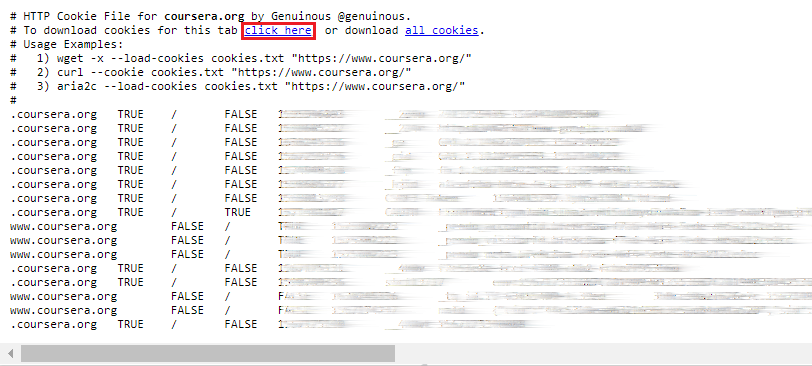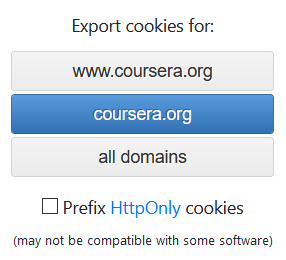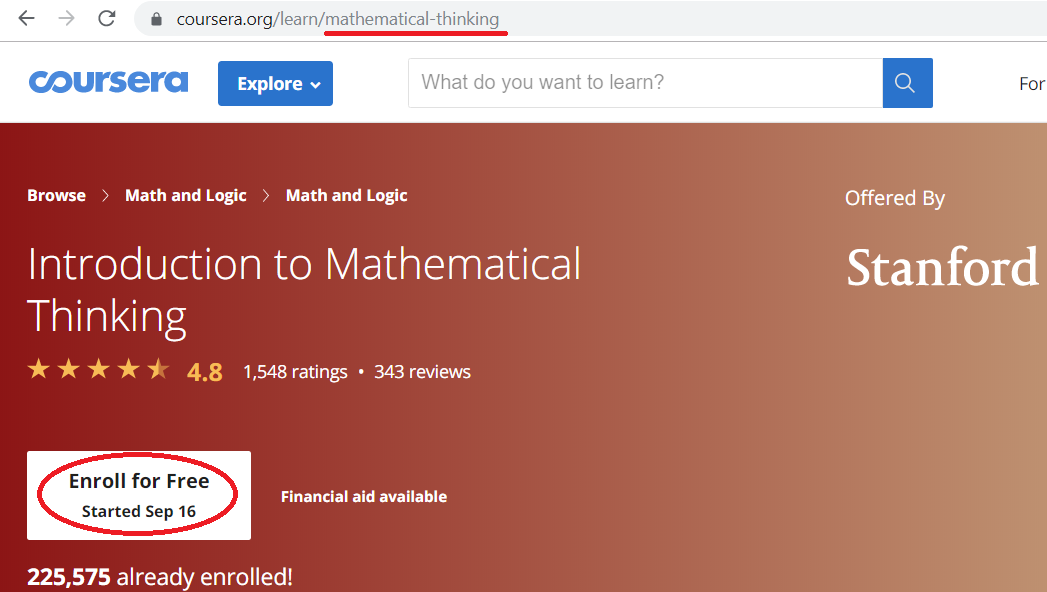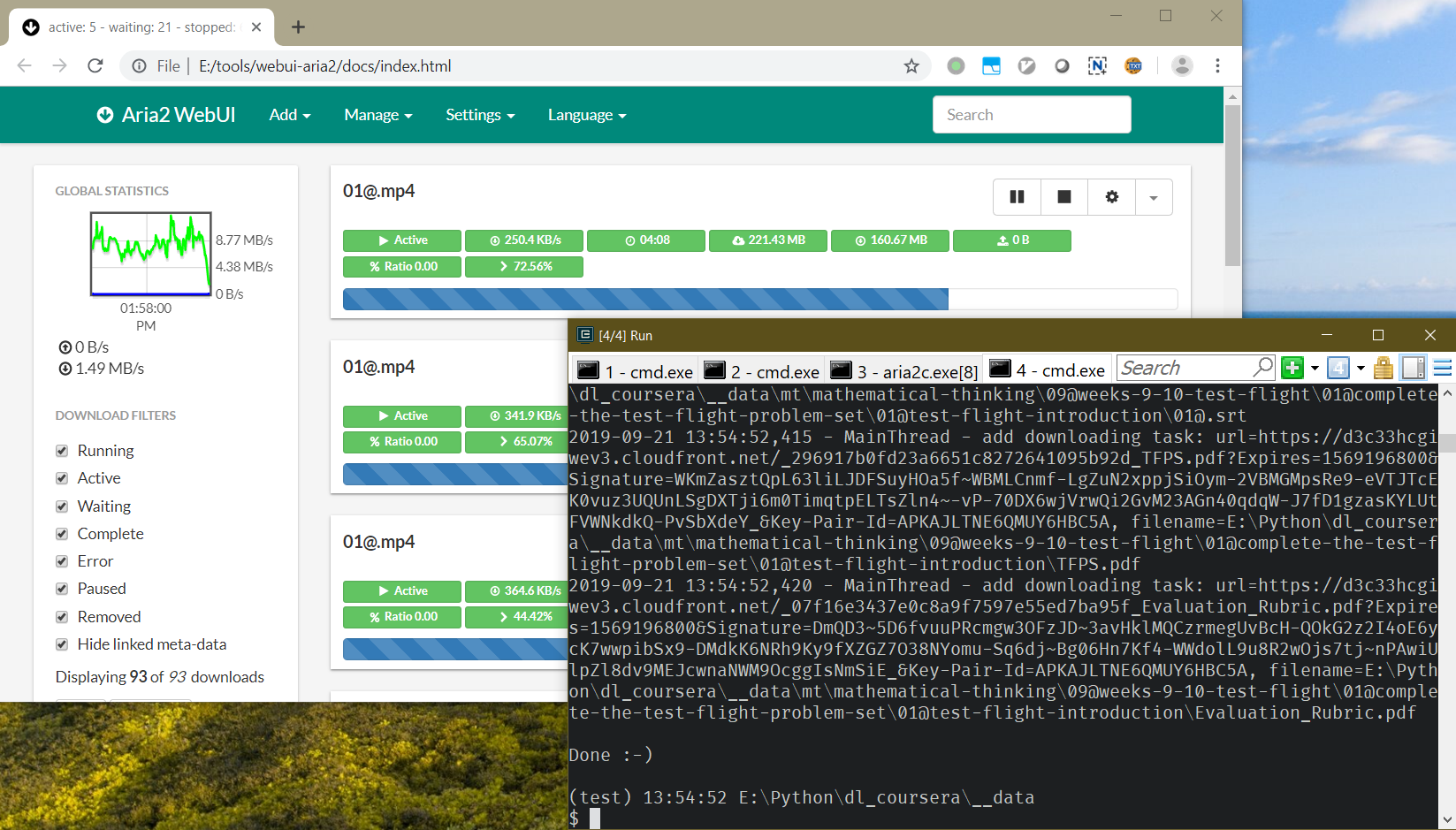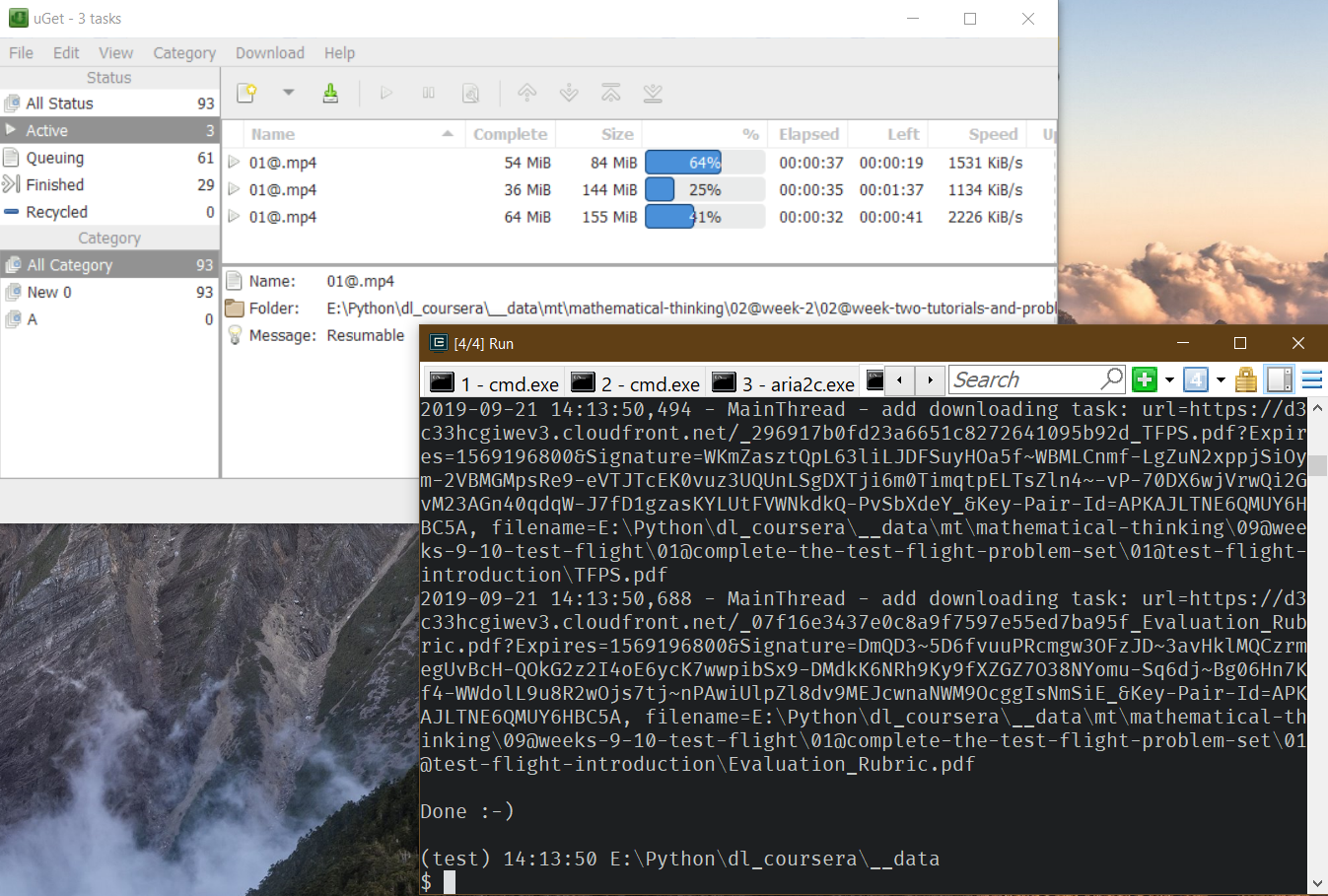A simple, fast, and reliable Coursera crawling & downloading tool
Project description
Todo
- Lectures (videos, subtitles, slides)
- Readings
- Quizs
- Jupyter notebooks
Install
Python 3.x is required. It is recommended to install this tool in a virtual environment.
$ pip install -U dl_coursera
$ dl_coursera --version
How-to
-
Get the cookies.txt file
Sign in to Coursera, then use a browser extension to export cookies as cookies.txt. The cookies.txt will expire in about two weeks, so you don't need to do this so frequently.
For Chrome, you can use the cookies.txt extension.
For Firefox, you can use the Export Cookies extension.
-
Enroll
Navigate to homepage of the course/specialization you'd like to download, you can see its slug at the address bar. Enroll it.
-
Download
$ dl_coursera --help usage: dl_coursera_run.py [-h] [--version] [--cookies COOKIES] --slug SLUG [--isSpec] [--n-worker {1,2,3,4,5}] [--outdir OUTDIR] --how {builtin,curl,aria2,aria2-rpc,uget,dummy} [--generate-input-file] [--aria2-rpc-url ARIA2_RPC_URL] [--aria2-rpc-secret ARIA2_RPC_SECRET] A simple, fast, and reliable Coursera crawling & downloading tool optional arguments: -h, --help show this help message and exit --version show program's version number and exit --cookies COOKIES path of the `cookies.txt` --slug SLUG slug of a course or a specializtion (with @--isSpec) --isSpec indicate that @--slug is slug of a specialization --n-worker {1,2,3,4,5} the number of threads used to crawl webpages. Default: 3 --outdir OUTDIR the directory to save files to. Default: `.' --how {builtin,curl,aria2,aria2-rpc,uget,dummy} how to download files. builtin (NOT recommonded): use the builtin downloader. curl: invoke `curl` or generate an "input file" for it (with @--generate- input-file). aria2: invoke `aria2c` or generate an "input file" for it (with @--generate-input-file). aria2-rpc (HIGHLY recommonded): add downloading tasks to aria2 through its XML-RPC interface. uget (recommonded): add downloading tasks to the uGet Download Manager --generate-input-file when @--how is curl/aria2, indicate that to generate an "input file" for that tool, rather than to invoke it --aria2-rpc-url ARIA2_RPC_URL url of the aria2 XML-RPC interface. Default: `http://localhost:6800/rpc' --aria2-rpc-secret ARIA2_RPC_SECRET authorization token of the aria2 XML-RPC interface If the command succeeds, you shall see `Done :-)`. If some UNEXPECTED errors occur, try decreasing the value of @--n-worker and/or removing the directory @--outdir. For more information, visit `https://github.com/feng-lei/dl_coursera`.# download the course, of which slug is "mathematical-thinking" # saving files to the directory "mt" # using the "built-in" downloader $ dl_coursera --cookies path/to/cookies.txt --slug mathematical-thinking --outdir mt --how builtin# download the specialization, of which slug is "algorithms" # saving files to the directory "alg" # using the "built-in" downloader $ dl_coursera --cookies path/to/cookies.txt --slug algorithms --isSpec --outdir alg --how builtin
Examples
using the "built-in" downloader
$ dl_coursera --cookies path/to/cookies.txt --slug mathematical-thinking --outdir mt --how builtin
using the "curl" downloader
# make sure curl (https://curl.haxx.se/download.html) is installed and in PATH
$ curl --version
The "curl" downloader can be used in two different ways: invoking curl, or generating an input file for curl.
invoke curl
$ dl_coursera --cookies path/to/cookies.txt --slug mathematical-thinking --outdir mt --how curl
generate an input file for curl
$ dl_coursera --cookies path/to/cookies.txt --slug mathematical-thinking --outdir mt --how curl --generate-input-file
$ curl --config mt/mathematical-thinking.download.curl_input_file.txt
using the "aria2" downloader
# make sure aria2 (https://aria2.github.io) is installed and in PATH
$ aria2c --version
The "aria2" downloader can be used in two different ways: invoking aria2c, or generating an input file for aria2c.
invoke aria2c
$ dl_coursera --cookies path/to/cookies.txt --slug mathematical-thinking --outdir mt --how aria2
generate an input file for aria2c
$ dl_coursera --cookies path/to/cookies.txt --slug mathematical-thinking --outdir mt --how aria2 --generate-input-file
$ aria2c --input-file mt/mathematical-thinking.download.aria2_input_file.txt
Using the "aria2-rpc" downloader
# make sure aria2 (https://aria2.github.io) is installed and in PATH
$ aria2c --version
# start aria2 with its XML-RPC interface enabled
$ aria2c --enable-rpc
$ dl_coursera --cookies path/to/cookies.txt --slug mathematical-thinking --outdir mt --how aria2-rpc
Using an aria2 GUI like webui-aria2 is highly recommended.
Using the "uget" downloader
# make sure uGet (https://sourceforge.net/projects/urlget/files/) is installed and in PATH
## on Windows
$ uget --version | more
## on Linux
$ uget-gtk --version
# start uGet
## on Windows
$ uget
## on Linux
$ uget-gtk &
$ dl_coursera --cookies path/to/cookies.txt --slug mathematical-thinking --outdir mt --how uget
Project details
Release history Release notifications | RSS feed
Download files
Download the file for your platform. If you're not sure which to choose, learn more about installing packages.
Source Distribution
Built Distribution
File details
Details for the file dl_coursera-0.1.2.tar.gz.
File metadata
- Download URL: dl_coursera-0.1.2.tar.gz
- Upload date:
- Size: 20.2 kB
- Tags: Source
- Uploaded using Trusted Publishing? No
- Uploaded via: twine/1.15.0 pkginfo/1.5.0.1 requests/2.22.0 setuptools/41.2.0 requests-toolbelt/0.9.1 tqdm/4.36.1 CPython/3.6.2
File hashes
| Algorithm | Hash digest | |
|---|---|---|
| SHA256 |
9920ede32b5d7d7923e46d0788626bc1ee38262c7a40118b6da6ec93e67dddd3
|
|
| MD5 |
6dd2717b07e913a6f7a954513cc31ab9
|
|
| BLAKE2b-256 |
dd578fe037f40ab462d238f3d2f711f4e9f00a70095a2ba008aa01236d9dca09
|
File details
Details for the file dl_coursera-0.1.2-py3-none-any.whl.
File metadata
- Download URL: dl_coursera-0.1.2-py3-none-any.whl
- Upload date:
- Size: 1.5 MB
- Tags: Python 3
- Uploaded using Trusted Publishing? No
- Uploaded via: twine/1.15.0 pkginfo/1.5.0.1 requests/2.22.0 setuptools/41.2.0 requests-toolbelt/0.9.1 tqdm/4.36.1 CPython/3.6.2
File hashes
| Algorithm | Hash digest | |
|---|---|---|
| SHA256 |
ba0456095f392fcf394bee26c74b745c8c7e6929be967cd8e081c0ac90bd2ebb
|
|
| MD5 |
741d461392a0b379370a6a7f5462afe9
|
|
| BLAKE2b-256 |
862ccc5855766bb5359f182714f7f4c7bc9b9a35852f02136a4afdada6e93504
|