Extensible dashboard designed to display data from multiple sources.
Project description



Doodle-Dashboard is used to create little dashboards that display useful information from multiple sources, like Tweets from your favourite Twitterers, weather reports for your local area or breaking news.
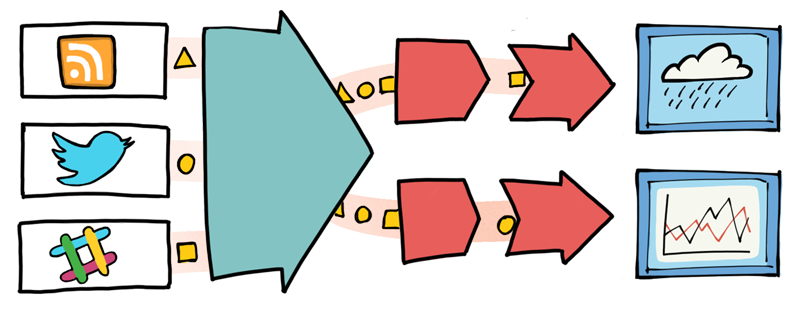
Requirements
Getting started
Install package:
$ pip install doodle-dashboard
Start the dashboard:
$ doodledashboard start <PATH TO CONFIGURATION>
Development
These steps assume that you’re using virtualenv.
Clone the repository:
$ git clone https://github.com/SketchingDev/Doodle-Dashboard.git $ cd doodle-dashboard
Prepare project dependencies:
$ make dev $ export PYTHONPATH=`pwd`
See usage help:
$ python doodledashboard/cli.py
ImportError: No module named
If you keep getting the ImportError when building the project check that you haven’t already installed the application via pip, otherwise you might be pulling in the doodle dashboard classes from your local pip packages.
Remove the library with:
$ sudo rm -rf /Library/Python/3.6/site-packages/doodledashboard/
Project details
Release history Release notifications | RSS feed
Download files
Download the file for your platform. If you're not sure which to choose, learn more about installing packages.











