Simple YAML-based specification for creation and configuration of DigitalOcean droplets
Project description
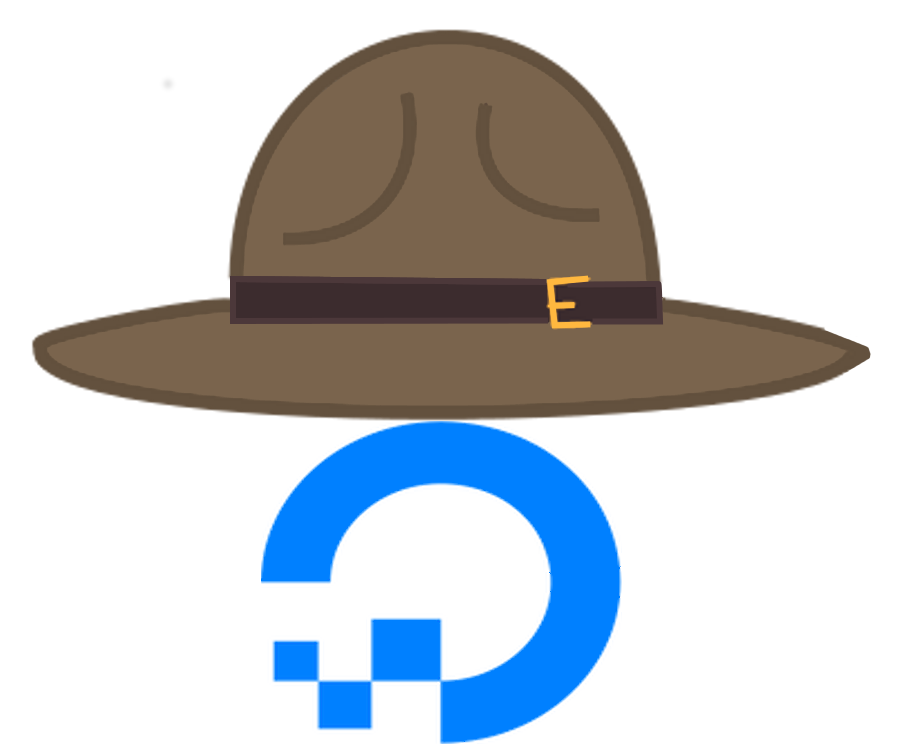
DOwright
Simple YAML-based specification for creation and configuration of DigitalOcean droplets
What is this for?
This tool/library exists to:
provide a straightforward way to specify a particular set of DigitalOcean droplets and, given that specification,
create/destroy them in an idempotent manner and
provide an Ansible inventory for those droplets.
The work was motivated by the “chicken/egg” problem of using a configuration management tool like Ansible on a yet-uncreated DigitalOcean droplet/service cluster. Ansible is certainly useful for deploying a configuration to an existing set of resources, and it even has an API for creating those resources on DigitalOcean.
However, there wasn’t a straightforward way of using Ansible to both create and configure the resources without having an inventory file hand-written prior to creation. If you changed the number of created droplets, you would have to hand-edit the inventory. With this tool, an existing set of Ansible roles can be used on a dynamic set of DigitalOcean droplets.
dowright is for Python 3.4+ only with no plans for backwards compatibility.
Installation
Install using pip3:
pip3 install dowright
Initialize the .tokenmanager.yml file in your home directory:
python3 -m tokenmanager -i
Provide a digitalocean token namespace in your .tokenmanager.yml file. Then provide as many sub-namespaces as you need for your YAML specifications. These will then be specified in your YAML using the token key. E.g.
digitalocean: app1: a1e1c084540b51b33af3c6b63d48ede2937c8df92f7e6e3beb1f630ac750b851 app2: 03593464105708646cc04d847ffc81c5b7775c462f68b573f2aff5d933635e17
Usage
To use dowright, you will need to create a YAML specification for your DigitalOcean resources. Here’s an example spec (named my_web_app.yml):
# token: this specifies which token reference under the
# "digitalocean" token group should be used for creating
# the droplets specified
token: app1 # using the above example of a .tokenmanager.yml file
# prefix: is used to namespace your resources and is also
# provided as a tag for these resources at creation time
prefix: my_web_app
# droplets: is a dictionary of named groups of resources. Each group
# corresponds to an Ansible inventory group and can be referenced
# as a group in various ways in this specification.
droplets:
# Groups are lists of dictionaries that correspond to the creation
# parameters of the droplets to be created. Group names are also
# added as tags at creation time.
data:
- name: data[01:10] # can use Ansible-style name expansions
# to create multiple droplets with the same
# name prefix and parameters
size_slug: 2gb # each key in the dictionary corresponds 1-to-1
# with the parameters given in the DigitalOcean
# droplet creation REST API
volumes:
- aaaaaaaa-bbbb-ffff-3333-000000000000
# cloud_config_commands: is a special key that will be
# transformed into the "#cloud-config" YAML-formatted string
# under the "user_data" parameter. It is a list of bash shell
# commands that will be placed in the "runcmd" list of the
# "#cloud-config" string. In order to track completion of
# these commands, a final command (that creates a sentinel
# file "/.cloud-config-done") is appended by dowright.
cloud_config_commands:
- mkdir /data
- mount -o defaults,nofail /dev/disk/by-id/scsi-0DO_Volume_volume-nyc1-01-part1 /data
- >-
echo "/dev/disk/by-id/scsi-0DO_Volume_volume-nyc1-01-part1 /data xfs defaults,nofail 0 2" >> /etc/fstab
- apt update
- apt install -y python3 python3-pip
- pip3 install --upgrade pip
nameserver:
- name: ns
image: ubuntu-16-04-x64
# defaults: these are default creation parameters for all resources
defaults:
image: ubuntu-17-04-x64
size_slug: 1gb
region: nyc1
ssh_keys:
- 999999
- 999998
private_networking: yes
# floating_ips: these are mappings of previously-created floating IPs
# to be mapped to particular droplets. *Notice*: the name given here
# corresponds to that given under the above "droplets:" section.
# It does /not/ have the "prefix:" string (e.g. "my_web_app"
# given above).
floating_ips:
192.16.1.1: data01
192.16.1.2: ns
# domains: mappings of DigitalOcean-managed domains to a list of
# creation parameters for subdomains
domains:
mydomin.com:
- type: 'A'
name: 'ds_master'
data: data01
- type: 'A'
name: 'ns_master'
data: ns
# inventory: this defines the Ansible inventory for the
# DigitalOcean droplets.
inventory:
# name: filename of inventory
name: hosts.conf
# groups: group definitions in inventory
groups:
# each group is a list of references to DigitalOcean droplets
"datanodes:children":
- name: data # references can be to droplet groups
namenodes:
- name: nameserver
hadoop_startup:
- name: ns # references can be to individual droplet names
"nodemanagers:children":
- name: datanodes # if the inventory group name has a colon
# in it (i.e. it's a group of inventory
# groups), then the reference must be to
# another inventory group
"hadoop:children":
- name: namenodes
- name: datanodes
analysis:
- name: data01
To create/build the droplets specified:
python3 -m dowright my_web_app.yml -b
To wait for completion of droplet creation:
python3 -m dowright my_web_app.yml -w
To link floating IPs to DigitalOcean droplets:
python3 -m dowright my_web_app.yml -I
To link DigitalOcean-managed domains to droplets:
python3 -m dowright my_web_app.yml -d
To create the Ansible inventory for your droplets:
python3 -m dowright my_web_app.yml -i
To do all the above:
python3 -m dowright my_web_app.yml -bwiId
To destroy the DigitalOcean droplets specified in your YAML:
python3 -m dowright my_web_app.yml --destroy
Project details
Release history Release notifications | RSS feed
Download files
Download the file for your platform. If you're not sure which to choose, learn more about installing packages.
Source Distribution
Built Distribution
Hashes for dowright-0.0.0a7-py3-none-any.whl
| Algorithm | Hash digest | |
|---|---|---|
| SHA256 | f31522adba390025e1948795a72495618b7270121ae284a69584118360e36d06 |
|
| MD5 | 1d97872f380cf5f187f9a5cbfba7444c |
|
| BLAKE2b-256 | b90124ab212be8130d355870d26d3fa4bbafc7bbd67b7bfe7055d3ab49b84e11 |











