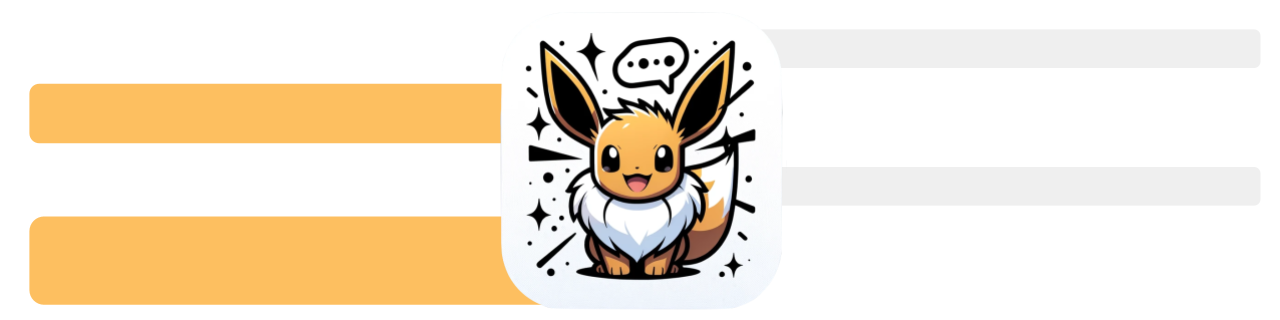A single chat interface for multiple LLMs
Project description
Eevee Chat
Eevee Chat is a unified chat UI for all LLM frameworks. It allows you to use GPT, Claude and many others from the same window, and switch between them even in the middle of a conversation.
Using Eevee is simple and intuitive. LLMs are connected to the web (supporting LLMs only) with either Google Search or DuckDuckGo, and so it suppose to mimic working with the official web apps.
Eevee can also be configured to support custom frameworks and tools easily. See the docs for more information.
Installation
Install Eevee Chat from PyPi:
pip install eevee-chat
Frameworks Setup
Eevee uses the API keys to communicate with the different frameworks. Set the required API keys as environment variables (i.e. OPENAI_API_KEY, ANTHROPIC_API_KEY, etc), or see docs for more options to set your API keys.
Running
Once installed, simply run:
eevee
Eevee Chat will automatically launch on 127.0.0.1:4242 by default.
🎯 Roadmap
- Code interpreter
- DeepSeek integration
- Google Gemini integration
- Add files as text
- Add images to multi-modal models
- Enable speech-to-text as input
Project details
Release history Release notifications | RSS feed
Download files
Download the file for your platform. If you're not sure which to choose, learn more about installing packages.
Source Distribution
Built Distribution
Hashes for eevee_chat-0.0.3-py3-none-any.whl
| Algorithm | Hash digest | |
|---|---|---|
| SHA256 | 7d3b3e5699b539295a6ba11e2e8ad151d7c4663a2be2331567ad4995cf232eb0 |
|
| MD5 | fbf7c49de8a4135f877a854243abb7de |
|
| BLAKE2b-256 | b31fd8d4f0303eaa7dd3a374d2405ef9524215c9ecf64fe0600f8dc4f2779573 |