A FUSE filesystem to manipulate custom emojis on your various Slacks and Discords
Project description
emojifs
Introduction
emojifs is a FUSE filesystem that allows you to manipulate custom emojis on your various Slacks and Discords.
Example usage applications
# Copy one emote from Slack to Discord.
cp /emoji/slack/xooglers/docker-fire.gif /emoji/discord/unchaind/
# Upload a whole pile of emoji.
cp ~/emojipacks/parrots/* /emoji/slack/mynewslack/
# Grab all those blobmoji across all my Discords and put them on Slack.
cp /emoji/discord/*/*blob* /emoji/slack/myslack/
⚠️ WARNING! ⚠️
☢️ 😱 DO NOT USE THIS PROGRAM. 😱 ☢️
This program is not a program of honor.
No highly esteemed function is executed here.
What is here is dangerous and repulsive to us.
The danger is still present, in your time, as it was in ours,
without even the implied warranty of MERCHANTABILITY
or FITNESS FOR A PARTICULAR PURPOSE.
This program is best shunned and left unused (but it is free software,
and you are welcome to redistribute it under certain conditions).
😱 ☢️ DO NOT USE THIS PROGRAM. ☢️ 😱
Getting your Slack and Discord secrets
⚠️ SERIOUS WARNING! I MEAN IT! ⚠️
Don't share your cookies or tokens with anyone or anything, including this program.
They allow full control of your account!
⚠️ SERIOUS WARNING! I MEAN IT! ⚠️
Slack
For Slack, the easiest thing to do is:
- In your web browser, log in to all the Slacks you want to use with this hunk of junk.
- Open your browser devtools network panel
- Find a request going towards edgeapi.slack.com or api.slack.com or a URL path starting with /api. In Chrome, you can just type
apiin the Filter box above the timeline. - Extract the cookie header value from your request, and use it in the config file below.
Discord
- In your web browser, go to https://discord.com/app
- Open your browser devtools network panel
- Find a request going towards
https://discord.com/api/v6. In Chrome, you can just typeapiin the Filter box above the timeline. - Extract the value of the
authorization:header from one of your requests, and use it in the config file below.
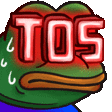
Using this program with Discord violates their Terms of Service.
It is possible your account could be banned.
⚠️ SERIOUS WARNING! I MEAN IT! ⚠️
Requirements
- Python 3.7+
- A system that supports libfuse2
- Linux or MacOS (or probably most BSDs, but I haven't tried)
- Windows might work with WinFsp, also untested
- A profound amount of either fearlessness, or foolishness, or both
Installation
Like most Python packages, just pip install emojifs, or you can git clone the repo and python setup.py install.
You probably want to do either of the above inside a venv.
If you have poetry installed, then poetry install will work great.
Writing a config file
The format is TOML. It looks a lot like an INI file, if that means something to you.
The default location for the configuration file is ~/.emojifs.toml
A barebones config file
[emojifs]
mountpoint = '~/emoji'
[slack]
cookies = ['d=wpwQ4182w08qxmE4YP0gvlMb2L...']
[discord]
token = 'mfa.x91xxxxx......'
acknowledged = "I understand that using this program violates Discord's ToS"
That's all you need. All Slacks you logged into will be autodetected.
On Windows, your mountpoint should be a drive letter:
[emojifs]
mountpoint = 'E:'
A comprehensive configuration
There are a few niceties available:
[emojifs]
mountpoint = '/emoji' # if you want to feel extra cool
foreground = true
[slack]
tokens = [
'xoxp-asdf...',
'xoxs-qwer...',
]
cookies = [
'd=dvfib...',
'd=ivu80...',
]
[slack.renames]
thisisaverylongname = 'short'
This will:
- mount everything under
/emoji - keep emojifs in the foreground as it runs (necessary if you want verbose logging output)
- first read the auth tokens one by one, then scrape logins for the cookies listed
- instead of mounting
thisisaverylongname.slack.com's emojis under the usual path, they'll appear under/emoji/slack/short.
Invoking emojifs
usage: emojifs [-h] [-m MOUNTPOINT] [-f FOREGROUND] [-c CONFIG] [-v] [-V]
optional arguments:
-h, --help show this help message and exit
-m MOUNTPOINT, --mountpoint MOUNTPOINT
Where to mount emojifs. If present here, overrides
mountpoint from config. (default: None)
-f FOREGROUND, --foreground FOREGROUND
If set, stay in the foreground. (default: False)
-c CONFIG, --config CONFIG
Path to your config file with secrets
(default: ~/.emojifs.toml)
-v, --verbose Verbosity (-v, -vv, etc). Higher verbosities will log
all HTTP traffic (NB: at higher levels, this will log
your auth secrets!) (default: 0)
-V, --version show program's version number and exit
A note on semantics
Emojis are always 'rendered' in the filesystem with extensions (.png, .gif, etc) attached; however, the filesystem will accept reads and writes to filenames without extensions (assuming, of course, the filenames are valid emoji names).
Known issues
- The first time you
lsa directory for a Slack or Discord, it will take a very long time: possibly dozens of seconds 😬 but will be much faster afterwards. Sorry, there are hopefully some reasonable ways to fix this. (If you're morbidly curious, look forreal_sizesinemojifs/slack.py.) - While deletions and creations are supported, overwriting emojis in place is not yet supported. As a workaround, you can use
cp --remove-destinationwhich, before writing new versions, will delete any existent emojis. - Some Slacks have emojis from long ago which are aliases to emojis that don't themselves appear in the emoji listing -- although there isn't actually data missing, as they have a
data:URL. - The use of this program with Discord violates their Terms of Service.
- The existence of this program is an unforgivable sin.
Future work
- Aliases for Discord guild names, as they can be unwieldly from the CLI.
- EaaFS: Integrating popular emojipacks as a filesystem.
Acknowledgements
Project details
Release history Release notifications | RSS feed
Download files
Download the file for your platform. If you're not sure which to choose, learn more about installing packages.












