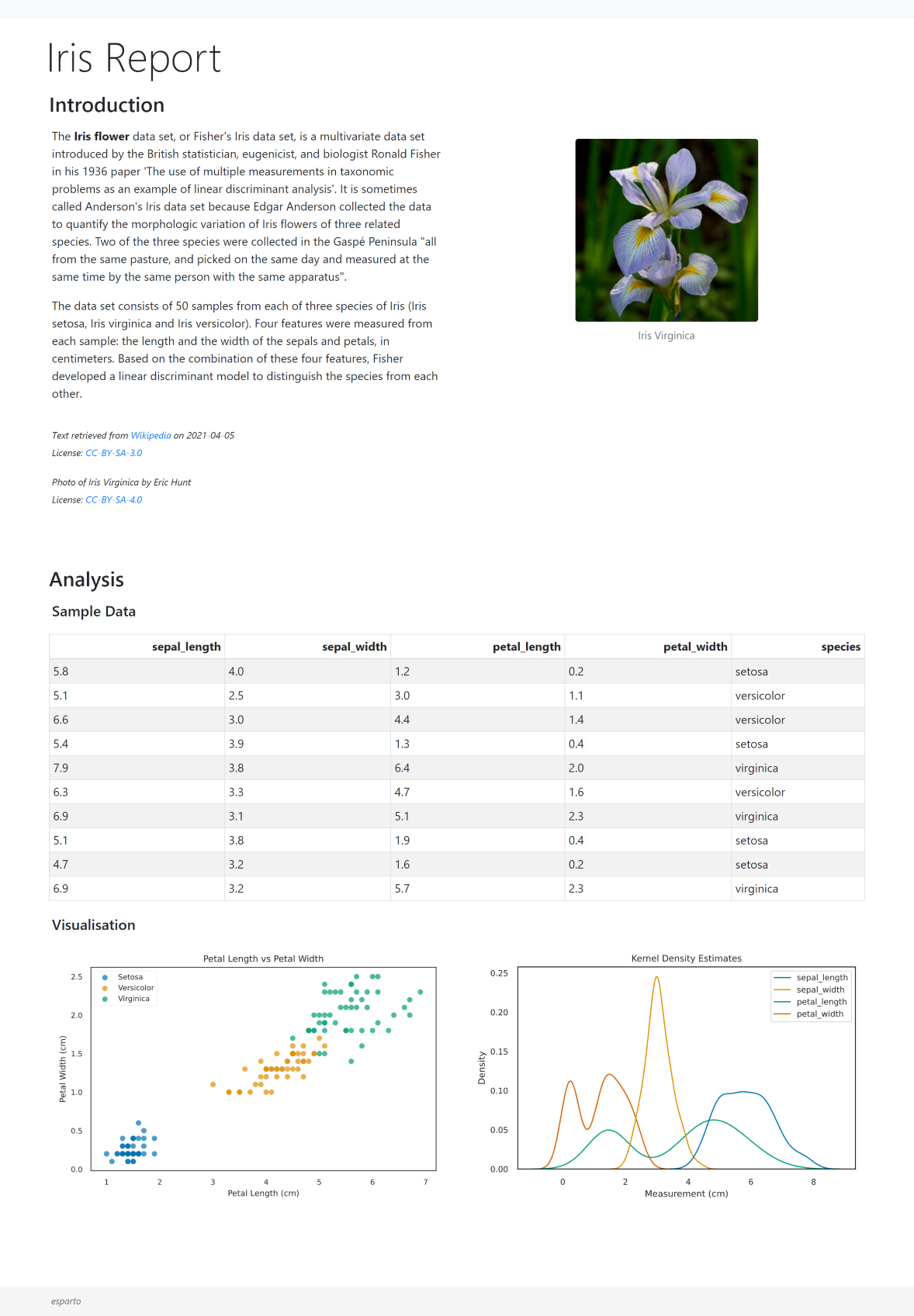Simple HTML and PDF document generator for Python.
Project description
esparto
Introduction
esparto is a simple HTML and PDF document generator for Python.
The library takes a fully Pythonic approach to defining documents,
allowing iterative building and modification of the page and its contents.
Example Use Cases
- Automated MI reporting
- Collating and sharing data visualisations
- ML model performance and evaluation documents
- Designing simple web pages
Main Features
- Lightweight API
- Jupyter Notebook support
- Output self-contained HTML and PDF files
- Responsive layout from Bootstrap
- No CSS or HTML required
- Implicit conversion for:
- Markdown
- Images
- Pandas DataFrames
- Matplotlib
- Bokeh
- Plotly
Installation
esparto is available from PyPI:
pip install esparto
If PDF output is required, weasyprint must also be installed:
pip install weasyprint
Dependencies
- python >= 3.6
- jinja2
- markdown
- Pillow
- weasyprint (optional - for PDF output)
License
Documentation
Full documentation and examples are available at domvwt.github.io/esparto/.
Basic Usage
import esparto as es
# Instantiating a Page
page = es.Page(title="Research")
# Page layout hierarchy:
# Page -> Section -> Row -> Column -> Content
# Add or update content
# Keys are used as titles
page["Introduction"]["Part One"]["Item A"] = "./text/content.md"
page["Introduction"]["Part One"]["Item B"] = "./pictures/image1.jpg"
# Add content without a title
page["Introduction"]["Part One"][""] = "Hello, Wolrd!"
# Replace child at index - useful if no title given
page["Introduction"]["Part One"][-1] = "Hello, World!"
# Set content and return input object
# Useful in Jupyter Notebook as it will be displayed in cell output
page["Methodology"]["Part One"]["Item A"] << "dolor sit amet"
# >>> "dolor sit amet"
# Set content and return new layout
page["Methodology"]["Part Two"]["Item B"] >> "foobar"
# >>> {'Item B': ['Markdown']}
# Show document structure
page.tree()
# >>> {'Research': [{'Introduction': [{'Part One': [{'Item A': ['Markdown']},
# {'Item B': ['Image']}]}]},
# {'Methodology': [{'Part One': [{'Item A': ['Markdown']}]},
# {'Part Two': [{'Item A': ['Markdown']}]}]}]}
# Remove content
del page["Methodology"]["Part One"]["Item A"]
del page.methodology.part_two.item_b
# Access existing content as an attribute
page.introduction.part_one.item_a = "./pictures/image2.jpg"
page.introduction.part_one.tree()
# >>> {'Part One': [{'Item A': ['Image']},
# {'Item B': ['Image']},
# {'Column 2': ['Markdown']}]}
# Save the document
page.save_html("my-page.html")
page.save_pdf("my-page.pdf")
Example Output
Project details
Release history Release notifications | RSS feed
Download files
Download the file for your platform. If you're not sure which to choose, learn more about installing packages.
Source Distribution
esparto-1.2.0.tar.gz
(43.1 kB
view hashes)
Built Distribution
esparto-1.2.0-py3-none-any.whl
(44.5 kB
view hashes)