A simple event driven state machine
Project description
Event State Machine




A simple event driven state machine
Free software: MIT license
Documentation: https://event-statemachine.readthedocs.io.
Welcome to Event StateMachine. I always struggled to find a simple statemachine that could be used in a python project. So I decided to create my own, it’s simple but useful. The desing is based on transitions more than states, so you can define a transition from a state to another and the event that triggers it.
Getting started
To install Event StateMachine, run this command in your terminal:
$ pip install event_statemachineLet’s implement this simple turnstile example:
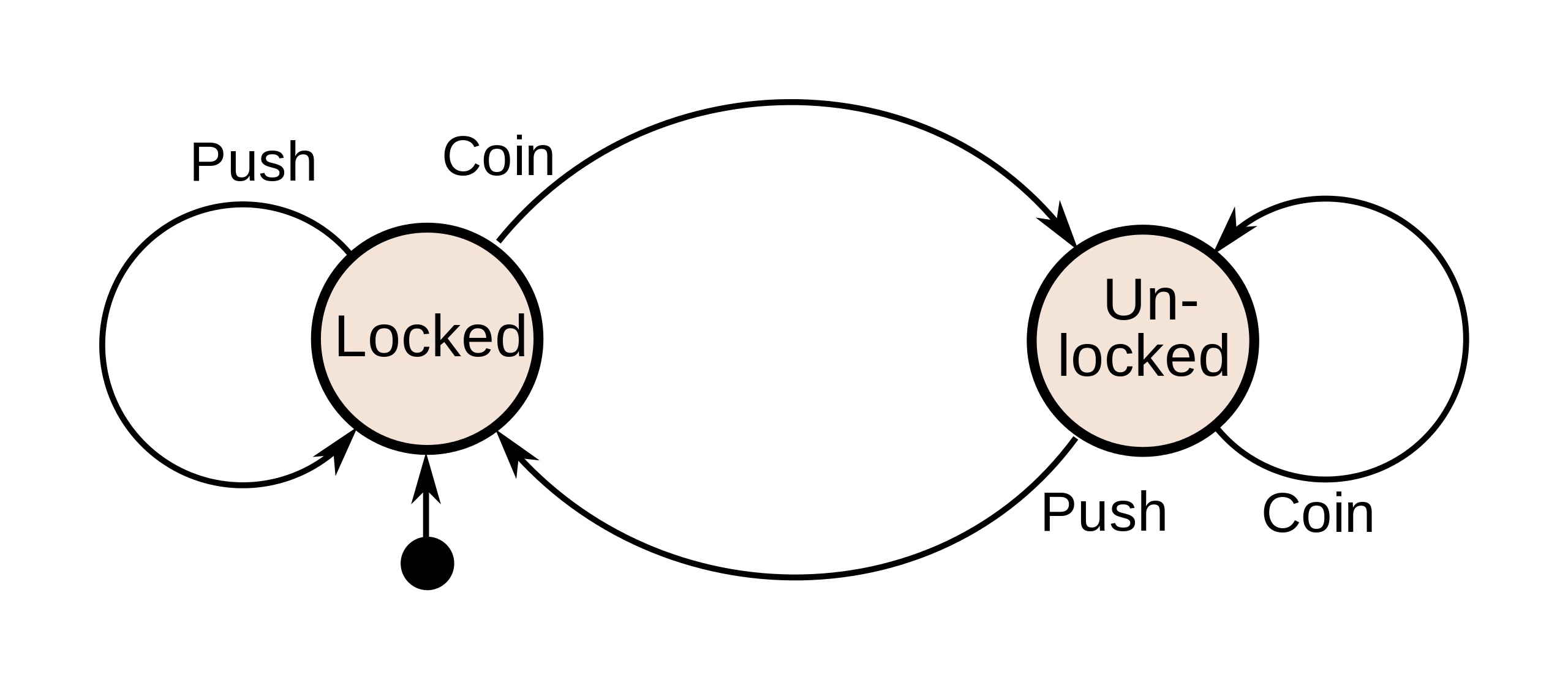
Define your state machine:
from event_statemachine import StateMachine
from event_statemachine import transition
from event_statemachine import event_condition
class Turnstile(StateMachine):
@transition("Locked -> Unlocked")
@event_condition(
lambda self: self.evt.get("action") == "coin"
and self.evt.get("coin") == "valid"
)
def on_coin(self):
print("Unlocking turnstile")
@transition("Locked -> Locked")
@event_condition(
lambda self: self.evt.get("action") == "coin"
and self.evt.get("coin") == "invalid"
)
def on_coin_invalid(self):
print("Invalid coin, try again")
@transition("Unlocked -> Unlocked")
@event_condition(lambda self: self.evt.get("action") == "coin")
def on_unlocked_coin(self):
print("turnstile already unlocked, returning coin")
@transition("Unlocked -> Locked")
@event_condition(lambda self: self.evt.get("action") == "push")
def on_push(self):
print("Locking turnstile")Initialize your state machine:
turnstile = Turnstile(initial_state="Locked")Send events to your state machine:
evt = {"action": "push"}
sm.run_state(evt) # Do nothing
evt = {"action": "coin", "coin": "invalid"}
sm.run_state(evt) # Print: Invalid coin, try again
evt = {"action": "coin", "coin": "valid"}
sm.run_state(evt) # Print: Unlocking turnstile
evt = {"action": "coin", "coin": "valid"}
sm.run_state(evt) # Print: turnstile already unlocked, returning coin
evt = {"action": "push"}
sm.run_state(evt) # Print: Locking turnstileFeatures
Define your transitions using @transition decorator
Each transition can have a condition to be executed using @event_condition decorator.
You can get the context of the state maching using the method get_context() and load it using the method set_context(). This allows you to use an stateless architecture and save the context of the state machine in a database.
You can override the methods on_entry and on_exit in the SM. This code will be executed always at the beginning and at the end of each transition respectively.
Using the decorators @on_state_entry and @on_state_exit you can archieve the same as the previous point but for each state.
History
0.0.1 (2023-09-26)
First release on PyPI.
Project details
Release history Release notifications | RSS feed
Download files
Download the file for your platform. If you're not sure which to choose, learn more about installing packages.
Source Distribution
Built Distribution
Filter files by name, interpreter, ABI, and platform.
If you're not sure about the file name format, learn more about wheel file names.
Copy a direct link to the current filters
File details
Details for the file event_statemachine-0.0.3.tar.gz.
File metadata
- Download URL: event_statemachine-0.0.3.tar.gz
- Upload date:
- Size: 153.4 kB
- Tags: Source
- Uploaded using Trusted Publishing? No
- Uploaded via: twine/4.0.2 CPython/3.11.5
File hashes
| Algorithm | Hash digest | |
|---|---|---|
| SHA256 |
17222f0d6799133baab75b9ba45034b2ee09ba1aaba9a4d4944c07ac29595425
|
|
| MD5 |
68a1870b6cdc9848bf0622946aeae6c6
|
|
| BLAKE2b-256 |
d3965b088d1450192e8f69f7a05d30c88a75f2564e47b1386baa25a7ab55775e
|
File details
Details for the file event_statemachine-0.0.3-py2.py3-none-any.whl.
File metadata
- Download URL: event_statemachine-0.0.3-py2.py3-none-any.whl
- Upload date:
- Size: 7.1 kB
- Tags: Python 2, Python 3
- Uploaded using Trusted Publishing? No
- Uploaded via: twine/4.0.2 CPython/3.11.5
File hashes
| Algorithm | Hash digest | |
|---|---|---|
| SHA256 |
6b8c0b2b5540a36f81a7d996e74e6e92fc295684a6f978f3673e08d8fcab87a7
|
|
| MD5 |
89b4e8c7e54c0c49d9a9196e0f23c608
|
|
| BLAKE2b-256 |
14b7fb3891a45a1c1dafc2d31b18a5a69920fbe324b4c4b1a5bf99cbc086c01b
|











