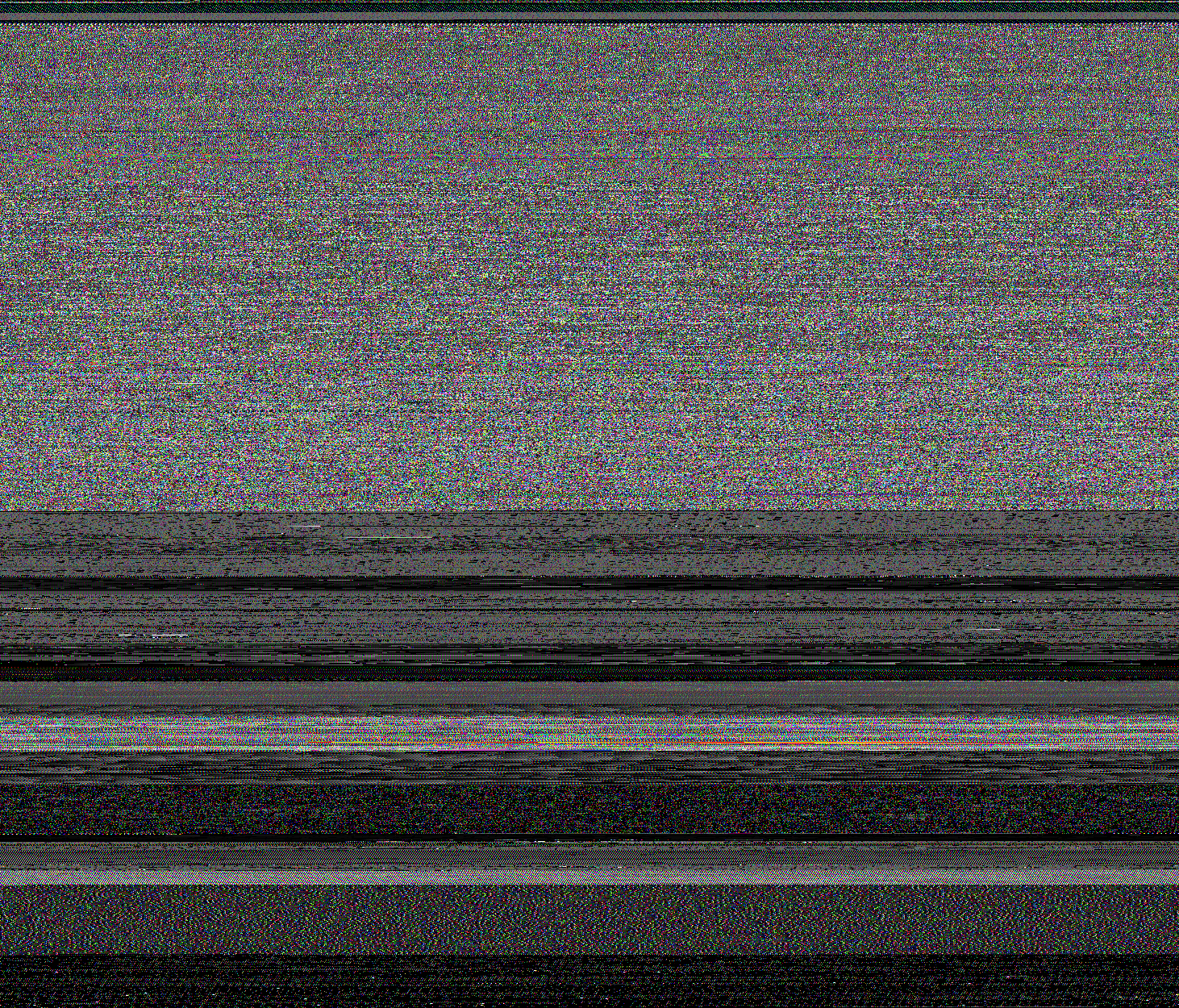Convert executables (or any other file) into an image
Project description
exe2png
Convert executables (or any other file) into an image
Installation
From PyPI
pip3 install exe2png
From GitHub
pip3 install git+https://github.com/donno2048/exe2png
Usage
exe2png -h
usage: exe2png [-h] (-e | -d) [-c] [-H HEIGHT] -f FILE [-o OUTPUT]
Encode or decode a file to or from a PNG image.
optional arguments:
-h, --help show this help message and exit
-e, --encode encode a file to a PNG image
-d, --decode decode a PNG image to a file
-c, --color encode or decode a color image
-H HEIGHT, --height HEIGHT
height of the image
-f FILE, --file FILE the file to encode or decode
-o OUTPUT, --output OUTPUT
the file to output to
For example, we can encode my snake executable to a greyscale PNG image:
wget https://github.com/donno2048/snake/releases/download/v16/snake.com
exe2png -e -H 15 -f snake.com -o snakeL.png
and get this:
and we can decode the image back to a file:
exe2png -d -f snakeL.png -o snake.com
or we can encode a color image:
exe2png -e -c -H 9 -f snake.com -o snakeRGB.png
and get this:
and we can decode the image back to a file:
exe2png -d -c -f snakeRGB.png -o snake.com
Here is python itself encoded into a PNG image:
Project details
Release history Release notifications | RSS feed
Download files
Download the file for your platform. If you're not sure which to choose, learn more about installing packages.
Source Distribution
Built Distribution
Filter files by name, interpreter, ABI, and platform.
If you're not sure about the file name format, learn more about wheel file names.
Copy a direct link to the current filters
File details
Details for the file exe2png-1.0.1.tar.gz.
File metadata
- Download URL: exe2png-1.0.1.tar.gz
- Upload date:
- Size: 3.3 kB
- Tags: Source
- Uploaded using Trusted Publishing? No
- Uploaded via: twine/4.0.1 CPython/3.10.6
File hashes
| Algorithm | Hash digest | |
|---|---|---|
| SHA256 |
06a54258141c84ddfd36b36c305c1f28a3ed4f9ba88d455610b4cf58a63d8e73
|
|
| MD5 |
e0bf591a5e2c66b3d14209ec8d9dcd95
|
|
| BLAKE2b-256 |
848e23955a9856dc4ceca7d5bbd6be0245ddcc299cefe62d6b0e2097a980edc2
|
File details
Details for the file exe2png-1.0.1-py3-none-any.whl.
File metadata
- Download URL: exe2png-1.0.1-py3-none-any.whl
- Upload date:
- Size: 3.9 kB
- Tags: Python 3
- Uploaded using Trusted Publishing? No
- Uploaded via: twine/4.0.1 CPython/3.10.6
File hashes
| Algorithm | Hash digest | |
|---|---|---|
| SHA256 |
288083a8447dc39da0af6da599d2f7a1be7af1d79d68a4fac98d05b991bca782
|
|
| MD5 |
4479b17b6030ad204e858874749bf89b
|
|
| BLAKE2b-256 |
c9d07083e7ab9895aa881c3cc97e082797f74705c4a3b062fac604a40a27dd3a
|