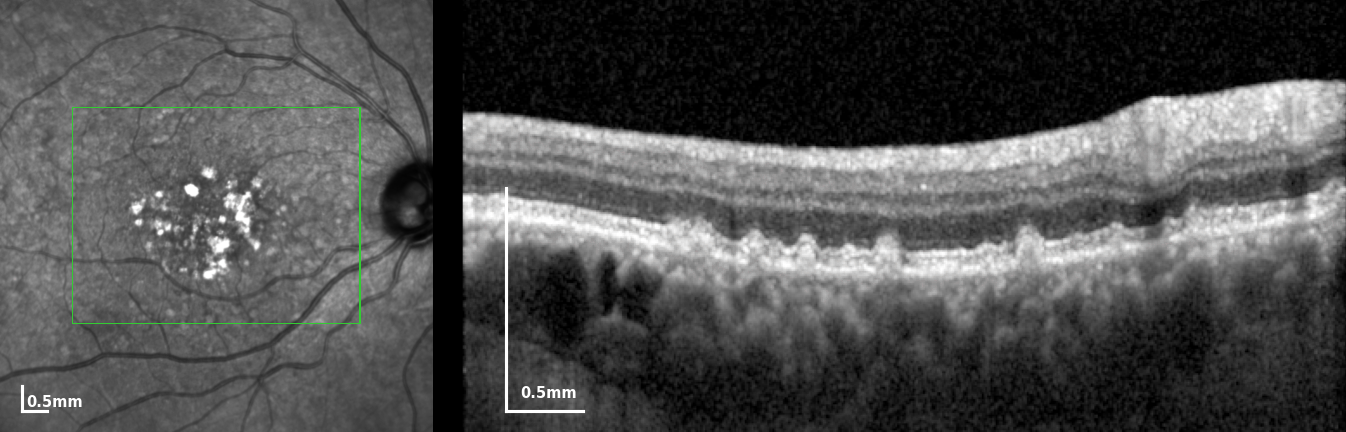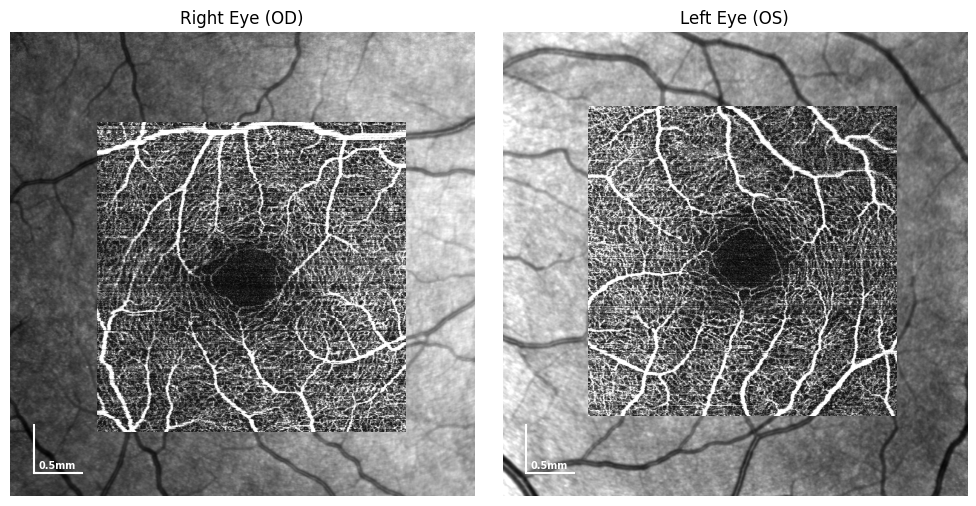A python package to read, analyse and visualize OCT and fundus data form various sources.
Project description
eyepy
A powerful Python package for importing, analyzing, and visualizing retinal imaging data, including OCT and OCT Angiography.
eyepy provides a unified and user-friendly interface for working with retinal imaging data. With support for a wide range of file formats, it enables researchers and clinicians to import, process, and visualize OCT volumes and angiography data with ease. The core EyeVolume object offers intuitive methods for plotting fundus images, B-scans, and quantitative analyses such as drusen and retinal layer thickness. Comprehensive documentation and example workflows are available to help you get started quickly.
Features
- Import Structural Data (HEYEX-E2E, HEYEX-VOL, HEYEX-XML, Topcon-FDA, B-Scan collections, RETOUCH Challenge, AMD Dataset from Duke University)
- Import Angiographic OCT Data (HEYEX-VOL)
- Analyze OCT volumes (compute and quantify drusen)
- Visualize OCT volumes with annotations and quantifications
- Compute and visualize retinal layer thickness
- Compute and visualize OCTA enface projections.
- Save and load EyeVolume objects
Getting Started
Installation
Attention: If you want to use a version prior to 0.12.0 you have to install from the eyepie name instead. This is because we used eyepie as a package name on PyPI until the previous owner of the eyepy name on PyPI was so kind to transfer it to us.
To install the latest version of eyepy run pip install -U eyepy. (It is eyepie for versions < 0.12.0)
Optional Dependencies
Some file formats require additional dependencies:
- Topcon FDA files:
pip install eyepy[fda](requiresoct-converter) - RETOUCH dataset:
pip install eyepy[itk](requiresitk)
Getting Started
When you don't have a supported OCT volume at hand you can check out our sample datasets to get familiar with eyepy.
from eyepy.data import load
struc_ev = load("drusen_patient")
struc_ev = load("healthy_OD")
angio_ev = load("healthy_OD_Angio")
If you have data at hand use one of eyepy's import functions.
# Import HEYEX E2E export
ev = ep.import_heyex_e2e("path/to/file.e2e")
# Import HEYEX XML export
ev = ep.import_heyex_xml("path/to/folder")
# Import HEYEX VOL export
ev = ep.import_heyex_vol("path/to/file.vol")
# Import Topcon FDA export
ev = ep.import_topcon_fda("path/to/file.fda")
# Import volume from Duke public dataset
ev = ep.import_duke_mat("path/to/file.mat")
# Import volume from RETOUCH challenge
ev = ep.import_retouch("path/to/volume_folder")
# Import HEYEX OCTA VOL export
ev_angio = ep.import_heyex_angio_vol("path/to/volume_folder")
Spectralis OCTA (OCT Angiography) Support
eyepy is capable of reading and visualizing OCT Angiography (OCTA) data from Heidelberg Spectralis devices. You can explore and analyze both structural and angiography volumes using the same unified interface.
Example: Load and Visualize Spectralis OCTA Sample Data
The following example demonstrates how to load OCTA sample data, and plot the enface projections.
import eyepy as ep
import matplotlib.pyplot as plt
# Load sample data
angio_OD = ep.data.load("healthy_OD_Angio")
angio_OS = ep.data.load("healthy_OS_Angio")
fig, axes = plt.subplots(1, 2, figsize=(14, 7))
for i, (angio, title) in enumerate(zip([angio_OD, angio_OS], ["Right Eye (OD)", "Left Eye (OS)"])):
# Show localizer with Angiography overlay for the complete retina
angio.plot(ax=axes[i], slabs=["RET"])
axes[i].set_title(title)
axes[i].axis("off")
plt.tight_layout()
Related Projects:
- eyeseg: A python package for segmentation of retinal layers and drusen in OCT data.
- OCT-Converter: Extract raw optical coherence tomography (OCT) and fundus data from proprietary file formats. (.fds/.fda/.e2e/.img/.oct/.dcm)
- eyelab: A GUI for annotation of OCT data based on eyepy
- Projects by the Translational Neuroimaging Laboratory
- UOCTE Unofficial continuation of https://bitbucket.org/uocte/uocte
- OCTAnnotate
- heyexReader
- OCTExplorer Iowa Reference Algorithm
Citation
If you use eyepy in your research, please cite it. You can find citation information and export BibTeX entries via the Zenodo record:
Contributing
For details on contributing and setting up a development environment, see the Contributing Guide.
Project details
Release history Release notifications | RSS feed
Download files
Download the file for your platform. If you're not sure which to choose, learn more about installing packages.
Source Distribution
Built Distribution
Filter files by name, interpreter, ABI, and platform.
If you're not sure about the file name format, learn more about wheel file names.
Copy a direct link to the current filters
File details
Details for the file eyepy-0.19.2.tar.gz.
File metadata
- Download URL: eyepy-0.19.2.tar.gz
- Upload date:
- Size: 75.6 kB
- Tags: Source
- Uploaded using Trusted Publishing? Yes
- Uploaded via: twine/6.1.0 CPython/3.13.7
File hashes
| Algorithm | Hash digest | |
|---|---|---|
| SHA256 |
3726bdbd55d4acda32f96cbc1bfa2fa5931d499d1f56ef103880c1a75a92fe5e
|
|
| MD5 |
af48c8c7373cf3392cfb4c5ff8f9c587
|
|
| BLAKE2b-256 |
282ac0dc4c0c209e2f79e80d3a07f64513d8dde7409cd0e53cd5733c5a83d7a7
|
Provenance
The following attestation bundles were made for eyepy-0.19.2.tar.gz:
Publisher:
ci.yaml on MedVisBonn/eyepy
-
Statement:
-
Statement type:
https://in-toto.io/Statement/v1 -
Predicate type:
https://docs.pypi.org/attestations/publish/v1 -
Subject name:
eyepy-0.19.2.tar.gz -
Subject digest:
3726bdbd55d4acda32f96cbc1bfa2fa5931d499d1f56ef103880c1a75a92fe5e - Sigstore transparency entry: 759981103
- Sigstore integration time:
-
Permalink:
MedVisBonn/eyepy@6aebde5bb44ca4ce1212a486203a611a75ebbcab -
Branch / Tag:
refs/heads/master - Owner: https://github.com/MedVisBonn
-
Access:
public
-
Token Issuer:
https://token.actions.githubusercontent.com -
Runner Environment:
github-hosted -
Publication workflow:
ci.yaml@6aebde5bb44ca4ce1212a486203a611a75ebbcab -
Trigger Event:
push
-
Statement type:
File details
Details for the file eyepy-0.19.2-py3-none-any.whl.
File metadata
- Download URL: eyepy-0.19.2-py3-none-any.whl
- Upload date:
- Size: 88.1 kB
- Tags: Python 3
- Uploaded using Trusted Publishing? Yes
- Uploaded via: twine/6.1.0 CPython/3.13.7
File hashes
| Algorithm | Hash digest | |
|---|---|---|
| SHA256 |
80d251b3238604d6f57b0147c7ee756b70809ab93ad91c486c292ac65a0b2346
|
|
| MD5 |
64bda98d4539af45b0b1bbc901c148bc
|
|
| BLAKE2b-256 |
fbfc72eaf9ce5c873579cac7d3a8855a039bfde891756d0a6553a432e71c56f7
|
Provenance
The following attestation bundles were made for eyepy-0.19.2-py3-none-any.whl:
Publisher:
ci.yaml on MedVisBonn/eyepy
-
Statement:
-
Statement type:
https://in-toto.io/Statement/v1 -
Predicate type:
https://docs.pypi.org/attestations/publish/v1 -
Subject name:
eyepy-0.19.2-py3-none-any.whl -
Subject digest:
80d251b3238604d6f57b0147c7ee756b70809ab93ad91c486c292ac65a0b2346 - Sigstore transparency entry: 759981107
- Sigstore integration time:
-
Permalink:
MedVisBonn/eyepy@6aebde5bb44ca4ce1212a486203a611a75ebbcab -
Branch / Tag:
refs/heads/master - Owner: https://github.com/MedVisBonn
-
Access:
public
-
Token Issuer:
https://token.actions.githubusercontent.com -
Runner Environment:
github-hosted -
Publication workflow:
ci.yaml@6aebde5bb44ca4ce1212a486203a611a75ebbcab -
Trigger Event:
push
-
Statement type: