An unofficial package help developers to implement ZATCA (Fatoora) QR code easily which required for e-invoicing
Project description

Archived, see #23
ZATCA (Fatoora) QR-Code Implementation
An unofficial package help developers to implement ZATCA (Fatoora) QR code easily which required for e-invoicing






Table of Contents
Requirements
- Python >= 3.8
Installation
PyPi
$ pip3 install fatoora
GitHub
$ git clone https://github.com/TheAwiteb/fatoora/
$ cd fatoora
$ python3 setup.py install
Usage
Variables
Here the features of the variables of the Fatoora class will be explained
- Seller’s name.
- Seller’ tax number, which is the VAT registration number.
- Invoice date, which is the timestamp of the electronic invoice.
- Invoice total amount, which is the electronic invoice total with VAT.
- Tax amount, which is the VAT total.
| Name | Feature | How will it be in the tag | How will it be when you call |
|---|---|---|---|
| seller_name | saved directly without processing | No changes will be made to it | No changes will be made to it |
| tax_number | receives the tax number as a text and a number as well, and save it as string | number as string | number as string |
| invoice_date | receives the date as timestamp or datetime object, or string ISO 8601 Zulu format | string of date as ISO 8601 Zulu format | datetime object |
| total_amount | receives the tax number as a text and a number as well | It is of type str as float | It is of type float |
| tax_amount | same total_amount + Accept None value to get VAT auto from total_amount |
same total_amount | same total_amount |
Note: The
tax_amountis rounded to the nearest two decimal places, if it is greater than that ( iftax_amount==15its will be15.0)
Note: If you set
tax_amounttoNonethevat_rates==0.15you can change it inFatooraobject
Generate Base64
from fatoora import Fatoora
fatoora_obj = Fatoora(
seller_name="Awiteb",
tax_number=1234567891, # or "1234567891"
invoice_date=1635872693.3186214, # timestamp or datetime object, or string ISO 8601 Zulu format
total_amount=100, # or 100.0, 100.00, "100.0", "100.00"
tax_amount=15, # or 15.0, 15.00, "15.0", "15.00"
)
print(fatoora_obj.base64)
# AQZBd2l0ZWICCjEyMzQ1Njc4OTEDFDIwMjEtMTEtMDJUMTc6MDQ6NTNaBAUxMDAuMAUEMTUuMA==
Render A QR Code Image
You can render the tags as QR code image easily
The content is the base64 of the invoice
from fatoora import Fatoora
fatoora_obj = Fatoora(
seller_name="Awiteb",
tax_number=1234567891,
invoice_date=1635872693.3186214,
total_amount=100,
tax_amount=15,
)
fatoora_obj.qrcode("qr_code.png")
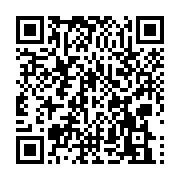
The content is the invoice url
from fatoora import Fatoora
fatoora_obj = Fatoora(
seller_name="Awiteb",
tax_number=1234567891,
invoice_date=1635872693.3186214,
total_amount=100,
tax_amount=15,
qrcode_url="https://example.com"
)
fatoora_obj.qrcode("qr_code_with_url.png")
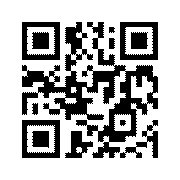
Generate hash (sha256)
from fatoora import Fatoora
fatoora_obj = Fatoora(
seller_name="Awiteb",
tax_number=1234567891,
invoice_date=1635872693.3186214,
total_amount=100,
tax_amount=15,
)
print(fatoora_obj.hash)
# 20b8ddb6ed9cb98be3d8535a1f4f28e35888842c1b0aed0e90c3e7fb51080dd9
Read qr code
from fatoora import Fatoora
fatoora_obj = Fatoora(
seller_name="Awiteb",
tax_number=1234567891,
invoice_date=1635872693.3186214,
total_amount=100,
tax_amount=15,
)
fatoora_obj.qrcode("qr_code.png")
print(Fatoora.read_qrcode("qr_code.png", dct=True))
# {'seller_name': 'Awiteb', 'tax_number': '1234567891', 'invoice_date': '2021-11-02T17:04:53Z', 'total_amount': '100.0', 'tax_amount': '15.0'}
print(Fatoora.read_qrcode("qr_code.png", dct=False))
# AQZBd2l0ZWICCjEyMzQ1Njc4OTEDFDIwMjEtMTEtMDJUMTc6MDQ6NTNaBAUxMDAuMAUEMTUuMA==
Extra Methods
from fatoora import Fatoora
fatoora_obj = Fatoora(
seller_name="Awiteb",
tax_number=1234567891,
invoice_date=1635872693.3186214,
total_amount=100,
tax_amount=15,
)
print(fatoora_obj.invoice_date.year)
# 2021
print(fatoora_obj.invoice_date.isoformat())
# 2021-11-02T17:04:53
print(fatoora_obj.invoice_date.timestamp())
# 1635861893.0
print(fatoora_obj.json())
# '{"seller_name": "Awiteb", "tax_number": "1234567891", "invoice_date": "2021-11-02T17:04:53Z", "total_amount": "100.0", "tax_amount": "15.0"}'
print(fatoora_obj.dict())
# {'seller_name': 'Awiteb', 'tax_number': '1234567891', 'invoice_date': '2021-11-02T17:04:53Z', 'total_amount': '100.0', 'tax_amount': '15.0'}
# Use class to get fatoora details by base64
print(Fatoora.base2dict(fatoora_obj.base64))
# {'seller_name': 'Awiteb', 'tax_number': '1234567891', 'invoice_date': '2021-11-02T17:04:53Z', 'total_amount': '100.0', 'tax_amount': '15.0'}
Extra Functions
import fatoora
print(fatoora.is_valid_iso8601_zulu_format("invalid date"))
# False
print(fatoora.is_valid_iso8601_zulu_format("2021-11-02T17:04:53Z"))
# True
Discussions
Question, feature request, discuss about fatoora here
Issues
You can report a bug from here
Security
If you discover any security related issues.
Donating
| Currency | Address |
|---|---|
| Binance BNB BEP20 | 0xD89c146B03B72191be91064D313610981dCAF6d4 |
| USD Coin USDC BEP20 | 0xD89c146B03B72191be91064D313610981dCAF6d4 |
| Bitcoin BTC | bc1q0ltmqmsc4qs740ssyf9k9jq99nwxtqu8aupmdj |
| Bitcoin Cash BCH | qrpm6zyte3d4z2u9r24l04m3havc2wd9vgqlz8sjgr |
License
The MIT License (MIT). Please see License File for more information.
Project details
Release history Release notifications | RSS feed
Download files
Download the file for your platform. If you're not sure which to choose, learn more about installing packages.
Source Distribution
Built Distribution
Filter files by name, interpreter, ABI, and platform.
If you're not sure about the file name format, learn more about wheel file names.
Copy a direct link to the current filters
File details
Details for the file fatoora-3.0.3.tar.gz.
File metadata
- Download URL: fatoora-3.0.3.tar.gz
- Upload date:
- Size: 7.7 kB
- Tags: Source
- Uploaded using Trusted Publishing? No
- Uploaded via: twine/4.0.1 CPython/3.11.0
File hashes
| Algorithm | Hash digest | |
|---|---|---|
| SHA256 |
8146bdbbf2b0f26189984e6a8e0380ec8dceb46011fe24cb302b167f7e3bcf49
|
|
| MD5 |
6e4beea501594e8f181d3272cfdd42bd
|
|
| BLAKE2b-256 |
d371caca708cd50b06a0566edceaf5bf1cd78da8665401a30a5314384b8306ff
|
File details
Details for the file fatoora-3.0.3-py3-none-any.whl.
File metadata
- Download URL: fatoora-3.0.3-py3-none-any.whl
- Upload date:
- Size: 8.4 kB
- Tags: Python 3
- Uploaded using Trusted Publishing? No
- Uploaded via: twine/4.0.1 CPython/3.11.0
File hashes
| Algorithm | Hash digest | |
|---|---|---|
| SHA256 |
3394066f1bfcec5bfcdf92db0cf6ba1bb7b831f5db828e292fd6d8a026539f93
|
|
| MD5 |
e8c236326f9e8f7feb1e8f0f72c4cdda
|
|
| BLAKE2b-256 |
e9377cdc3c2dfee4d4bdeefb88375127e59bca47924a84ed6d12a06723e7a083
|











